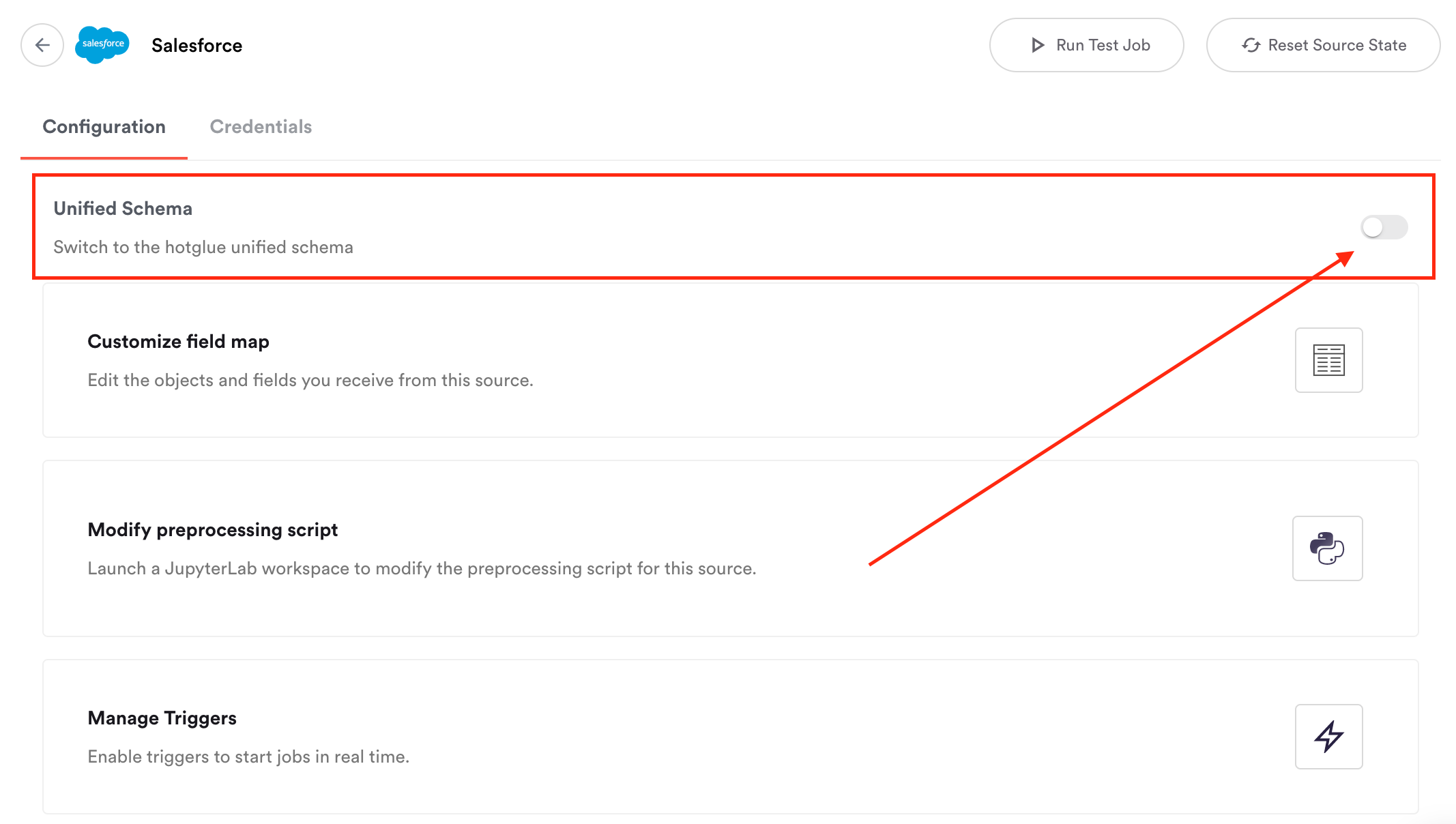Description
hotglue offers a common schema to help standardize your data and enable you to create integrations faster. Instead of configuring every connector with scripts and field maps, hotglue unified schemas send and receive data in the same format, no matter the connector. This can be helpful if you want to build many integrations quickly, or if your development resources are limited. For those who find this standardization limiting, you may want to check out transformation scripts instead. You can find a complete list of compatible connectors in our unified schema docs.Usage
1. Turn on the unified schema
Select a compatible connector. Under configuration, click the unified schema toggle.If you don’t see the unified schema toggle, make sure your selected connector is compatible.