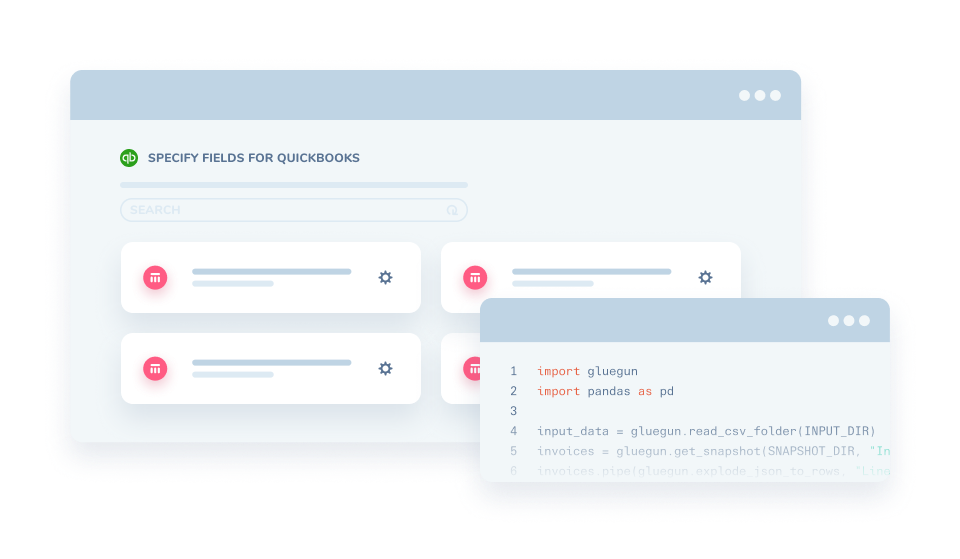Skip to main contentHow does hotglue actually speed up the process of building integrations?
Most iPaaS solutions focus on authorization, event triggers, and unified data models. They are generally designed to be low-code, standardized abstractions of external APIs with limited scopes and use cases.
hotglue is specifically not a low code integration tool – we’ve found that:
-
Dealing with authorization flows is largely boilerplate, and is not what developers find difficult about creating integrations. Instead, developers want to derive value from their users’ data. Although hotglue offers similar authorization management, unified data models, and an embeddable interface, our focus lies in processing raw data before it reaches your backend.
-
Developers prefer granular control over data, and sacrificing that to a drag-and-drop editor typically forces developers to write their own preprocessing code on the output data before it is ingestible.
-
Proprietary connectors leave developers at the whim of the iPaaS vendor’s product roadmap. By using open-source connectors, any developer with Python knowledge can build a hotglue-compatible Singer connector.
What if I need an integration that isn’t currently supported by hotglue?
hotglue has over 200 connectors – if you’d like an integration that is not listed on our connectors page, let us know.
How does hotglue compare to Zapier or Integromat?
Zapier and Integromat are good solutions for giving your users self-managed, trigger based connections to their apps. They can both be great tools to spin up integrations quickly and to understand which integrations users want.
hotglue sits inside your product and functions just like a native integration in your product. This leads to a simpler connection experience for users – instead of setting up a Zap, users just need to authorize their 3rd party app and your software takes care of the rest.
With Zapier or Integromat, your users also bear the cost of integrating with your platform. With hotglue, integrations are a feature of your app, and can be embedded anywhere in their user journey.
This is useful for onboarding purposes, but also to enable more complex integrations. Zapier and Integromat may excel at transmitting one-off records, but solutions that require bulk data, deep business logic, or data pre-processing usually find Zapier and Integromat insufficient.
Is there a limit to the amount of data hotglue can transfer?
hotglue is designed to sync data incrementally, meaning the first sync job pulls all historical data (from a specific start date), and subsequent sync jobs only pull the delta data (new or updated records).
hotglue has no specific limitations on the data size per sync, and can adjust these based on your subscription plan. To learn more, shoot us an email at [email protected].
Can I sync data both ways with hotglue?
Yes! Over 60 of our 200+ integrations support bidirectional syncing.
You can write data to supported connectors via the hotglue API, a database, or even your own API. You can also read data to your own API, along with any database or filestore connector in our library.
Can hotglue sync data in real time?
hotglue supports real-time triggers for many of our integrations. For example, hotglue can automatically trigger a sync job when a new contact is created in Salesforce, or when a new order is placed in Shopify.
However, hotglue is primarily designed for bulk use cases, where you need to clone historical data from an integration, fetch incremental changes, and push data back.
Curious to know more? Book a demo call.
Something else?
Don’t see the question you’re looking for? Shoot us an email: [email protected]