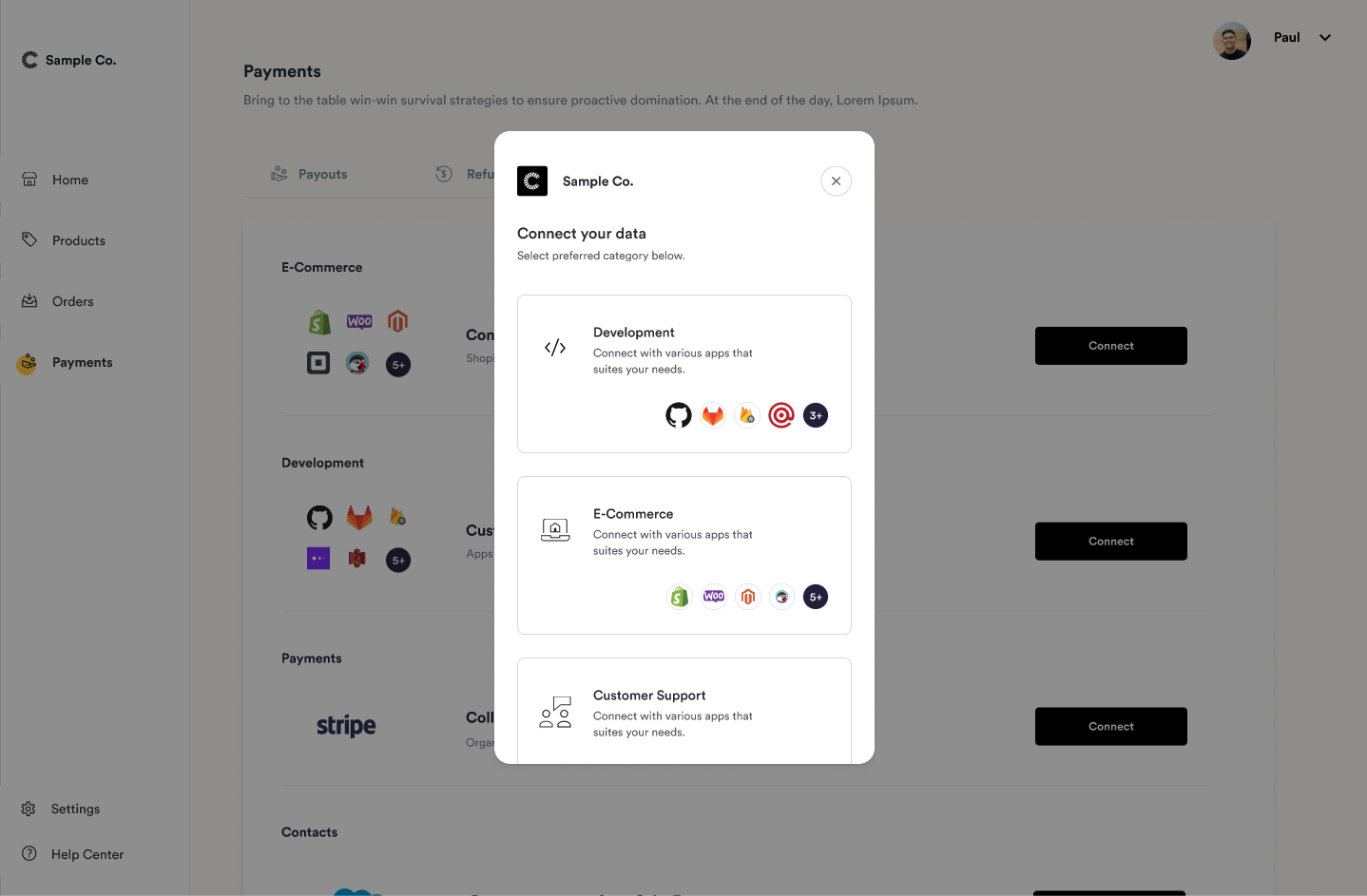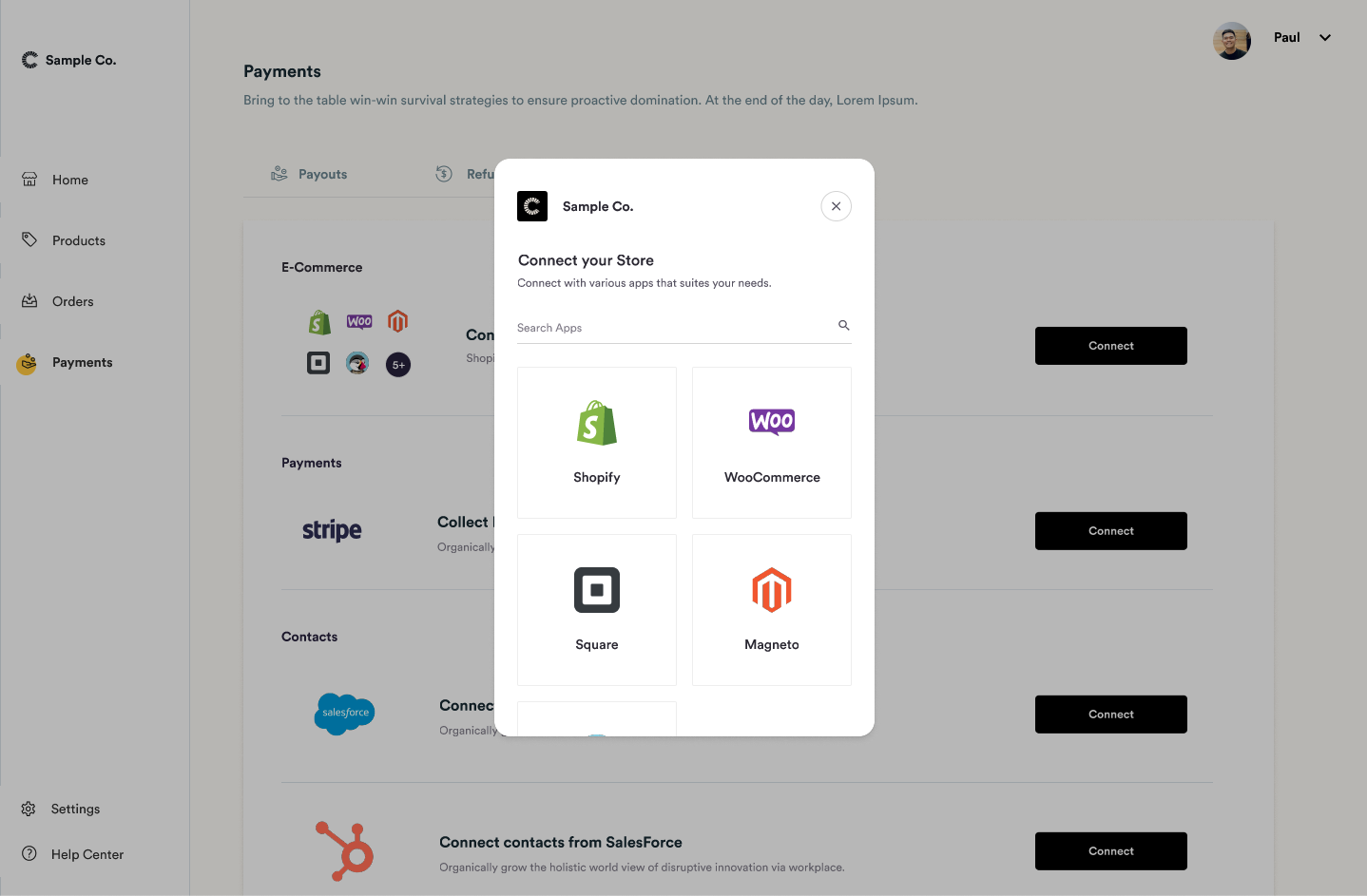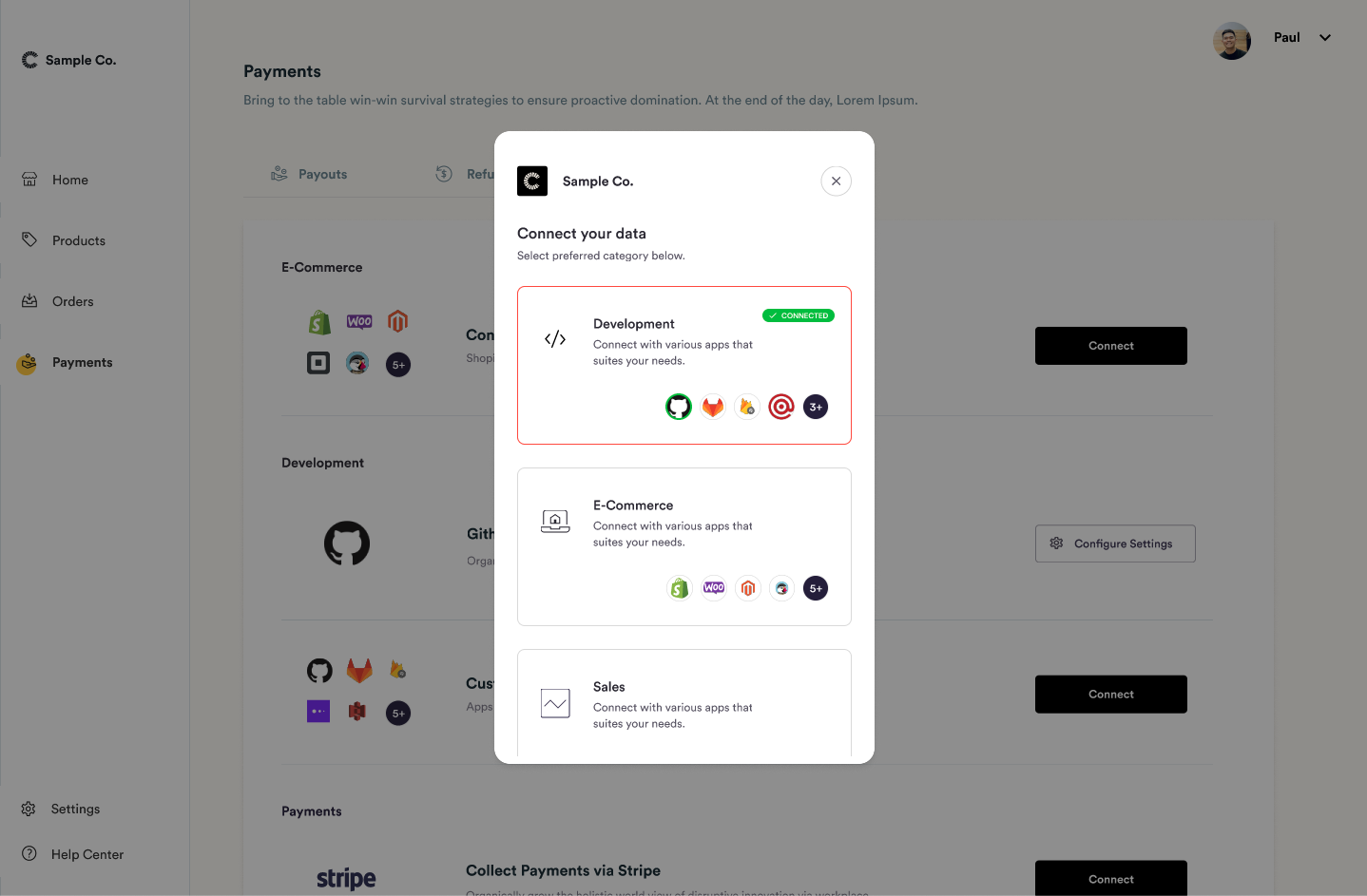Skip to main contentWhat is a flow?
In hotglue, each “type” of integration you want to offer users is grouped into a flow.
For example, you may want your users to import data from Development tools, like GitHub and GitLab, and E-Commerce shops, like Shopify and WooCommerce. When your users first open the hotglue widget they’ll see something like the following:
This allows your user to select what they wish to import, and more importantly where they want to import it from. For example, if your user wanted to import E-Commerce data they may be able to import it from sources like Shopify, WooCommerce, and Magento. In the hotglue widget, this would look something like below:
How do flows help me?
Flows serve two main purposes:
-
Flows let you define what types of integrations you want to support. For example, for a Development flow you may want to support importing data from GitHub or GitLab - but that doesn’t make much sense for an E-Commerce flow.
-
Flows make it easy for your users to keep track of their data. Users can clearly see what kinds of data your application needs, and what platforms they can connect.
Flow types
There are three types of flows that you can enable in hotglue:
V1 - One-way flows
Source flow
This is the simplest way to use hotglue, and the default flow type when you toggle off bidirectional flows. With a source flow, your customer connects the source or tap, and you read data in from those linked sources into your own default target.
Target flow
This can be enabled in the General tab of a V1 flow. This is the inverse of a source flow, where your customer links an integration that you write data out to, but cannot read data in from.
V2 - Bidirectional flows
If you need to read and write data to the same integration, you can use a bidirectional flow to use the same connection for both.