availableTargets.json that you can modify via either the CLI or the Hotglue Web App.
By modifiying one of the default available Targets that Hotglue provides, you will be creating a forked Target. This will add a field called isforked to the settings.
Modifying availableTargets.json with the Hotglue CLI
Your current list of forked target settings can be downloaded, edited, and deployed via the Hotglue CLI
Modifying availableTargets.json via Hotglue environment settings
You can edit your availableTargets.json by navigating to your Environment’s Settings > Connectors :
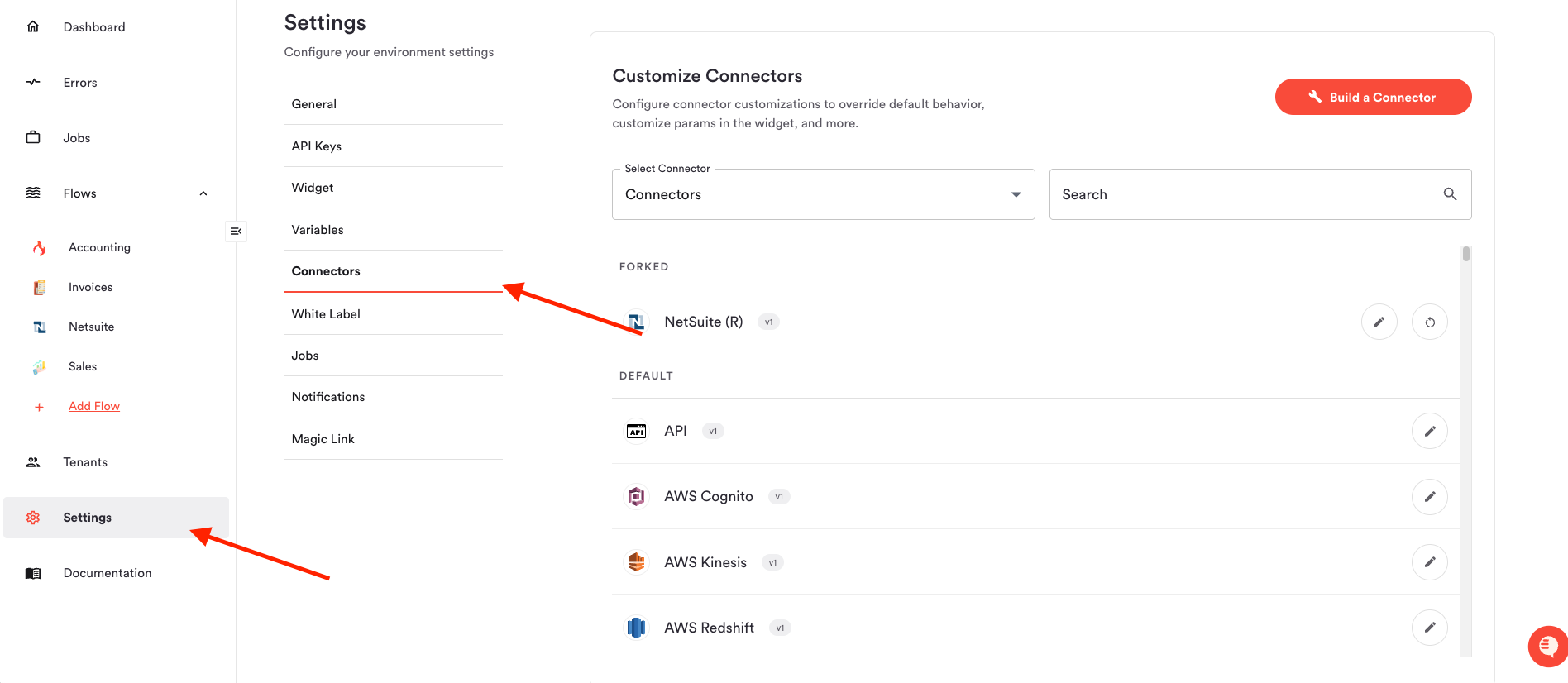
Targets in the dropdown menu:
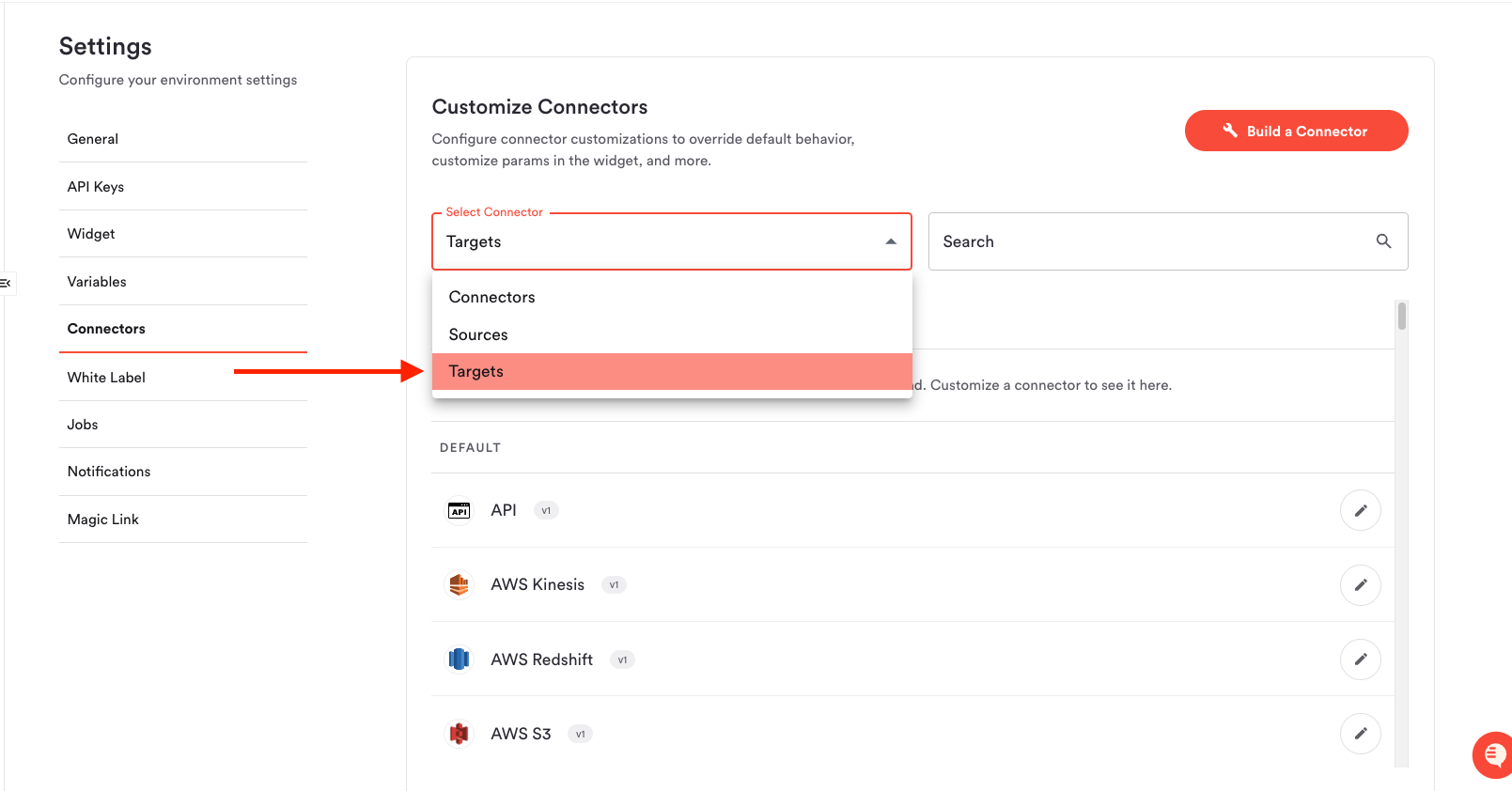
Edit button for the desired Target:
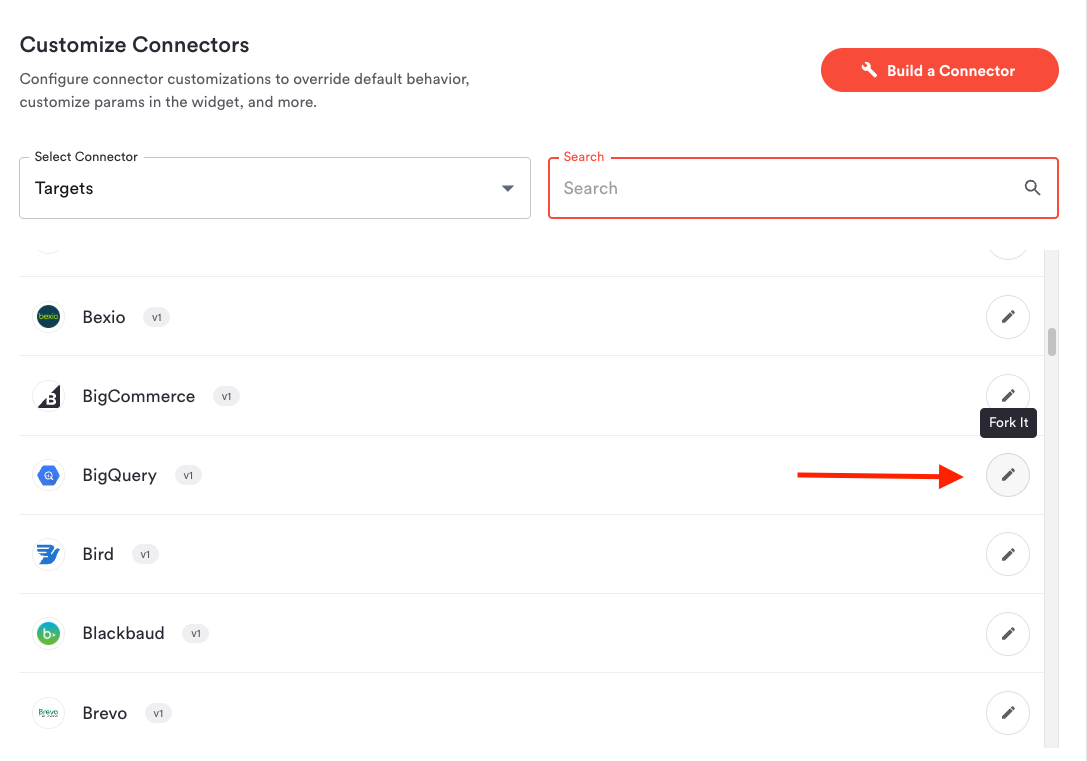
Note that availableTargets.json is unique to each of your environments