What is an environment?
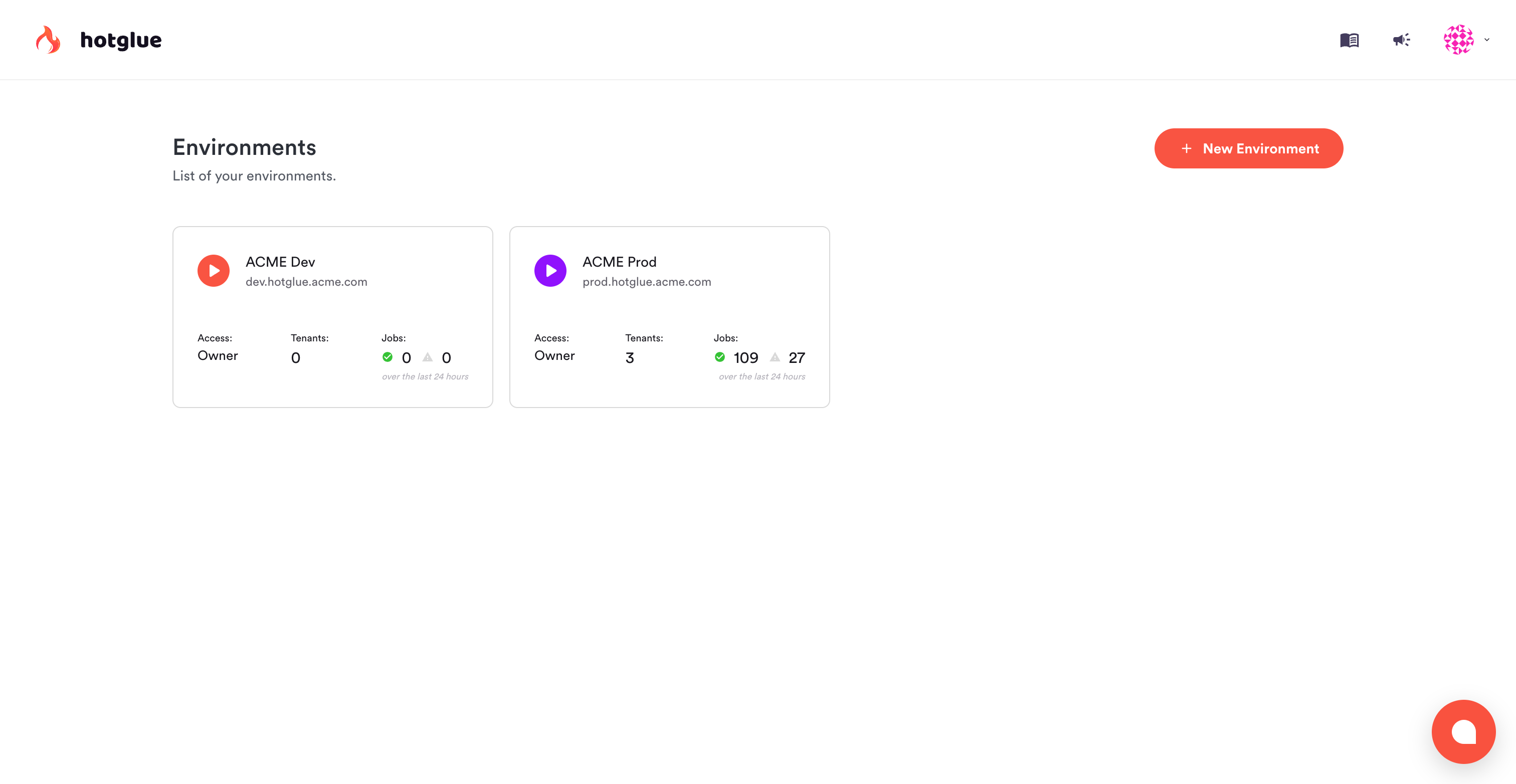
Environment Dashboard
- to give you the flexibility to build and test new integrations without affecting your production tenants
- when embedding hotglue you can specify the environment to use – so in your product’s staging environment, you should use your staging hotglue environment
- each environment can be configured to push data to different targets – so in your staging environment, data can go to a testing database rather than a production database
Moving out of your development environment
Once you have your integrations configured and ready to use, you should promote your configured flows to a new staging or production environment. The first step is to create a new environment. We recommend creating environments with the following ID formats:dev.hotglue.yourdomain.comstaging.hotglue.yourdomain.comprod.hotglue.yourdomain.com
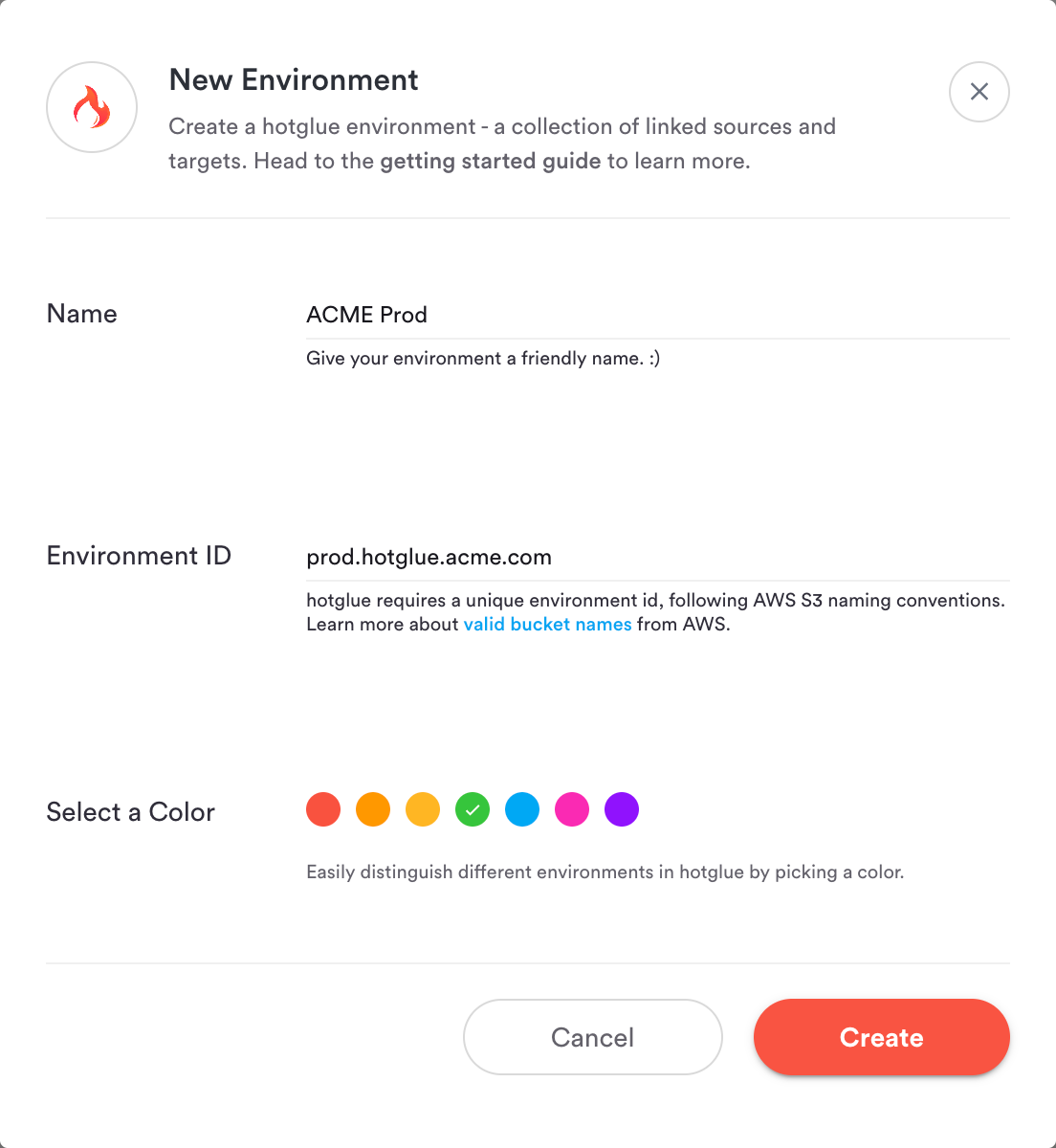
Create Environment Dialog