Connector Details
| Name | Value |
|---|---|
| Platform | Pipedrive |
| Auth Type | OAuth |
| Direction | Bidirectional |
| Triggers | |
| Tap Repo | https://github.com/hotgluexyz/tap-pipedrive |
| Target Repo | https://gitlab.com/hotglue/target-pipedrive |
| Tap Metrics | Usage: |
| Target Metrics | Usage: |
| Unified Schema |
Credentials Setup
Follow the steps below to get the credentials you need to use the Pipedrive connector. All you need to begin integrating with Pipedrive is an OAuth app and a sandbox account. Both are free through Pipedrive’s developer program. You are also welcome to use hotglue’s OAuth app to test. Once you have an account, head over to Pipedrive’s developer hub to create an OAuth app.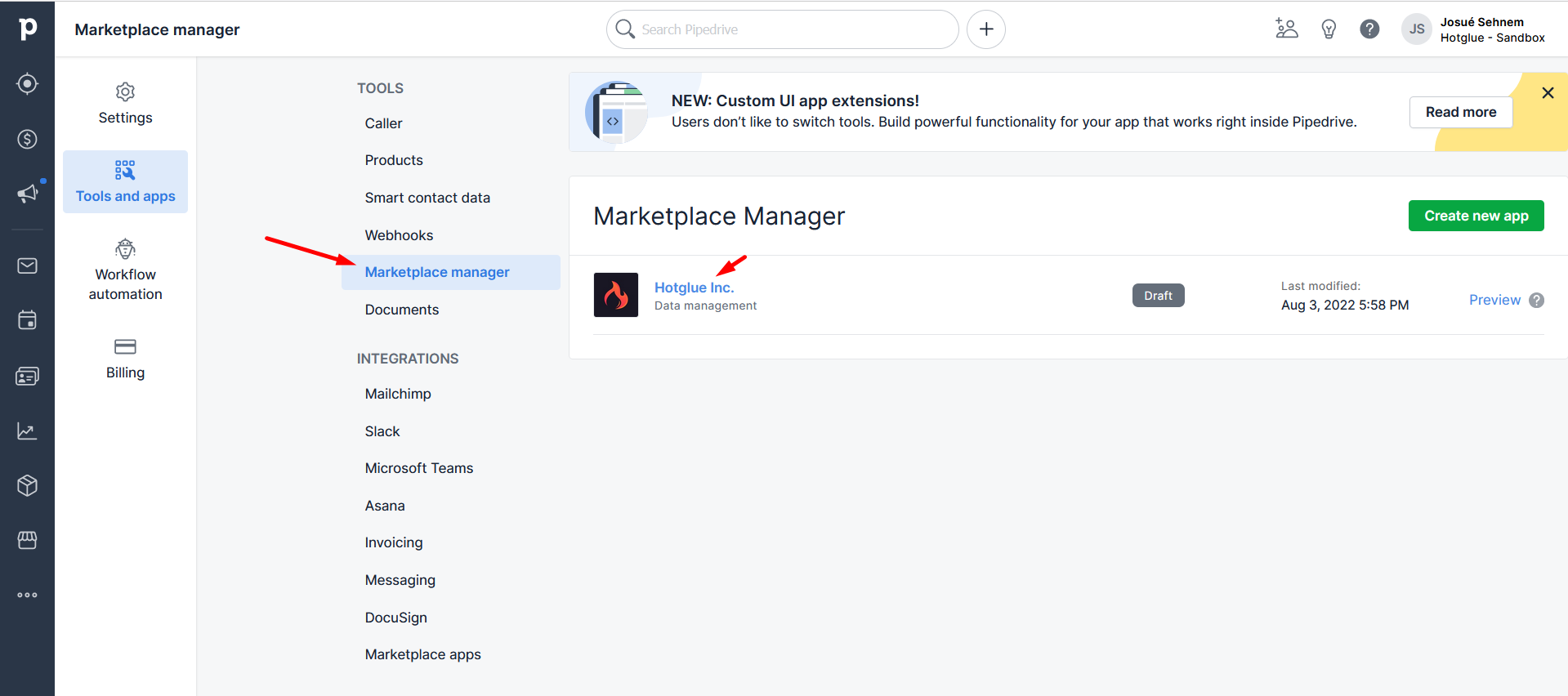
- Click “Create new app”. You can use a private app to test, but you will eventually need to create a public app for your customers.
- Name your app with your business name, and set your callback URL as
https://hotglue.xyz/callback - Set your scopes. This will vary depending on the data you expect to utilize, but See Recent Account Activity will always be needed. Let us know if you need help figuring out what these need to be.
- Click save. Below the scopes you will find your Client ID and secret. Paste these into hotglue.