Connector Details
| Name | Value |
|---|---|
| Platform | MongoDB |
| Auth Type | API Keys |
| Direction | Bidirectional |
| Tap Repo | https://github.com/hotgluexyz/tap-mongodb |
| Target Repo | https://gitlab.com/hotglue/target-mongodb |
| Tap Metrics | Usage: |
| Target Metrics | Usage: |
Credentials Setup
Follow the steps below to get the credentials you need to use the MongoDB connector. First, we are going to go through how to find your personal API key.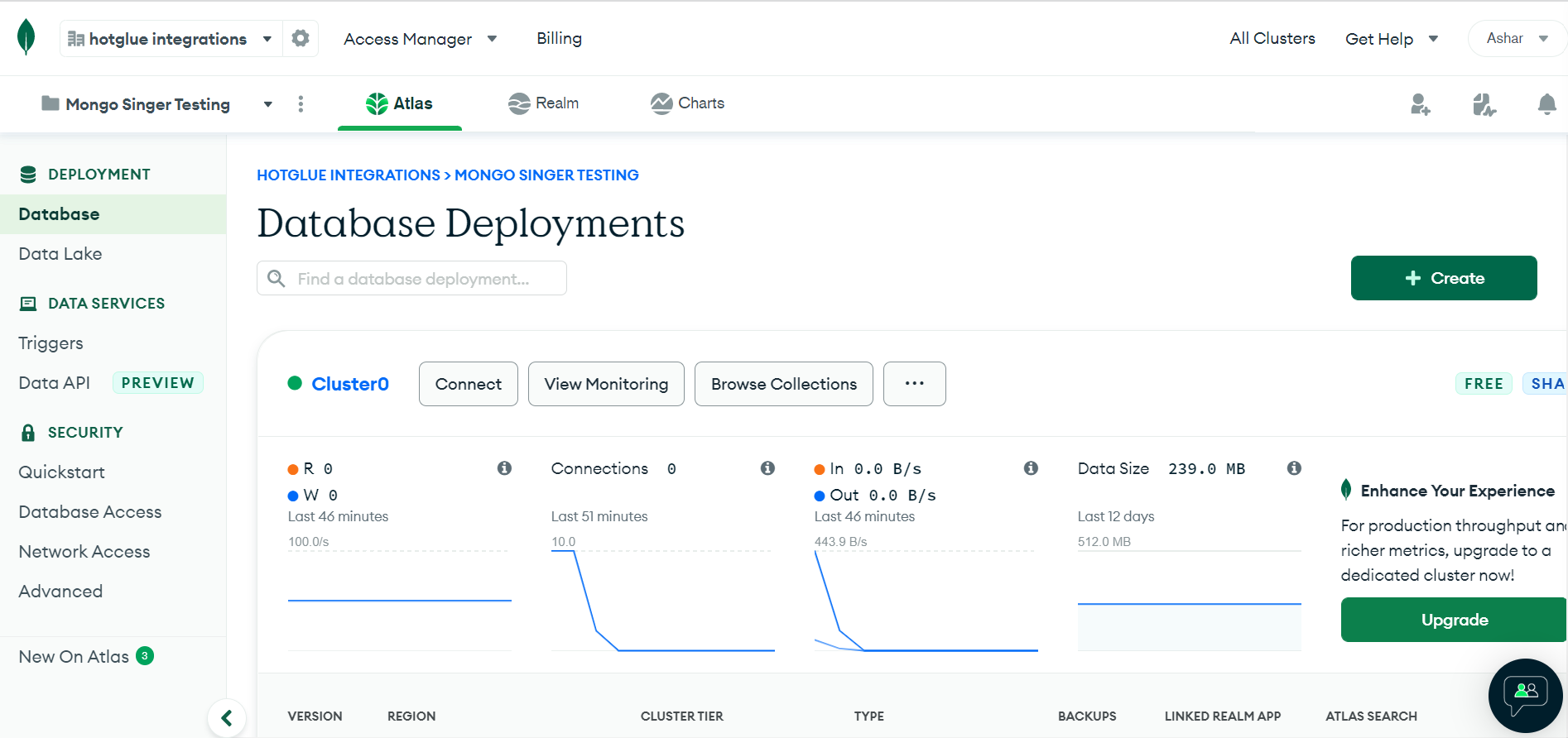 Once you have logged in to MongoDB, you will be shown the home page of the MongoDB platform.
Once you have logged in to MongoDB, you will be shown the home page of the MongoDB platform.
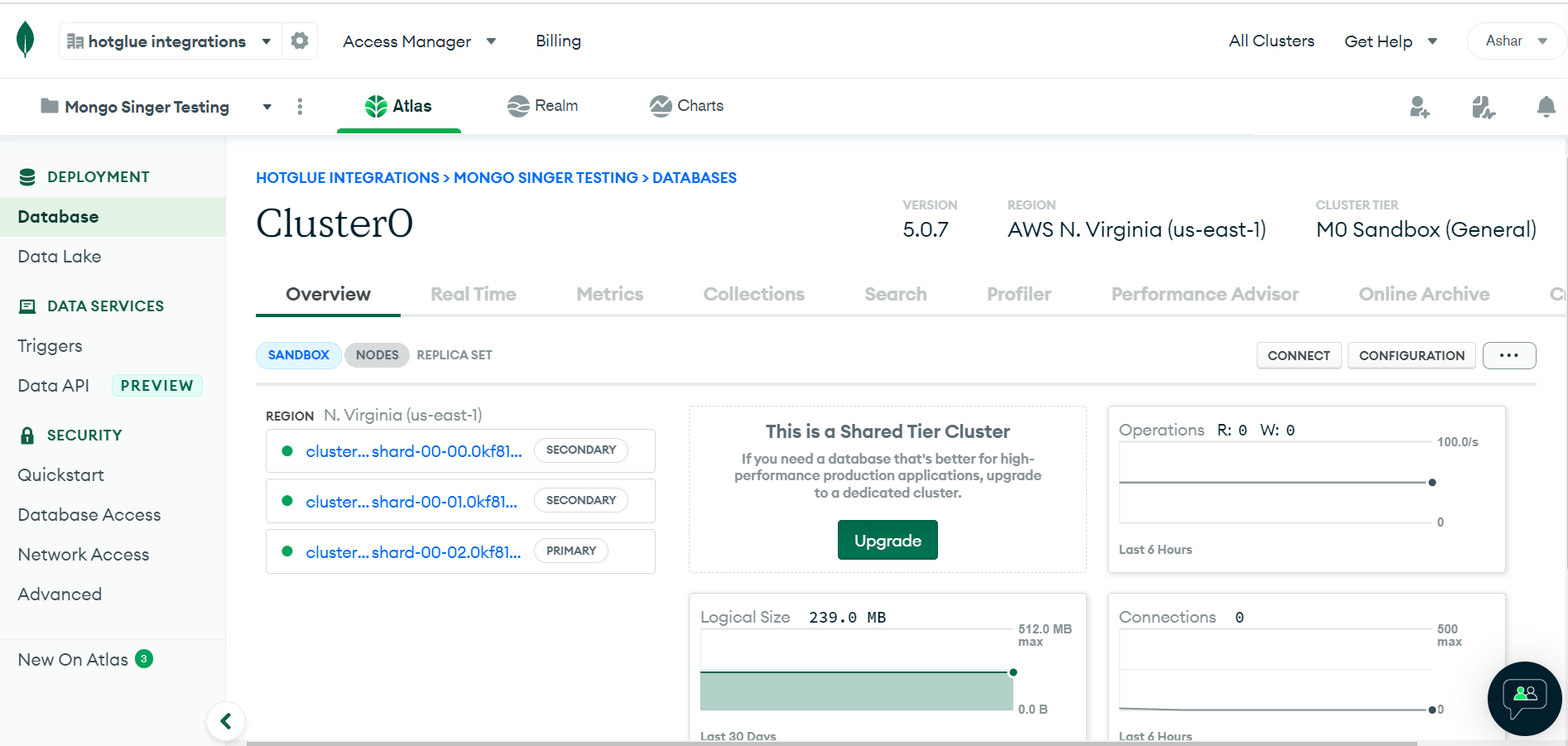 Now go ahead and click on the Database -> Clustor.
Now go ahead and click on the Database -> Clustor.
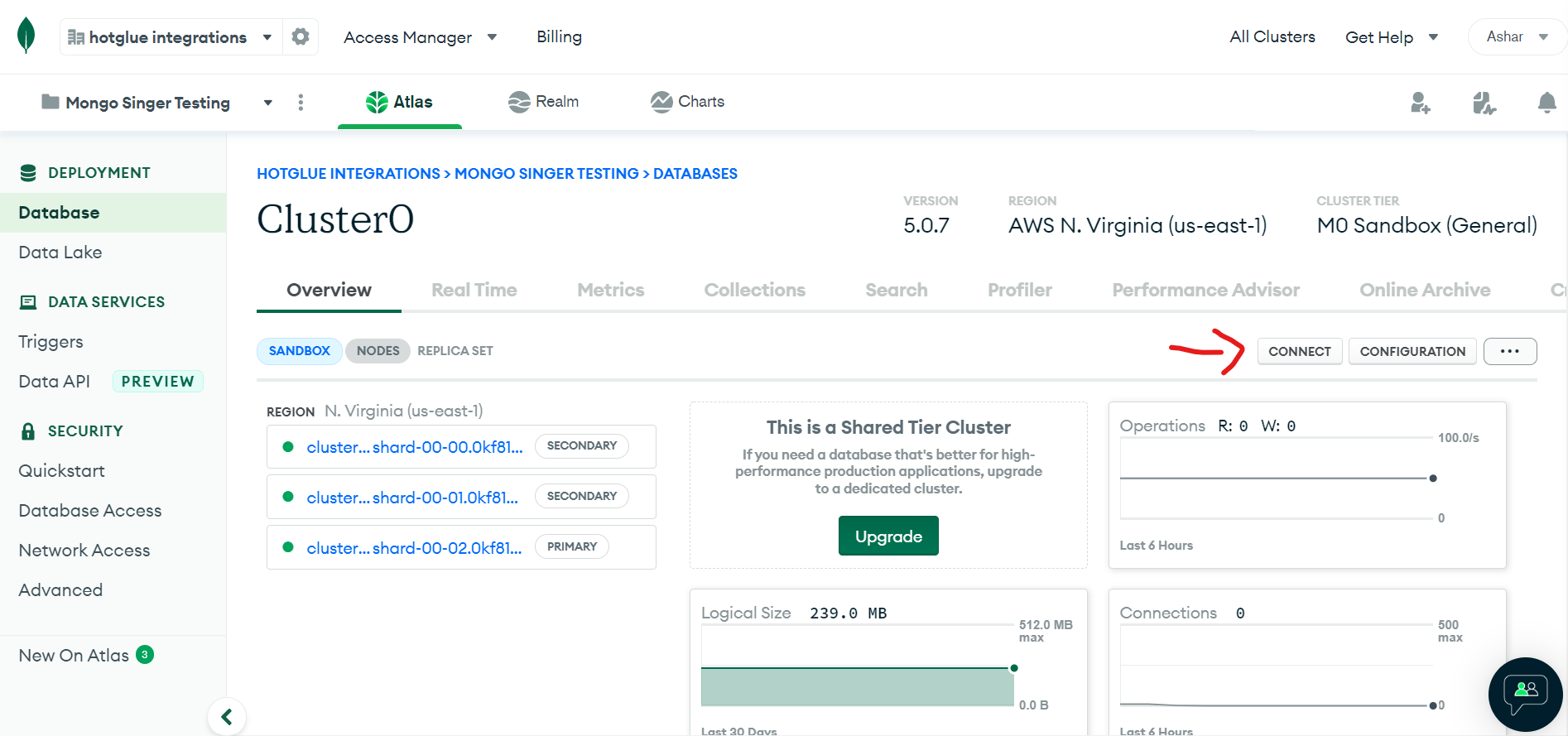 Click on Connect button.
Click on Connect button.
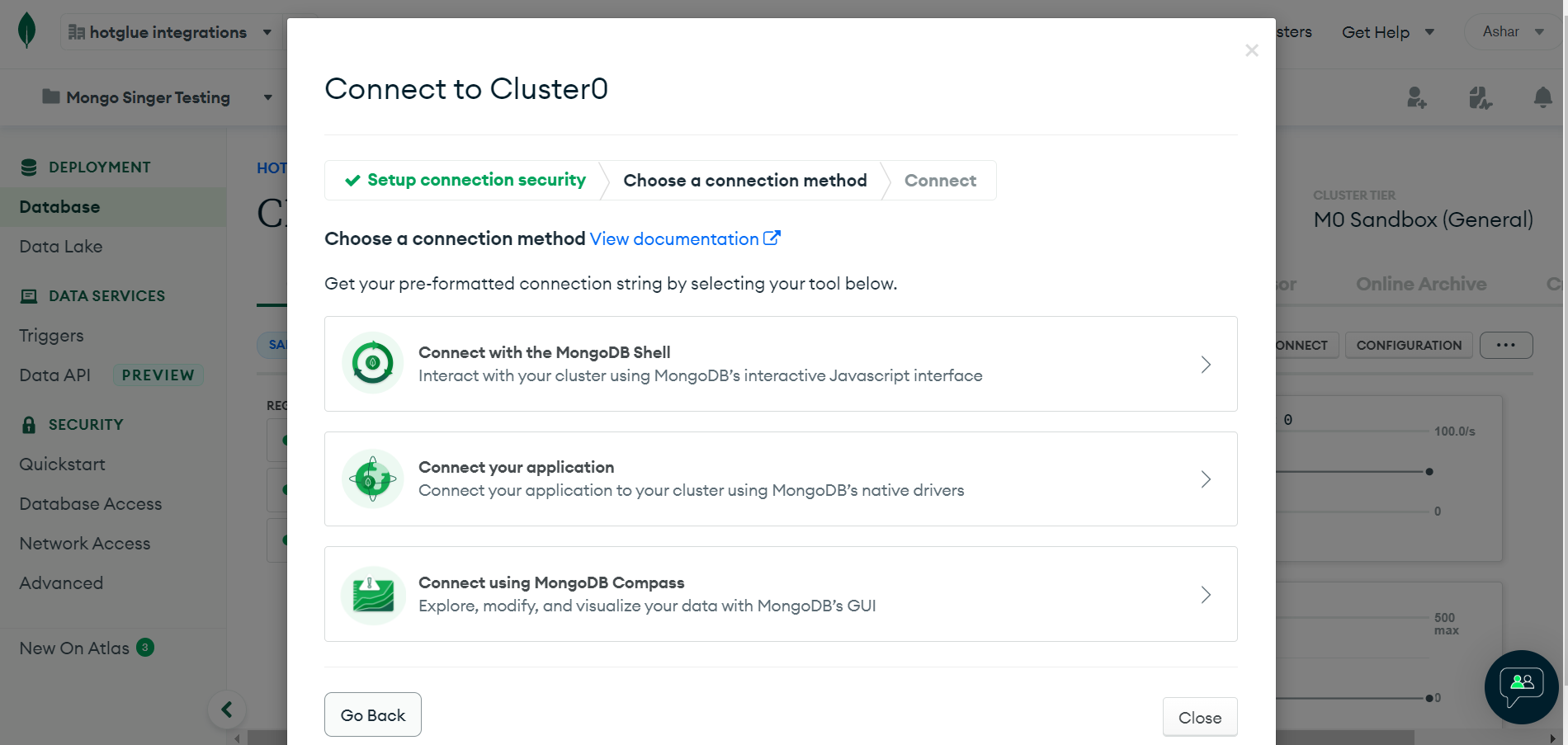 Click Connect with the MangoDB Shell.
Click Connect with the MangoDB Shell.
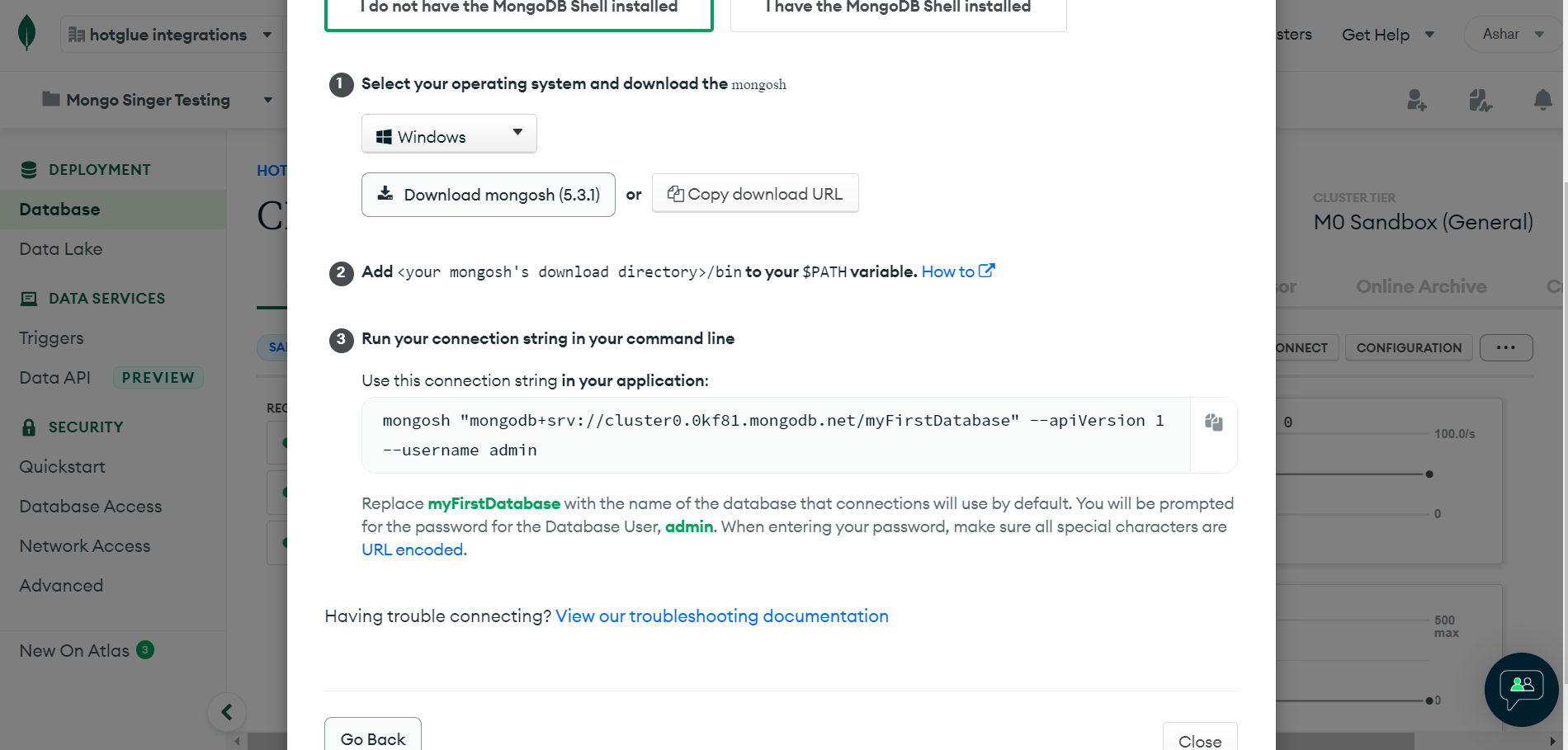 You should find the host and the username.
You should find the host and the username.
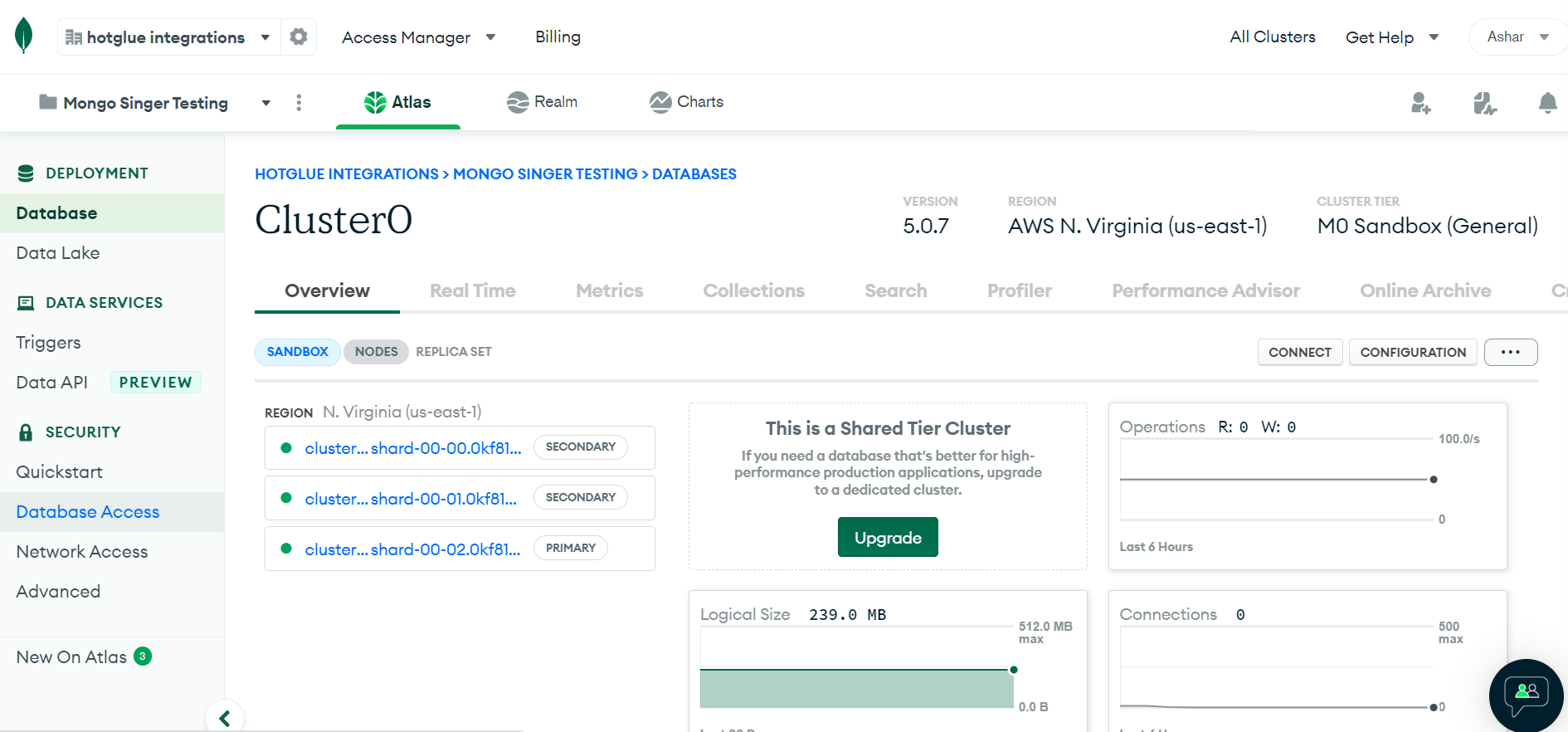 Select Database from left side navigation.
Select Database from left side navigation.
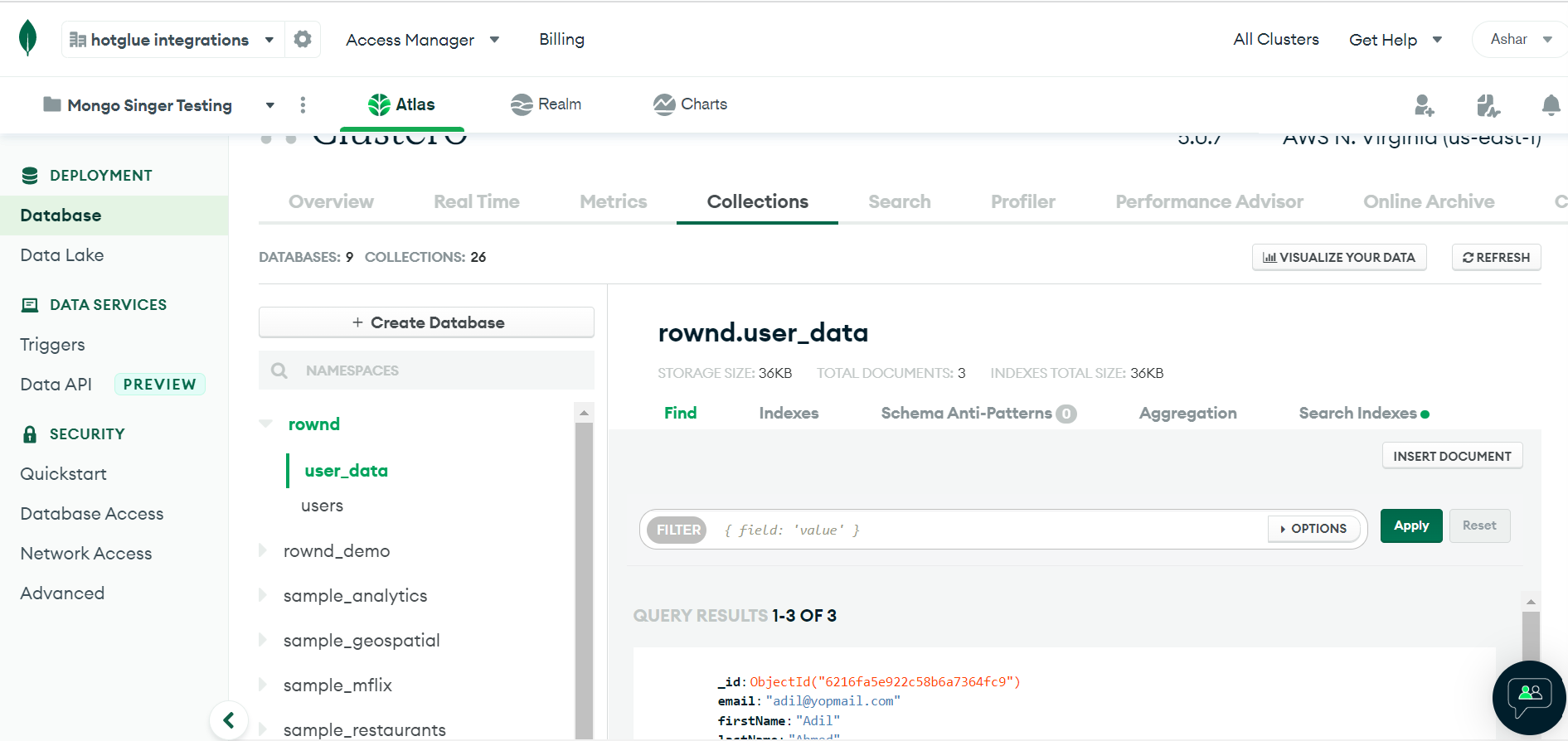 In Collections tab database name and information is given.
In Collections tab database name and information is given.
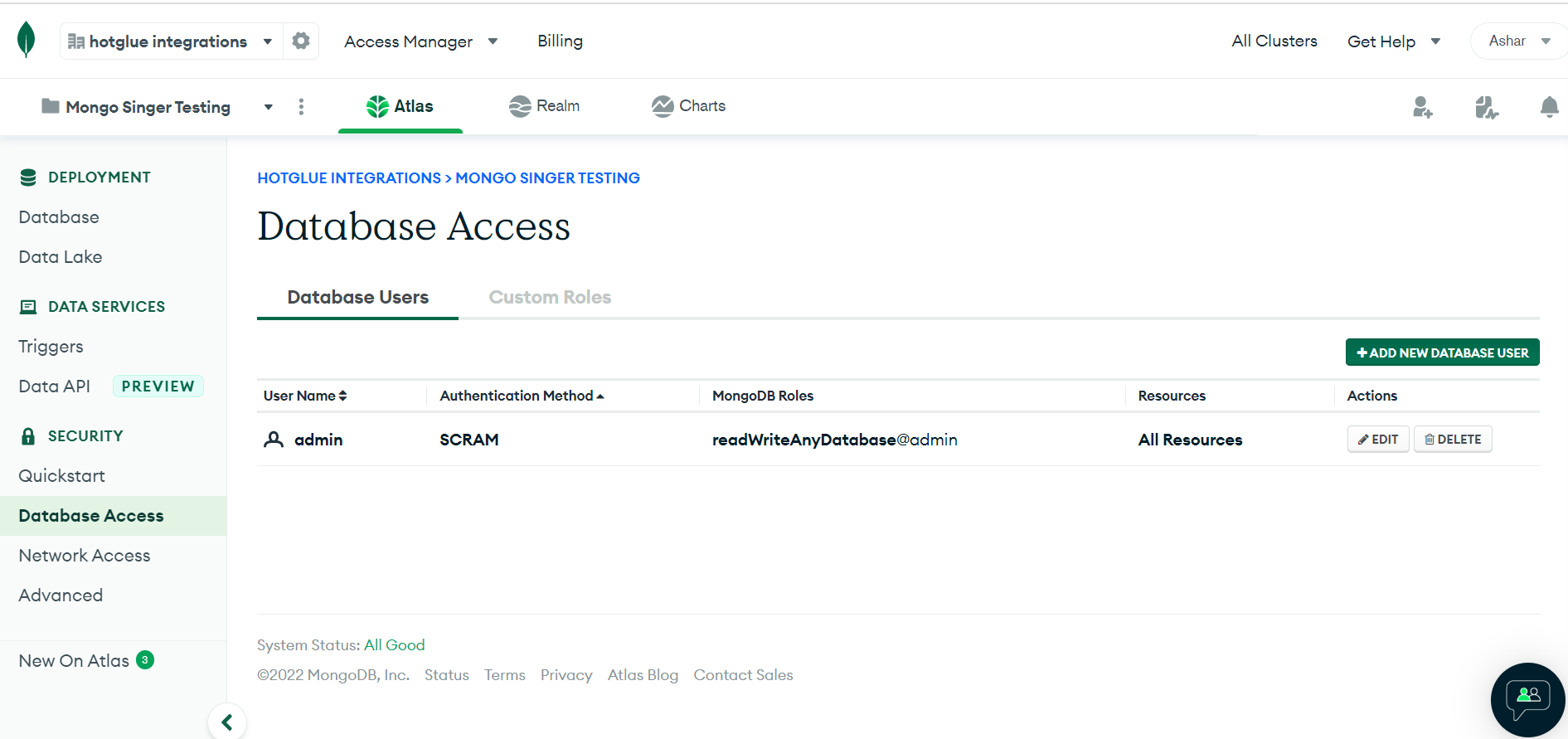 Select Database Access from left-side navigation. Click on Edit button.
Select Database Access from left-side navigation. Click on Edit button.
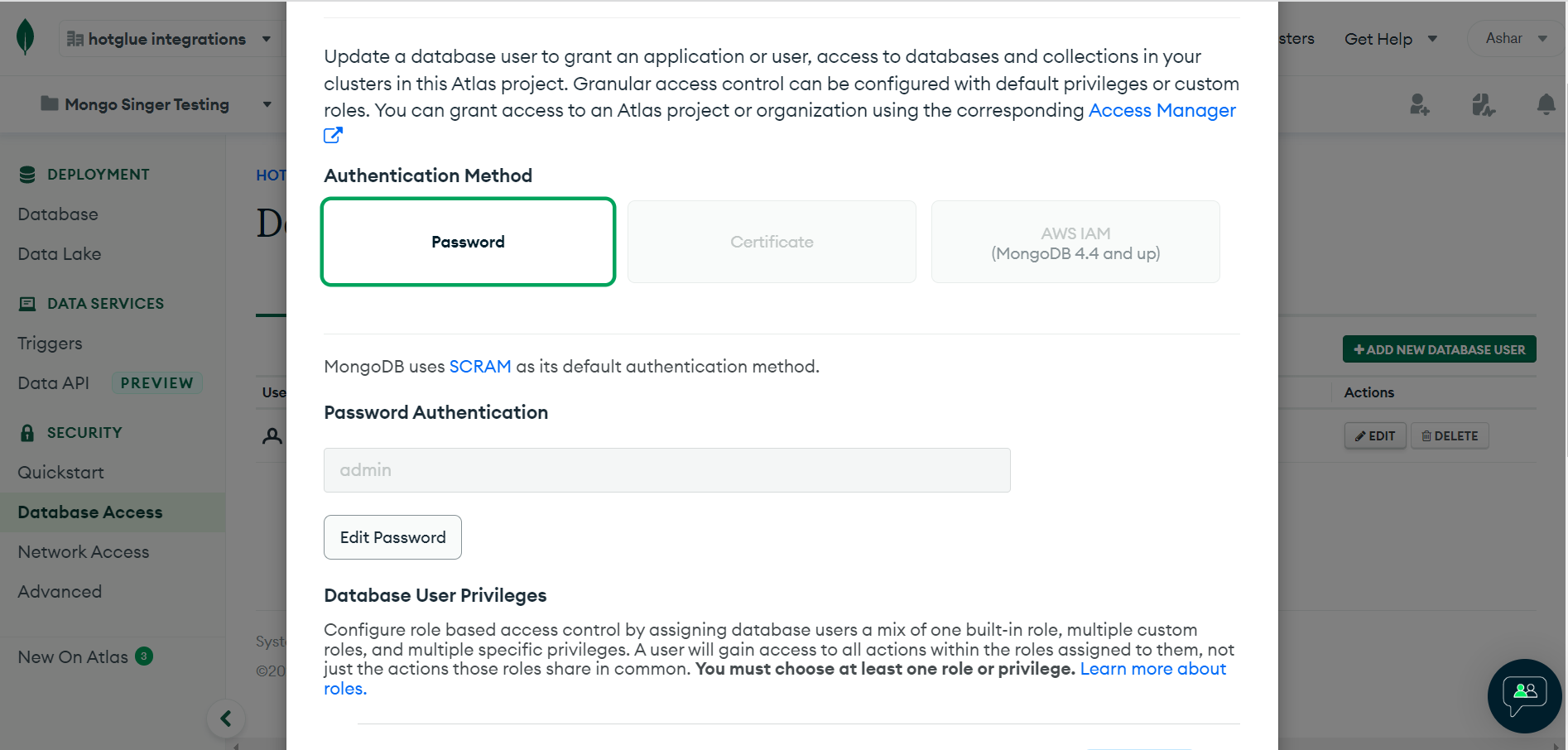 Click on Edit Password.
Click on Edit Password.
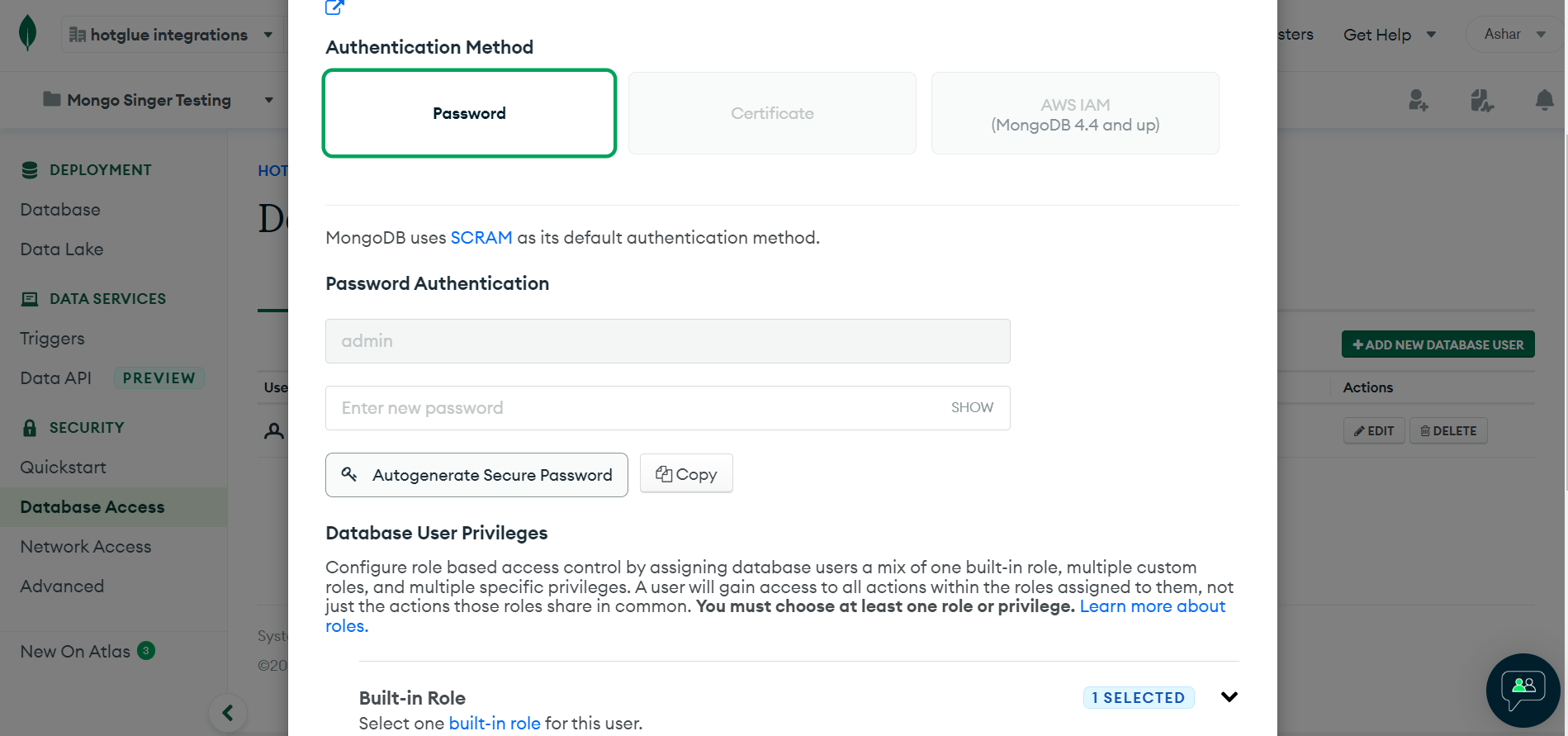
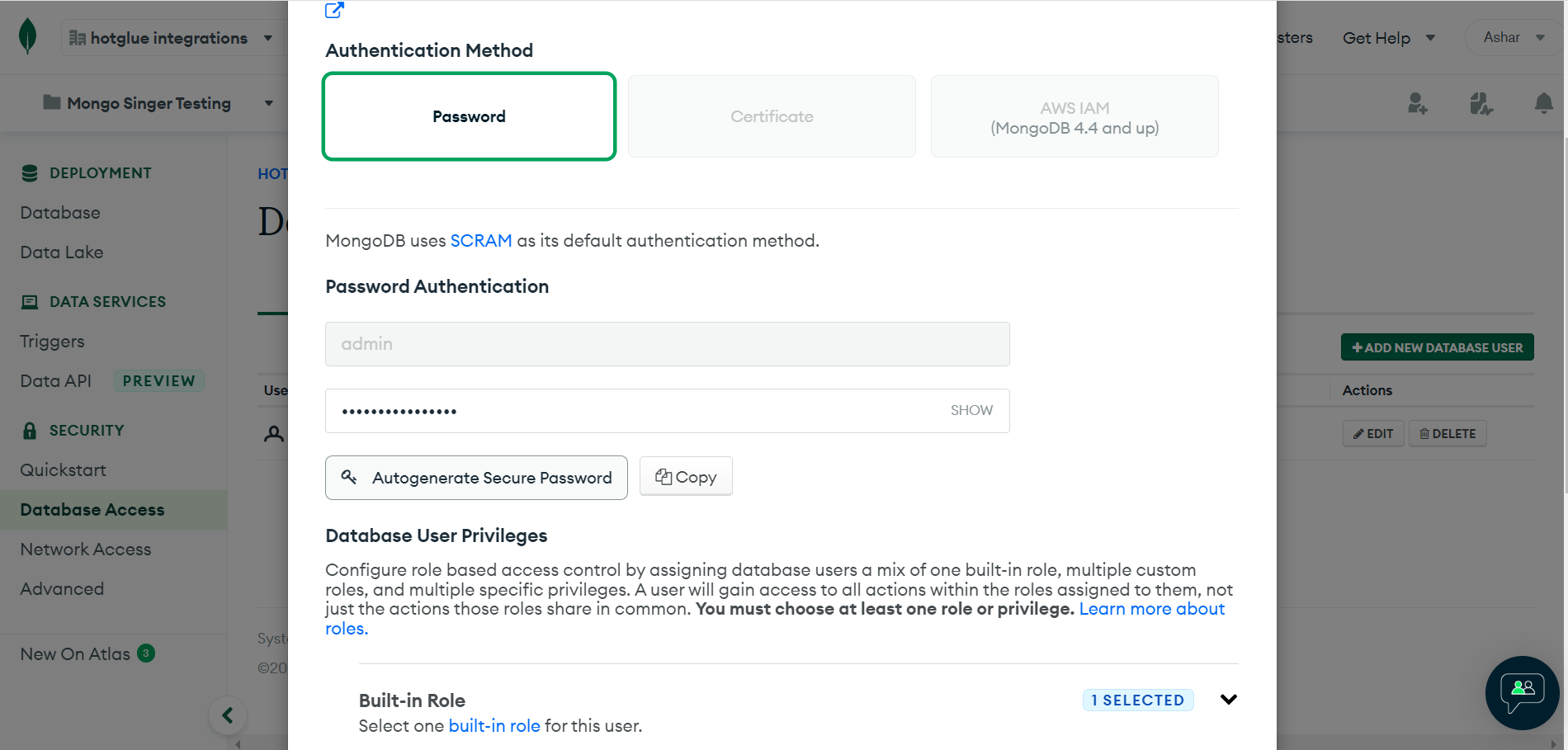 You can get the password by clicking **Autogenerate Secure Password **button. Click on **Copy **button to copy the password.
You now have all the information Host, Username, password, database name and Auth Database that hotglue needs to connect to the MongoDB.
You can get the password by clicking **Autogenerate Secure Password **button. Click on **Copy **button to copy the password.
You now have all the information Host, Username, password, database name and Auth Database that hotglue needs to connect to the MongoDB.