Connector Details
| Name | Value |
|---|---|
| Platform | Zoho |
| Auth Type | OAuth |
| Direction | Bidirectional |
| Tap Repo | https://gitlab.com/hotglue/tap-zoho |
| Target Repo | https://gitlab.com/hotglue/target-zoho |
| Tap Metrics | Usage: |
| Target Metrics | Usage: |
Credentials Setup
Follow the steps below to get the credentials you need to use the Zoho connector. The first thing that you need to do to get your Zoho OAuth credentials is to head to the Zoho API Console. Make sure that you go ahead and sign into Zoho in the top right hand corner. If you do not have a Zoho account, you will be prompted to create one.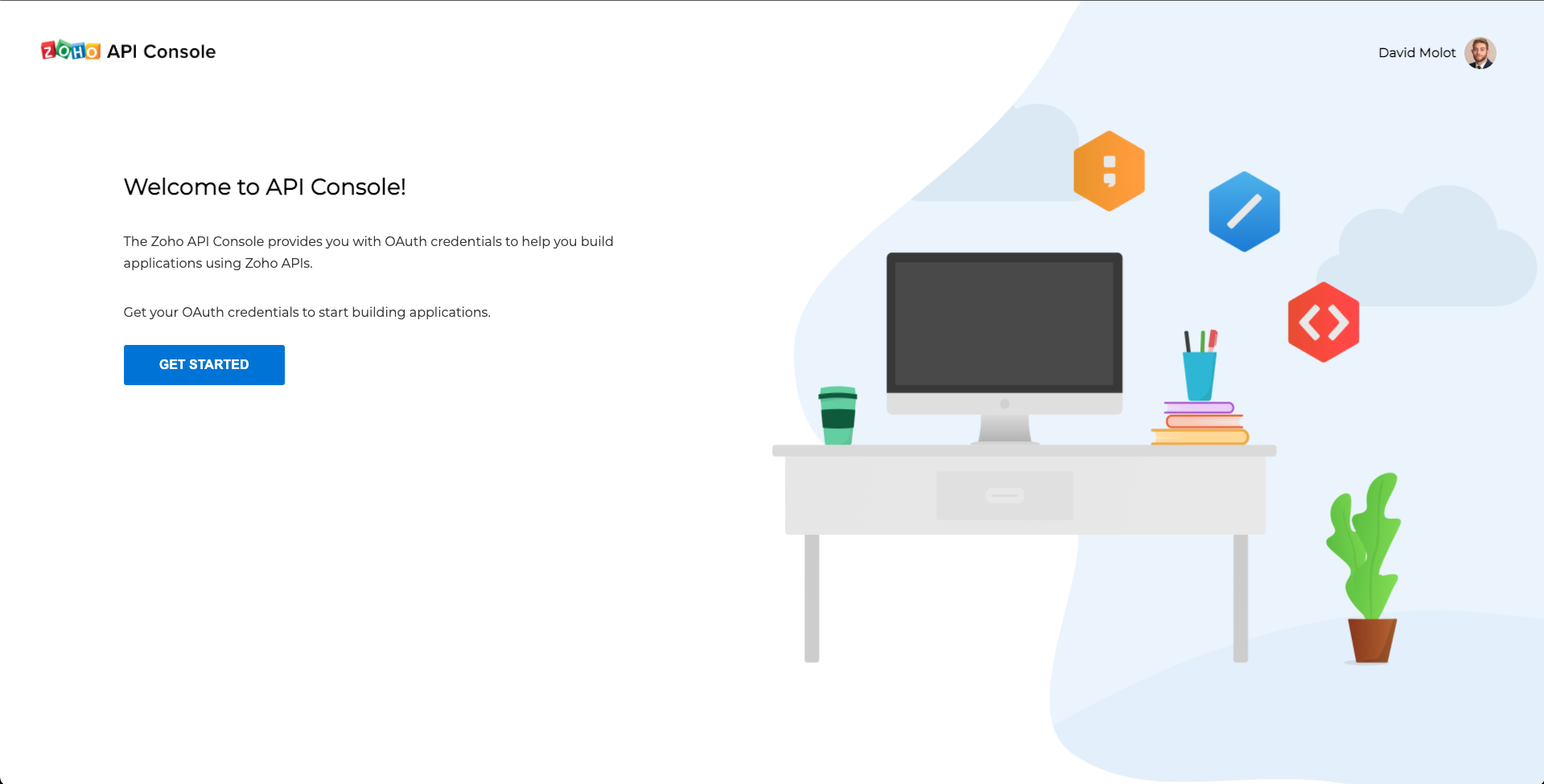 Once you’re on the Zoho API Console, select the Get Started button.
Once you’re on the Zoho API Console, select the Get Started button.
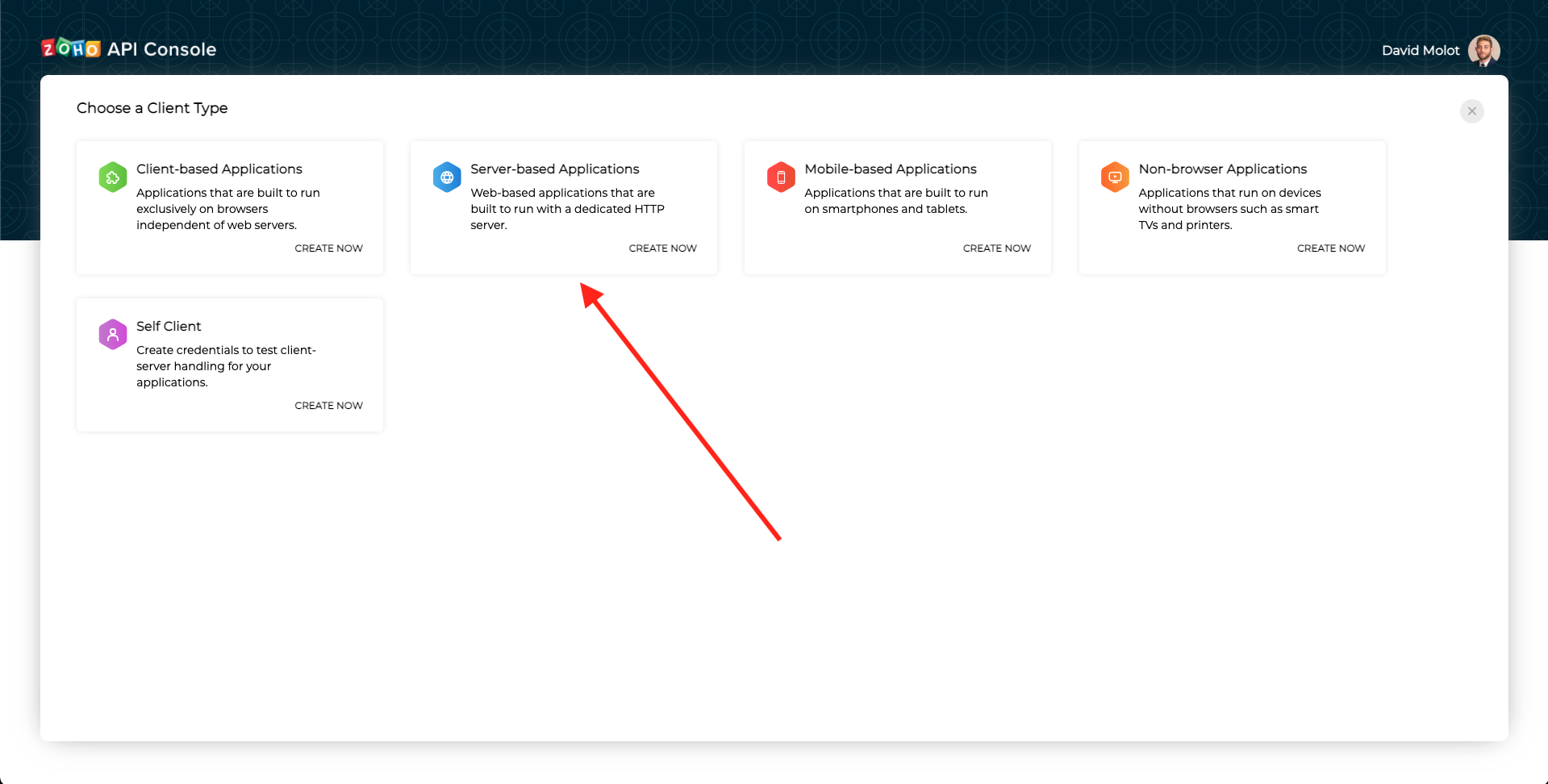 On the Choose a Client Type page, you want to select the Server-based Applications option.
On the Choose a Client Type page, you want to select the Server-based Applications option.
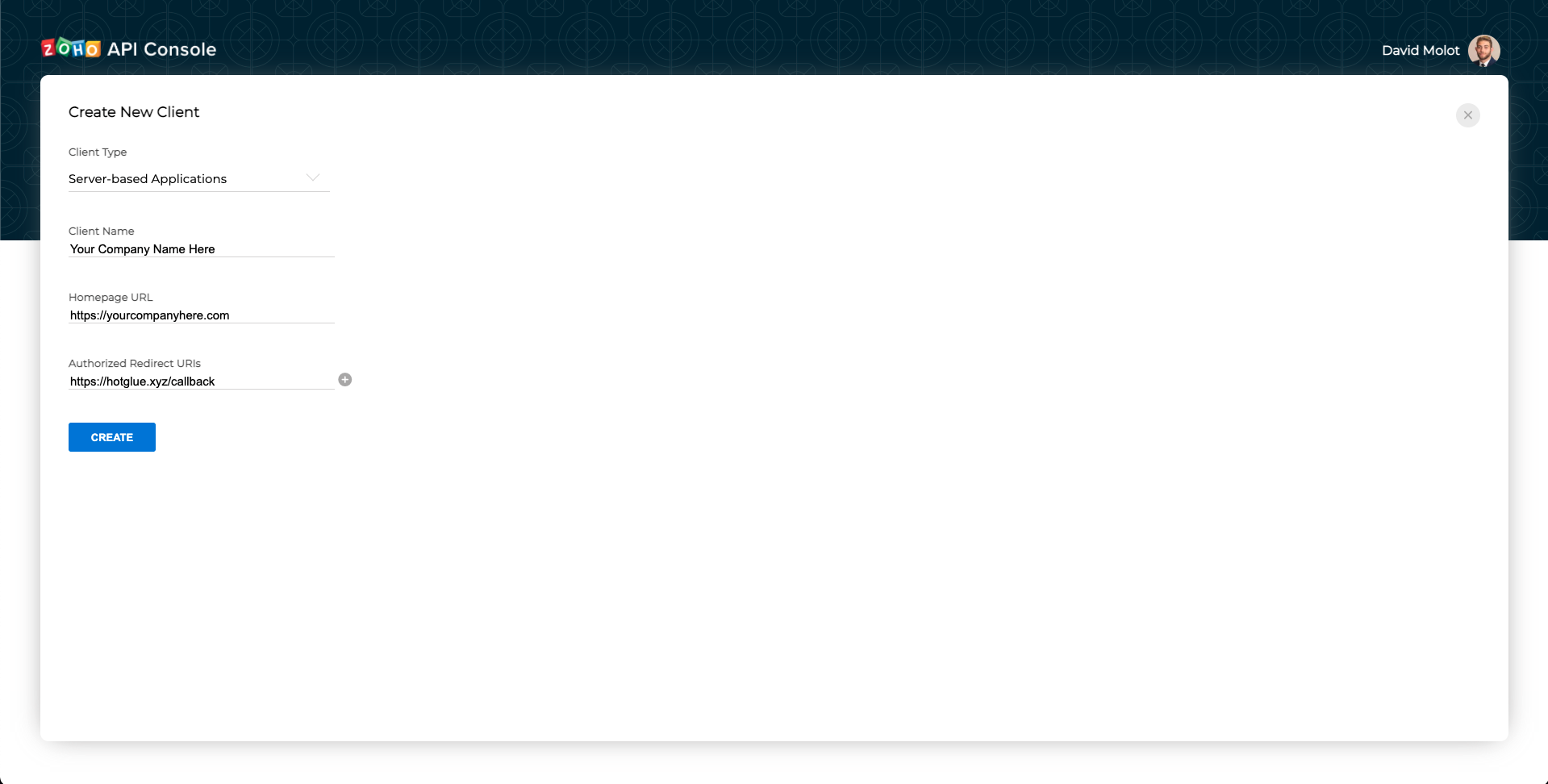 Name the Client the name of your app, input your websites home page URL, and set the Authorized Redirect URIs to
Name the Client the name of your app, input your websites home page URL, and set the Authorized Redirect URIs to <https://hotglue.xyz/callback>
Once done, click the Create button.
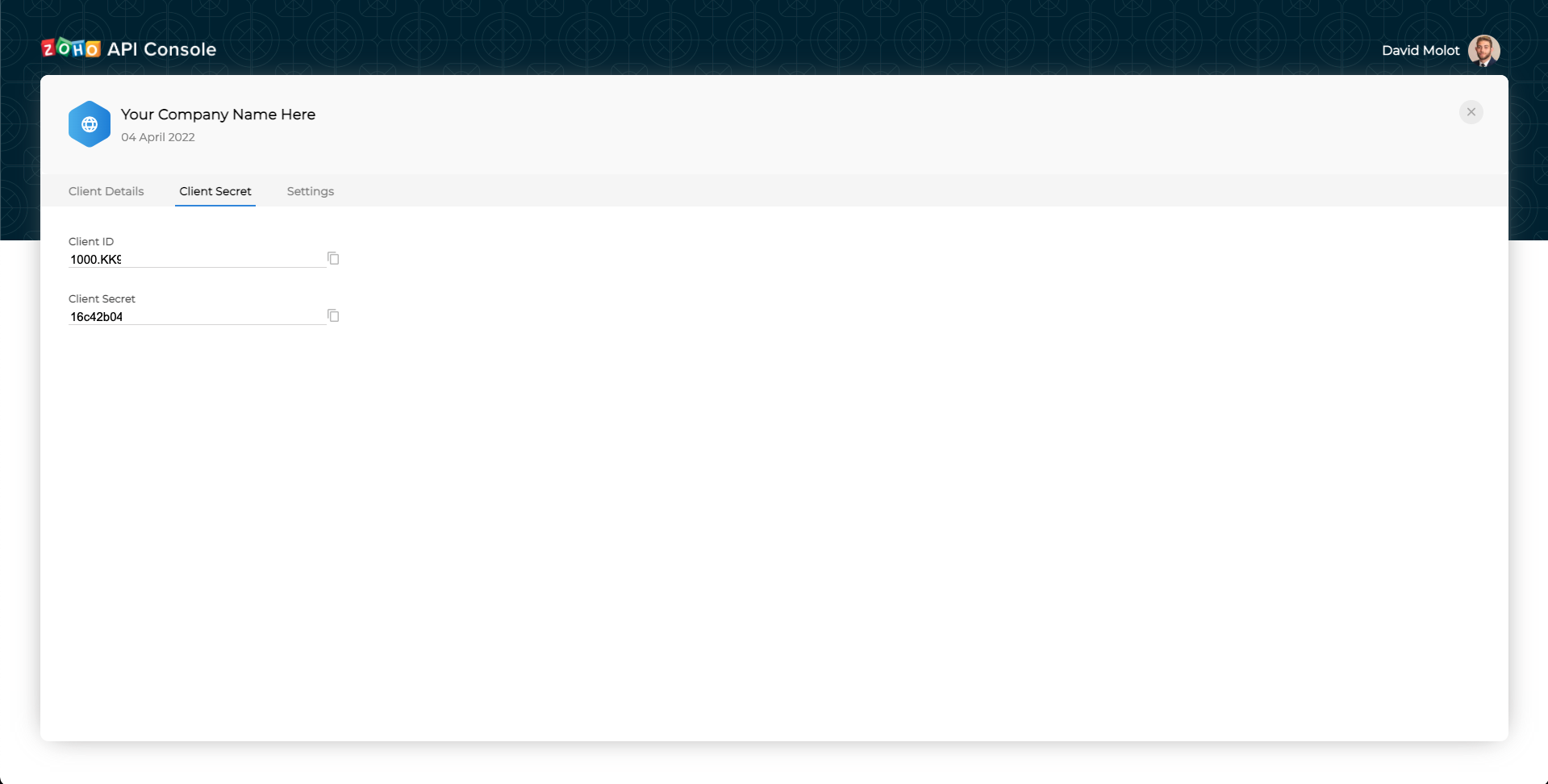 Now you have your Client ID and your Client Secret! Go ahead and copy these into hotglue.
Now you have your Client ID and your Client Secret! Go ahead and copy these into hotglue.