Connector Details
| Name | Value |
|---|---|
| Platform | Amazon Seller |
| Auth Type | OAuth |
| Direction | Read |
| Tap Repo | https://gitlab.com/hotglue/tap-amazon-seller |
| Tap Metrics | Usage: |
| Unified Schema | Supported in Ecommerce Unified Schema. |
Credentials Setup
The Amazon Seller connector utilizes the Selling Partner API to fetch your customers’ selling data.- To start, you will need to register as a Public SP-API Developer.
-
Once you are registered and create your first app, you will receive three credential strings:
- Your App ID (e.g.
amzn1.sp.solution.<...>) - Your LWA Client ID (e.g.
amzn1.application-oa2-client.<...>) - Your LWA Client Secret (e.g.
amzn1.oa2-cs.v1.<...>)
- Your App ID (e.g.
-
Once you have your credentials, go to Settings > Connectors.
- If you use bi-directional flows (
linkedConnectors), search forAmazon Seller. - If you use one-way “source” flows (
linkedSources), toggle fromConnectorstoSources, then search forAmazon Seller.
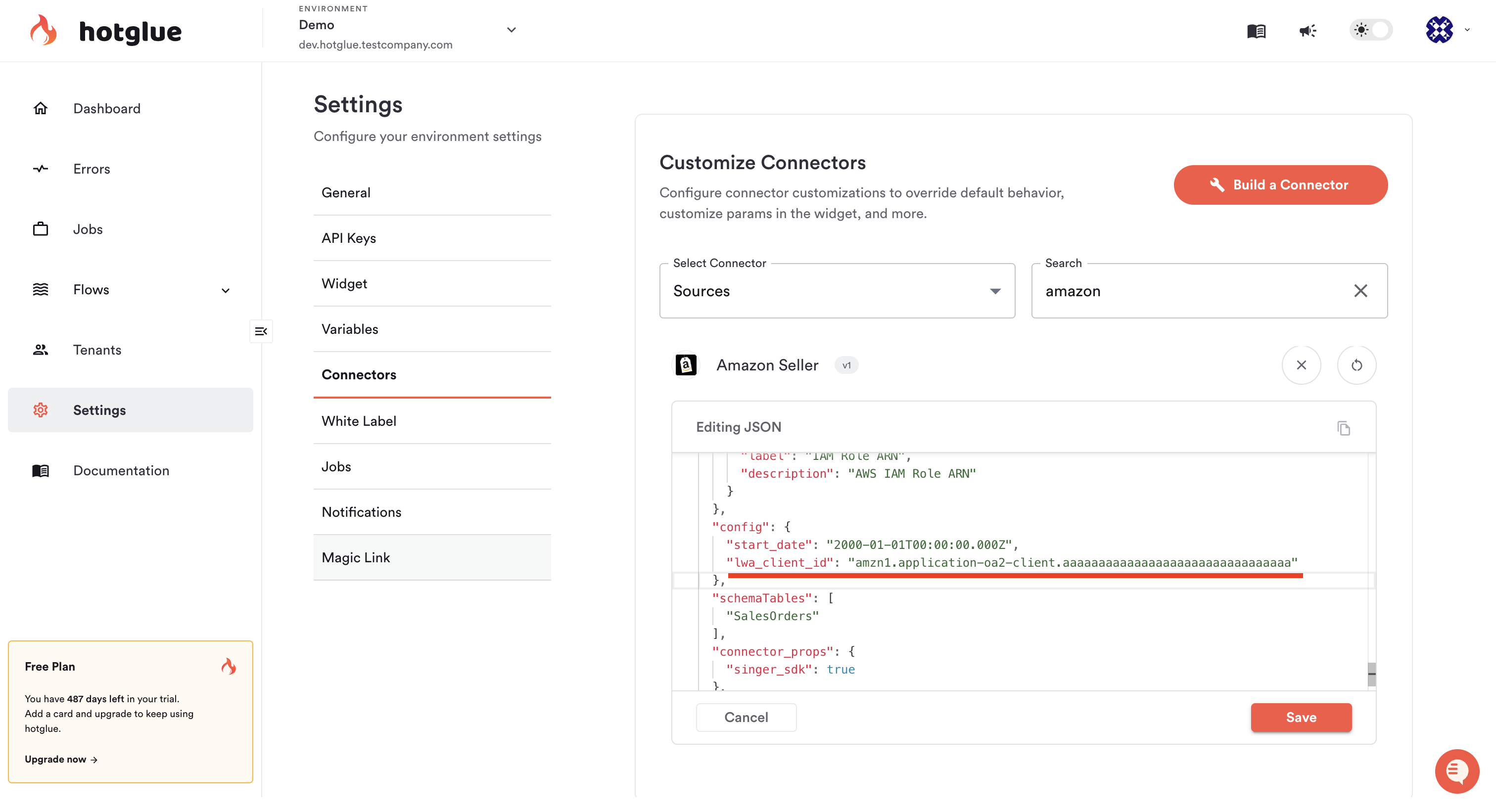
- If you use bi-directional flows (
-
Add your LWA Client ID to the definition via
config.lwa_client_id. -
Finally, go to your flow, add Amazon Seller, and add your
App IDandLWA Client Secretas the Client ID and Client Secret. - After clicking save, you will go through authorization of your test shop. This “enables” the Amazon Seller Central connector. After a successful authorization, Amazon Seller is ready to be authorized by your users!