Connector Details
| Name | Value |
|---|---|
| Platform | BigCommerce |
| Auth Type | API Keys |
| Direction | Bidirectional |
| Tap Repo | https://gitlab.com/hotglue/tap-bigcommerce |
| Target Repo | https://gitlab.com/hotglue/target-bigcommerce |
| Tap Metrics | Usage: |
| Target Metrics | Usage: |
| Unified Schema |
Credentials Setup
Follow the steps below to get the credentials you need to use the BigCommerce connector.Obtain your Consumer Key pair
To get your key pair for BigCommerce, you are first going to need to log in to BigCommerce and navigate to the home page.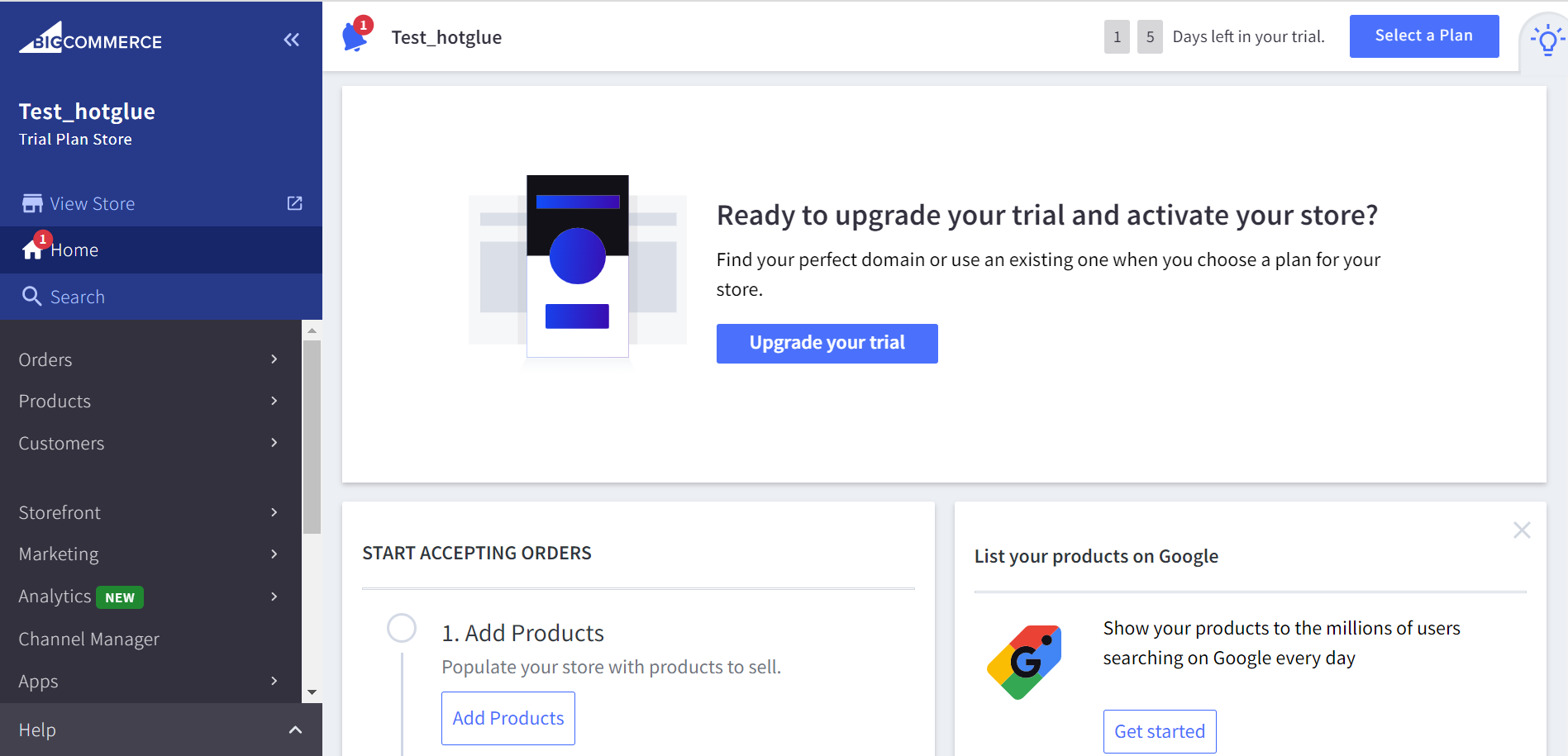 Navigate to Advanced Settings on the left-sided nav bar.
Navigate to Advanced Settings on the left-sided nav bar.
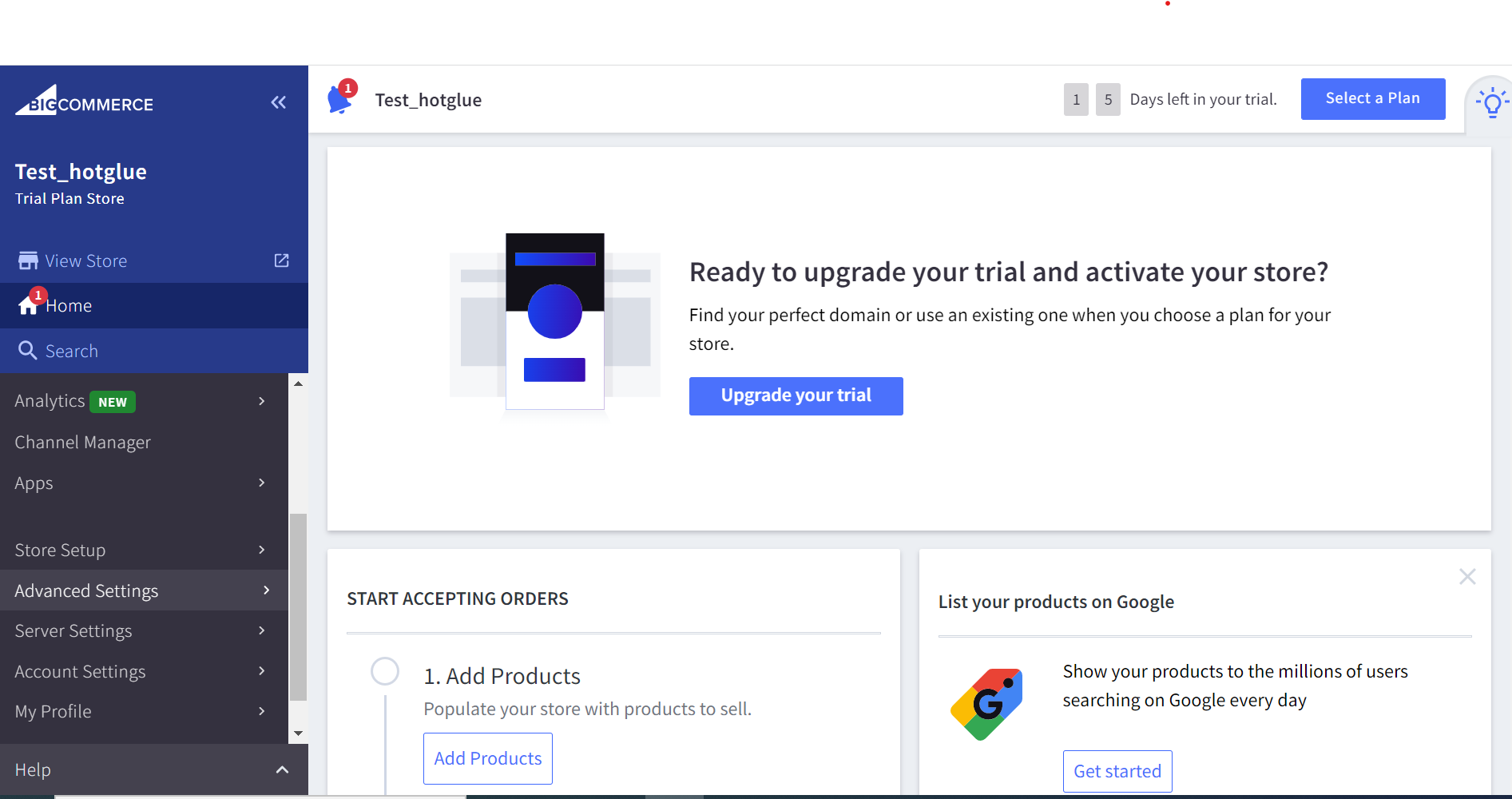 From the resulting drop down, select API Accounts.
From the resulting drop down, select API Accounts.
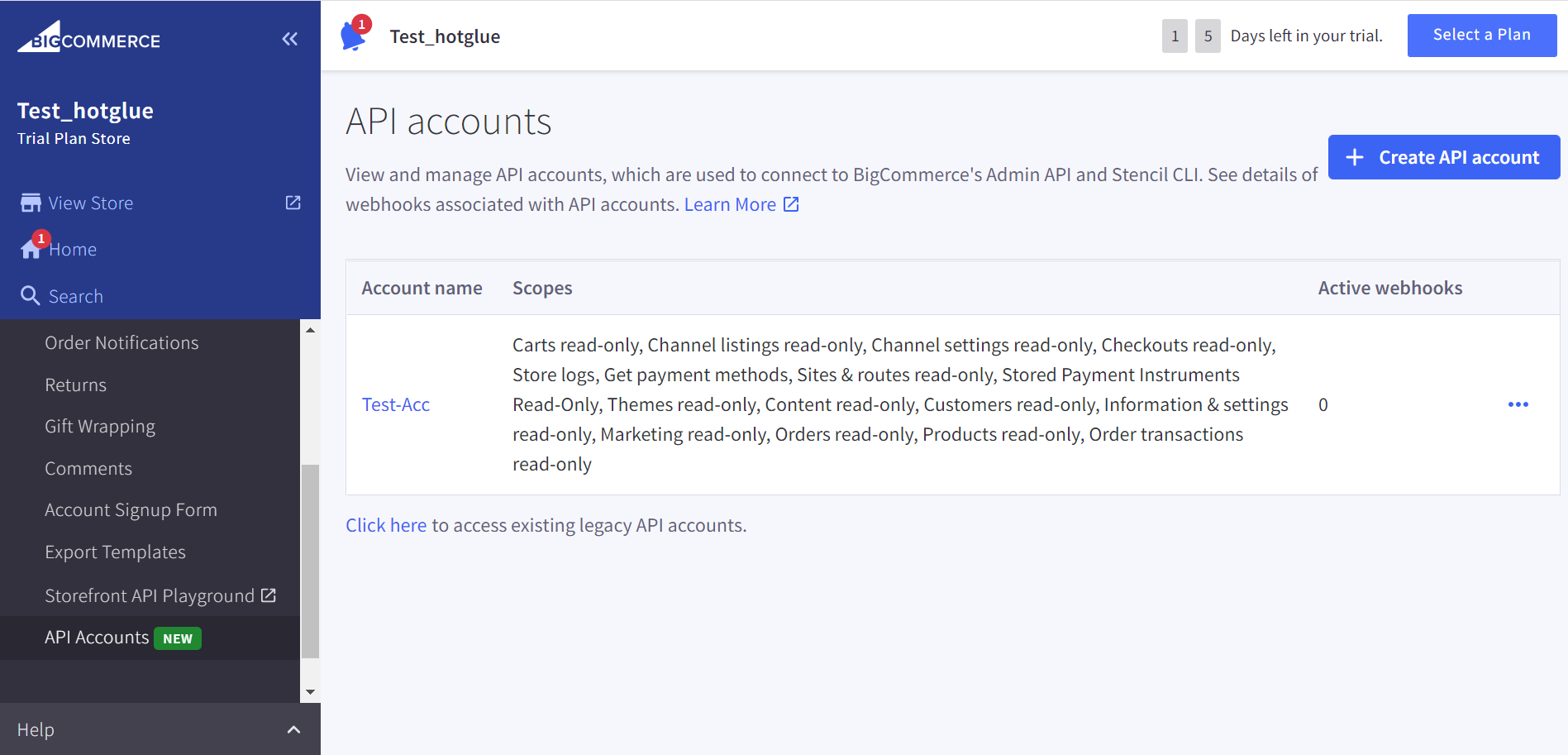 Click on Create API account in the top right hand corner.
Click on Create API account in the top right hand corner.
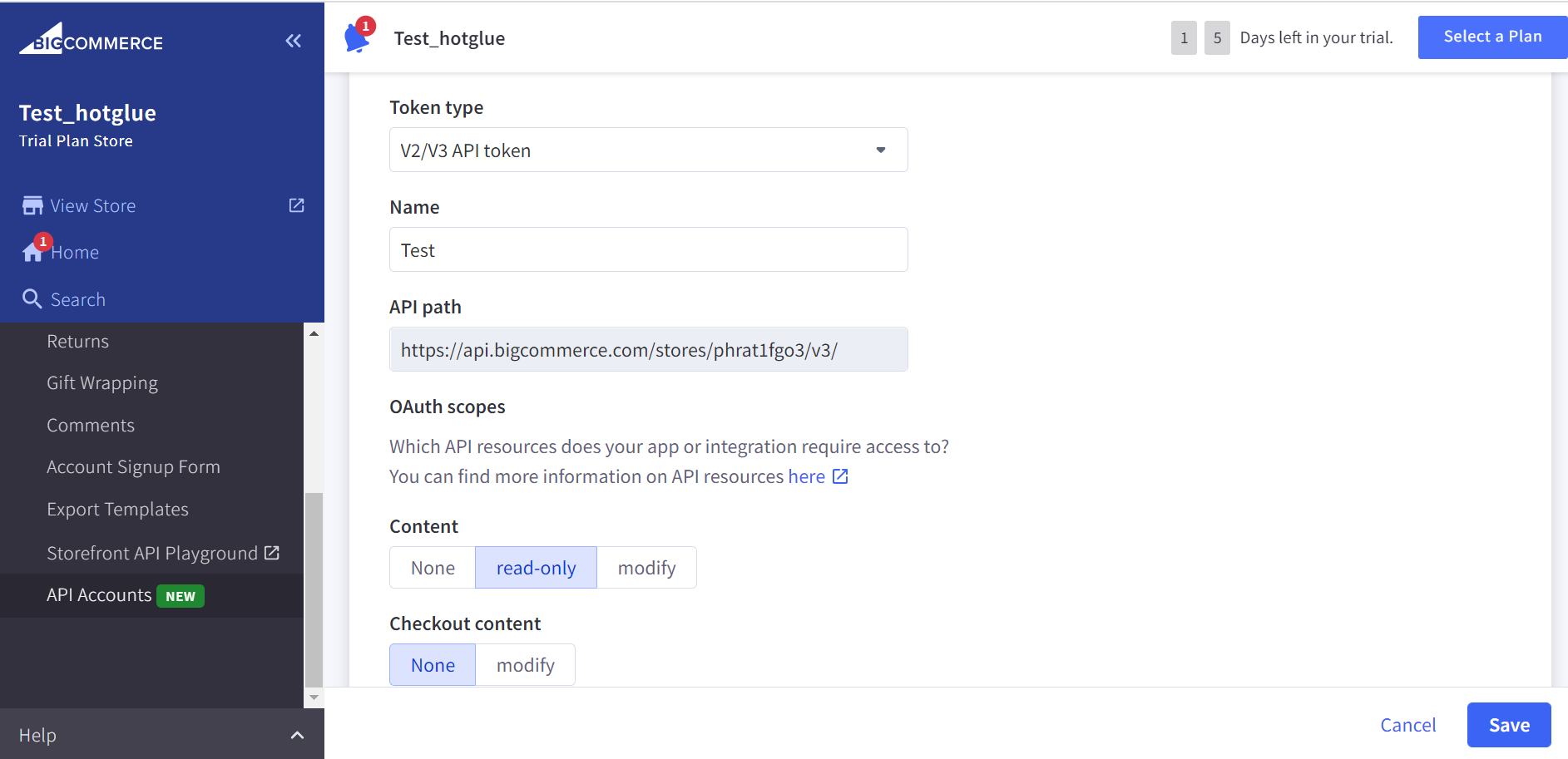 Input App name (should be your company name) and other fields. Once done, click the Save button.
Input App name (should be your company name) and other fields. Once done, click the Save button.
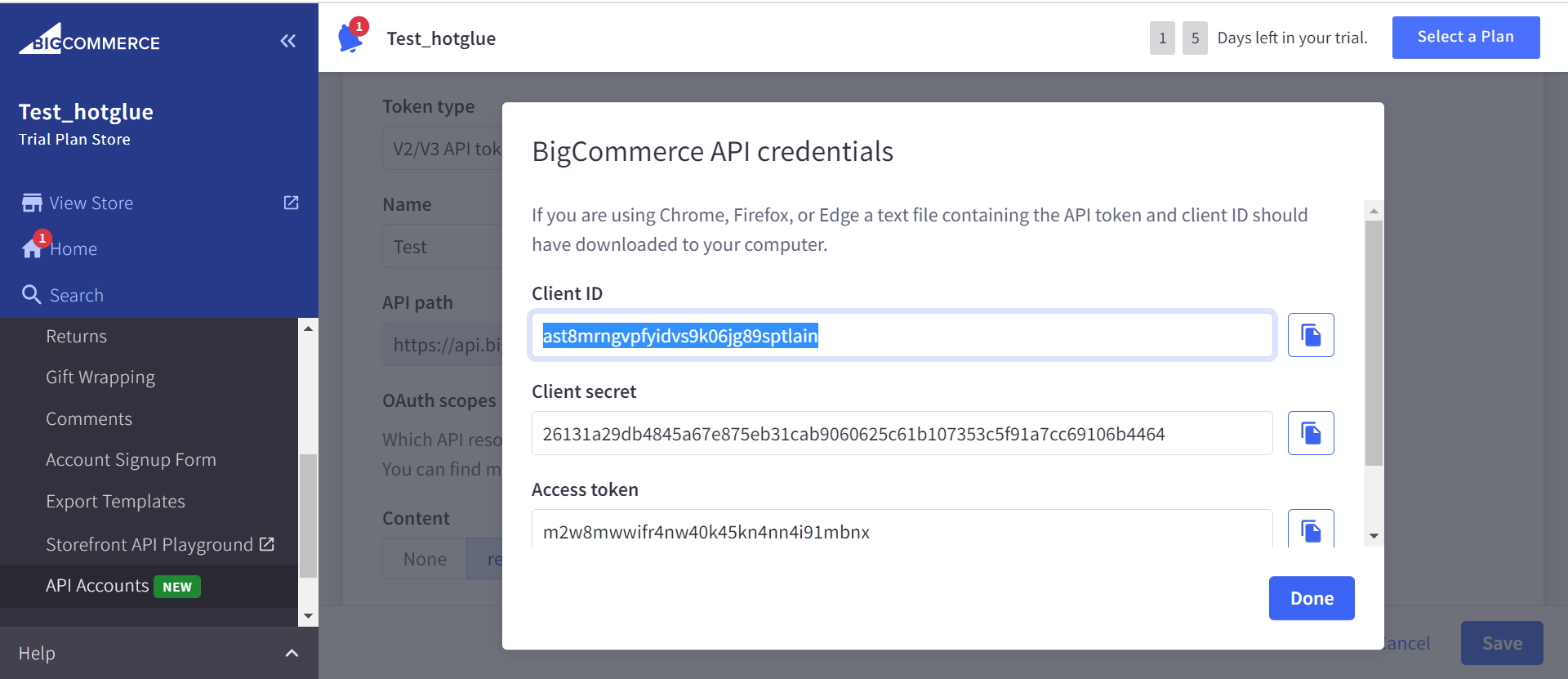 Copy the Client ID and Access token and Click on Done.
Copy the Client ID and Access token and Click on Done.
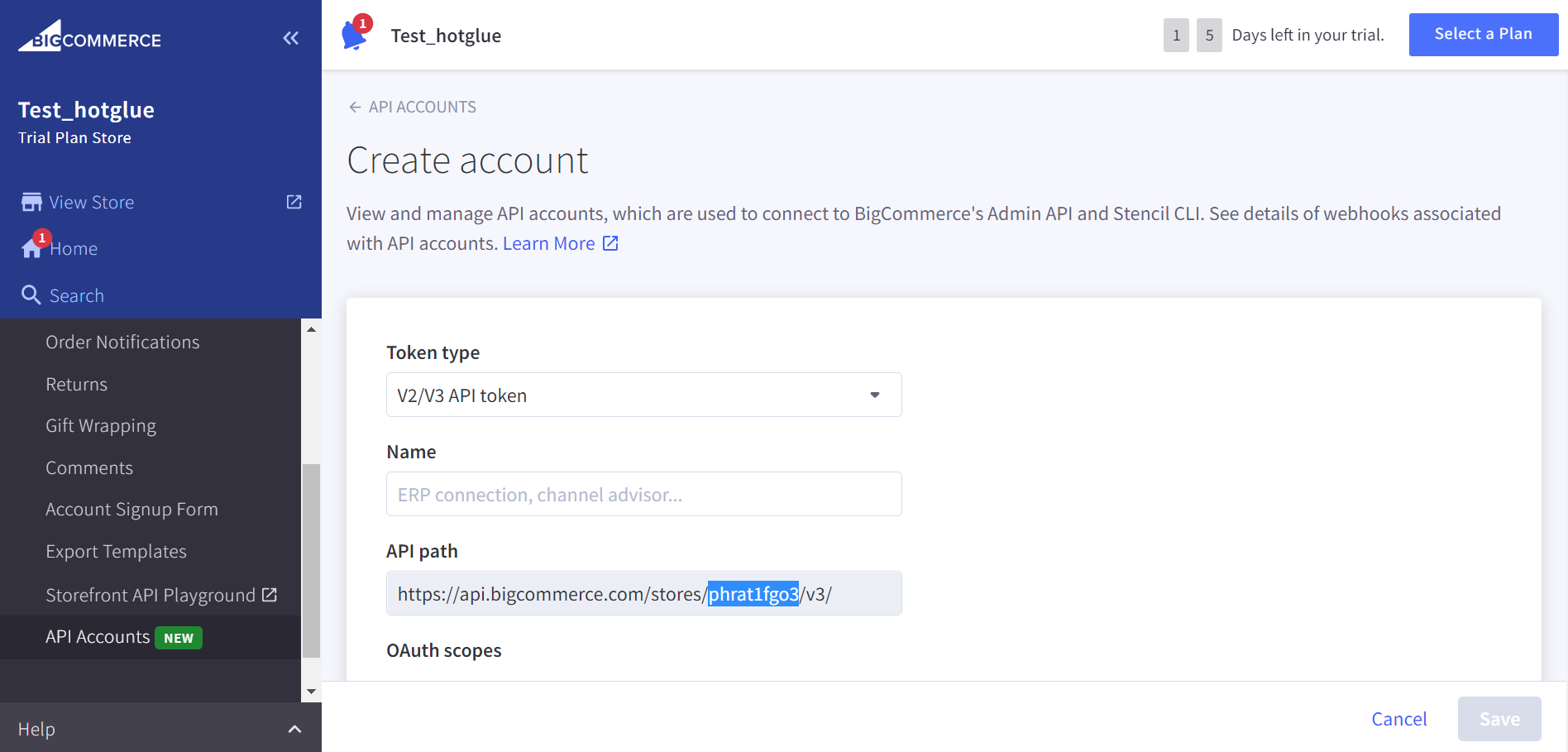 Store hash has can be found on Home → API Accounts, as pictured above.
That’s it! Now you have all the credentials needed for hotglue to connect to the BigCommerce API.
Store hash has can be found on Home → API Accounts, as pictured above.
That’s it! Now you have all the credentials needed for hotglue to connect to the BigCommerce API.