Connector Details
| Name | Value |
|---|---|
| Platform | Exact |
| Auth Type | OAuth |
| Direction | Bidirectional |
| Tap Repo | https://gitlab.com/hotglue/tap-exact |
| Target Repo | https://gitlab.com/hotglue/target-exact |
| Tap Metrics | Usage: |
| Target Metrics | Usage: |
Credentials Setup
Follow the steps below to get the credentials you need to use the Exact connector. The first thing you need to do is log in to Exact, or create a free Exact account.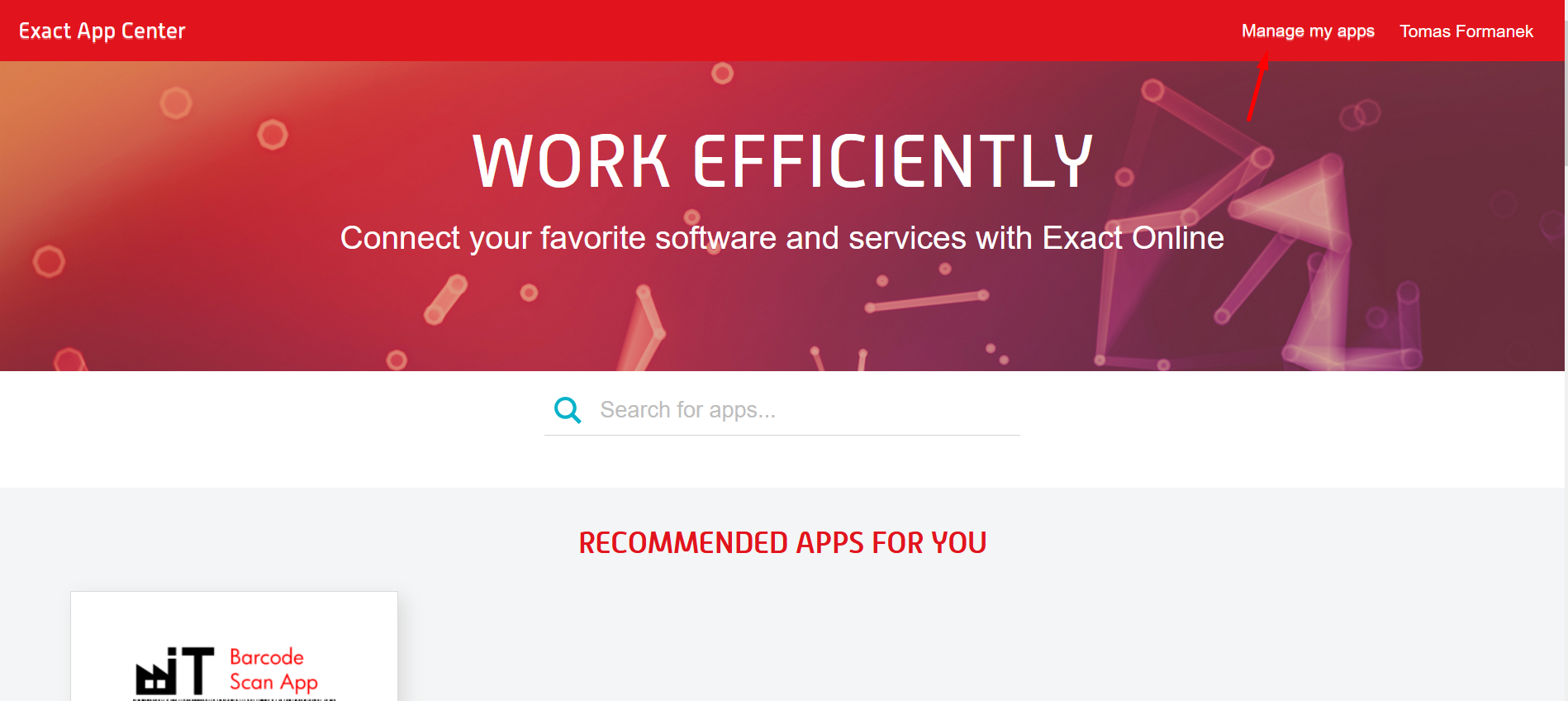 Click on Manage my app.
Click on Manage my app.
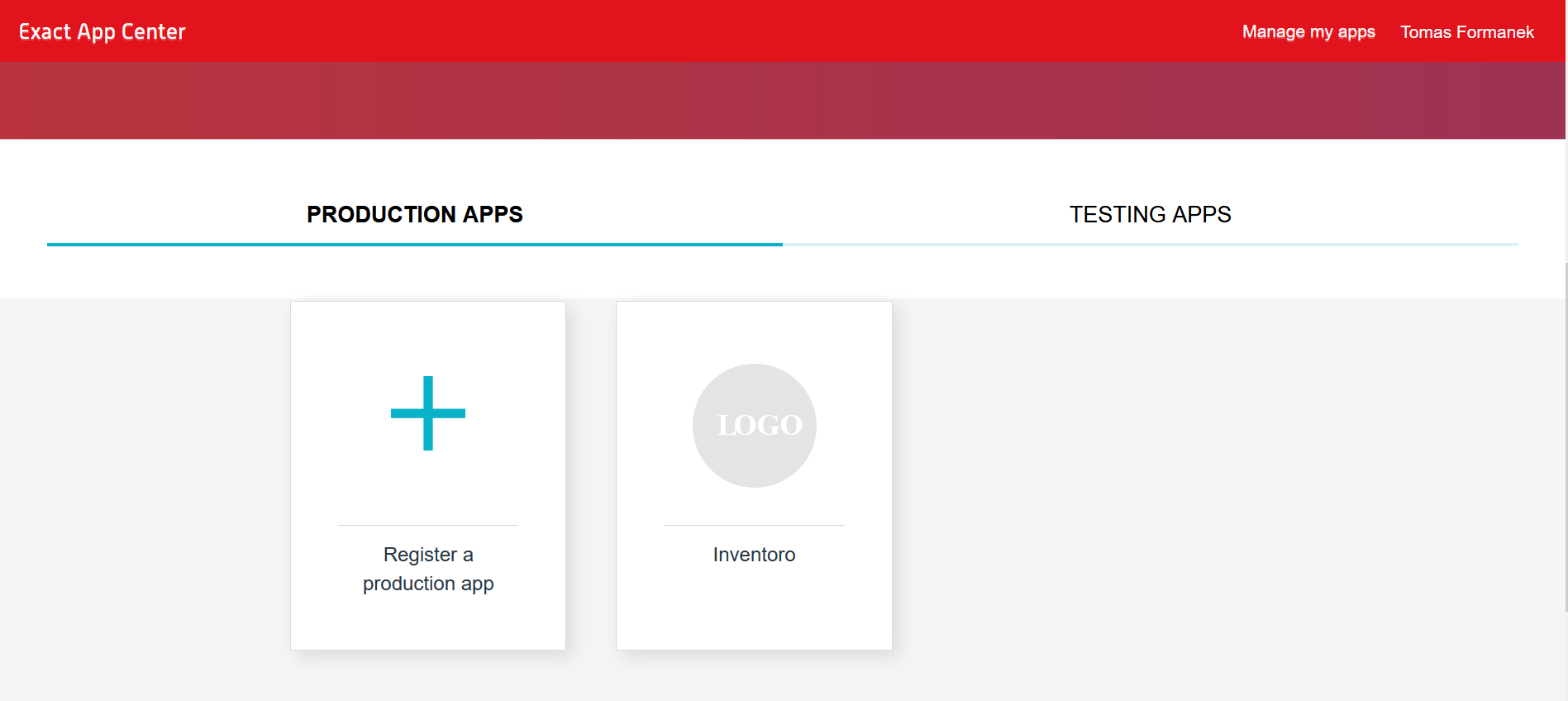 Scroll down you will see production Apps. You can register your app.
Scroll down you will see production Apps. You can register your app.
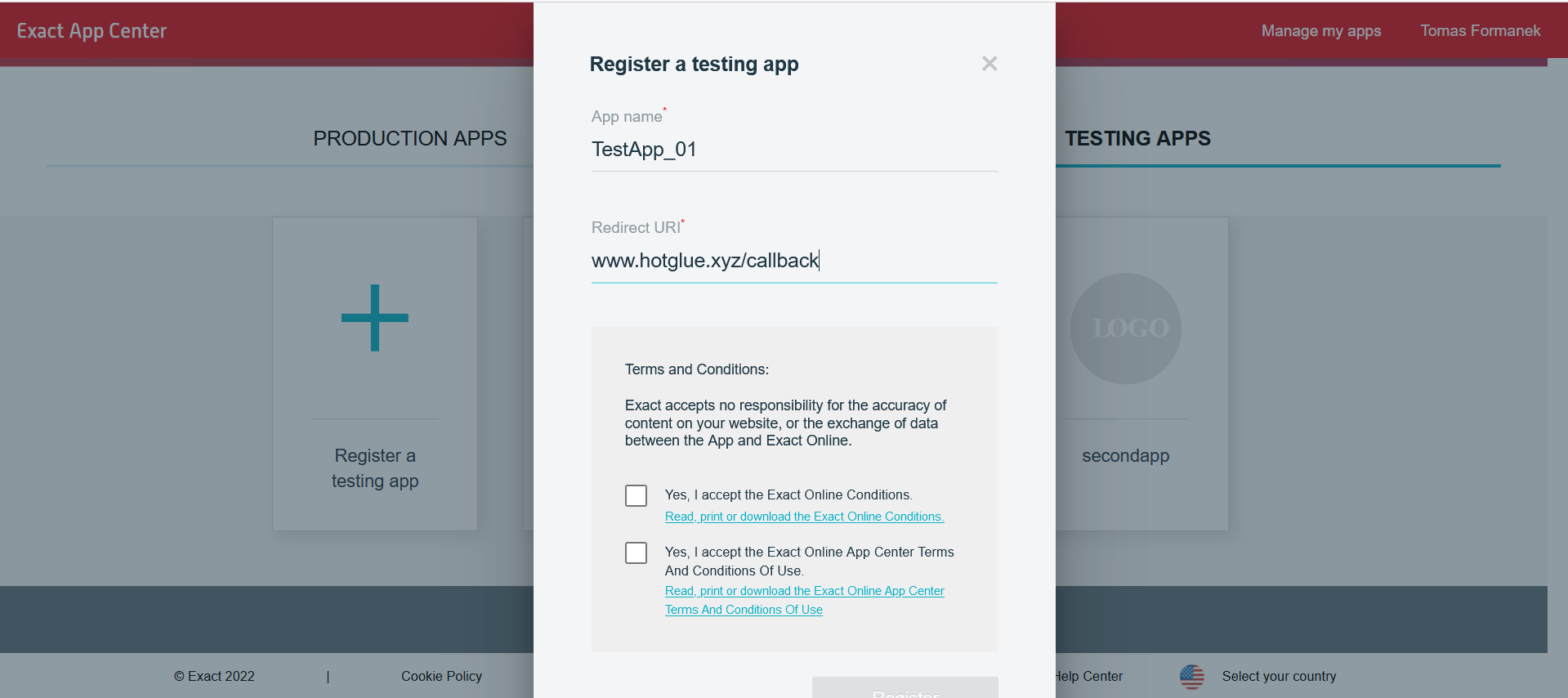 Enter App name and Add redirect URI. You should add the Redirect URI https://hotglue.xyz/callback
Enter App name and Add redirect URI. You should add the Redirect URI https://hotglue.xyz/callback
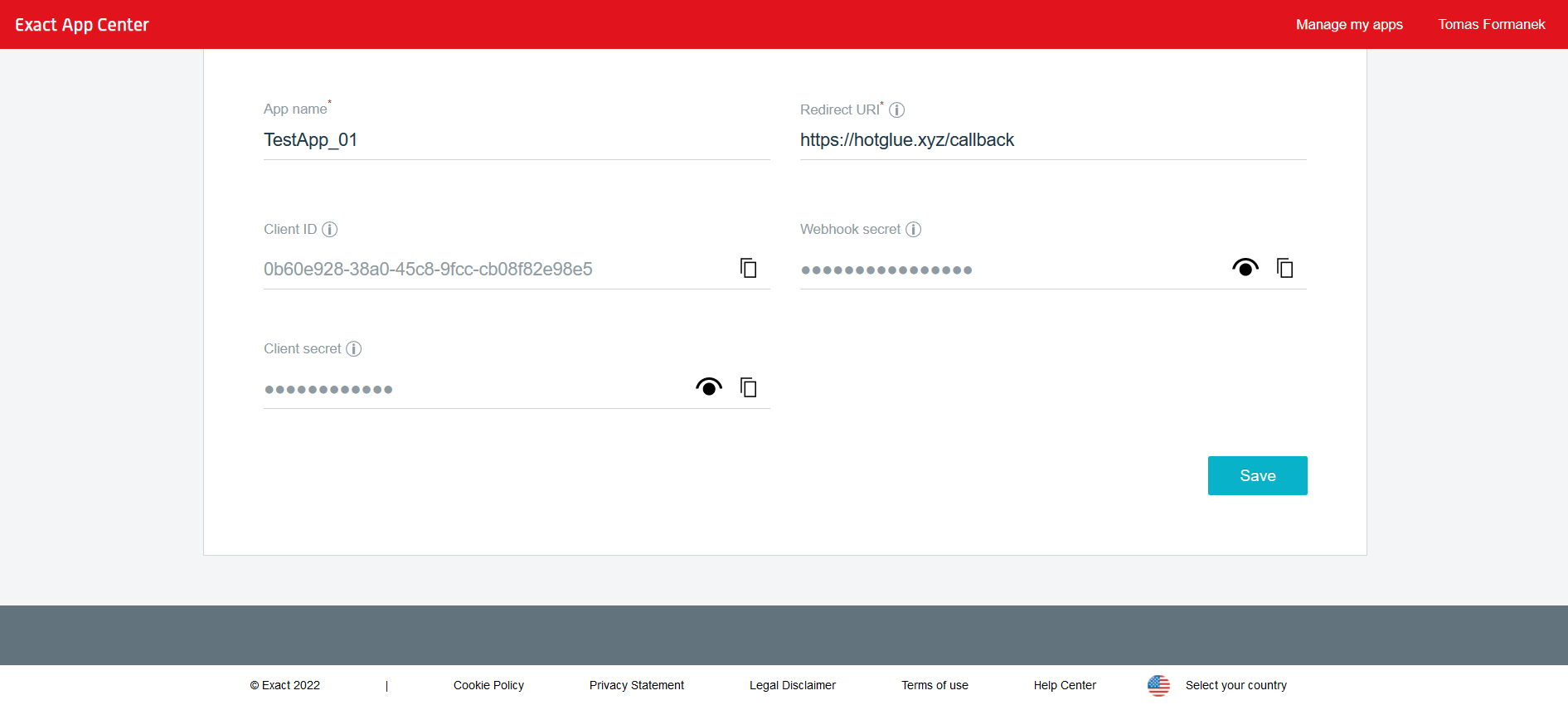 You can get Client ID and secret from Develop Your APP section.
Now you can insert the client id and client secret pair into your hotglue Exact source settings.
You can get Client ID and secret from Develop Your APP section.
Now you can insert the client id and client secret pair into your hotglue Exact source settings.