Connector Details
| Name | Value |
|---|---|
| Platform | ClickUp |
| Auth Type | API Keys |
| Direction | Bidirectional |
| Tap Repo | https://github.com/AutoIDM/tap-clickup |
| Target Repo | https://gitlab.com/hotglue/target-clickup |
| Tap Metrics | Usage: |
| Target Metrics | Usage: |
Credentials Setup
Follow the steps below to get the credentials you need to use the ClickUp connector.API Key
The first thing you need to do is log in to ClickUp. They have a free tier, so if you don’t have an account, you can make one.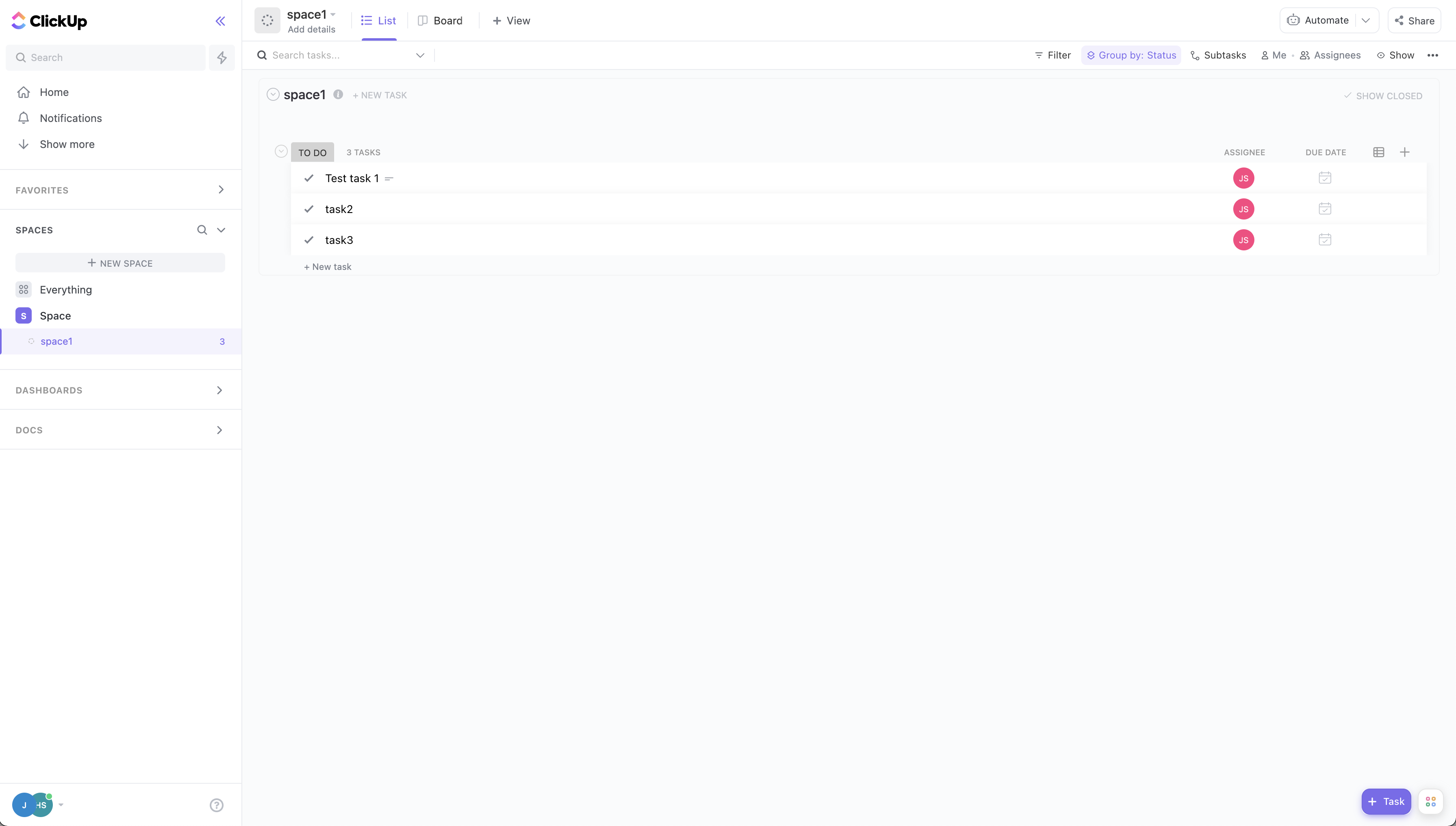 Your home page should look something like this. On the bottom left side of the screen, you should click your icon.
Your home page should look something like this. On the bottom left side of the screen, you should click your icon.
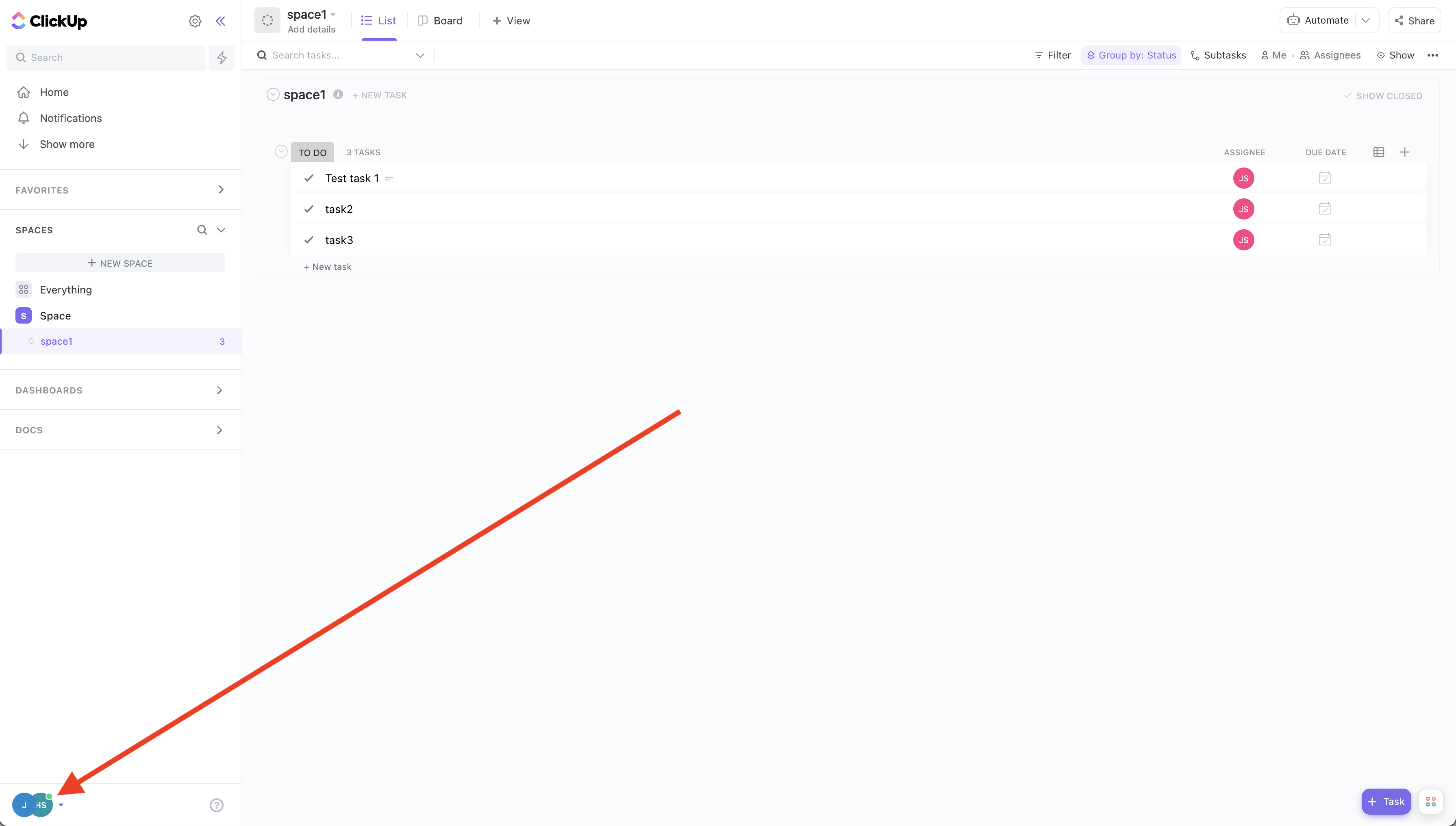 You should now see a menu of items. You should go ahead and select the My Settings option.
You should now see a menu of items. You should go ahead and select the My Settings option.
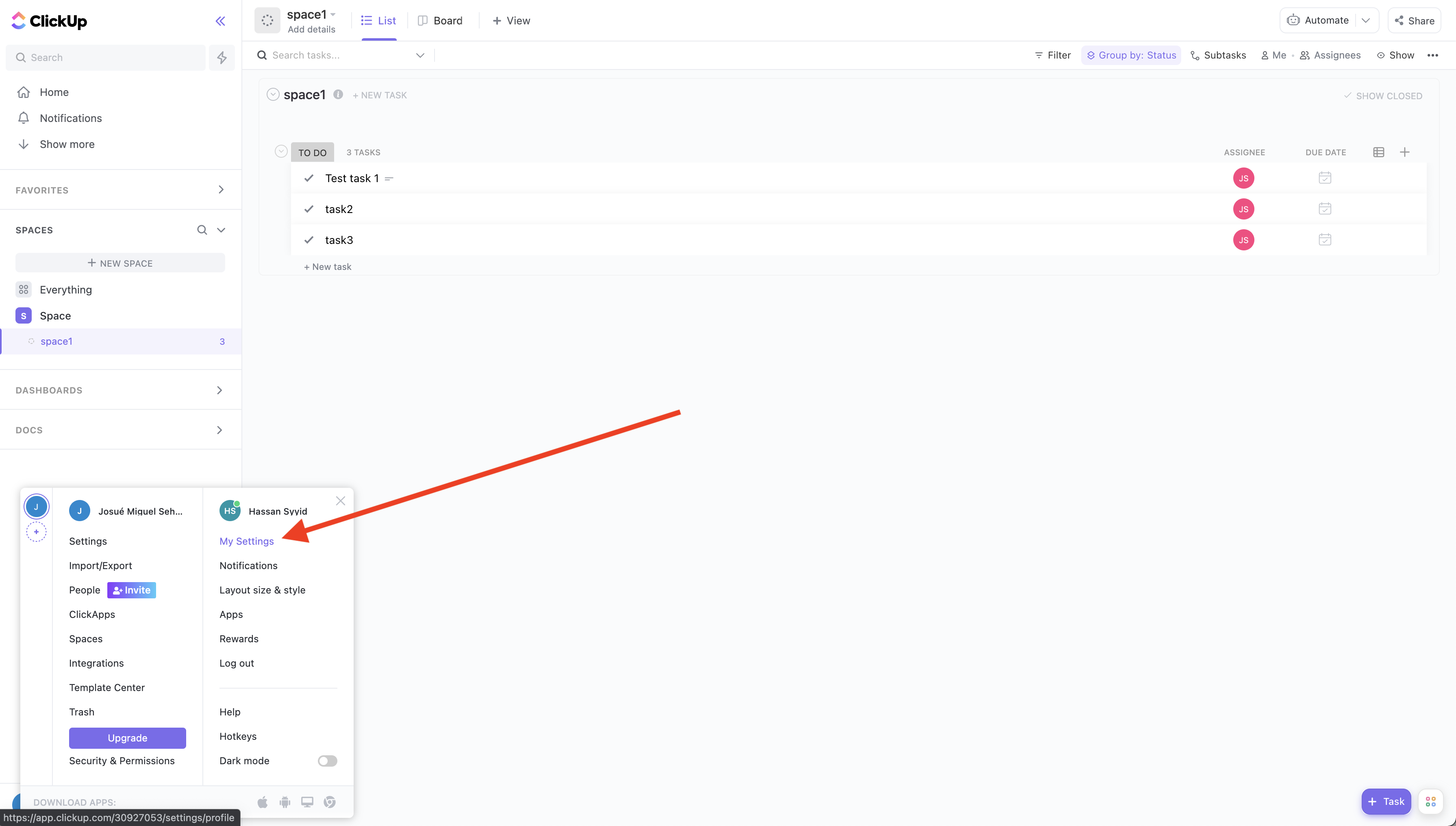 Now you should be in the My Settings page. From here, you should scroll down on the left-sided tool bar until you reach the My Apps category. Once you’ve reached the category, select the Apps section.
Now you should be in the My Settings page. From here, you should scroll down on the left-sided tool bar until you reach the My Apps category. Once you’ve reached the category, select the Apps section.
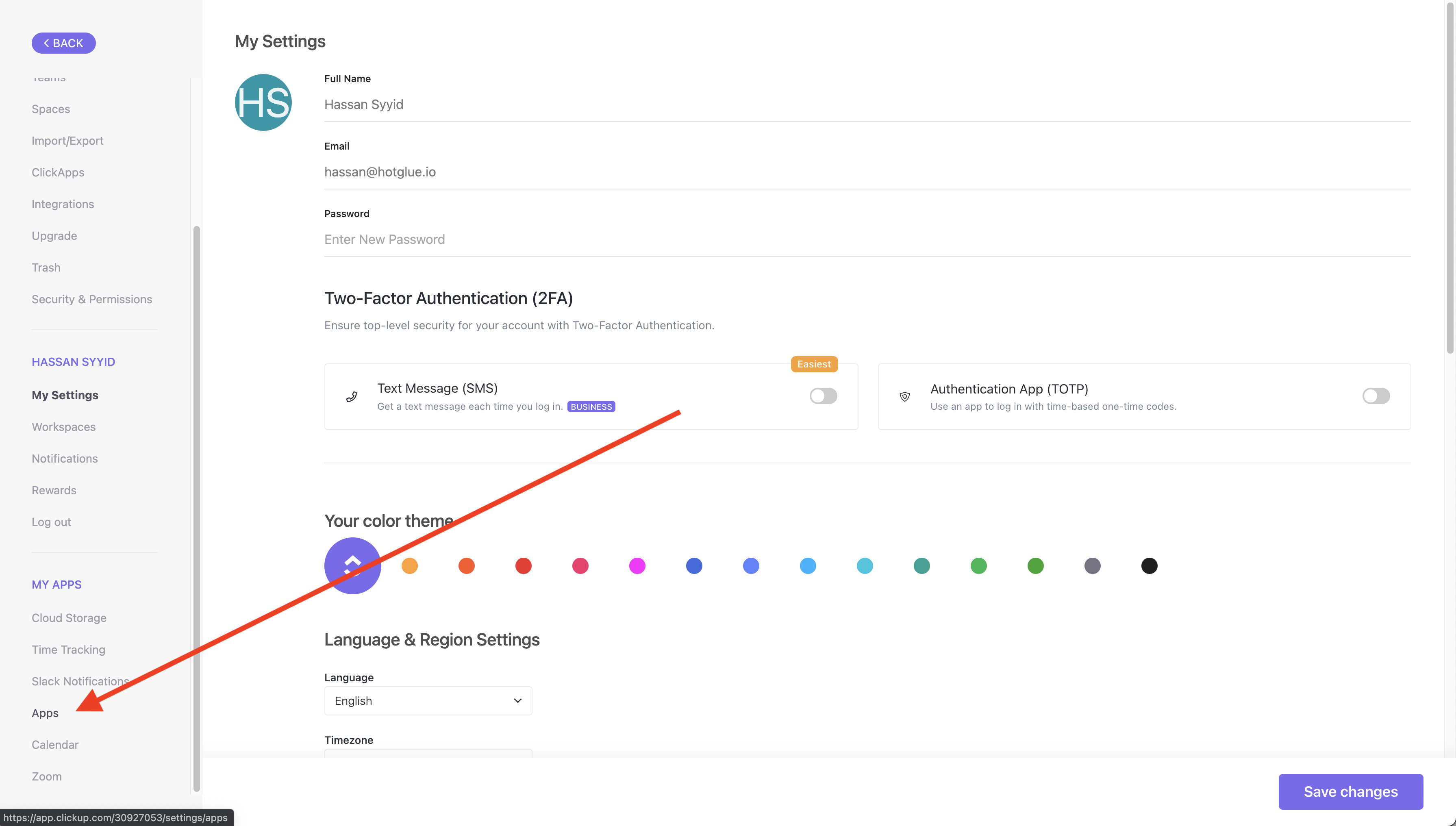 Now, you should be on a page where you can generate an API token. Go ahead and click the Generate button in order to create your API Token.
Now, you should be on a page where you can generate an API token. Go ahead and click the Generate button in order to create your API Token.
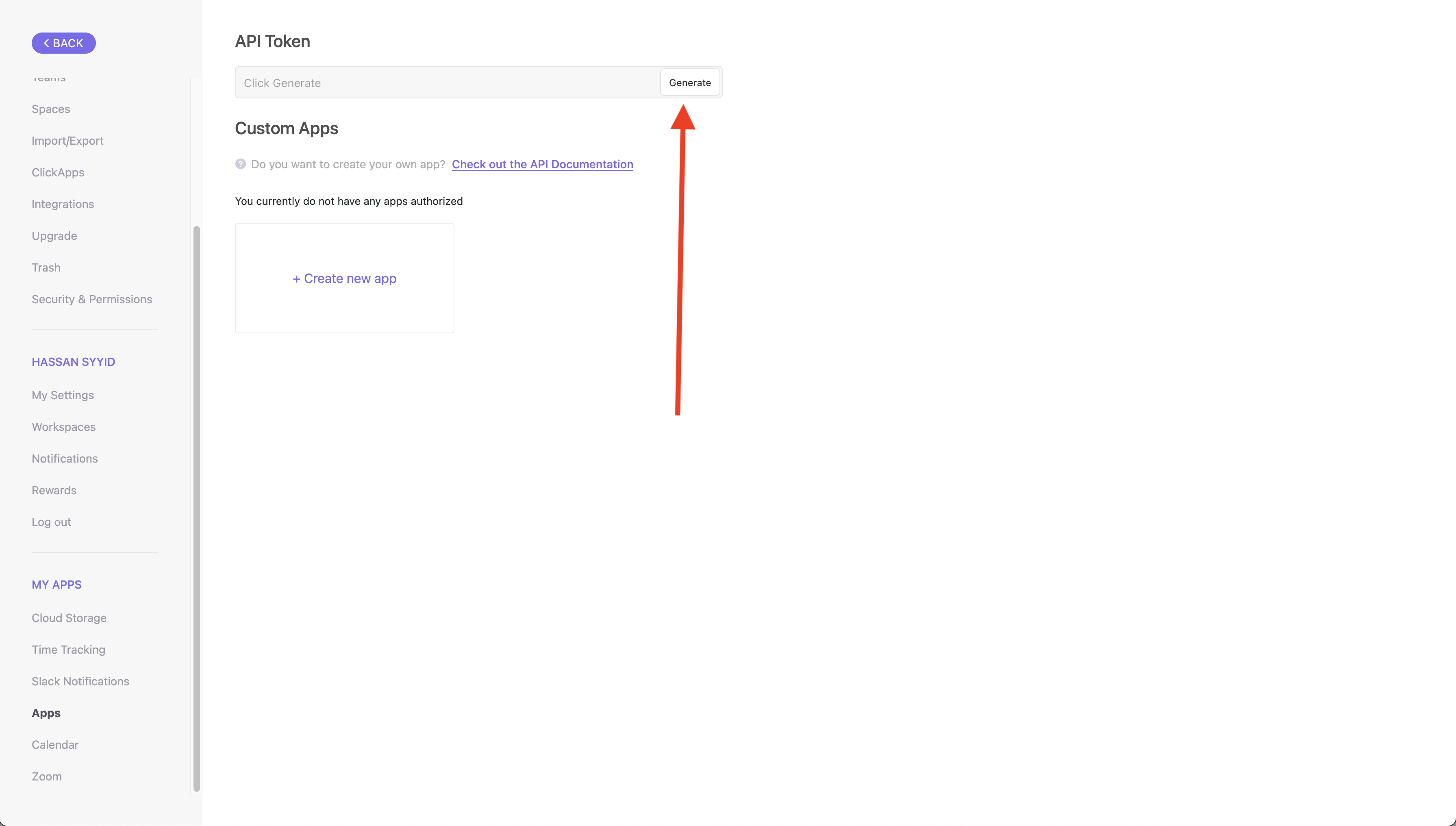 You have now generated your API Token. Go ahead and copy it.
You have now generated your API Token. Go ahead and copy it.
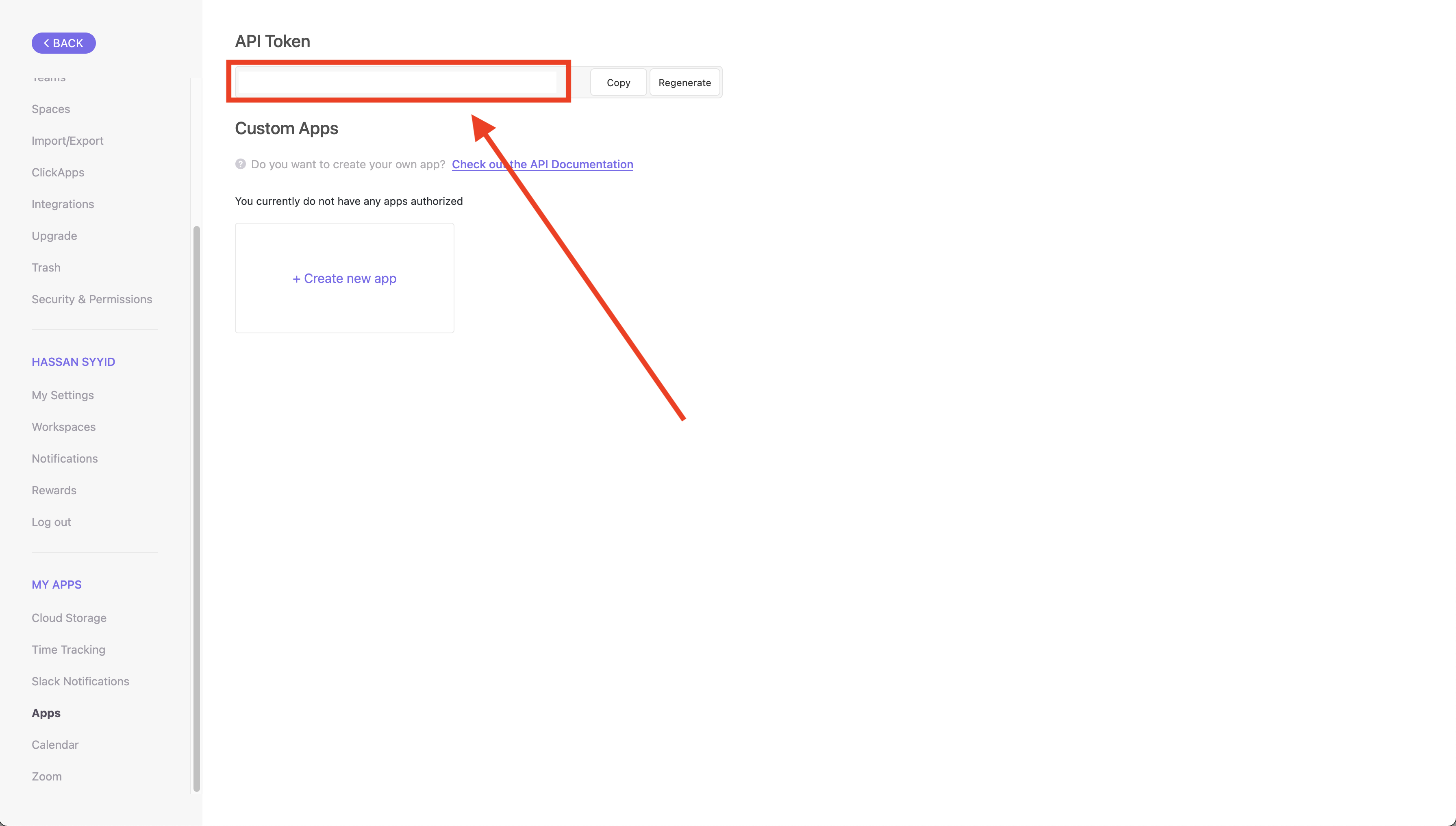 Now you should go ahead and take the credential you generated in put it in hotglue!
Now you should go ahead and take the credential you generated in put it in hotglue!
Tap Changelog
Tap Changelog
Tap Changelog
| Version | Notes |
|---|---|
| v0.0.23 | ## What’s Changed * Patch is_boolean_type to fix custom_fields values by @claudenigma in https://github.com/AutoIDM/tap-clickup/pull/150 ## New Contributors * @claudenigma made their first contribution in https://github.com/AutoIDM/tap-clickup/pull/150 Full Changelog: https://github.com/AutoIDM/tap-clickup/compare/v0.0.22…v0.0.23 |
| v0.0.22 | ## What’s Changed * Task time_estimate can be a floating point number by @mcarriere in https://github.com/AutoIDM/tap-clickup/pull/147 * Release v0.0.22 by @visch in https://github.com/AutoIDM/tap-clickup/pull/148 ## New Contributors * @mcarriere made their first contribution in https://github.com/AutoIDM/tap-clickup/pull/147 , thank you! Full Changelog: https://github.com/AutoIDM/tap-clickup/compare/v0.0.21…v0.0.22 |
| v0.0.21 | ## What’s Changed * Weekly workflow run by @sebastianswms in https://github.com/AutoIDM/tap-clickup/pull/141 * This updates the SDK which fixes a problem where incremental keys were not being automatically added to the selected fields for a stream causing https://github.com/AutoIDM/tap-clickup/issues/140 ## New Contributors * @sebastianswms made their first contribution in https://github.com/AutoIDM/tap-clickup/pull/141 Full Changelog: https://github.com/AutoIDM/tap-clickup/compare/v0.0.20…v0.0.21 |
| v0.0.20 | ## What’s Changed * Time Entries docs update by @visch in https://github.com/AutoIDM/tap-clickup/pull/135 * 3.10, 3.11 support by @visch in https://github.com/AutoIDM/tap-clickup/pull/136 * date_done added by @visch in https://github.com/AutoIDM/tap-clickup/pull/138 Thank you to @JohannesRudolph * label_fix by @visch in https://github.com/AutoIDM/tap-clickup/pull/139 Thank you to @balmasi Full Changelog: https://github.com/AutoIDM/tap-clickup/compare/v0.0.19…v0.0.20 |
| v0.0.19 | ## What’s Changed * Update test comments by @visch in https://github.com/AutoIDM/tap-clickup/pull/124 * Fixes Schema flattening issues by @visch in https://github.com/AutoIDM/tap-clickup/pull/129 Full Changelog: https://github.com/AutoIDM/tap-clickup/compare/v0.0.18…v0.0.19 |
| v0.0.18 | ## What’s Changed * v0.0.17 by @visch in https://github.com/AutoIDM/tap-clickup/pull/120 * Fixed Schema issues @visch in https://github.com/AutoIDM/tap-clickup/pull/122 * Release 0.0.18 by @visch in https://github.com/AutoIDM/tap-clickup/pull/123 Full Changelog: https://github.com/AutoIDM/tap-clickup/compare/v0.0.17…v0.0.18 |
| v0.0.17 | ## What’s Changed * State for Tasks by @visch in https://github.com/AutoIDM/tap-clickup/pull/117 * fixed custom fields Double by adding number to the schema by @lpearson-trek10 in https://github.com/AutoIDM/tap-clickup/pull/116 * Dropped support for python 3.6 ## New Contributors * @lpearson-trek10 made their first contribution in https://github.com/AutoIDM/tap-clickup/pull/116 . Thank you! Full Changelog: https://github.com/AutoIDM/tap-clickup/compare/v0.0.16…v0.0.17 Pypi: https://pypi.org/project/tap-clickup/0.0.17/ |
| v0.0.16 | ## What’s Changed * Fix for time_entries by @visch in https://github.com/AutoIDM/tap-clickup/pull/113 * v0.0.16 by @visch in https://github.com/AutoIDM/tap-clickup/pull/115 Full Changelog: https://github.com/AutoIDM/tap-clickup/compare/v0.0.15…v0.0.16 |
| v0.0.15 | ## What’s Changed * Fixed Lint issues, and removed State from docs by @visch in https://github.com/AutoIDM/tap-clickup/pull/102 * Remove python 3.6 by @visch in https://github.com/AutoIDM/tap-clickup/pull/107 * Added a ref Resolver by @visch in https://github.com/AutoIDM/tap-clickup/pull/105 * Added time entries stream by @visch in https://github.com/AutoIDM/tap-clickup/pull/110 * v0.0.15 by @visch in https://github.com/AutoIDM/tap-clickup/pull/111 * * Trek10 logo added by @visch in https://github.com/AutoIDM/tap-clickup/pull/106 * * License update by @visch in https://github.com/AutoIDM/tap-clickup/pull/103 Full Changelog: https://github.com/AutoIDM/tap-clickup/compare/v0.0.14…v0.0.15 |
| v0.0.14 | ## What’s Changed * Resolve Issue #92 - Schema Validation Failure by @drewipson in https://github.com/AutoIDM/tap-clickup/pull/94 * Fix schema issue with for shared hierarchy and custom field items by @LucasZielke in https://github.com/AutoIDM/tap-clickup/pull/96 * Added Archived Streams for Lists, Folders, Spaces * Combined Task Streams ## New Contributors * @drewipson made their first contribution in https://github.com/AutoIDM/tap-clickup/pull/94 Full Changelog: https://github.com/AutoIDM/tap-clickup/compare/v0.0.13…v0.0.14 |
| v0.0.13 | ## What’s Changed * Fixed url param error by @LucasZielke in https://github.com/AutoIDM/tap-clickup/pull/84 * 0.0.13 release by @visch in https://github.com/AutoIDM/tap-clickup/pull/85 Full Changelog: https://github.com/AutoIDM/tap-clickup/compare/v0.0.12…v0.0.13 |
| v0.0.12 | ## What’s Changed * Archived bug introduced in v0.0.11 , fixed. Archived tasks split out as archived=true doesn’t include non archive… by @visch in https://github.com/AutoIDM/tap-clickup/pull/81 * Added two new streams for _archived tasks * 0.0.12 by @visch in https://github.com/AutoIDM/tap-clickup/pull/82 Full Changelog: https://github.com/AutoIDM/tap-clickup/compare/v0.0.11…v0.0.12 |
| v0.0.11 | ## What’s Changed * folder_tasks were missing closed, and subtasks. Both folderless and f… by @visch in https://github.com/AutoIDM/tap-clickup/pull/77 * Version bump 0.0.11 by @visch in https://github.com/AutoIDM/tap-clickup/pull/78 Full Changelog: https://github.com/AutoIDM/tap-clickup/compare/v0.0.10…v0.0.11 |
| v0.0.10 | ## What’s Changed * Custom fields can also be jsonobjects, specefically manual_progress_t… by @visch in https://github.com/AutoIDM/tap-clickup/pull/73 * 0.0.10 version bump by @visch in https://github.com/AutoIDM/tap-clickup/pull/75 Full Changelog: https://github.com/AutoIDM/tap-clickup/compare/v0.0.9…v0.0.10 |
| v0.0.9 | ## What’s Changed * Changed default Python runner for CI to python 3.9 by @visch in https://github.com/AutoIDM/tap-clickup/pull/63 * Followed Stich documentation guidelines by @visch in https://github.com/AutoIDM/tap-clickup/pull/66 * Remove unused lists stream by @visch in https://github.com/AutoIDM/tap-clickup/pull/67 * Added PyPi to ReadMe, and added additional information on the pypi di… by @visch in https://github.com/AutoIDM/tap-clickup/pull/68 * Cleanup unused code, removed file that’s not needed by @visch in https://github.com/AutoIDM/tap-clickup/pull/69 * Added Folder Lists for Custom Fields, changing the output tables for … by @visch in https://github.com/AutoIDM/tap-clickup/pull/70 * Bump version to 0.0.9 by @visch in https://github.com/AutoIDM/tap-clickup/pull/71 Full Changelog: https://github.com/AutoIDM/tap-clickup/compare/v0.0.8…v0.0.9 |
| v0.0.8 | Fixed Shared Hierarchy bug that was caught by target-stitch. Two issues solved 1. Upgraded SingerSDK as https://gitlab.com/meltano/sdk/-/blob/main/CHANGELOG.md#changes-3 was causing key-properties to be null for shared hierarchy 2. Updated the Shared Hirerarchy json to match the data we have been able to see so far. The API docs don’t give a lot of insight into what that data is going to look like |
| v0.0.7 (not released to pypi) | Fixed Shared Hierarchy bug that was caught by target-stitch. Two issues solved 1. Upgraded SingerSDK as https://gitlab.com/meltano/sdk/-/blob/main/CHANGELOG.md#changes-3 was causing key-properties to be null for shared hierarchy 2. Updated the Shared Hirerarchy json to match the data we have been able to see so far. The API docs don’t give a lot of insight into what that data is going to look like |
| v0.0.6 | Removed date-time format! Thank you @LucasZielke |
| v0.0.5 | |
| v0.0.4 | |
| v0.0.3 |