Connector Details
| Name | Value |
|---|---|
| Platform | Contentful |
| Auth Type | API Keys |
| Direction | Read |
| Tap Repo | https://gitlab.com/hotglue/tap-contentful |
| Tap Metrics | Usage: |
Credentials Setup
Follow the steps below to get the credentials you need to use the Contentful connector. The first thing that you need to do to get your Contentful credentials is to head to your Contentful account. Make sure that you go ahead and sign into Contentful. If you do not have a Contentful account, you can create one for free.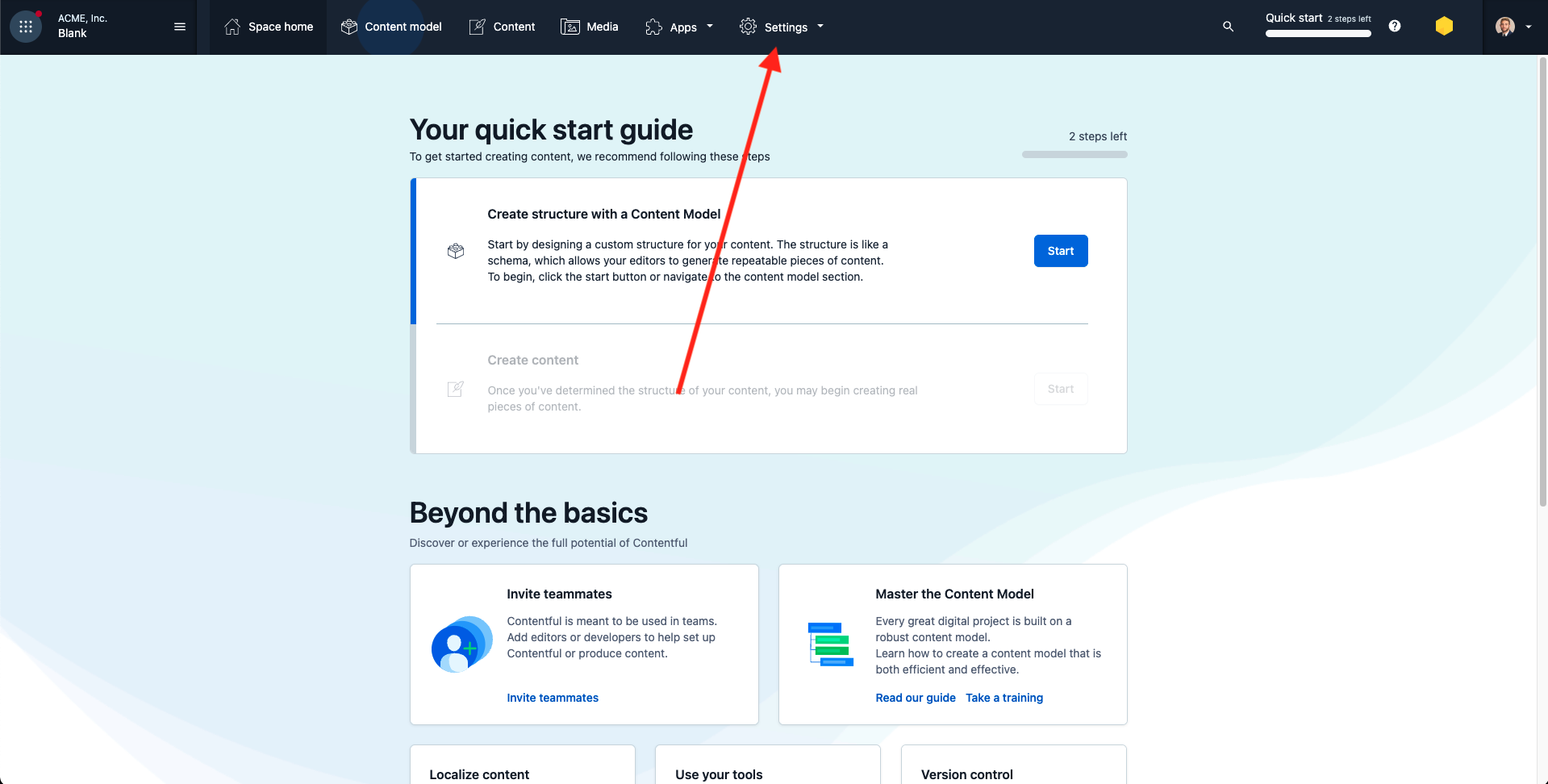 Once you’re logged in to Contentful, head to the Settings option on the top of the page.
Once you’re logged in to Contentful, head to the Settings option on the top of the page.
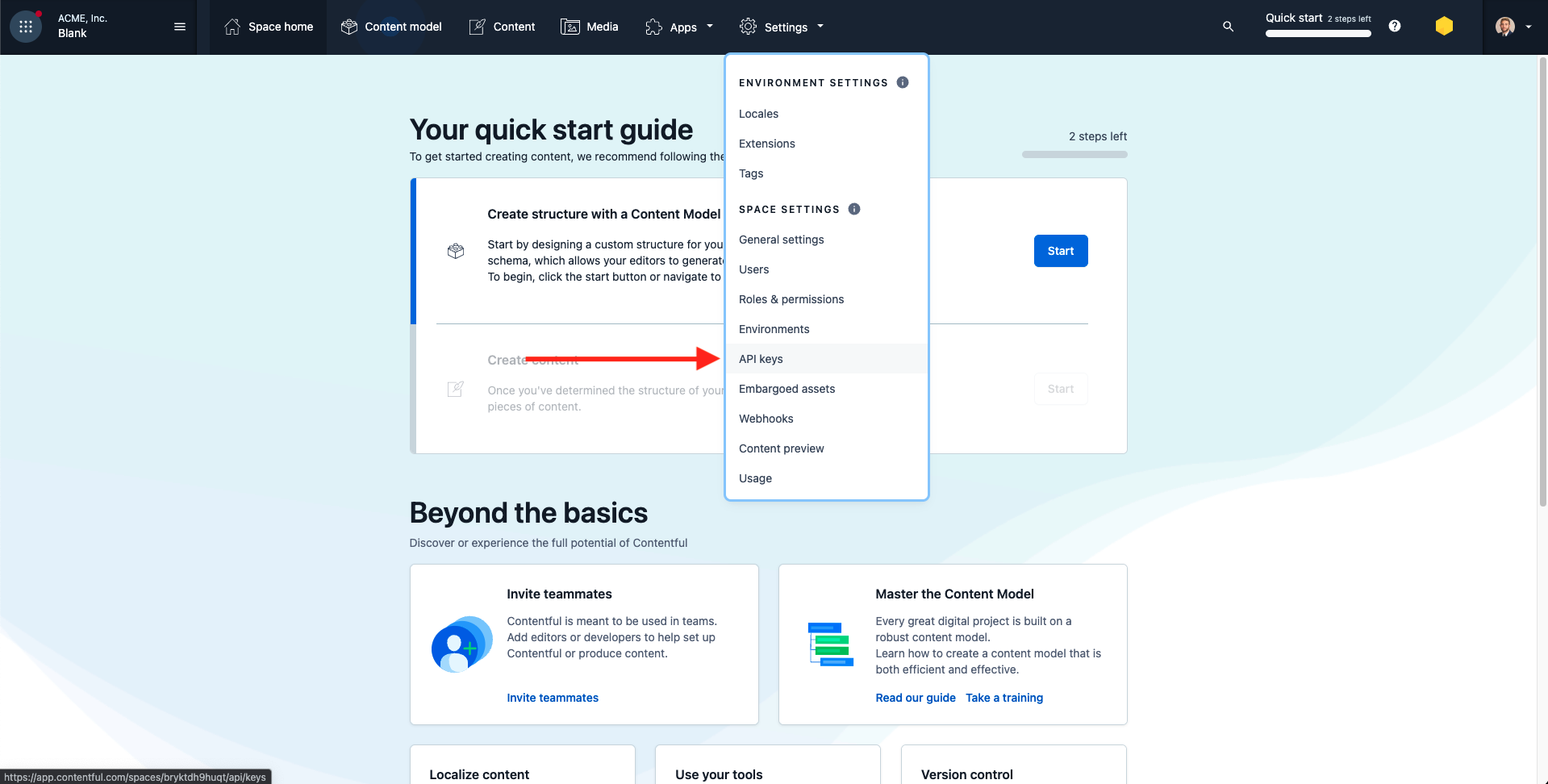 From the resulting drop down, select the API Keys option.
From the resulting drop down, select the API Keys option.
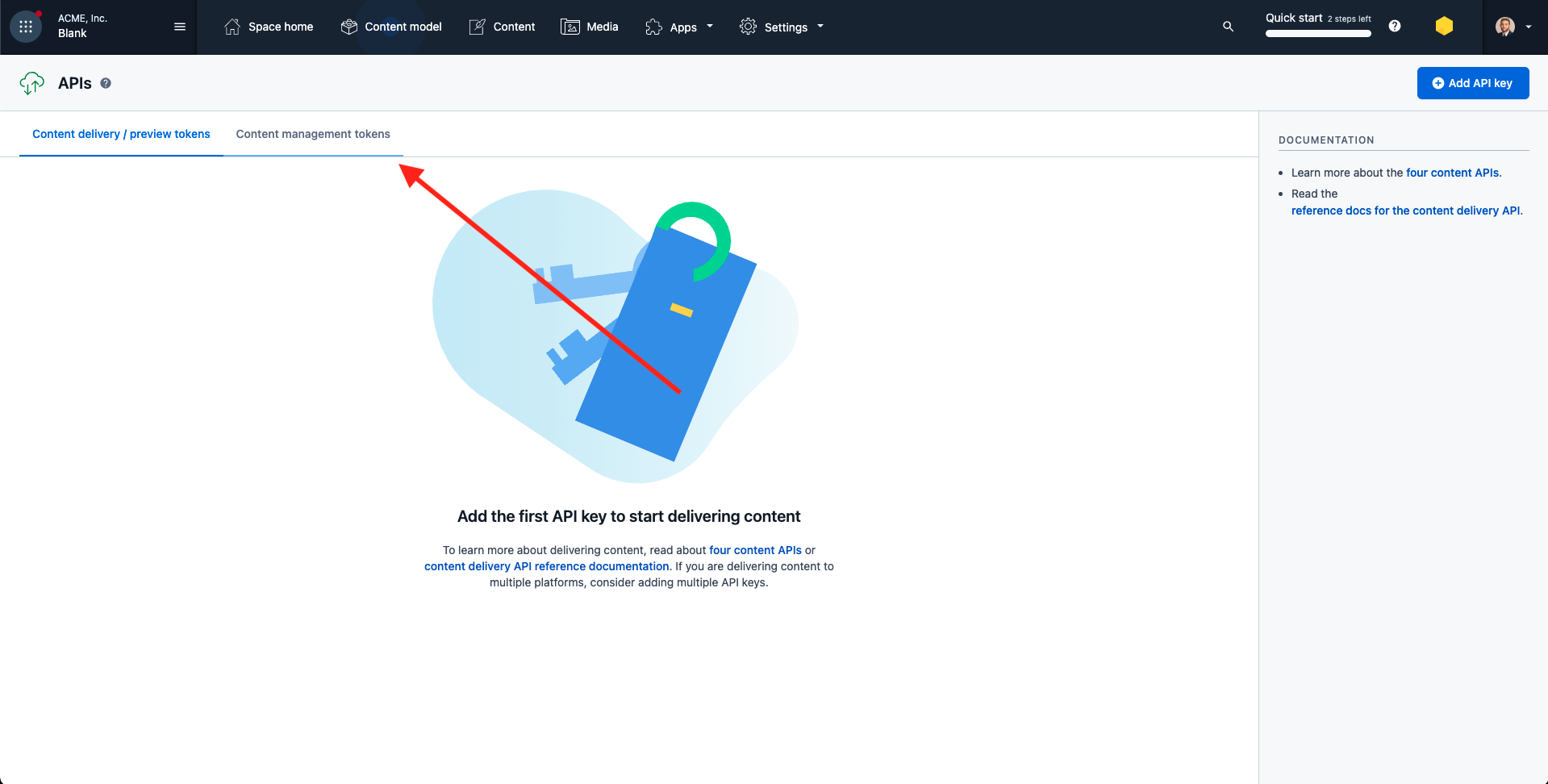 On this page, go ahead and select the Content management tokens.
On this page, go ahead and select the Content management tokens.
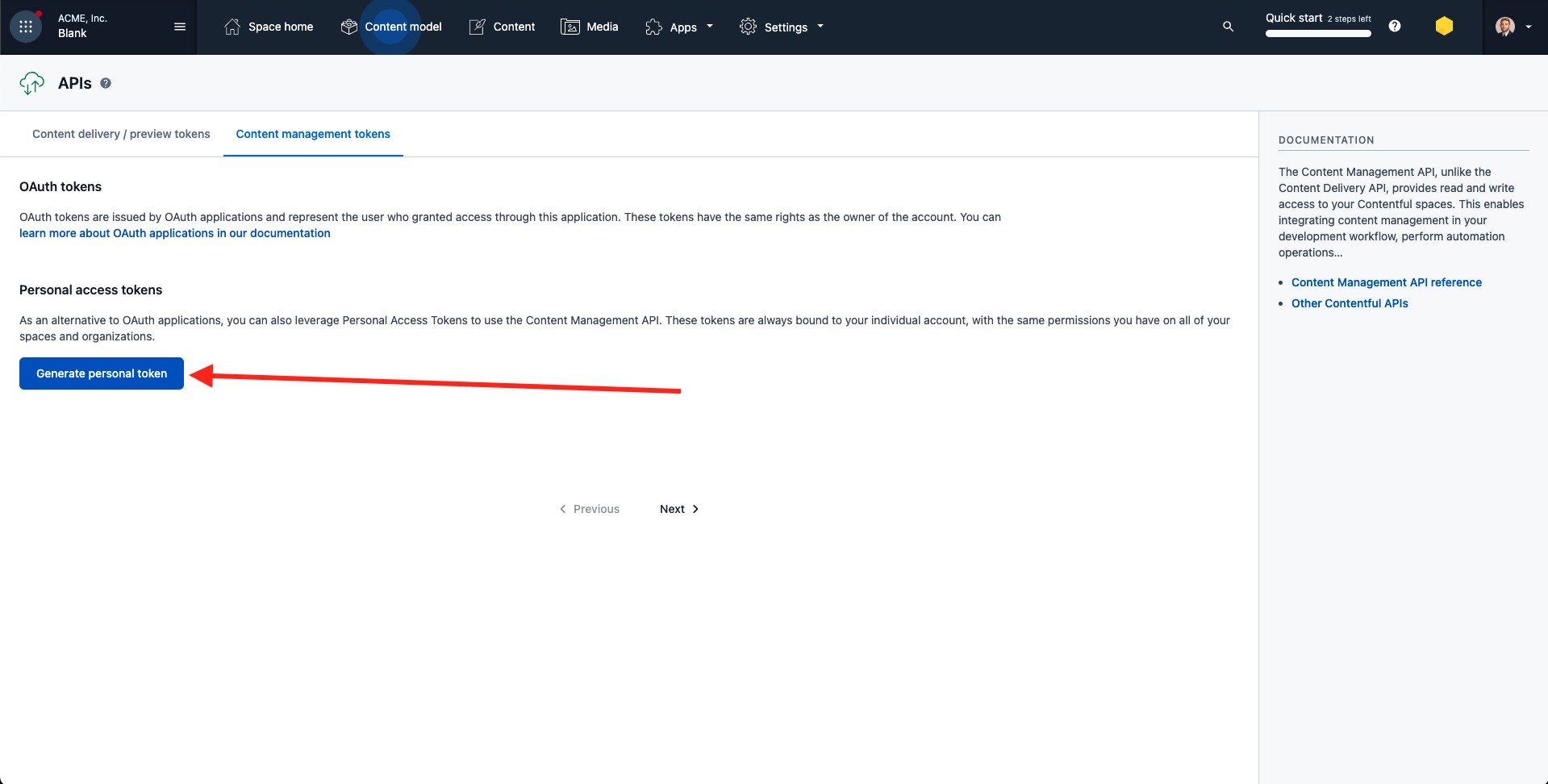 On this page, go ahead and select the “Generate personal token” button.
On this page, go ahead and select the “Generate personal token” button.
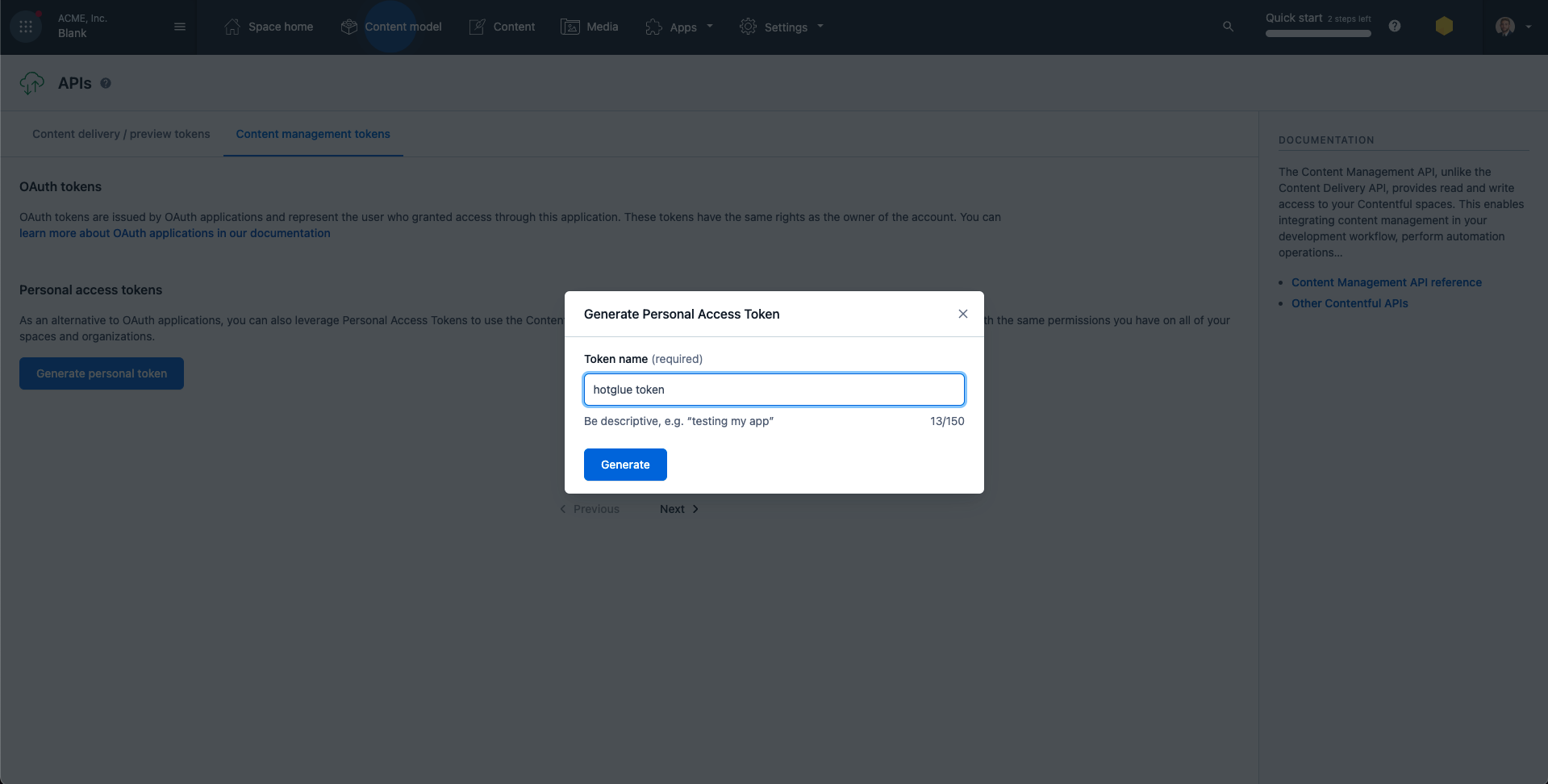 Now go ahead and name your token something similar to “hotglue token” and then click generate.
Now go ahead and name your token something similar to “hotglue token” and then click generate.
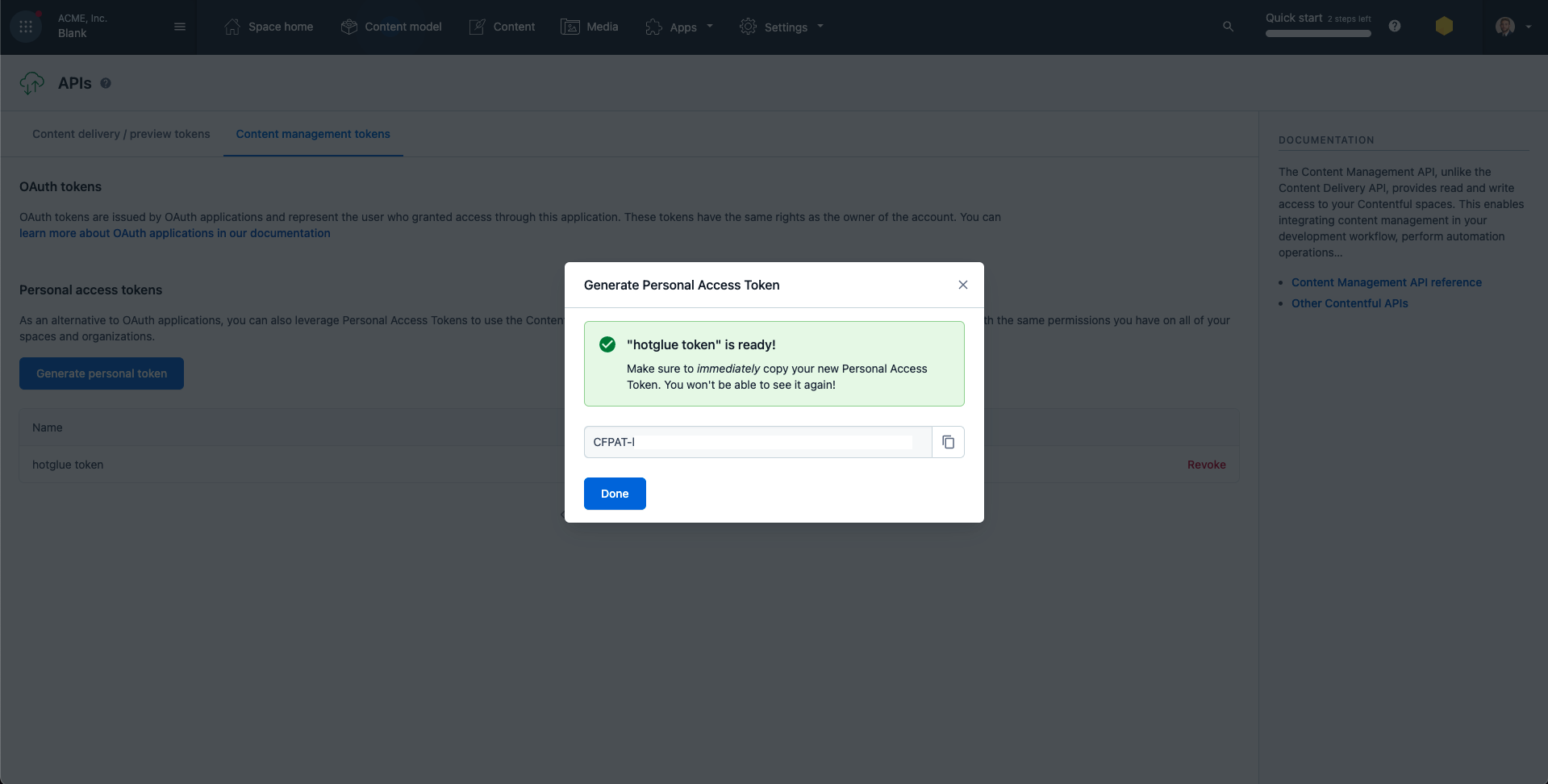 You now have your Contentful access token! The next step is to get your Space ID. It is pretty simple.
You now have your Contentful access token! The next step is to get your Space ID. It is pretty simple.
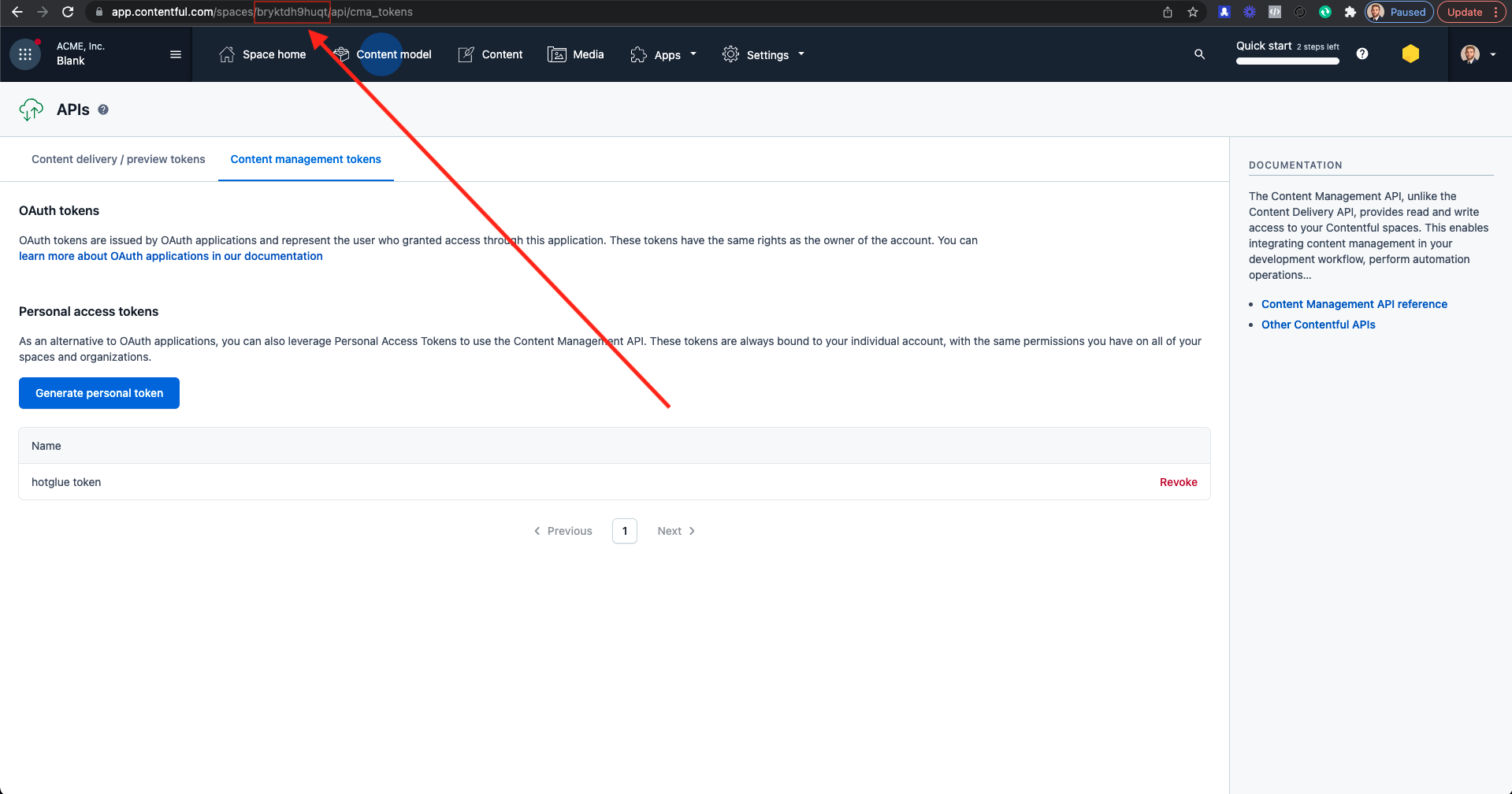 Your Space ID should be in the URL of your Contentful environment. Go ahead and grab it and paste it into hotglue. You now have your Contentful credentials!
Your Space ID should be in the URL of your Contentful environment. Go ahead and grab it and paste it into hotglue. You now have your Contentful credentials!