Connector Details
| Name | Value |
|---|---|
| Platform | Delighted |
| Auth Type | API Keys |
| Direction | Read |
| Tap Repo | https://gitlab.com/hotglue/tap-delighted |
| Tap Metrics | Usage: |
Credentials Setup
Follow the steps below to get the credentials you need to use the Delighted connector. The first thing you need to do is log in to the Delighted portal.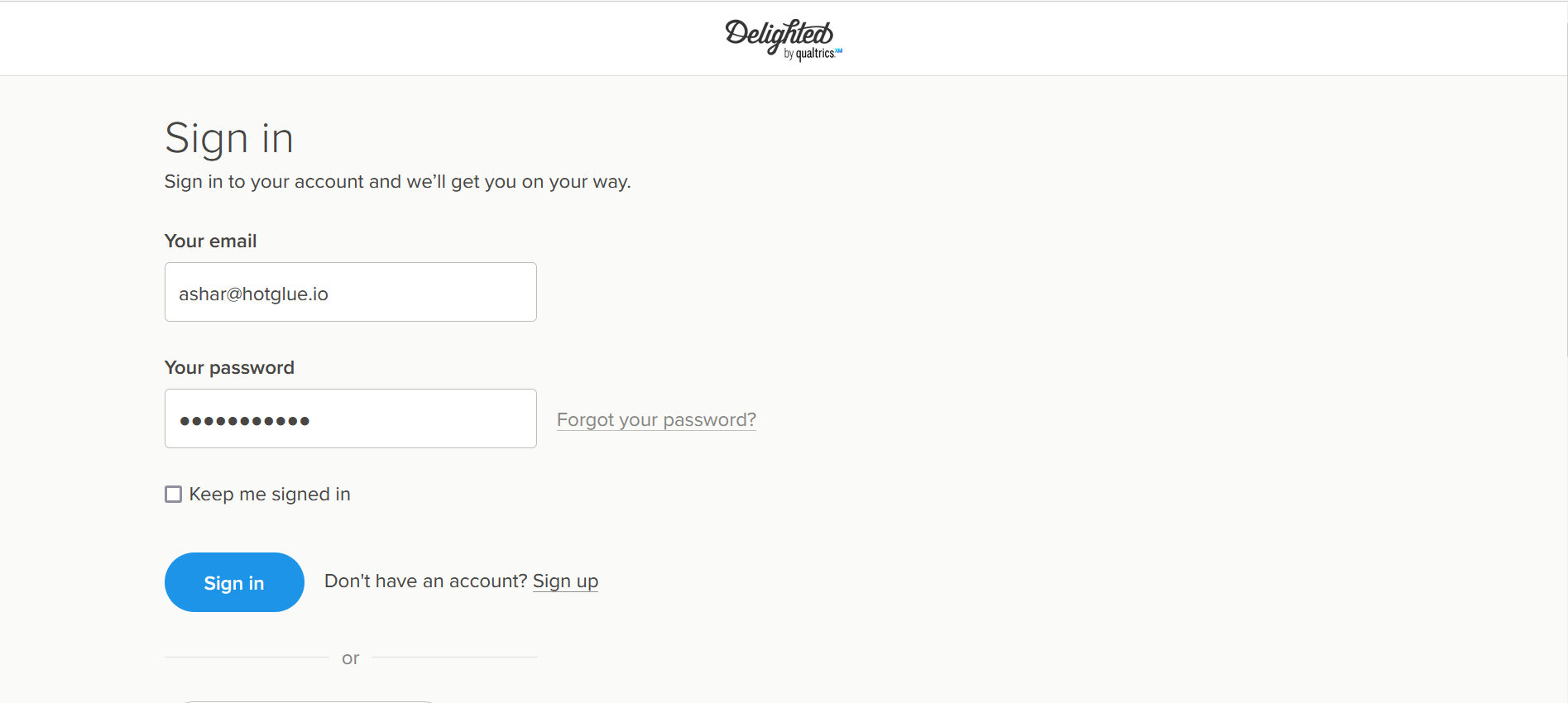 Enter the credentials and click on Sign in button.
Enter the credentials and click on Sign in button.
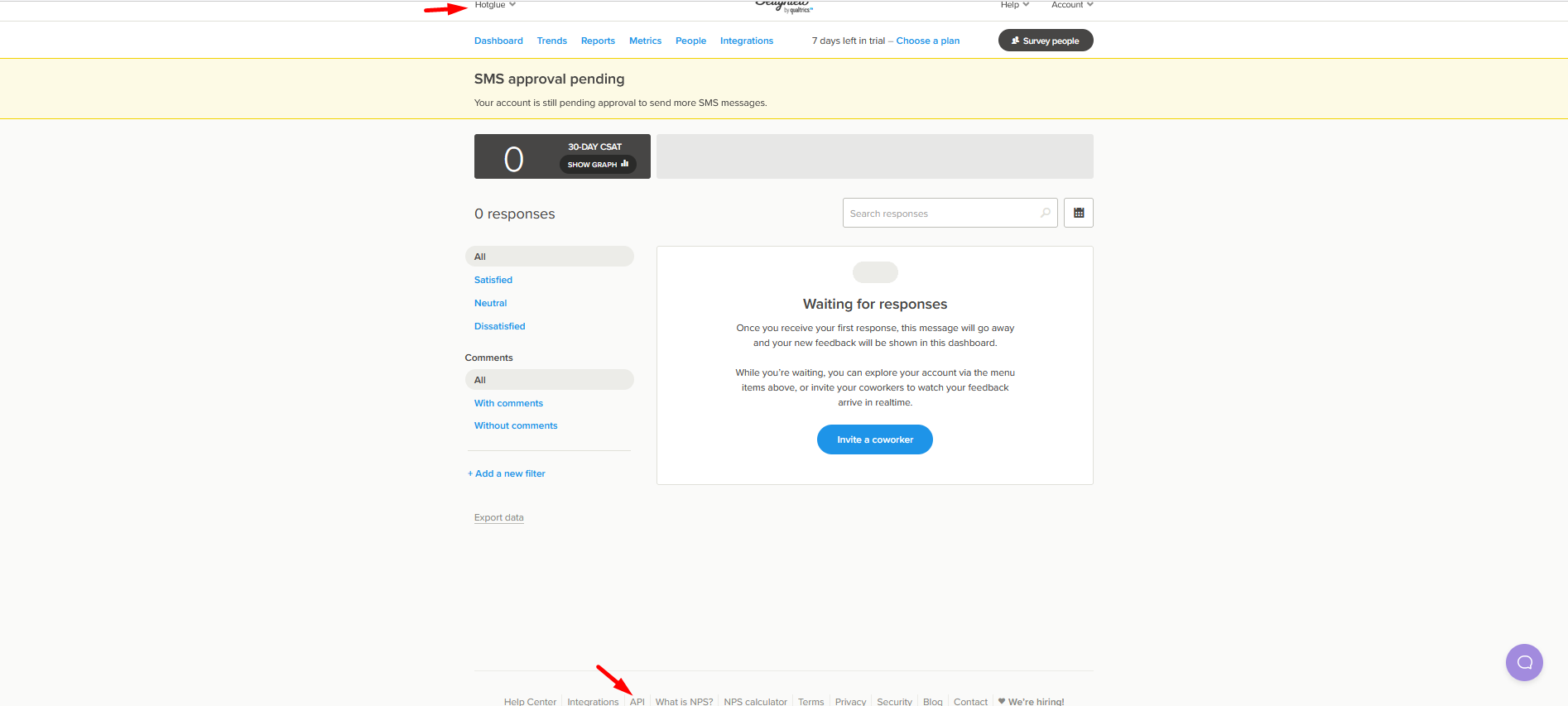 You can then access your API key by clicking the API header at the bottom of page.
You can then access your API key by clicking the API header at the bottom of page.
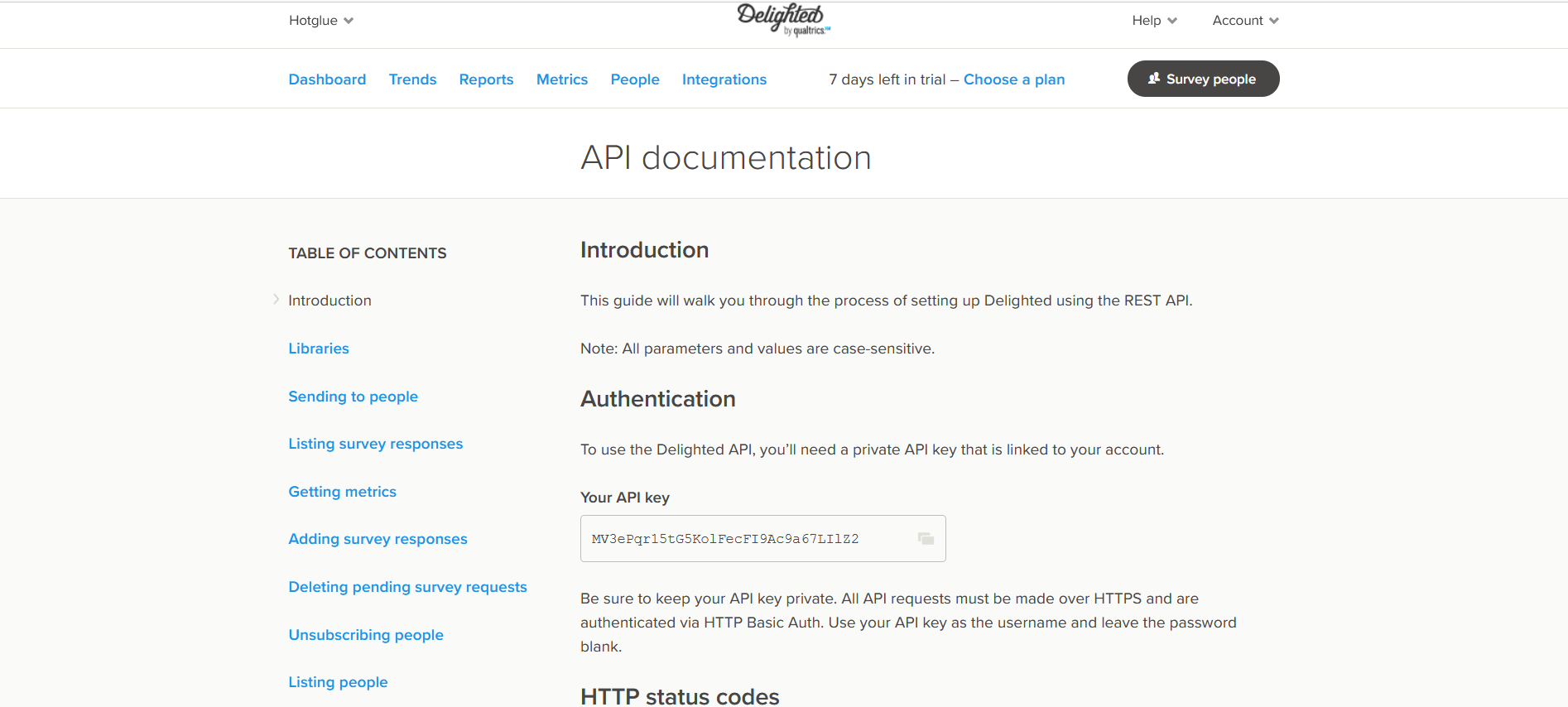 Now you can go ahead and copy the API key into hotglue.
Now you can go ahead and copy the API key into hotglue.