Connector Details
| Name | Value |
|---|---|
| Platform | Eventbrite |
| Auth Type | API Keys |
| Direction | Read |
| Tap Repo | https://gitlab.com/hotglue/tap-eventbrite |
| Tap Metrics | Usage: |
Credentials Setup
Follow the steps below to get the credentials you need to use the Eventbrite connector. To get your credentials for Eventbrite, you are first going to need to log in to Eventbrite.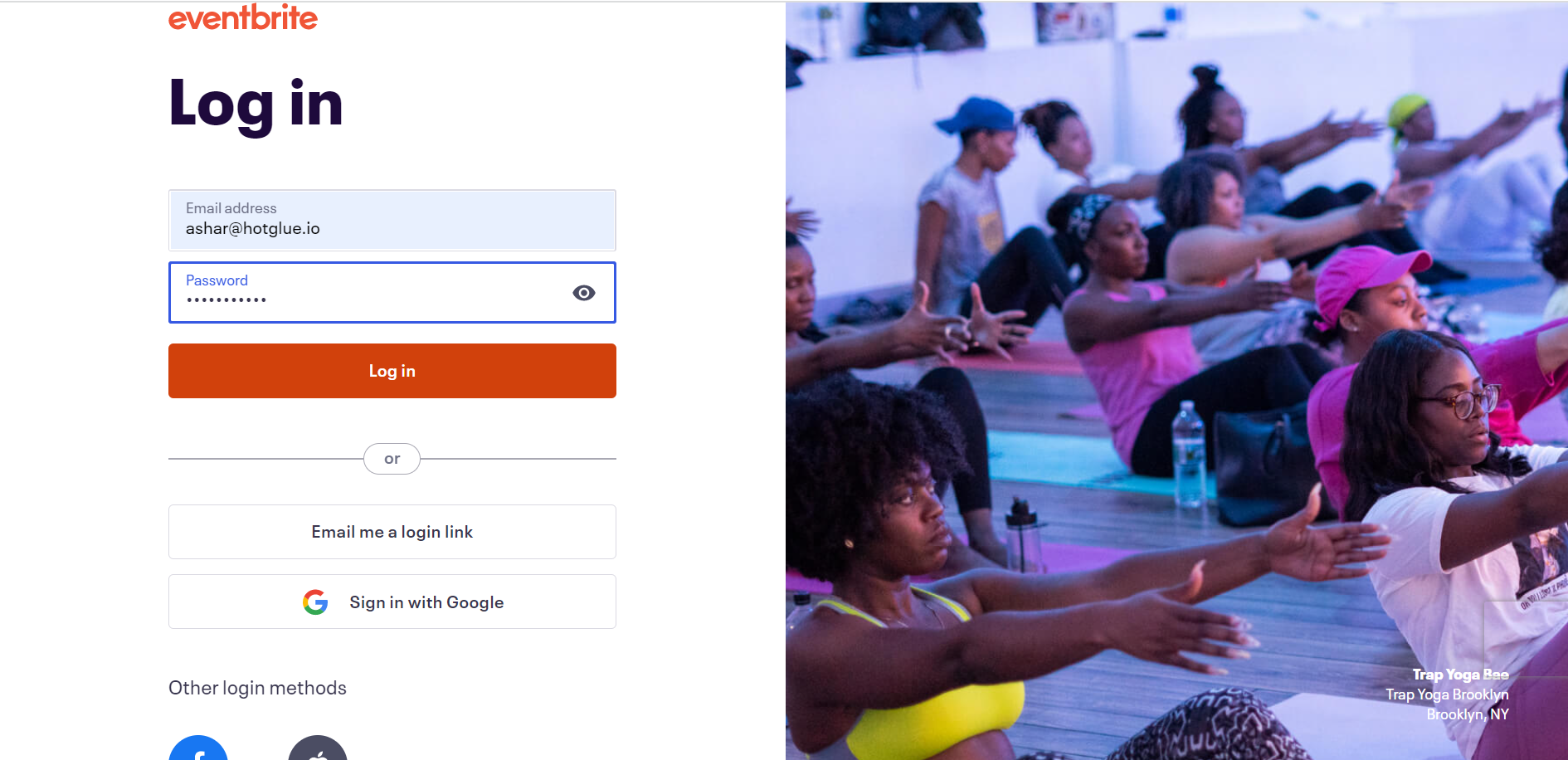 Enter the credentials and click on Log in button.
Enter the credentials and click on Log in button.
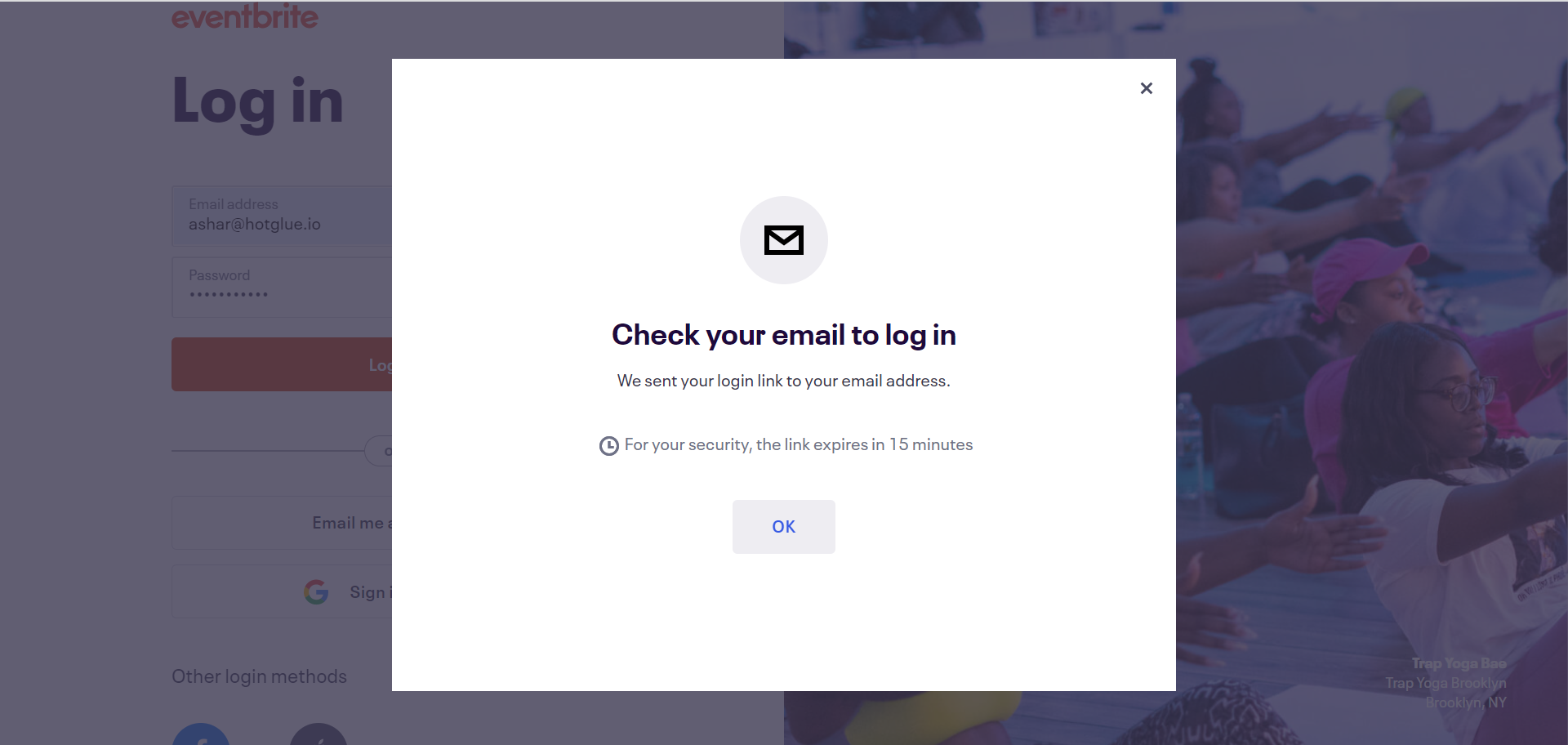 Check the registered mail. You will receive the email from eventbrite and click on the login button.
Check the registered mail. You will receive the email from eventbrite and click on the login button.
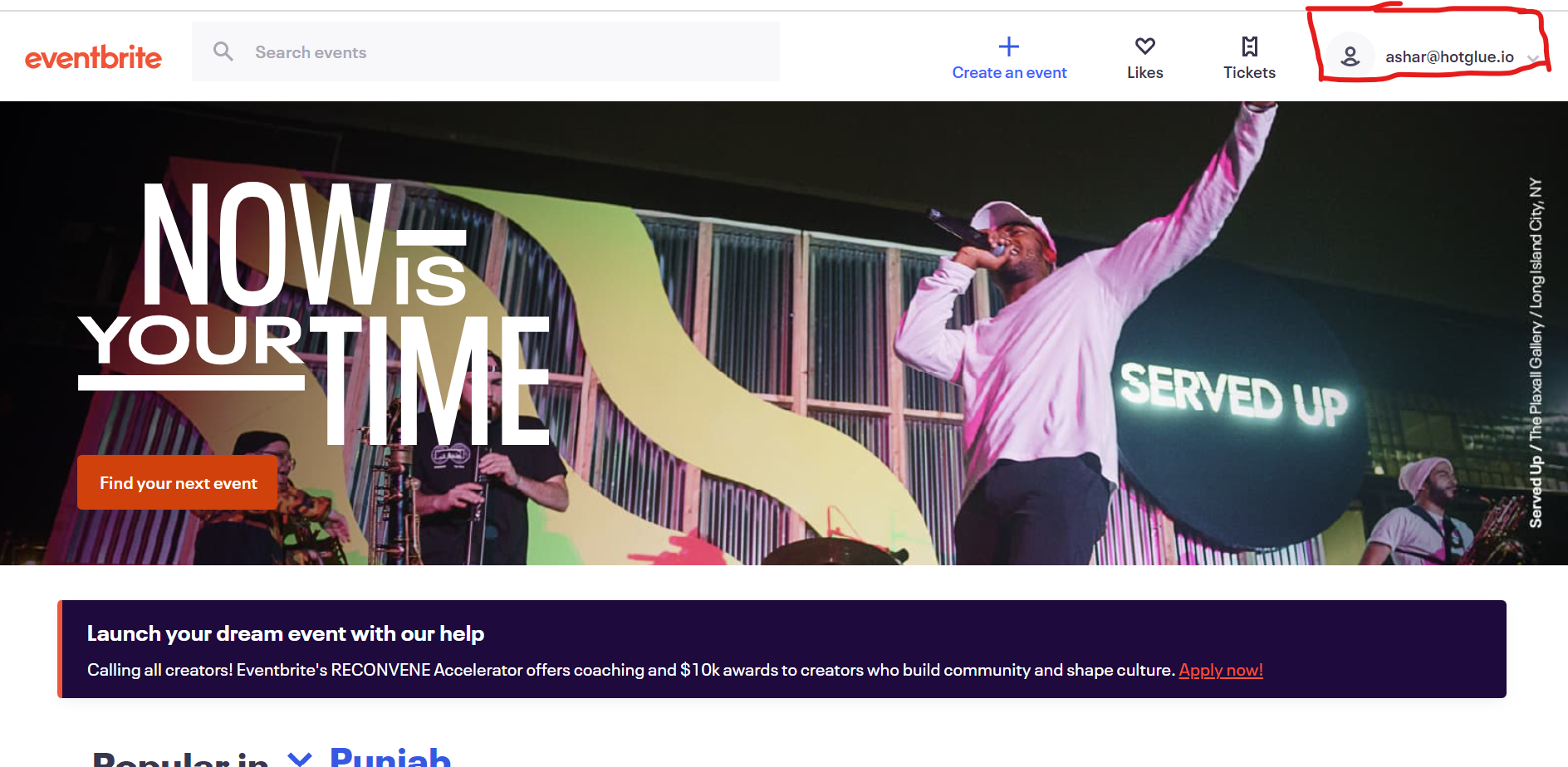 You will land on eventtribe home page.
You will land on eventtribe home page.
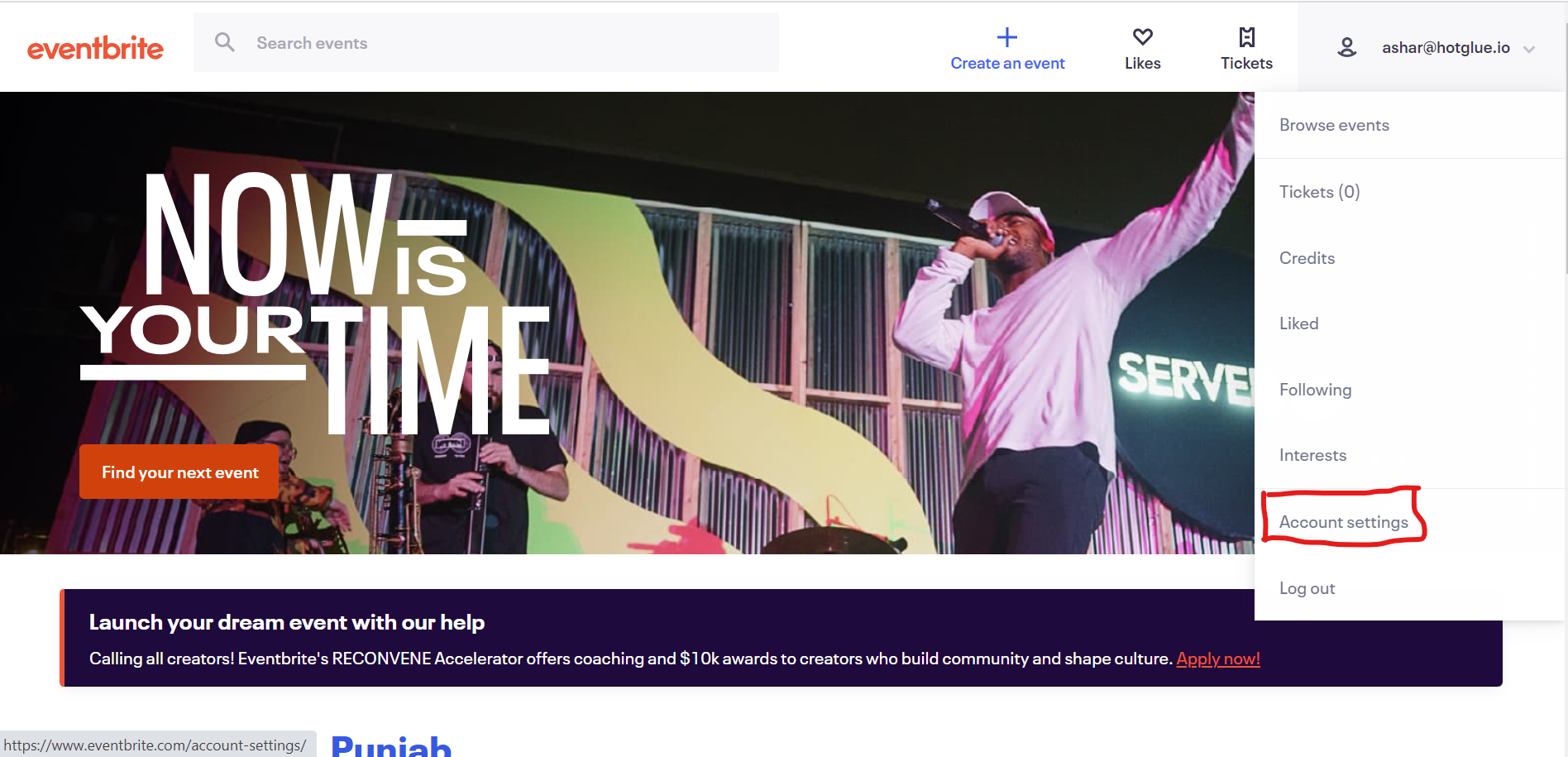 Click on the account name and then Account Settings.
Click on the account name and then Account Settings.
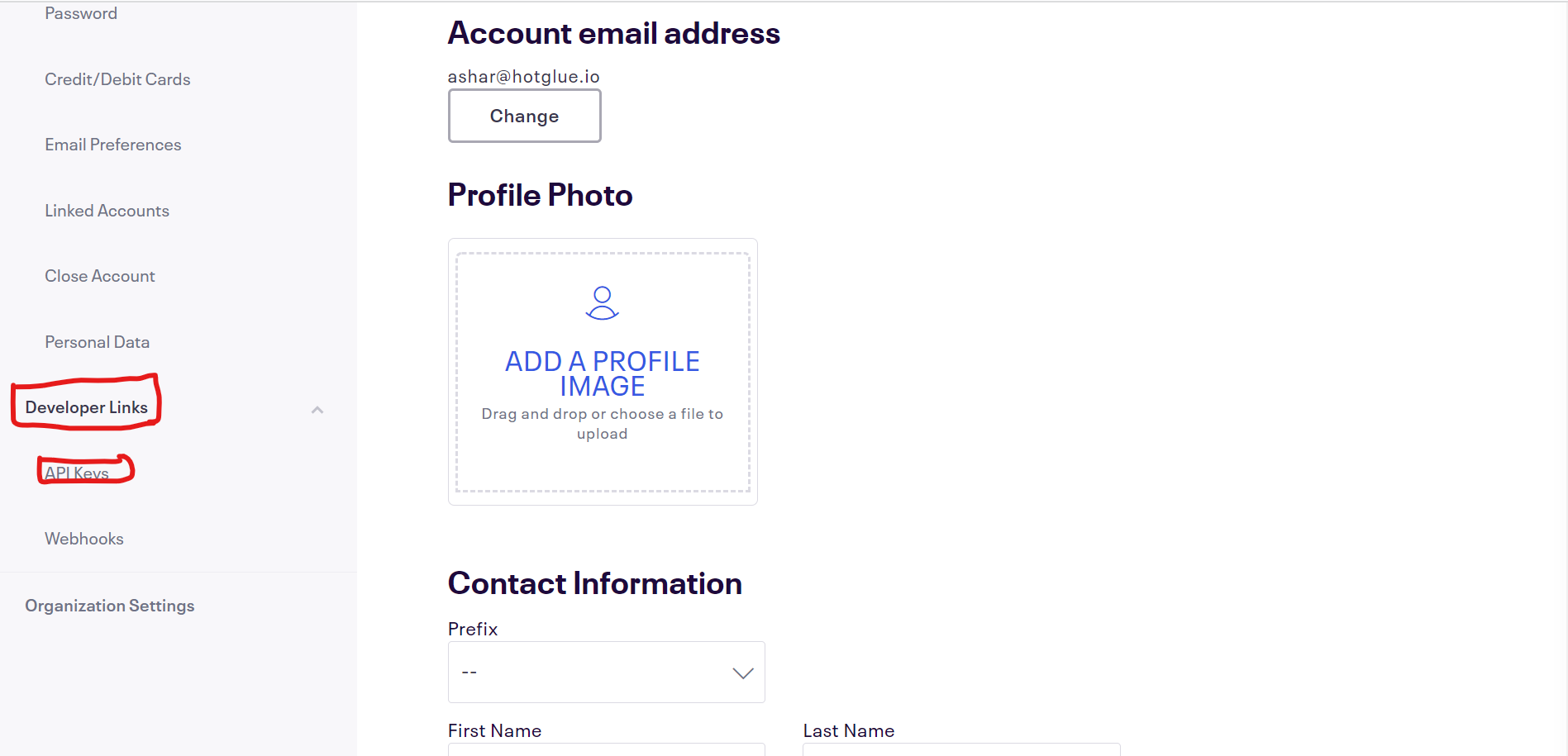 You will land on the Account Information page. Then click on Developer Links on left nav pane and select API Keys
You will land on the Account Information page. Then click on Developer Links on left nav pane and select API Keys
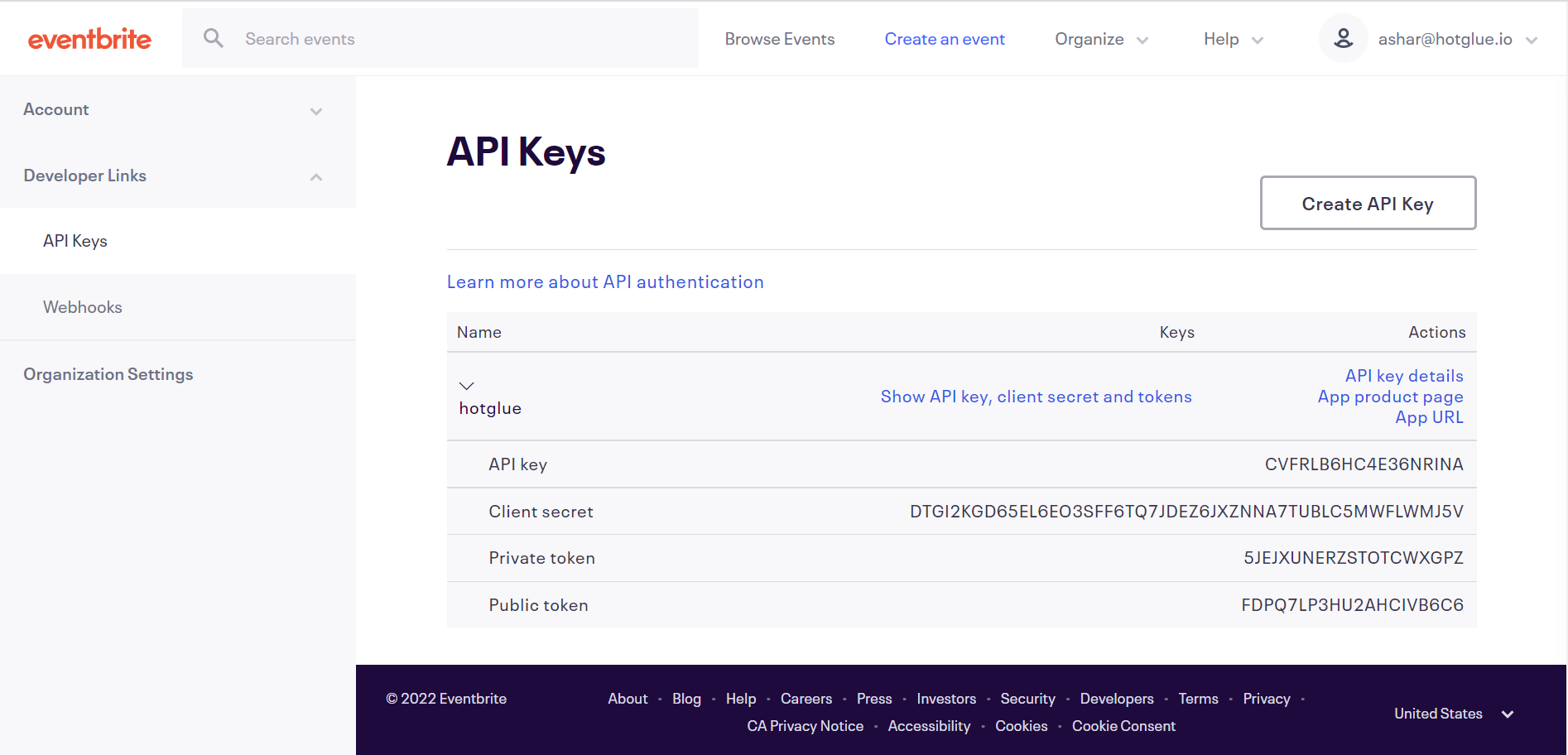 Click on the organization’s name and you should be able to copy API key into hotglue.
You have now gotten your credentials for Eventbrite!
Click on the organization’s name and you should be able to copy API key into hotglue.
You have now gotten your credentials for Eventbrite!