Connector Details
| Name | Value |
|---|---|
| Platform | Mixpanel |
| Auth Type | API Keys |
| Direction | Read |
| Tap Repo | https://github.com/hotgluexyz/tap-mixpanel |
| Tap Metrics | Usage: |
Credentials Setup
Follow the steps below to get the credentials you need to use the Mixpanel connector. The first thing you need to do is log in to Mixpanel and open the project you want to connect.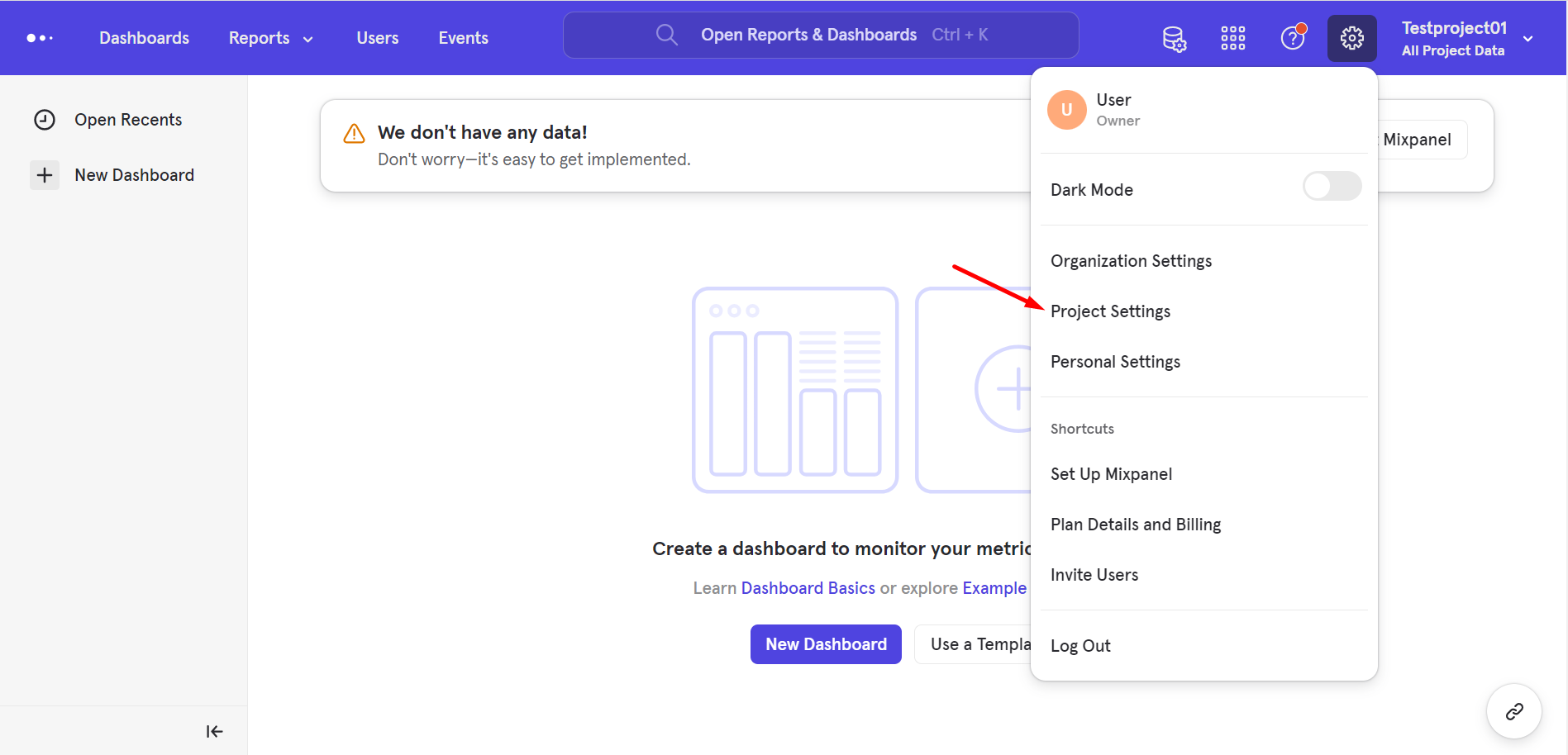 Click on the Settings button and select Project Settings.
Click on the Settings button and select Project Settings.
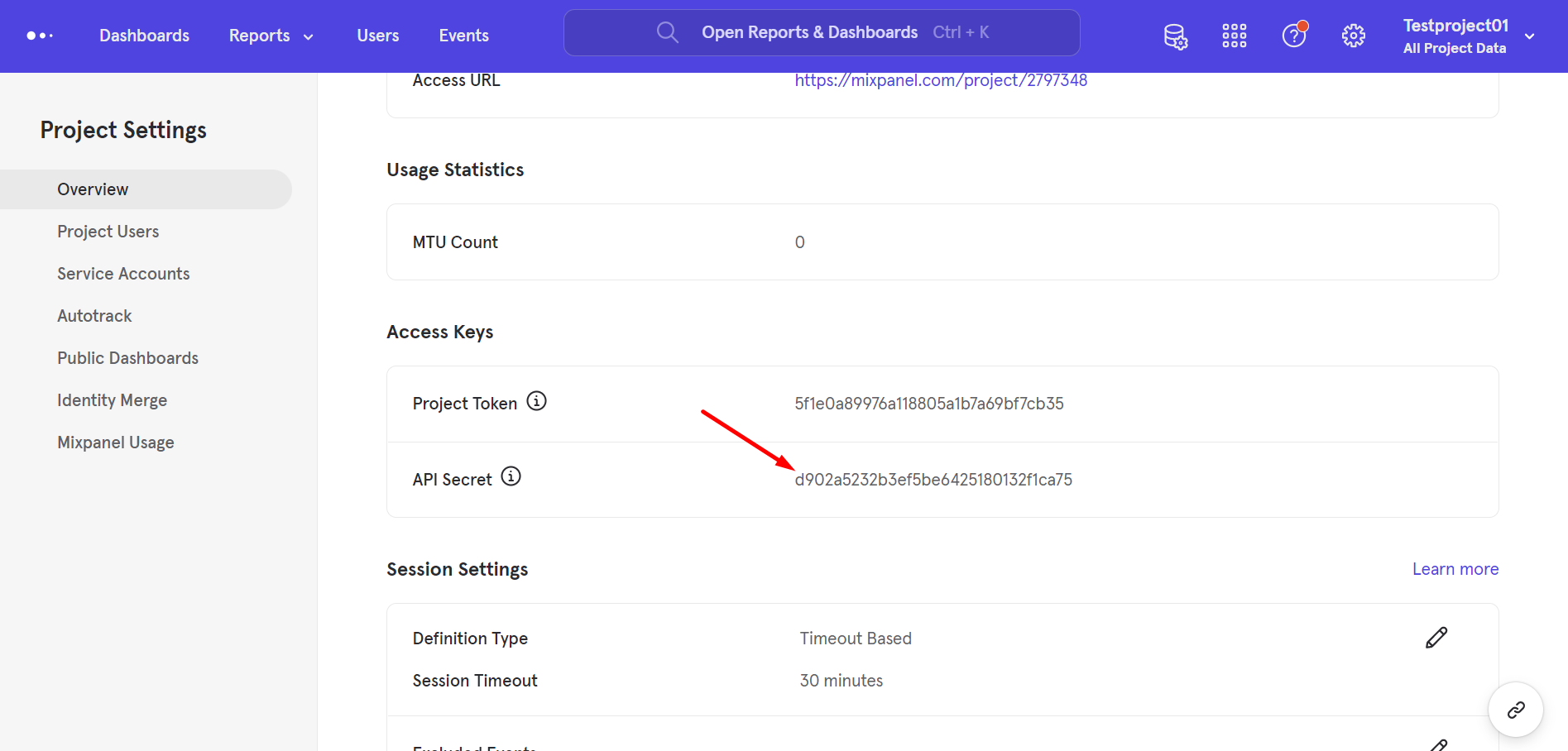 Scroll down to the page and you will find API Secret.
Now you can insert API Secret into your hotglue Mixpanel source settings.
Scroll down to the page and you will find API Secret.
Now you can insert API Secret into your hotglue Mixpanel source settings.
Tap Changelog
Tap Changelog
Tap Changelog
| Version | Notes |
|---|---|
| v1.2.16 | |
| v1.2.15 | |
| v1.2.14 | - Added logic to ignore malformed records |
| v1.2.13 - Disable date-time validation | - Disable date-time validation as it is not enforced by Mixpanel |
| v1.2.12 - Update 500 response handler | Treat all 500 errors the same, and skip the record |
| v1.2.11 - Change error handling | Instead of retrying requests when getting json parse errors, just print a warning and skip the payload |
| v1.2.10 - Add retry logic | - Add retry logic to handle malformed responses from API |
| v1.2.9 – Bump page_limit param | - Bumped page_limit from 200 to 1,000 to increase sync speed |
| v1.2.8 - Fix bug with pulling unsubscribed | - Handle pulling mp_reserved_unsubscribed property (with the malformed entries as 'false') |
| v1.2.7 – Handle malformed cohorts | - Handle malformed cohort error from Mixpanel (skipping that cohort) |
| v1.2.6 - Fix incorrect cohort_members output | - Updated logic to use a unique session id when requesting cohort_members to avoid pulling incorrect cached results from a past query |
| v1.2.5 - Pagination fixes | Fixed bug which caused pagination to stop working when querying cohort_members |
| v1.2.2 - Bug fixes | - Fixed bug which caused execution of tap to fail when “unexpected error” from MIxpanel API was hit |
| v1.2.1 - Handle group with cohorts of different groups | - Fixed bug which caused execution of tap to fail with error Cannot query one group with cohorts of different groups when syncing cohort_members |