Connector Details
| Name | Value |
|---|---|
| Platform | Klaviyo |
| Auth Type | API Keys |
| Direction | Bidirectional |
| Tap Repo | https://github.com/hotgluexyz/tap-klaviyo |
| Target Repo | https://gitlab.com/hotglue/target-klaviyo |
| Tap Metrics | Usage: |
| Target Metrics | Usage: |
Credentials Setup
Follow the steps below to get the credentials you need to use the Klaviyo connector. The first thing you will need to do get your Klaviyo credentials is make an Klaviyo account. You can make a free account (or sign up for a paid account) at this link. If you already have an account, you can log in at this link.API Key
First, we are going to go through how to find your personal API key.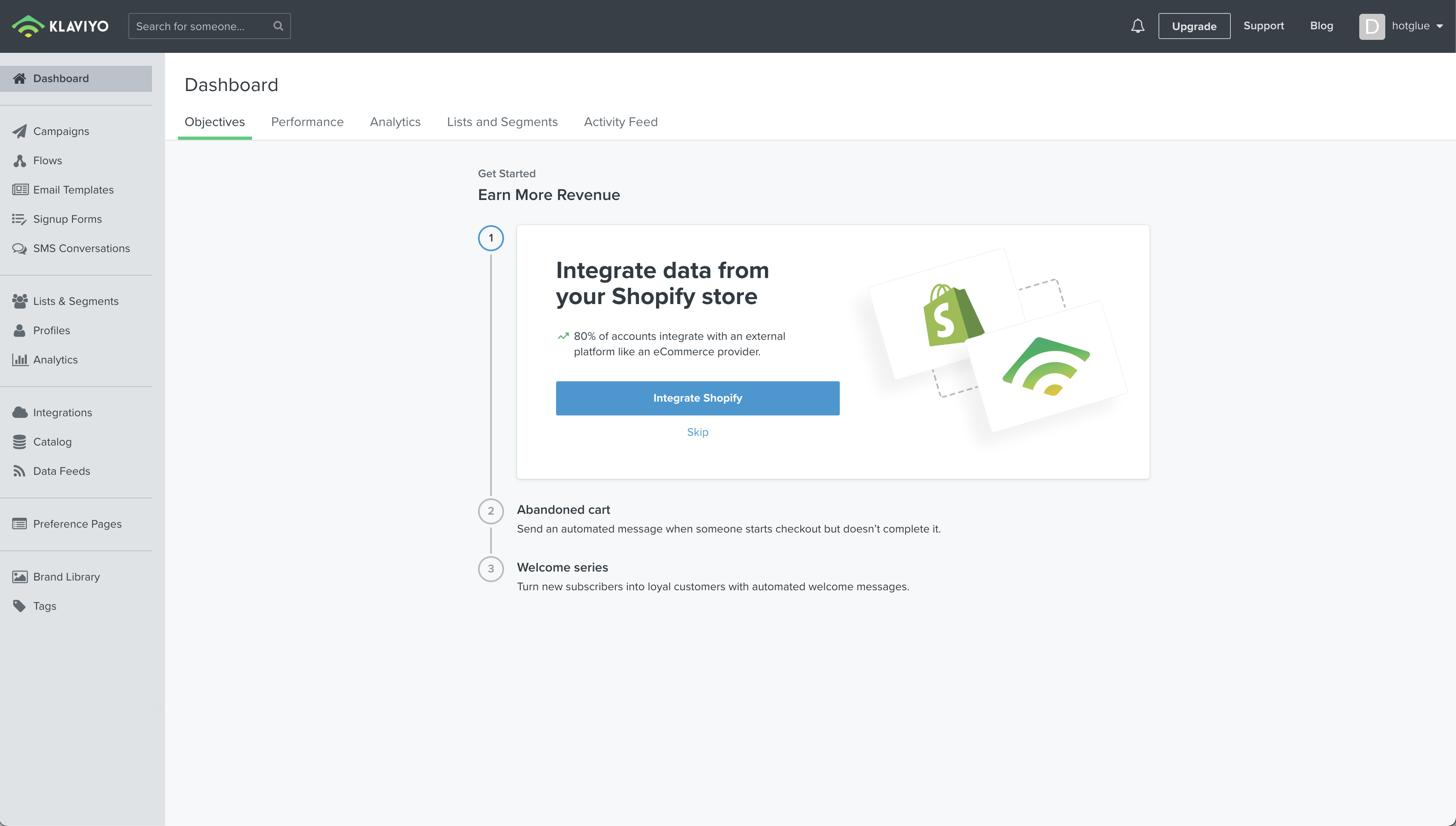 Once you have logged in to Klaviyo, you will be shown the home page of the Klaviyo platform. In the top right corner, there is an icon with your initial and company name. Go ahead and click that icon.
Once you have logged in to Klaviyo, you will be shown the home page of the Klaviyo platform. In the top right corner, there is an icon with your initial and company name. Go ahead and click that icon.
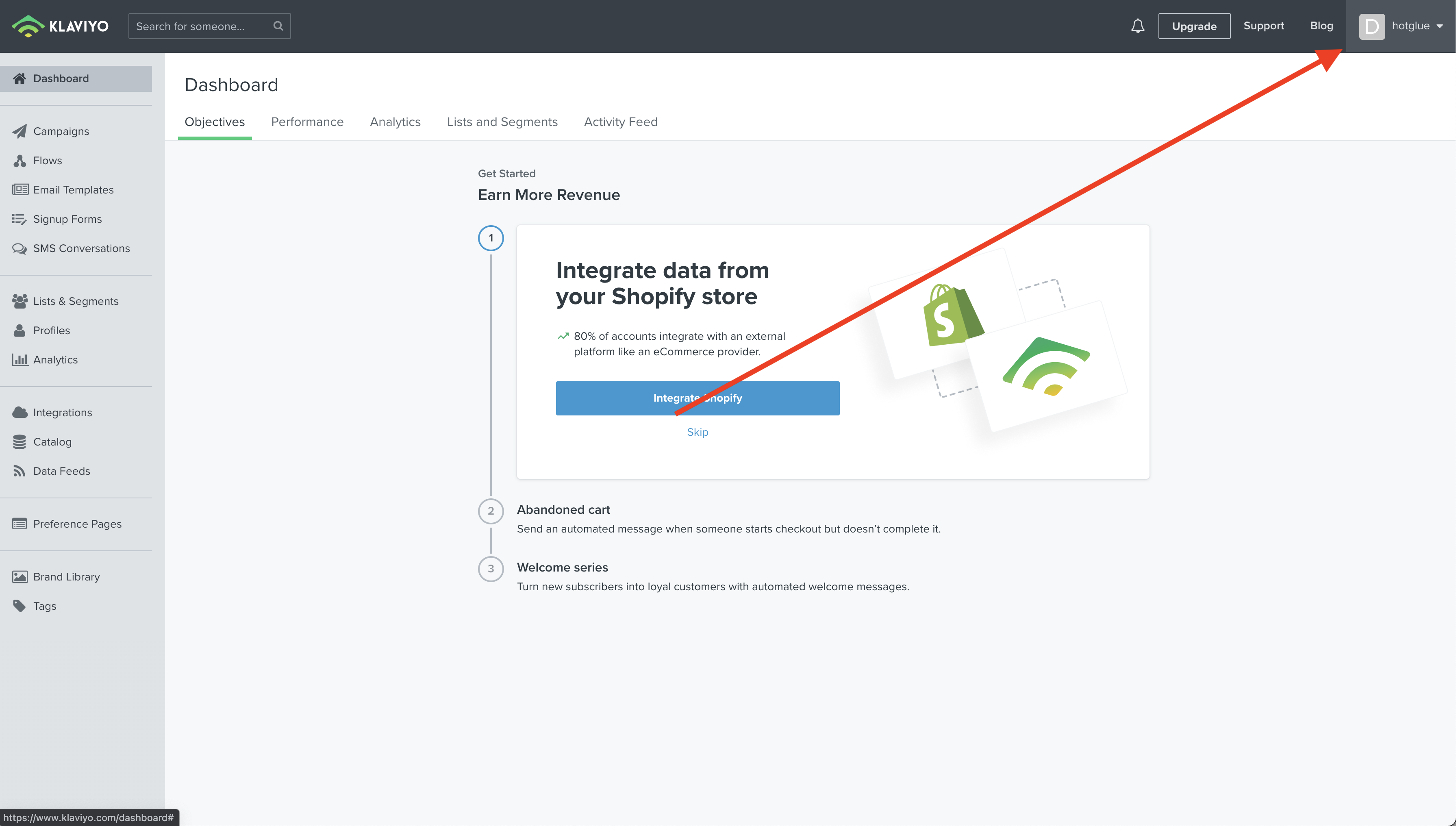 Now go ahead and click on the Account tab from the drop down.
Now go ahead and click on the Account tab from the drop down.
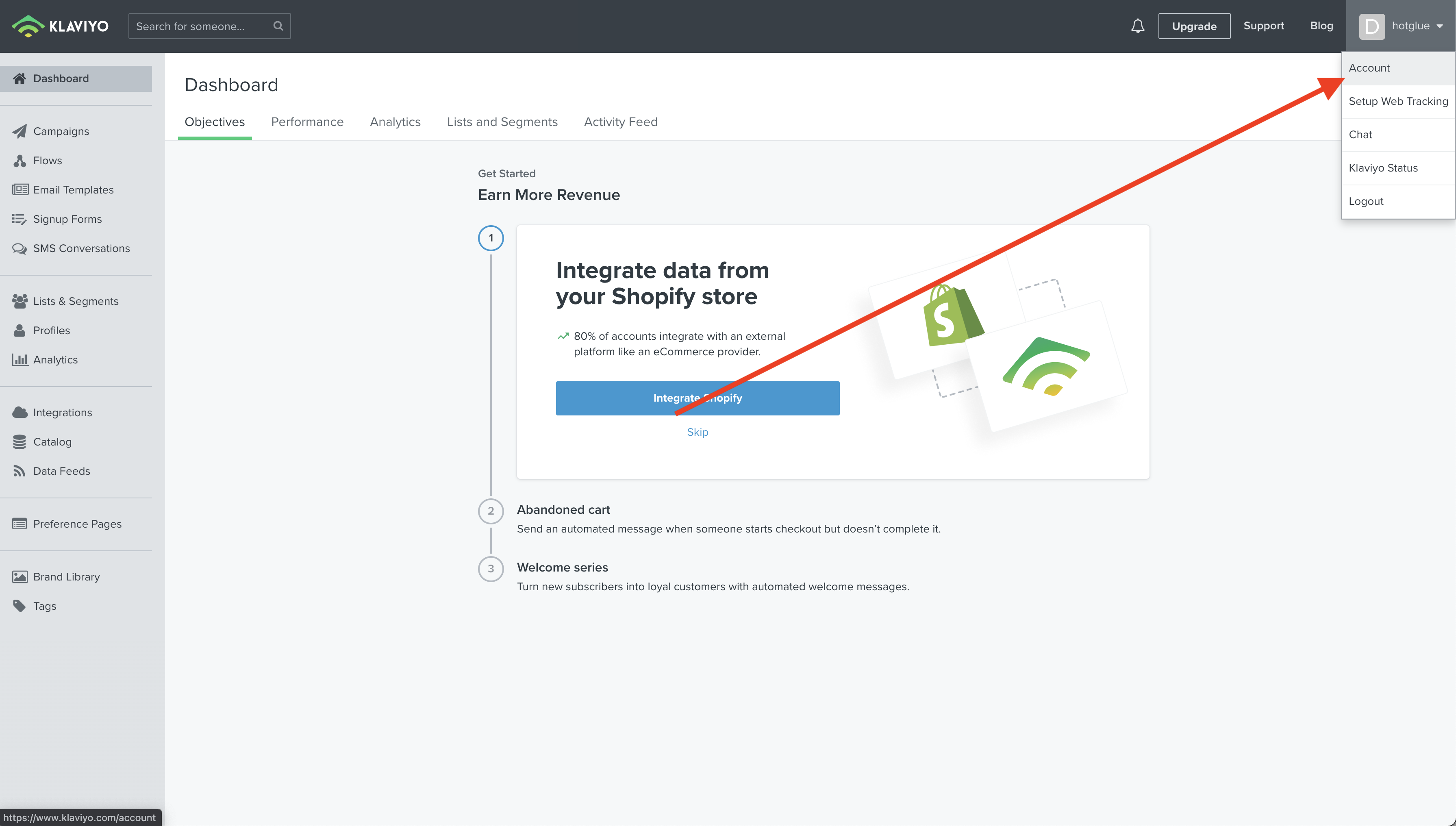 You will now be on your account page. Go ahead and click on the Settings tab in the upper right hand side of your screen.
You will now be on your account page. Go ahead and click on the Settings tab in the upper right hand side of your screen.
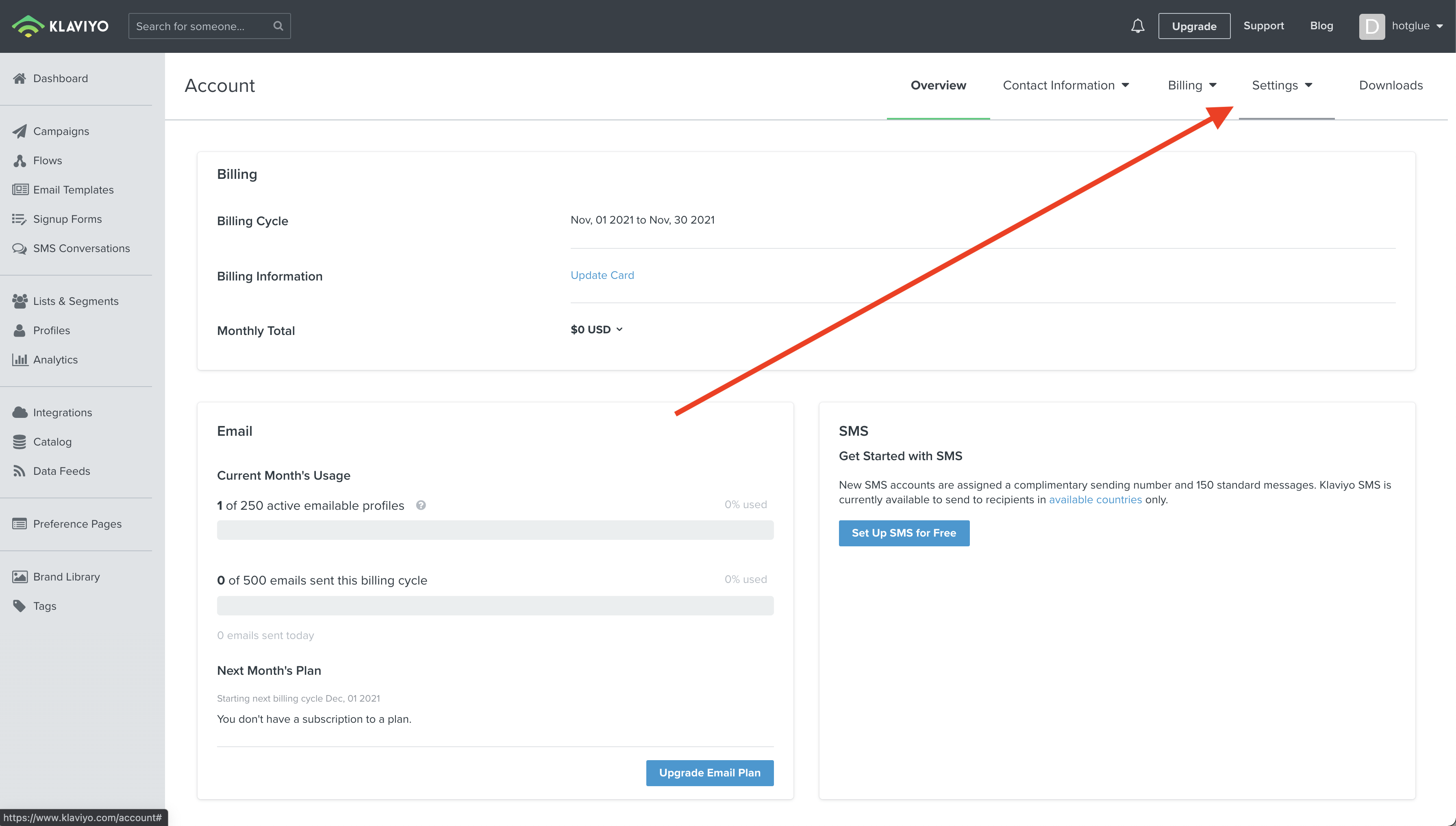 Go ahead and select API Keys from the resulting dropdown.
Go ahead and select API Keys from the resulting dropdown.
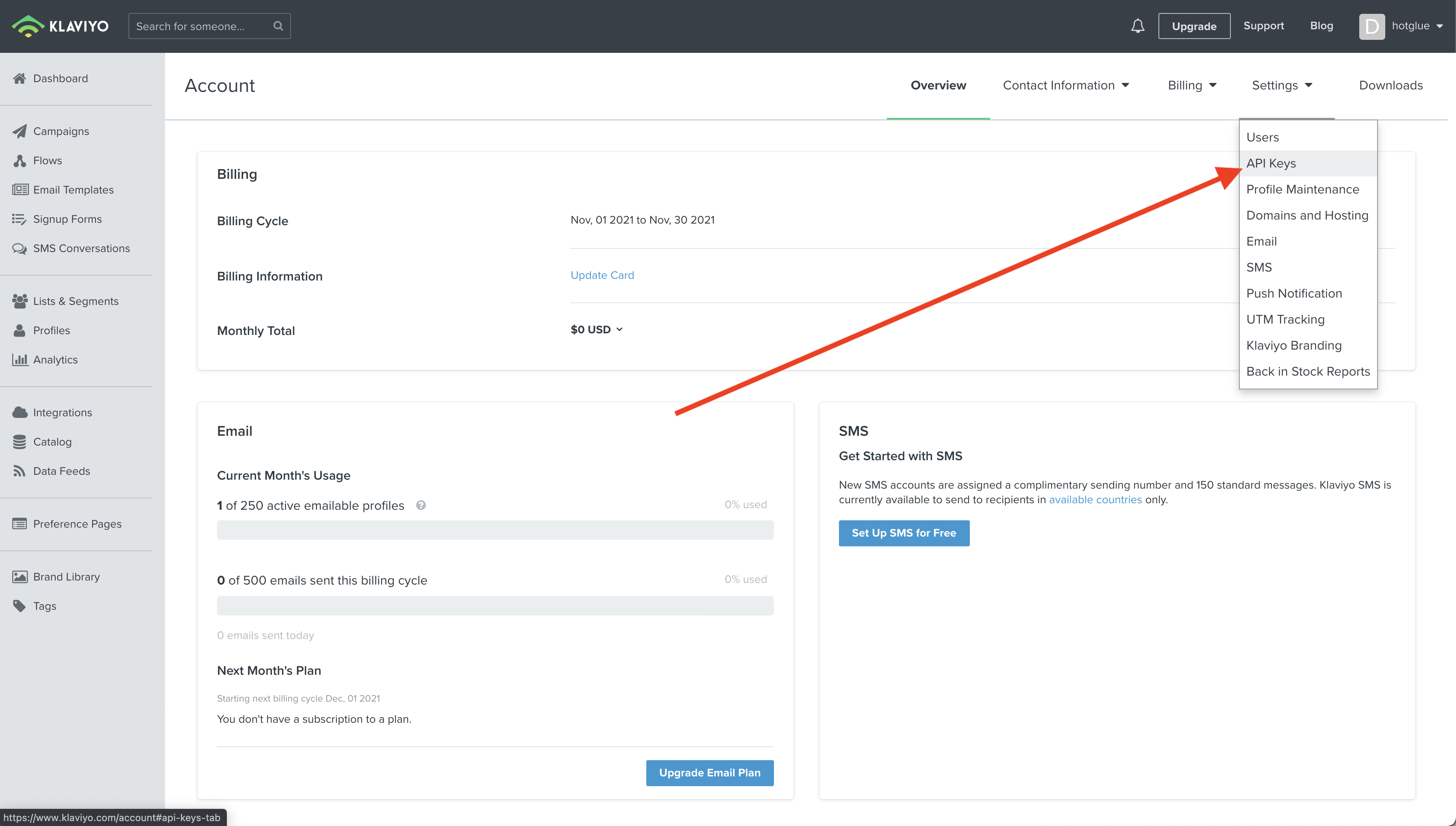 Now you will be on a page where you can generate the API Key for hotglue.
Now you will be on a page where you can generate the API Key for hotglue.
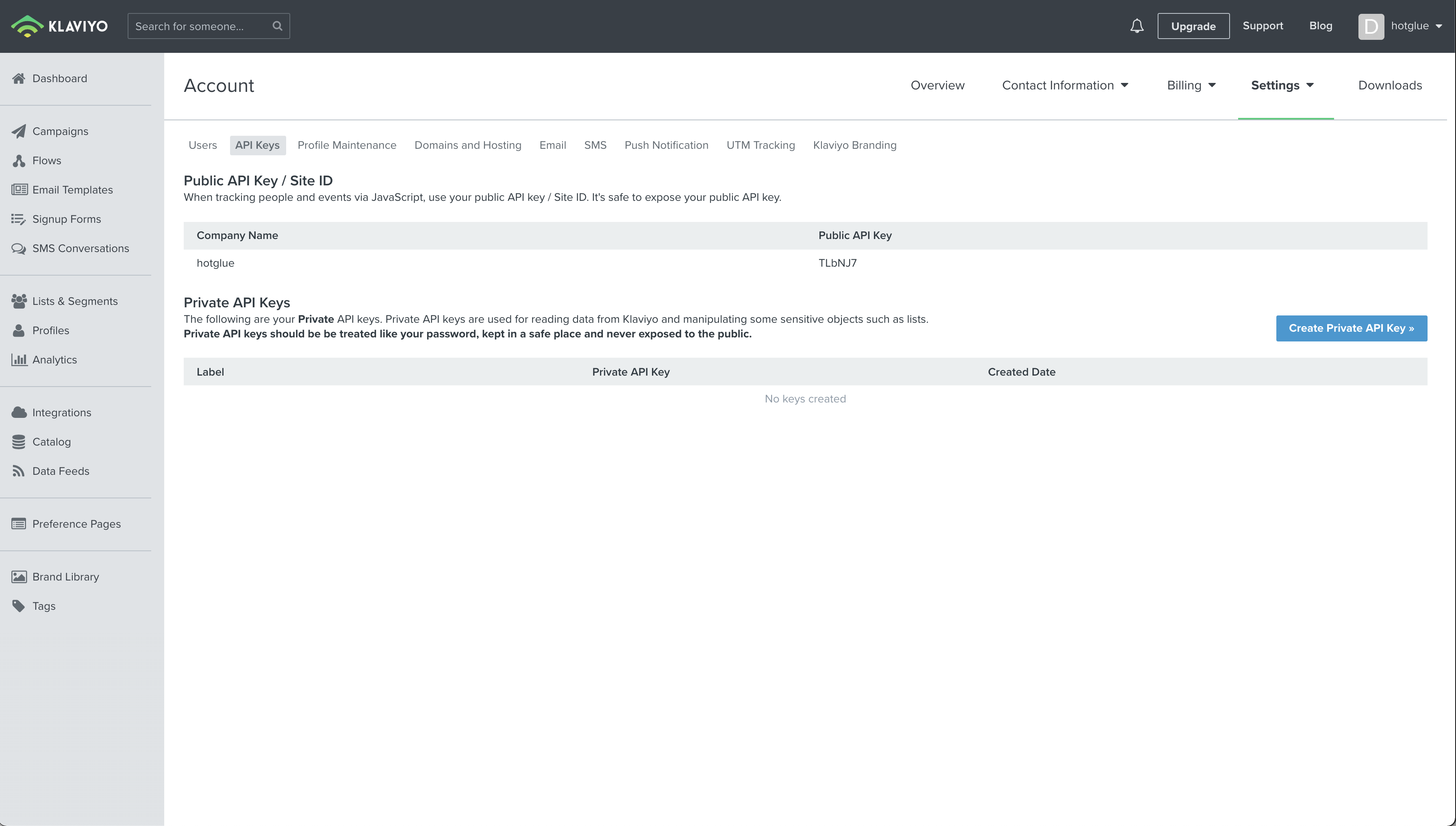 You should go ahead and click the Create Private API Key button.
You should go ahead and click the Create Private API Key button.
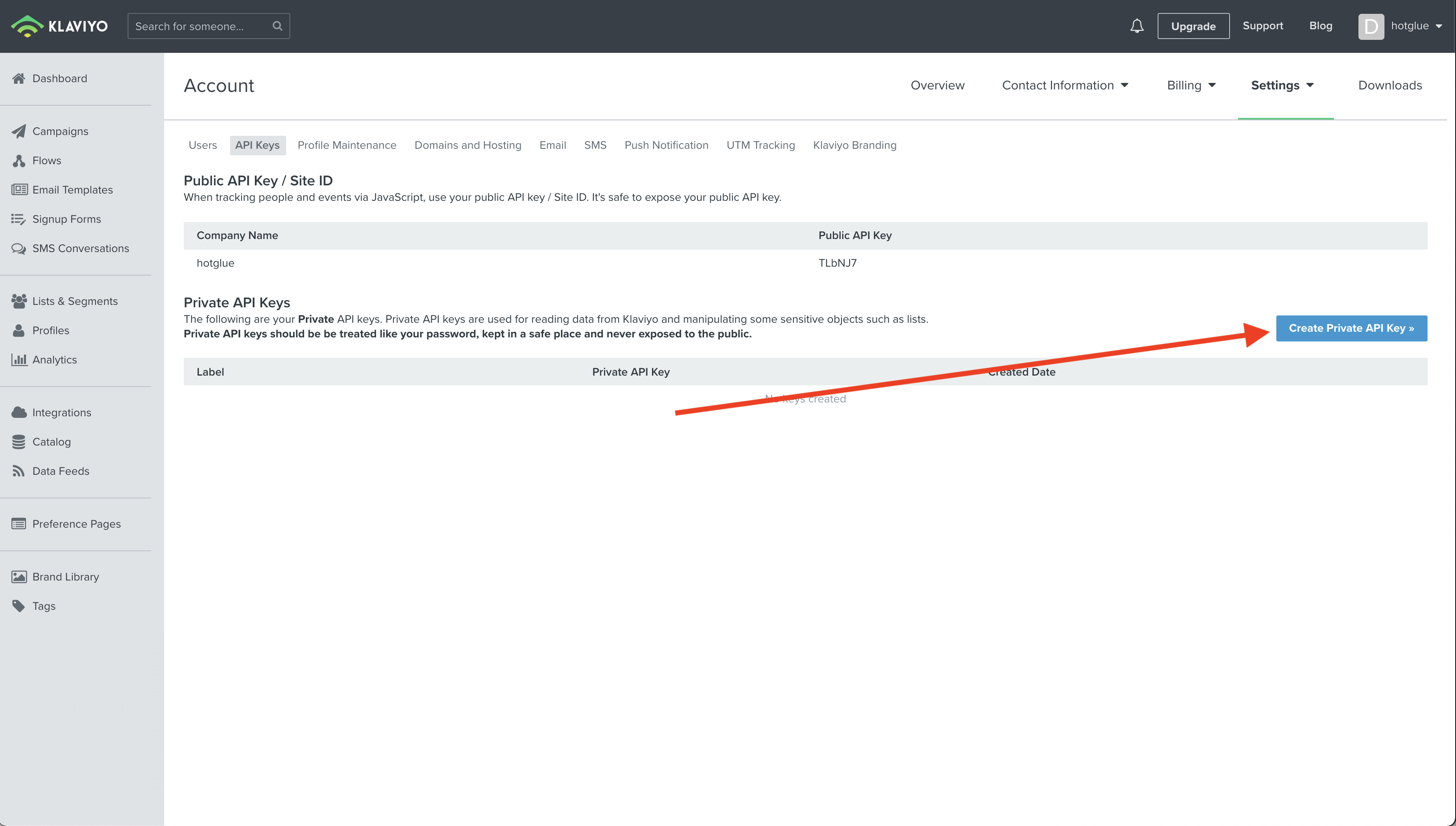 You should go ahead and name the API Key hotglue. Start this process by clicking the pencil icon under the label section.
You should go ahead and name the API Key hotglue. Start this process by clicking the pencil icon under the label section.
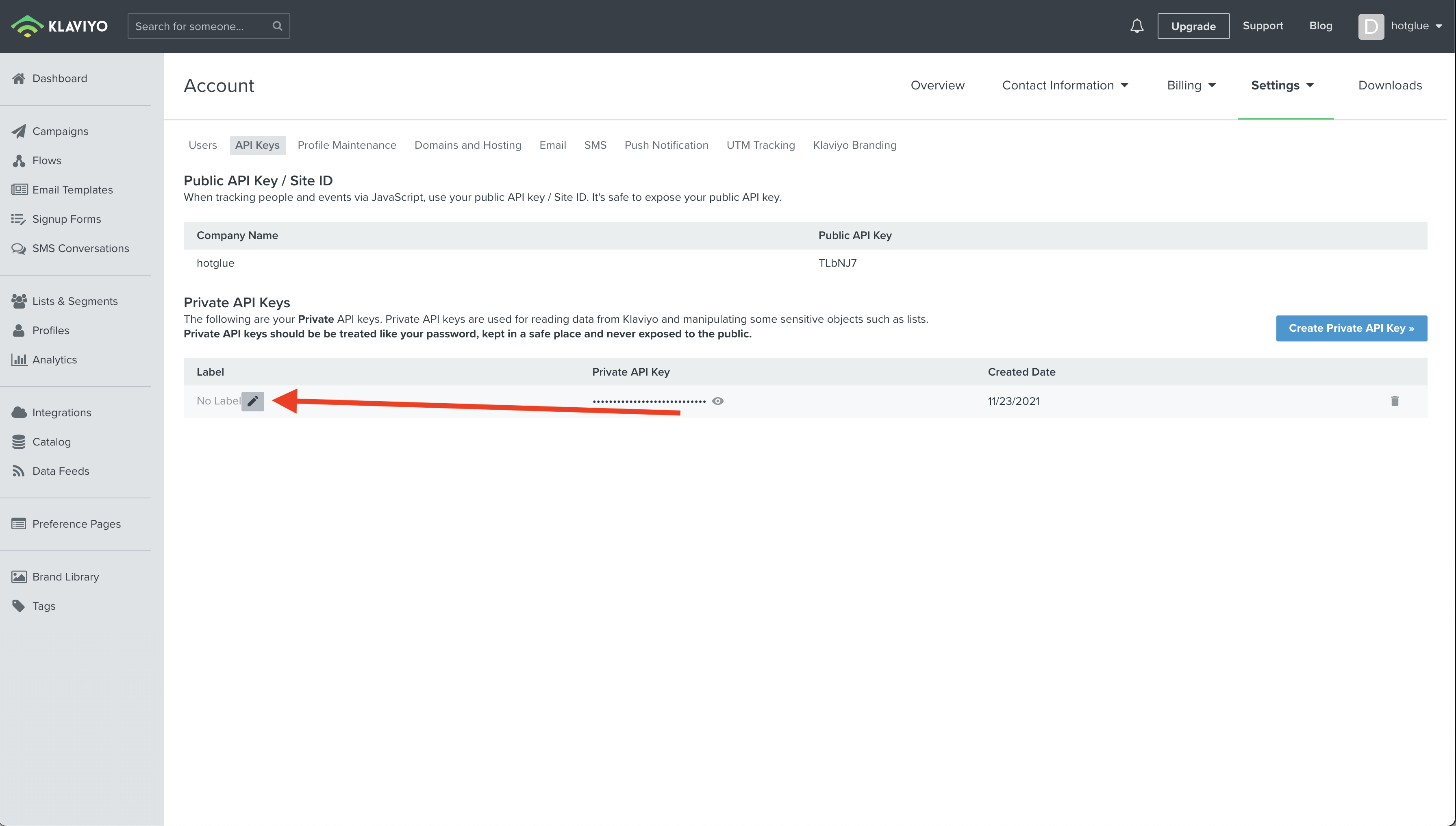 Once you’ve typed in hotglue, click Save Label.
Once you’ve typed in hotglue, click Save Label.
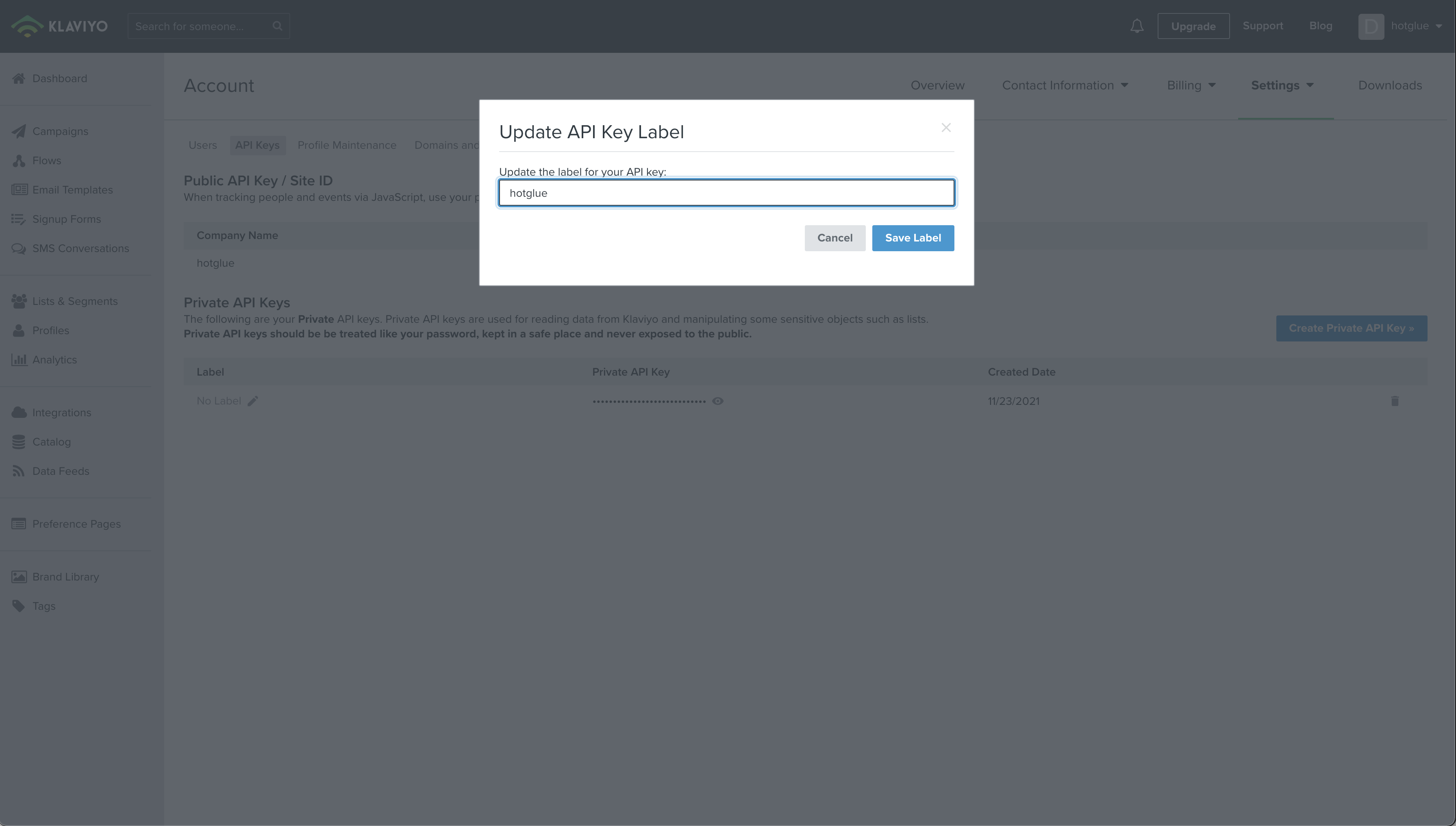 Now you should go ahead and copy your API Key. Do this by clicking the reveal button next to the API Key.
Now you should go ahead and copy your API Key. Do this by clicking the reveal button next to the API Key.
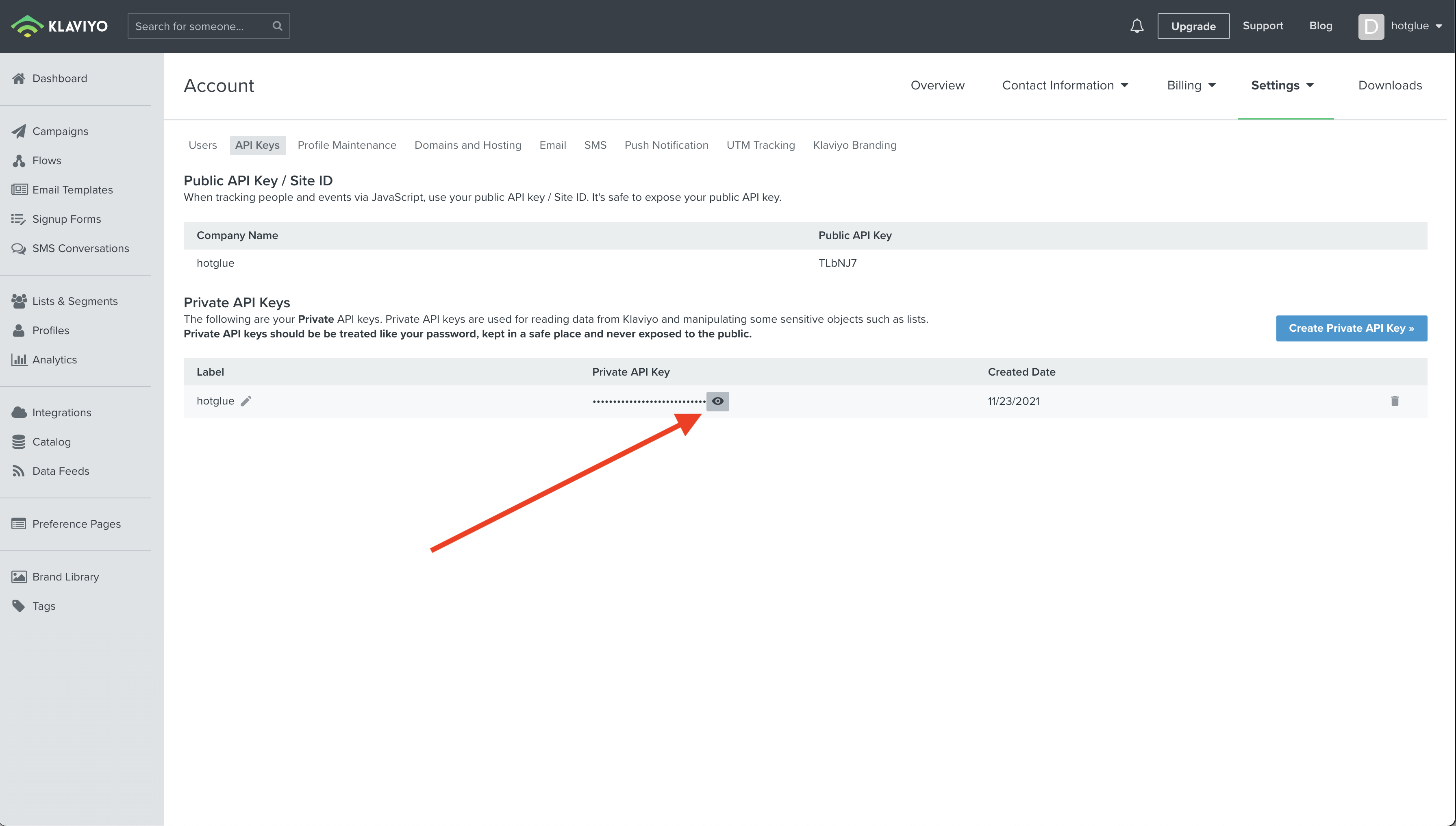 Now go ahead and copy that API key and paste it into hotglue!
Now go ahead and copy that API key and paste it into hotglue!
Tap Changelog
Tap Changelog
Tap Changelog
| Version | Notes |
|---|---|
| v0.0.2 – Updated catalog to match Singer spec | - Updated discover output to generate metadata according to Singer spec- Updated sync logic to use selected value from metadata in catalog rather than from schema entry |