Connector Details
| Name | Value |
|---|---|
| Platform | Iterable |
| Auth Type | API Keys |
| Direction | Read |
| Tap Repo | https://gitlab.com/hotglue/tap-iterable |
| Tap Metrics | Usage: |
Credentials Setup
Follow the steps below to get the credentials you need to use the Iterable connector. The first thing you will need to do get your Iterable credentials is have an Iterable account. There is no easy way to get access to a free account, so let us know if you don’t have an account. If you do already have an account, you can log in at this link.API Key
We are going to go through how to find your API key.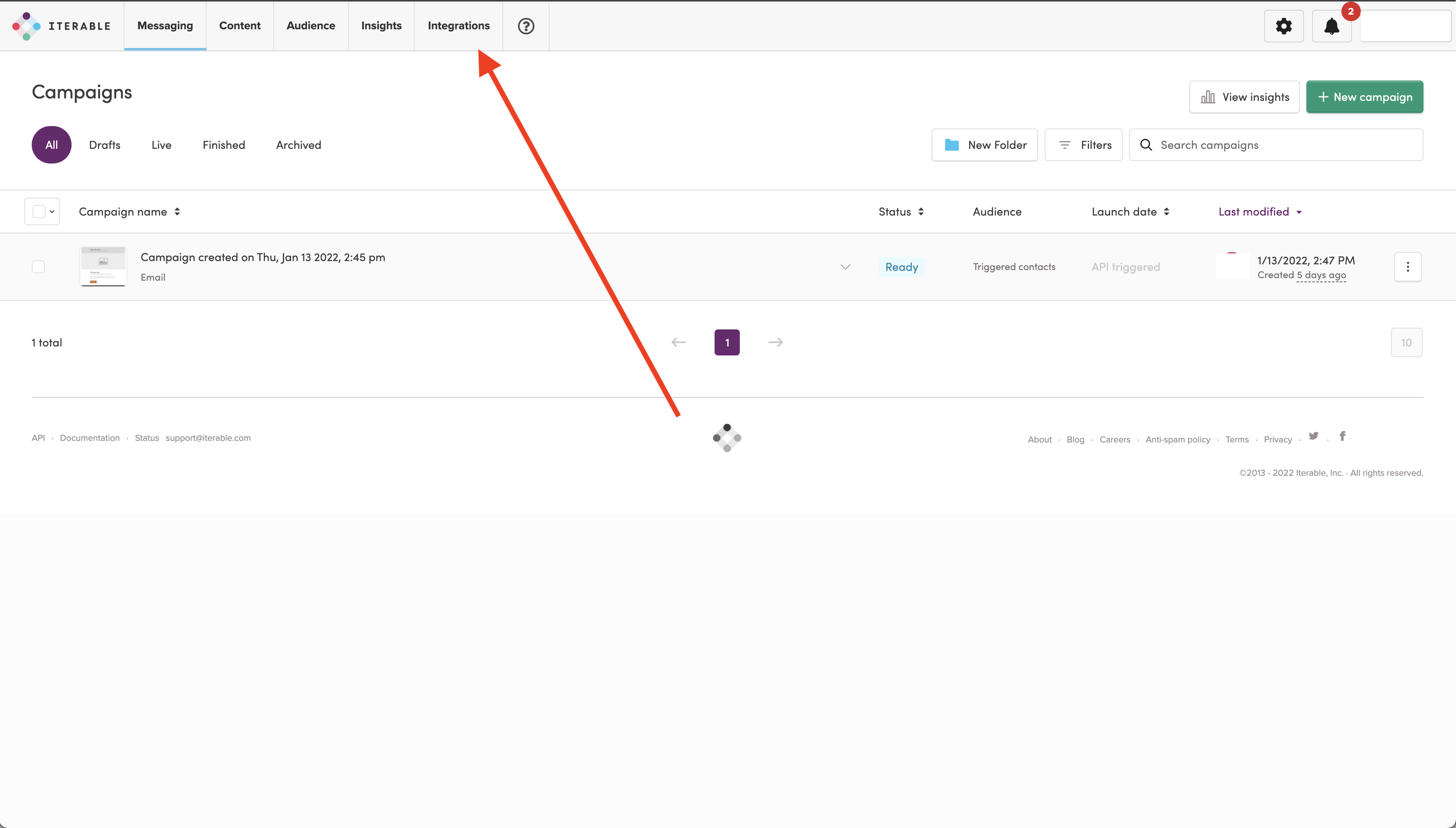 Once you have logged in to Iterable, you will be shown the home page of the Iterable platform. On the menu bar on the top of the page, hover over the tab that is called Integrations.
Once you have logged in to Iterable, you will be shown the home page of the Iterable platform. On the menu bar on the top of the page, hover over the tab that is called Integrations.
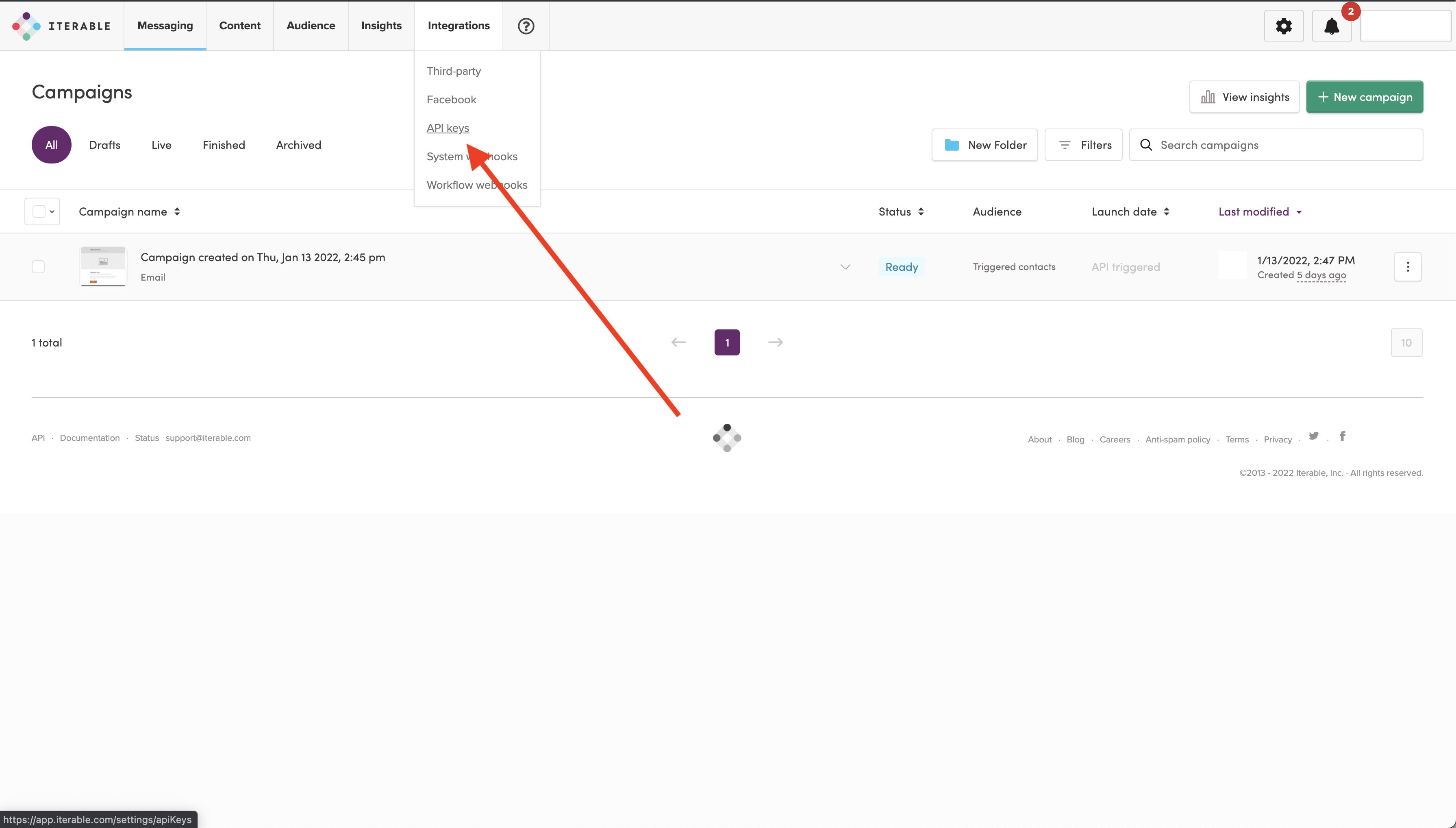 From the prompted drop down, select the API keys option.
From the prompted drop down, select the API keys option.
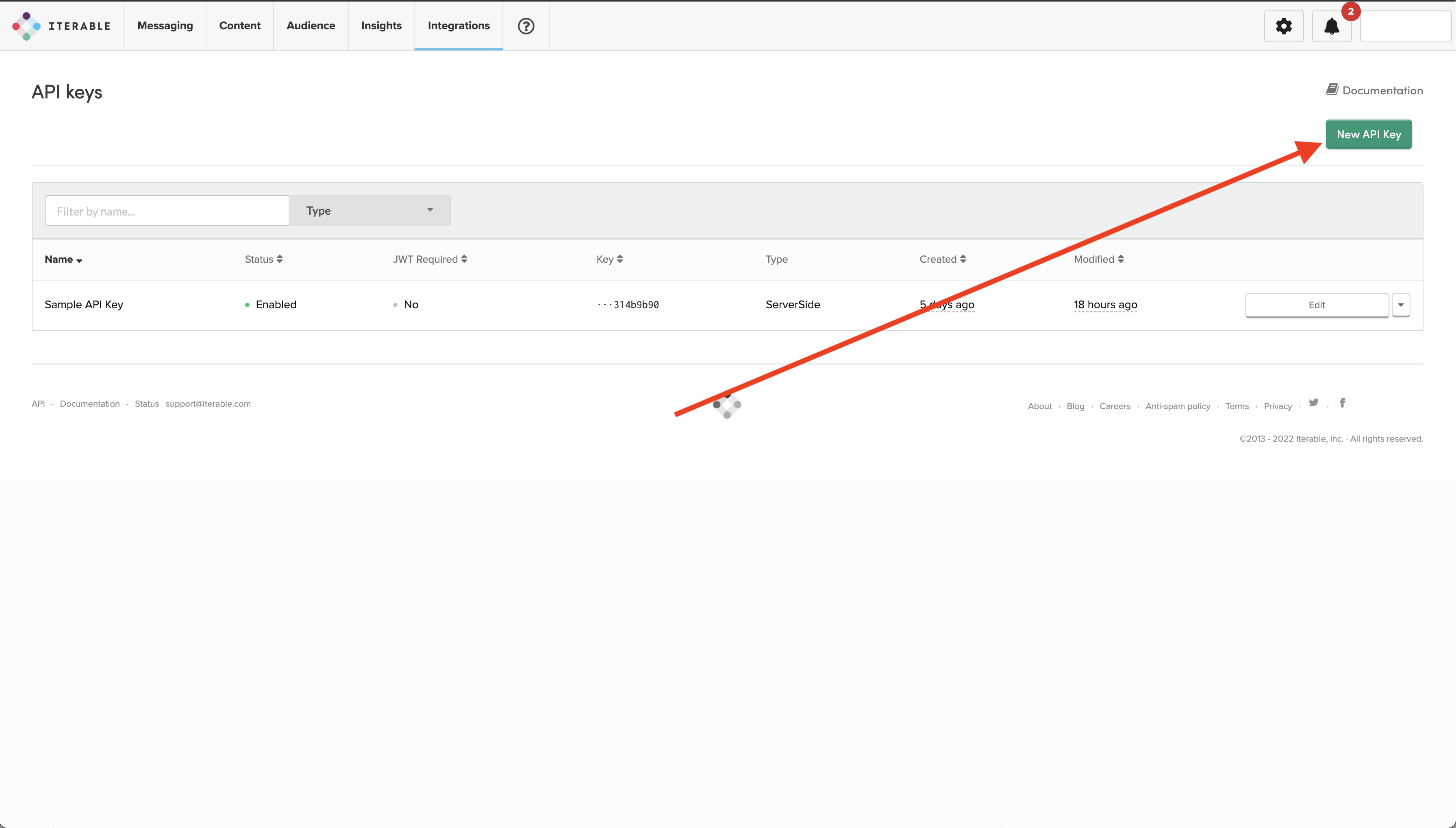 You will now be on your API keys page. Go ahead and click on the New API Key button in the upper right hand side of your screen.
You will now be on your API keys page. Go ahead and click on the New API Key button in the upper right hand side of your screen.
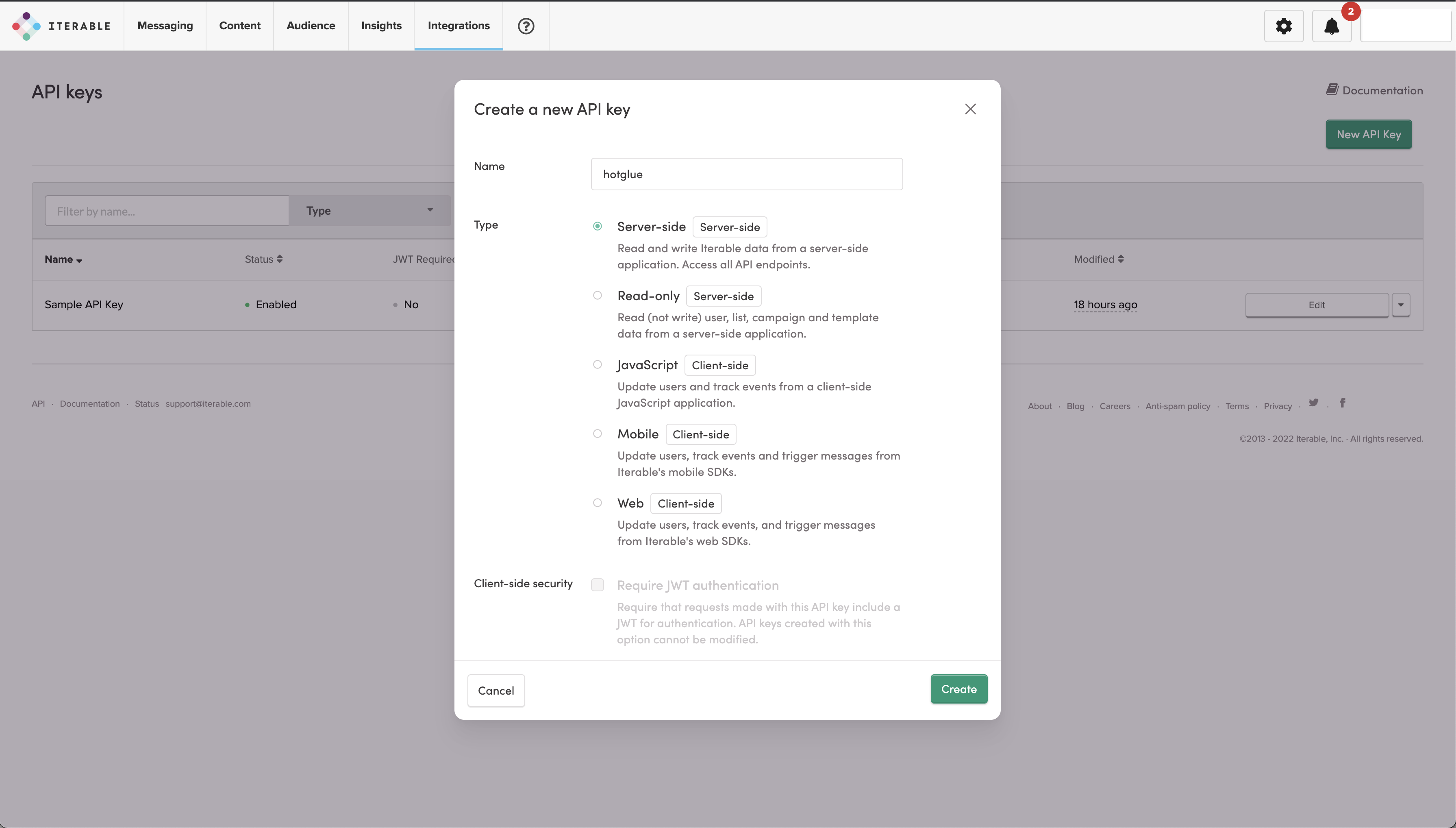 You most likely want to call your API key “hotglue” or something similar. You also want to make your API key a Server-side key. Once you are done with that, click the Create button.
You most likely want to call your API key “hotglue” or something similar. You also want to make your API key a Server-side key. Once you are done with that, click the Create button.
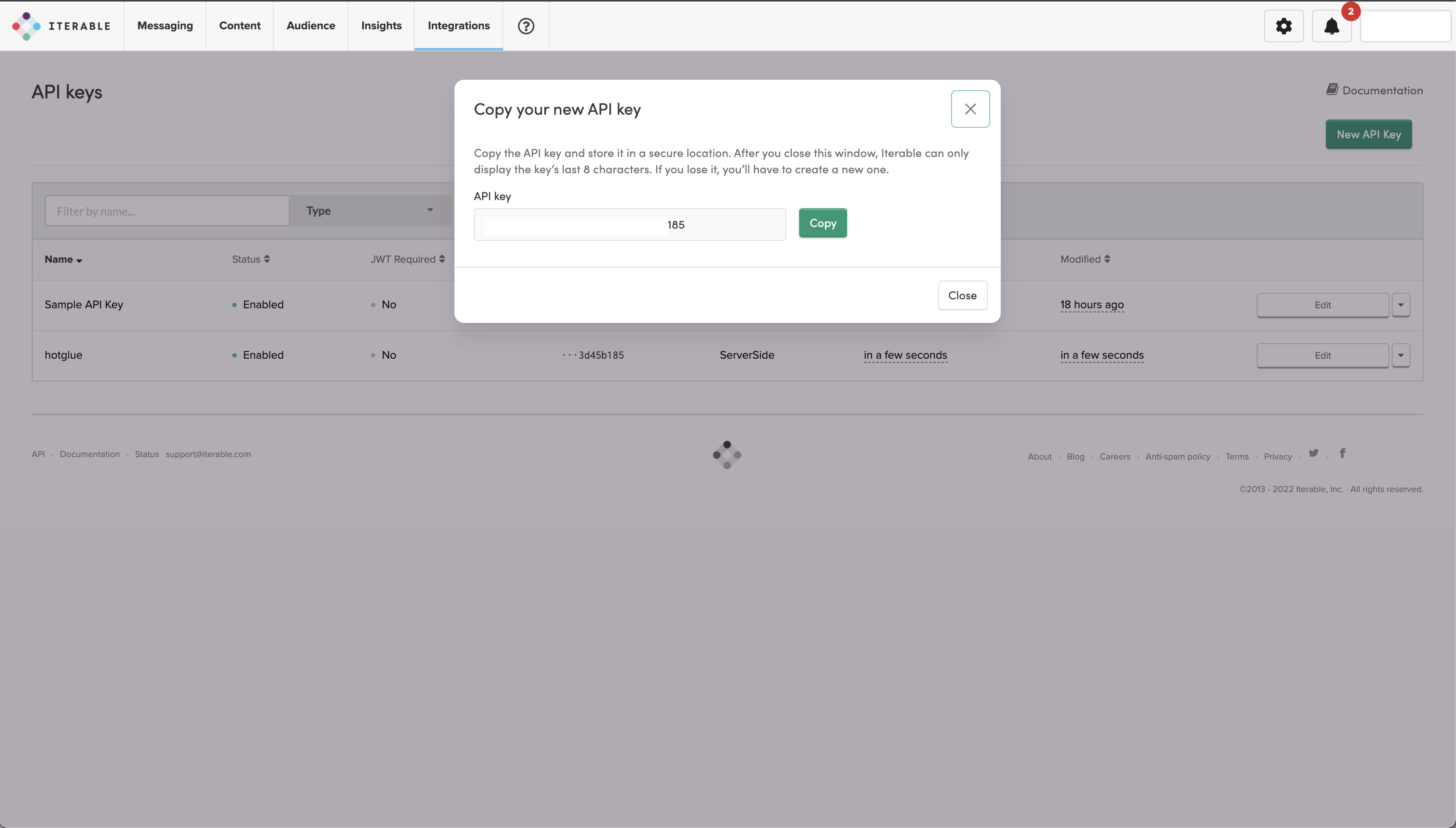 You will now be shown your API key. Make sure to note this down somewhere safe! As Iterable says, they will only show you this key once. You should now copy it into hotglue and you are all done getting your credentials!
You will now be shown your API key. Make sure to note this down somewhere safe! As Iterable says, they will only show you this key once. You should now copy it into hotglue and you are all done getting your credentials!