Connector Details
| Name | Value |
|---|---|
| Platform | Facebook Ads |
| Auth Type | OAuth |
| Direction | Read |
| Tap Repo | https://github.com/hotgluexyz/tap-facebook |
| Tap Metrics | Usage: |
Credentials Setup
Follow the steps below to get the credentials you need to use the Facebook Ads connector. To get your credentials for Facebook Ads, you are first going to need to log in to Facebook.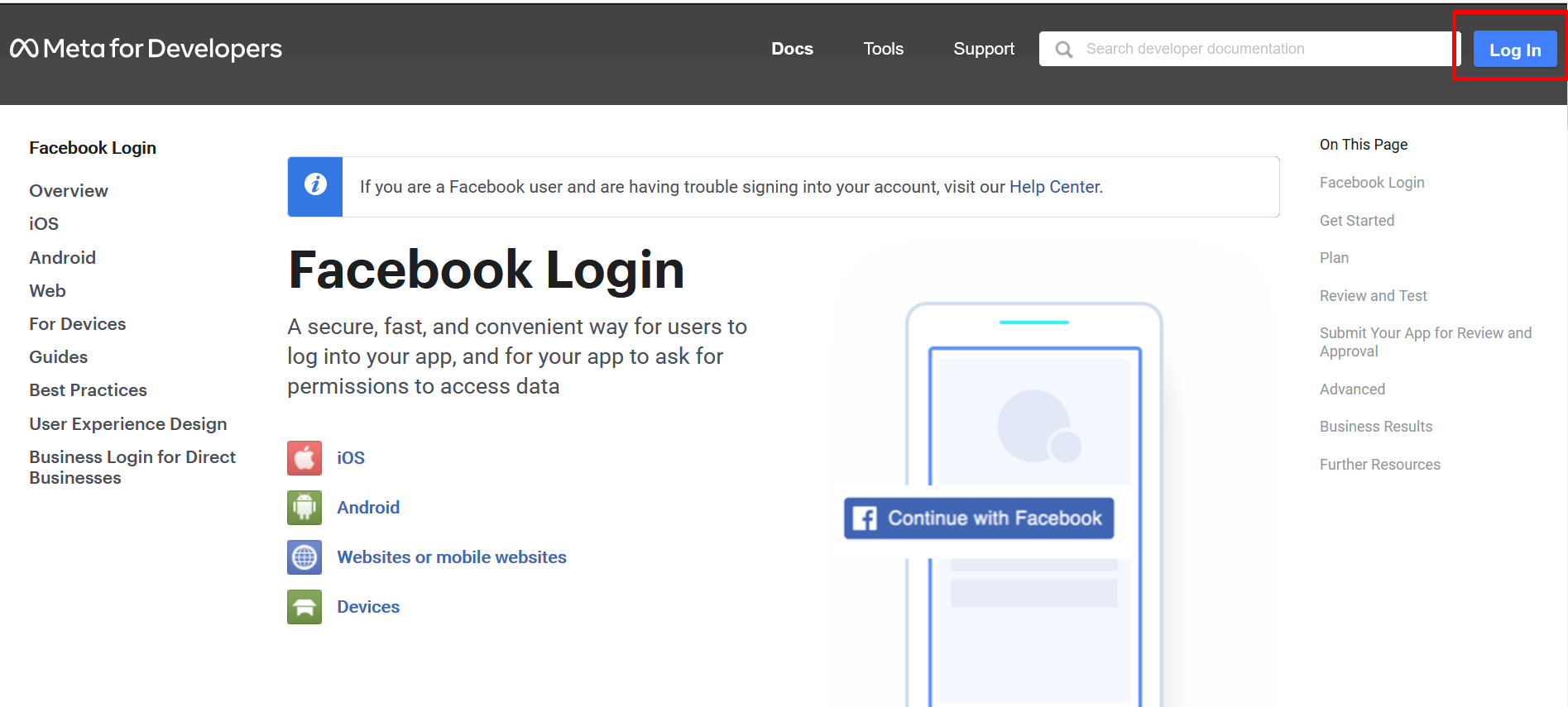 Click on Log in button.
Click on Log in button.
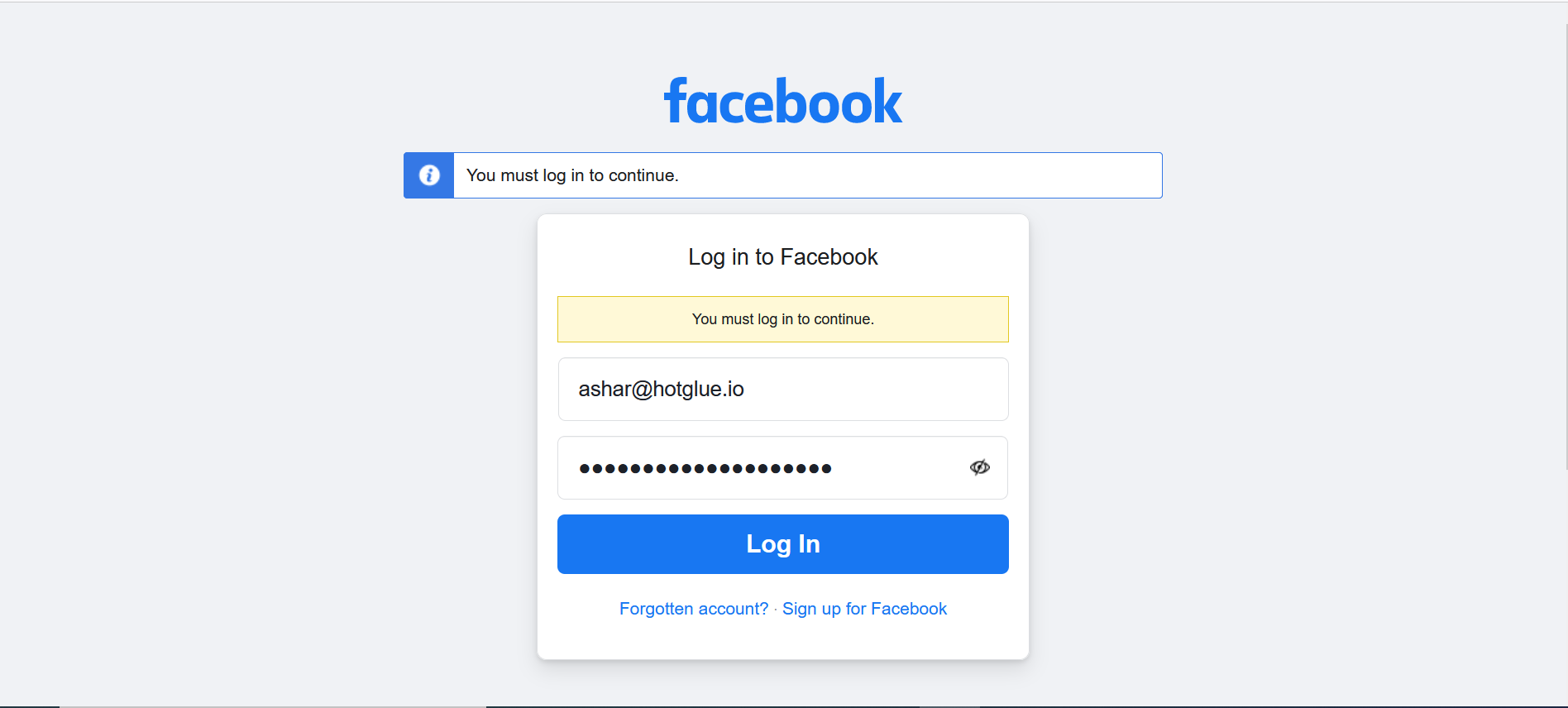 Enter your credentials and Log In.
Enter your credentials and Log In.
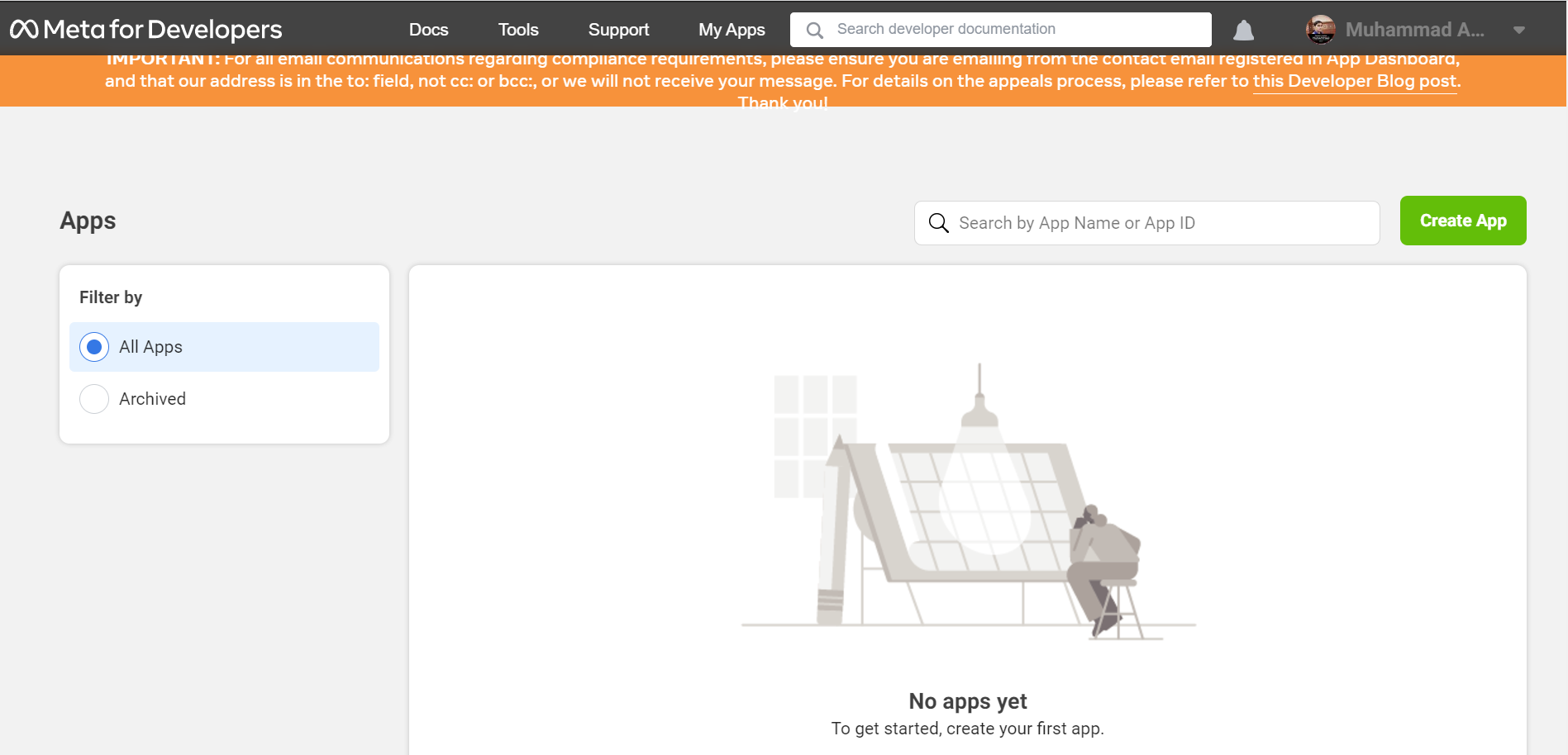 Click on create APP button.
Click on create APP button.
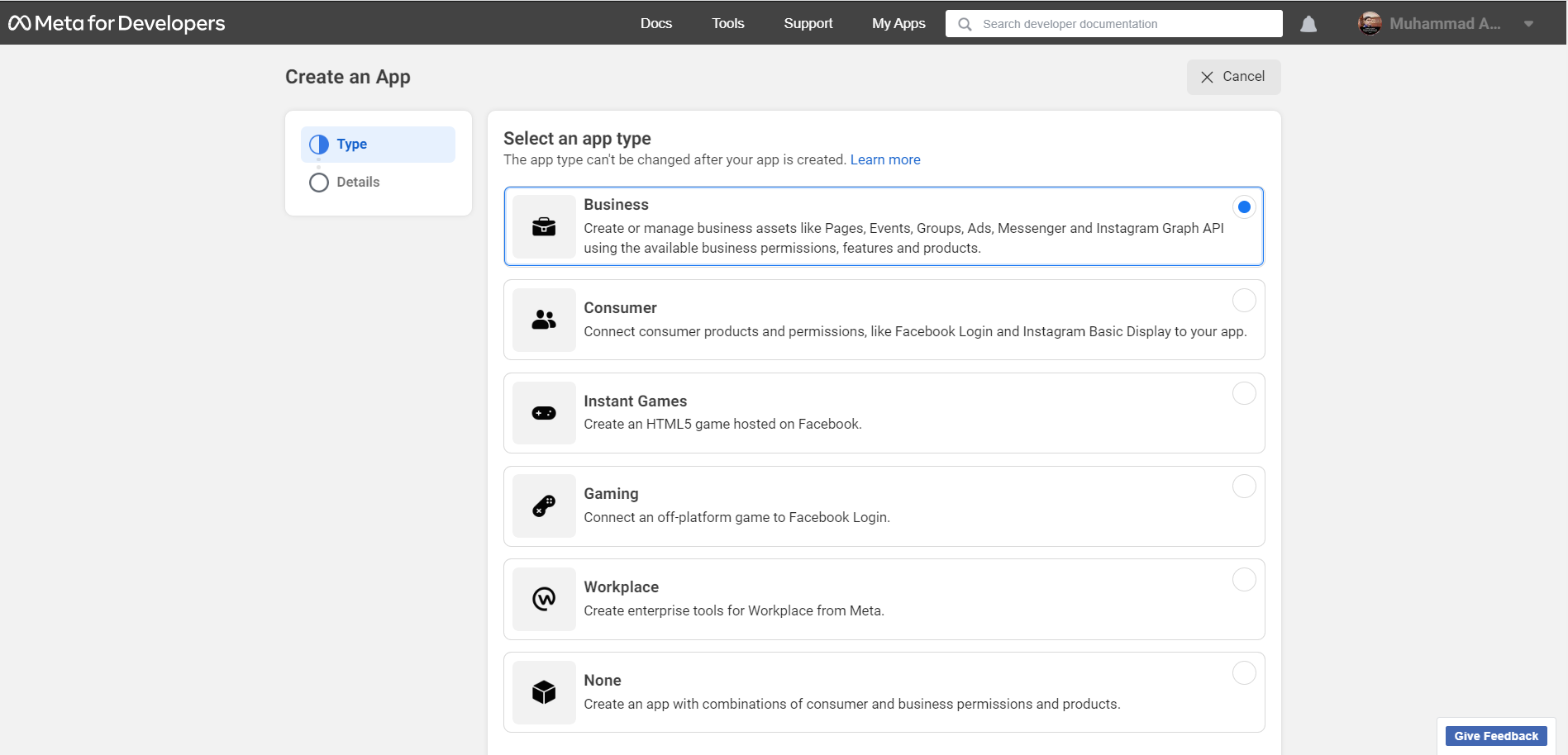 elect Business type app and Click on **Next **button.
elect Business type app and Click on **Next **button.
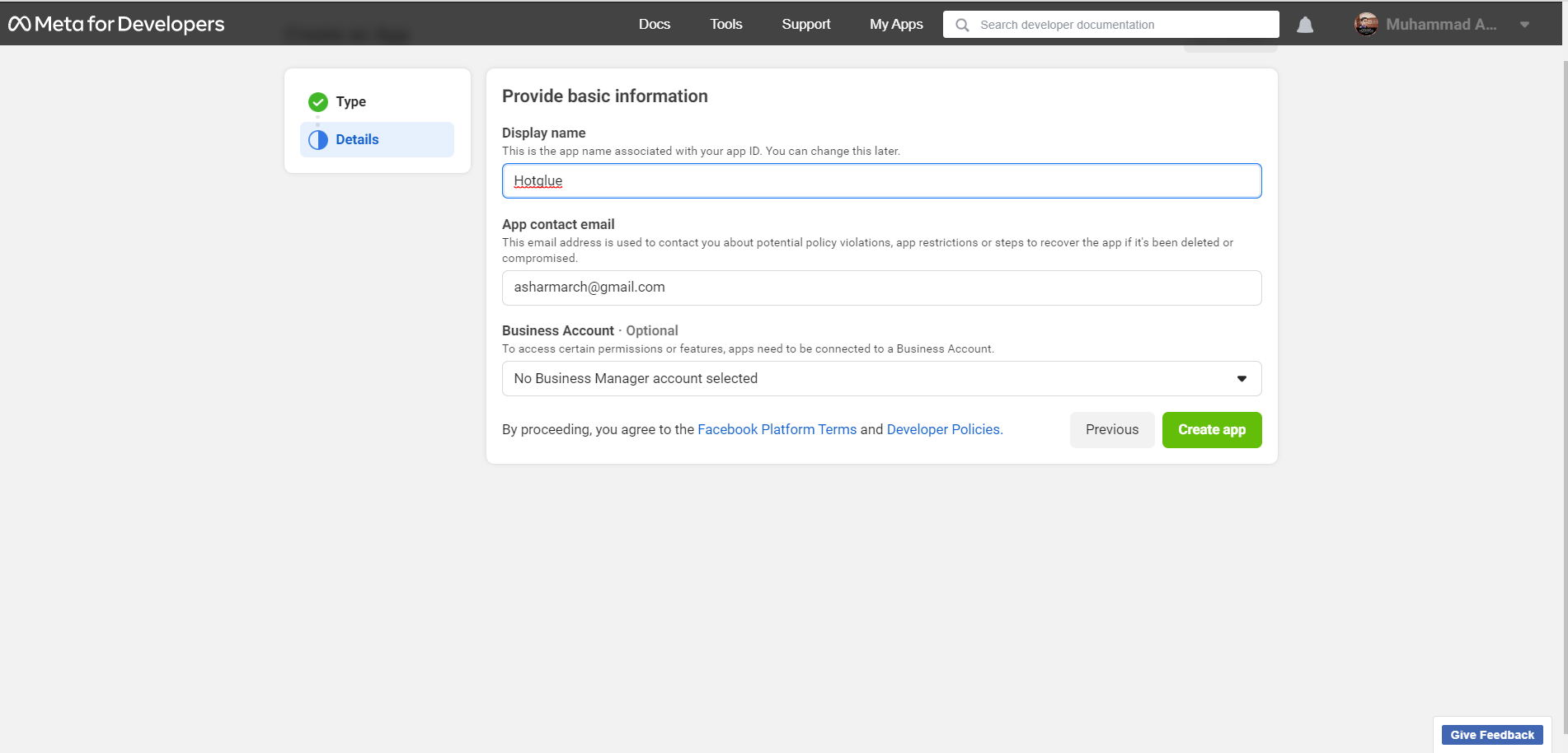 Fill the Basic Information Form and Click on Create app button.
Fill the Basic Information Form and Click on Create app button.
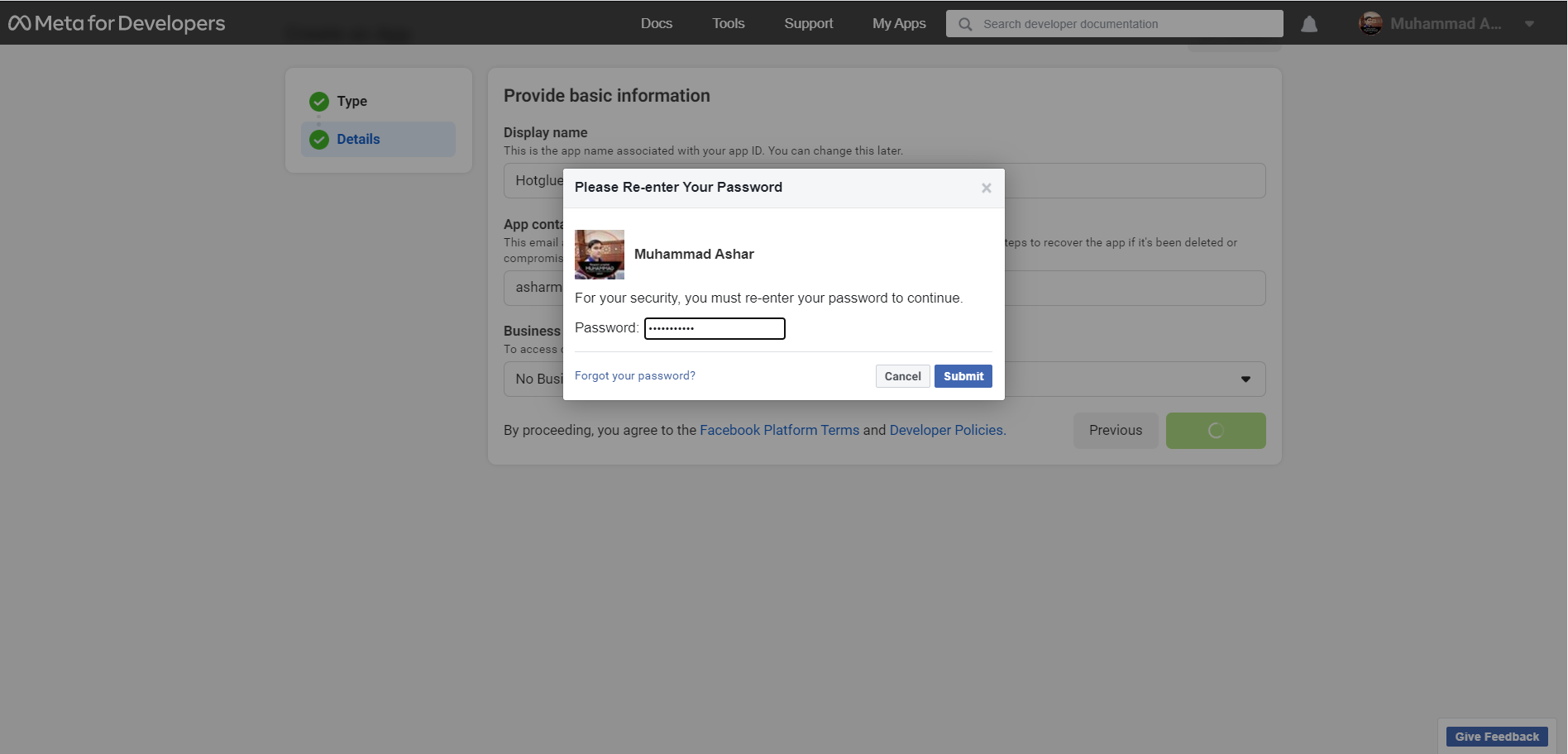 A pop-out will appear. Enter your facebook password.
A pop-out will appear. Enter your facebook password.
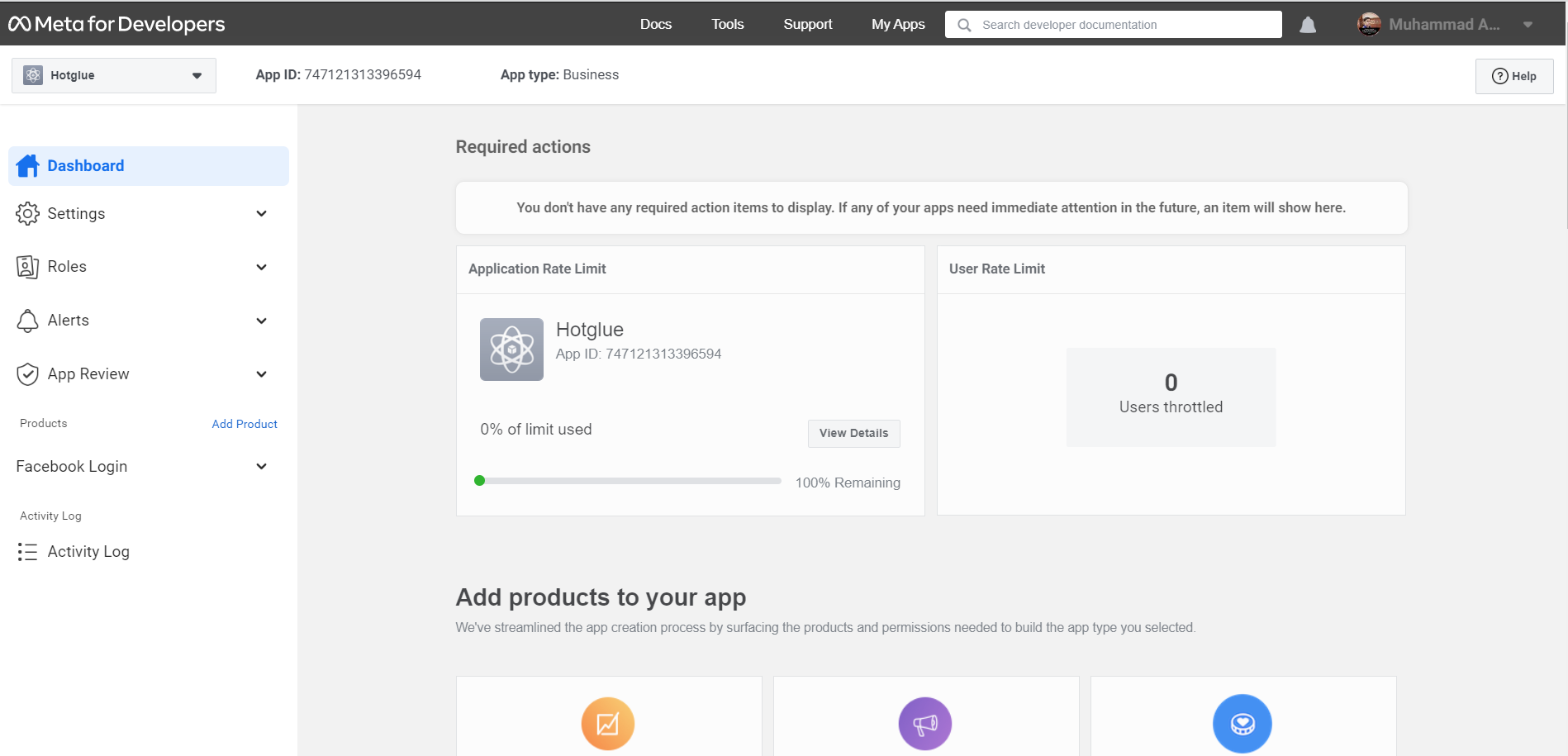 Dashboard will appear once app is successfully added.
Dashboard will appear once app is successfully added.
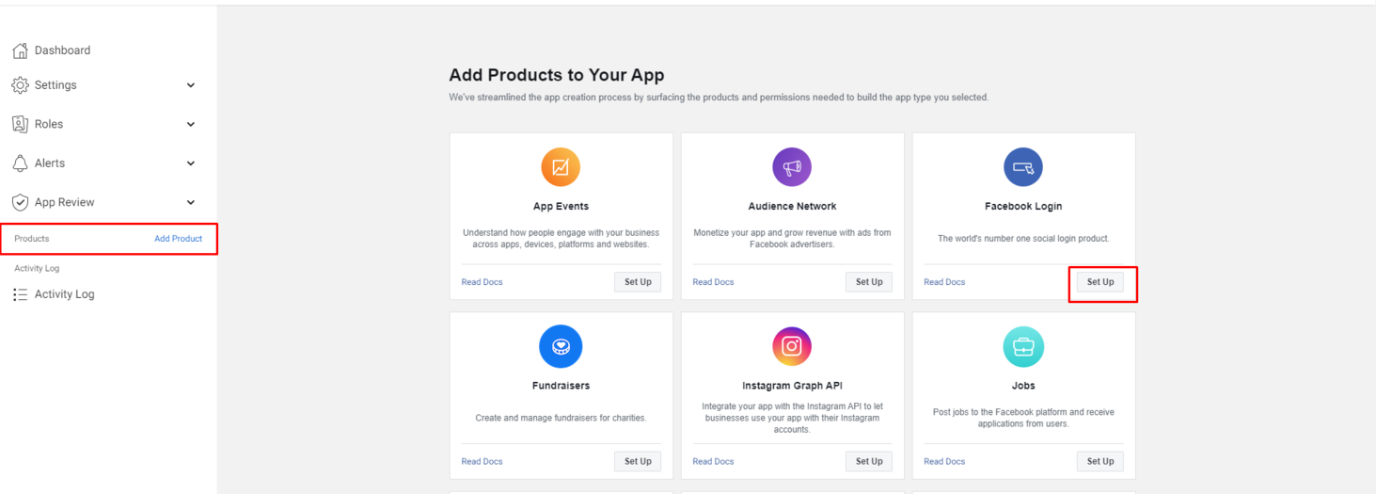 In the menu at the left corner, click on the “Facebook Login” link to expand the sub-menu. Next, you need to click on “Settings” from the sub-menu.
In the menu at the left corner, click on the “Facebook Login” link to expand the sub-menu. Next, you need to click on “Settings” from the sub-menu.
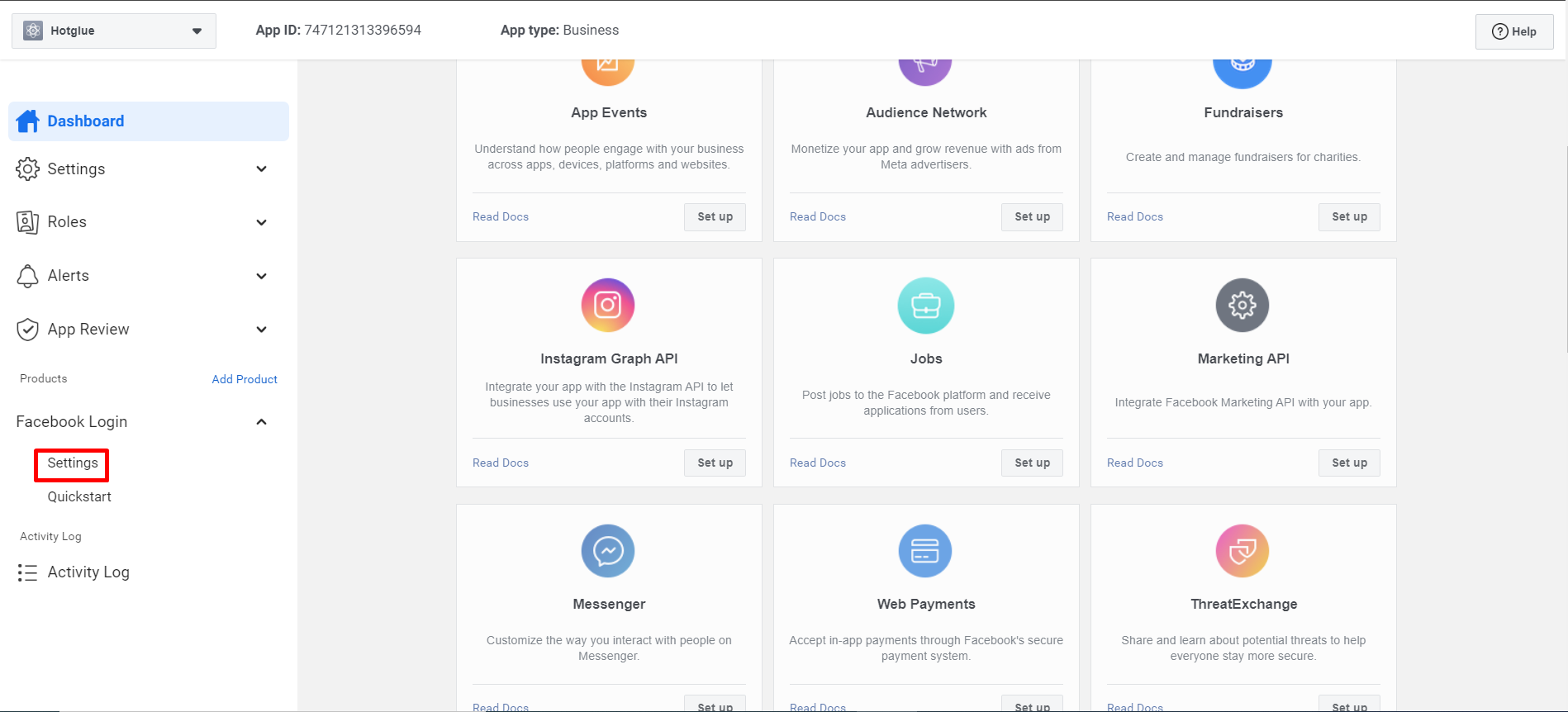 Next, you need to Click on “Settings” from the sub-menu.
Next, you need to Click on “Settings” from the sub-menu.
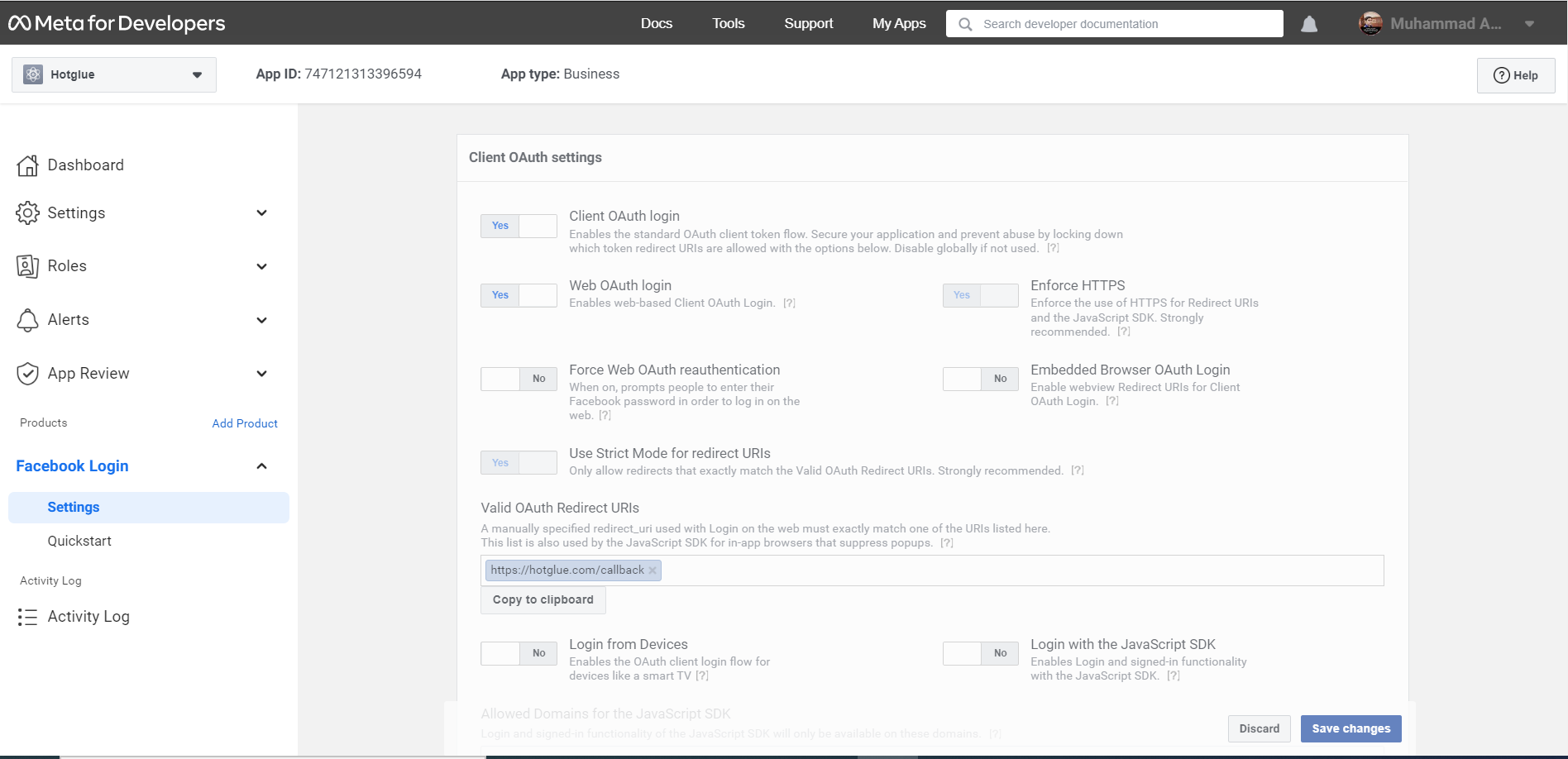 Now, you will see the details where you have to enter your website URL in “Valid OAuth redirect URIs”. For example, I entered
Now, you will see the details where you have to enter your website URL in “Valid OAuth redirect URIs”. For example, I entered https://hotglue.xyz/callback.
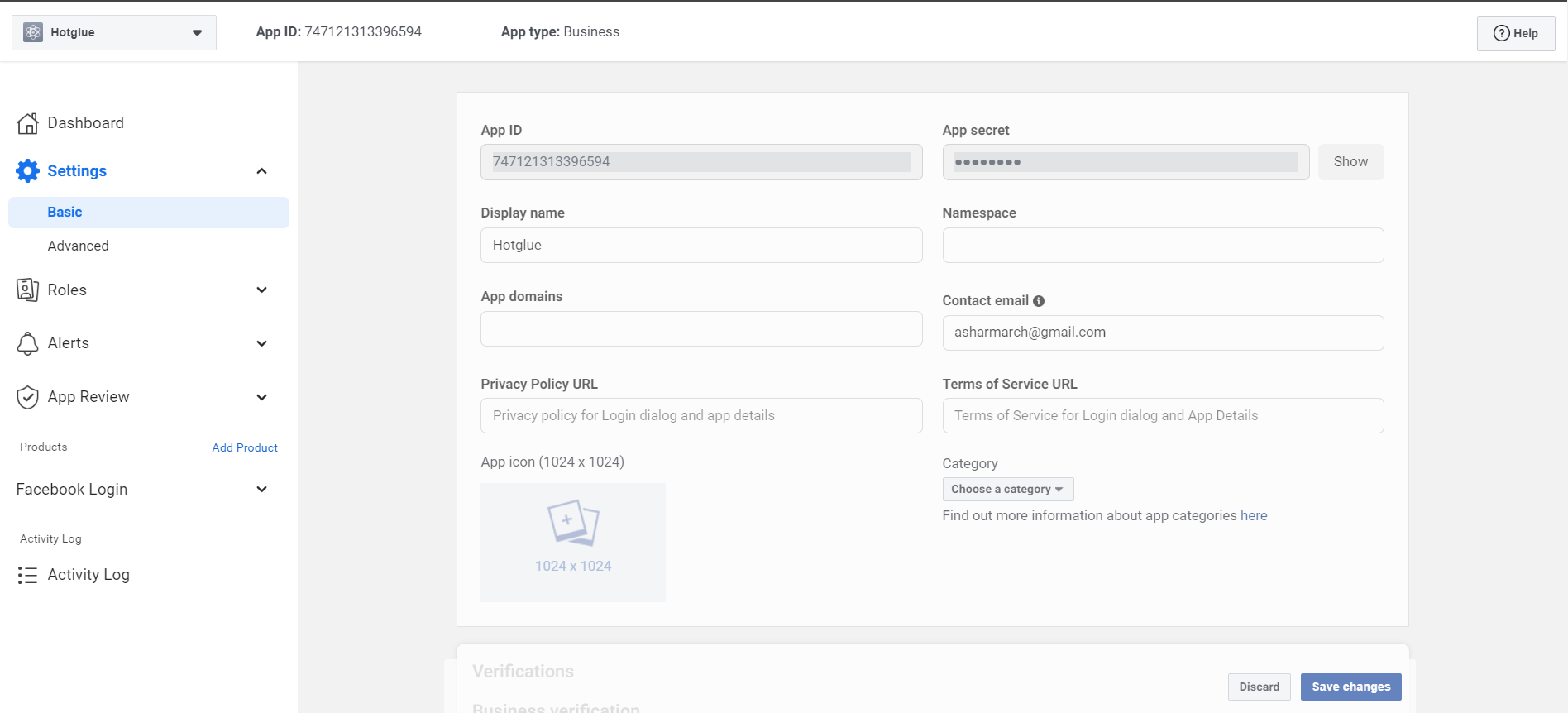 Now expand the Setting menu and select Basic. Here you can find the App ID and App Secret. Then click on the “Show” button in the “App Secret” text box. You can copy the “App Id” and “App Secret” copy the credentials into hotglue.
You have now gotten your credentials for Facebooks Ads!
Now expand the Setting menu and select Basic. Here you can find the App ID and App Secret. Then click on the “Show” button in the “App Secret” text box. You can copy the “App Id” and “App Secret” copy the credentials into hotglue.
You have now gotten your credentials for Facebooks Ads!