Connector Details
| Name | Value |
|---|---|
| Platform | PostHog |
| Auth Type | API Keys |
| Direction | Read |
| Tap Repo | https://gitlab.com/hotglue/tap-posthog |
| Tap Metrics | Usage: |
Credentials Setup
Follow the steps below to get the credentials you need to use the PostHog connector. Inside your project in PostHog, Click on the login-in name at top right.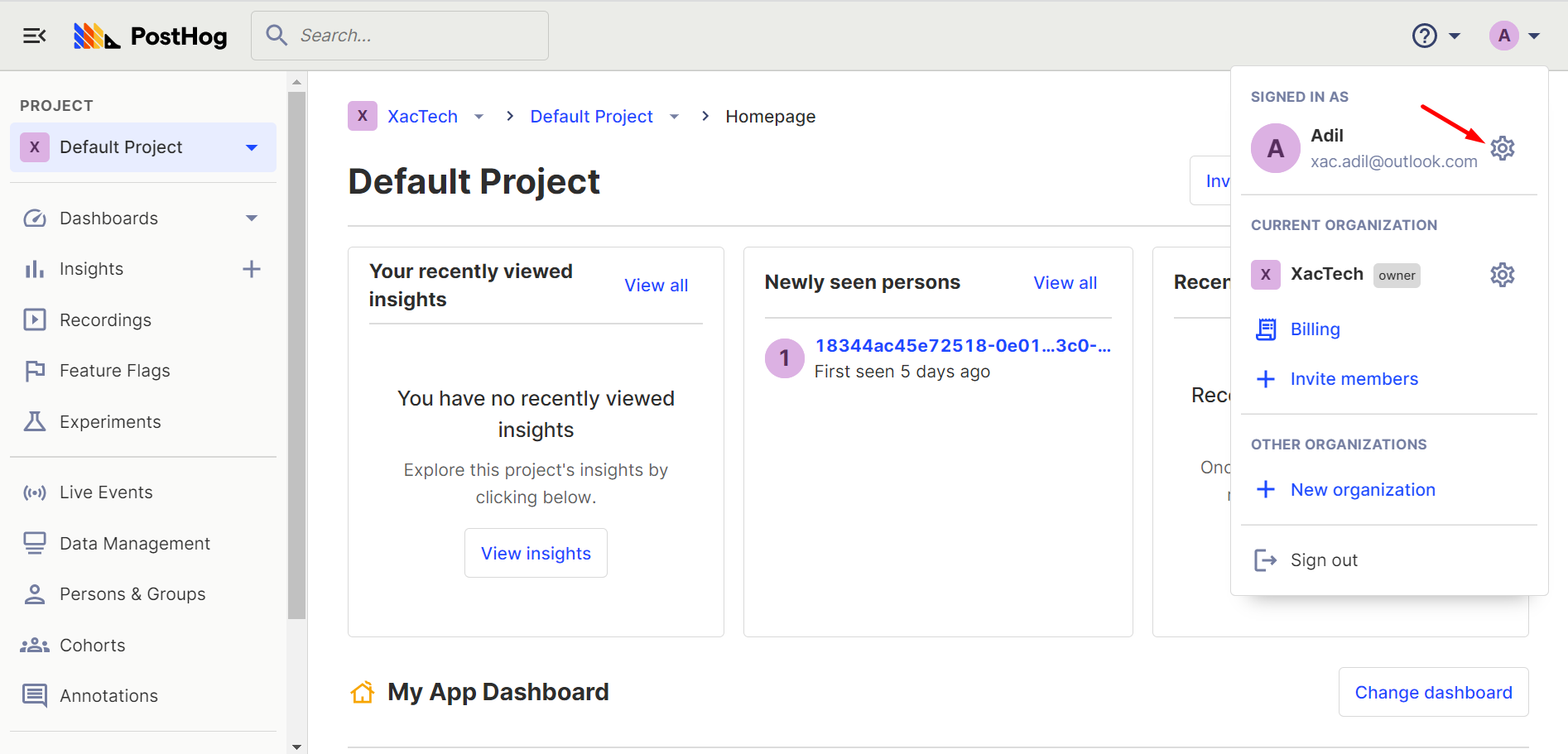 Select the settings icon to navigate to the settings page.
Select the settings icon to navigate to the settings page.
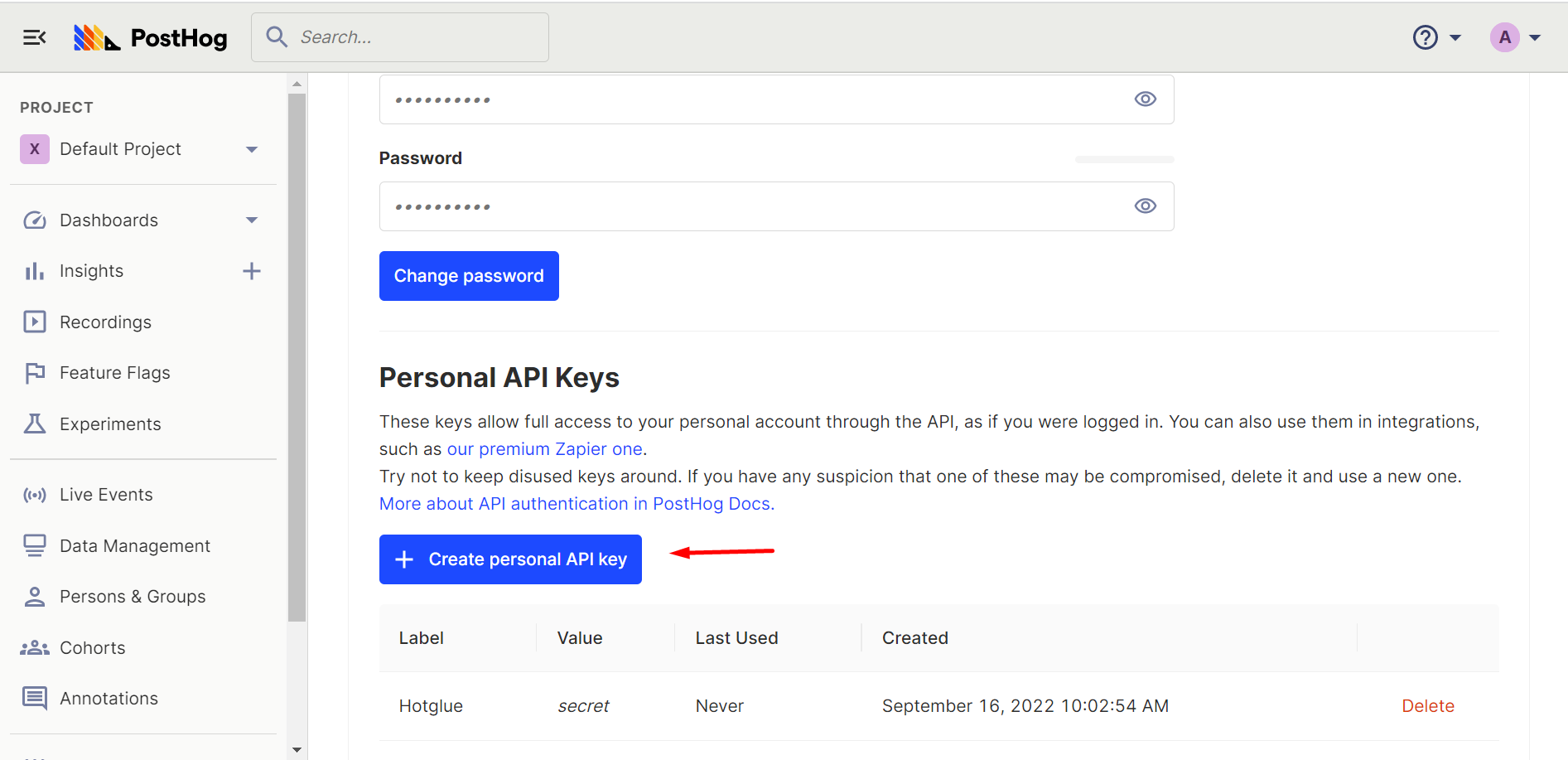 Scroll down the page and create a new Personal API key.
Now you can insert API Secret into your hotglue PostHog source settings:
Scroll down the page and create a new Personal API key.
Now you can insert API Secret into your hotglue PostHog source settings: