Connector Details
| Name | Value |
|---|---|
| Platform | AppsFlyer |
| Auth Type | API Keys |
| Direction | Bidirectional |
| Tap Repo | https://github.com/blotoutio/tap-appsflyer |
| Target Repo | https://github.com/hotgluexyz/target-appsflyer |
| Tap Metrics | Usage: |
| Target Metrics | Usage: |
Credentials Setup
Follow the steps below to get the credentials you need to use the AppsFlyer connector.Obtain your AppsFlyer API Key and App ID
The first thing you need to do is log in to AppsFlyer. They have a free tier, so if you don’t have an account, you can make one.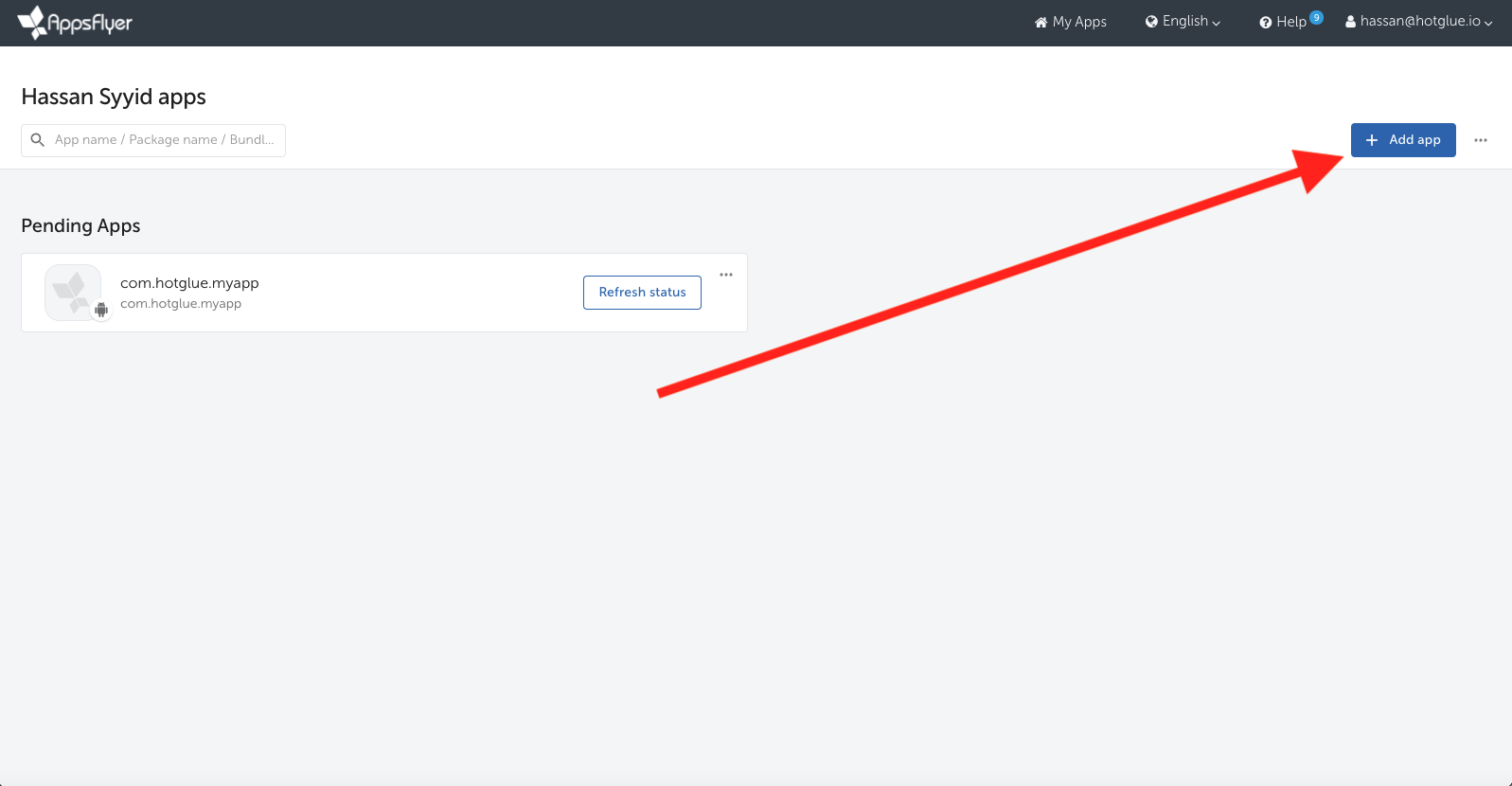 Your home page should look something like this. On the top right side of your screen, you should click the Add app button.
Your home page should look something like this. On the top right side of your screen, you should click the Add app button.
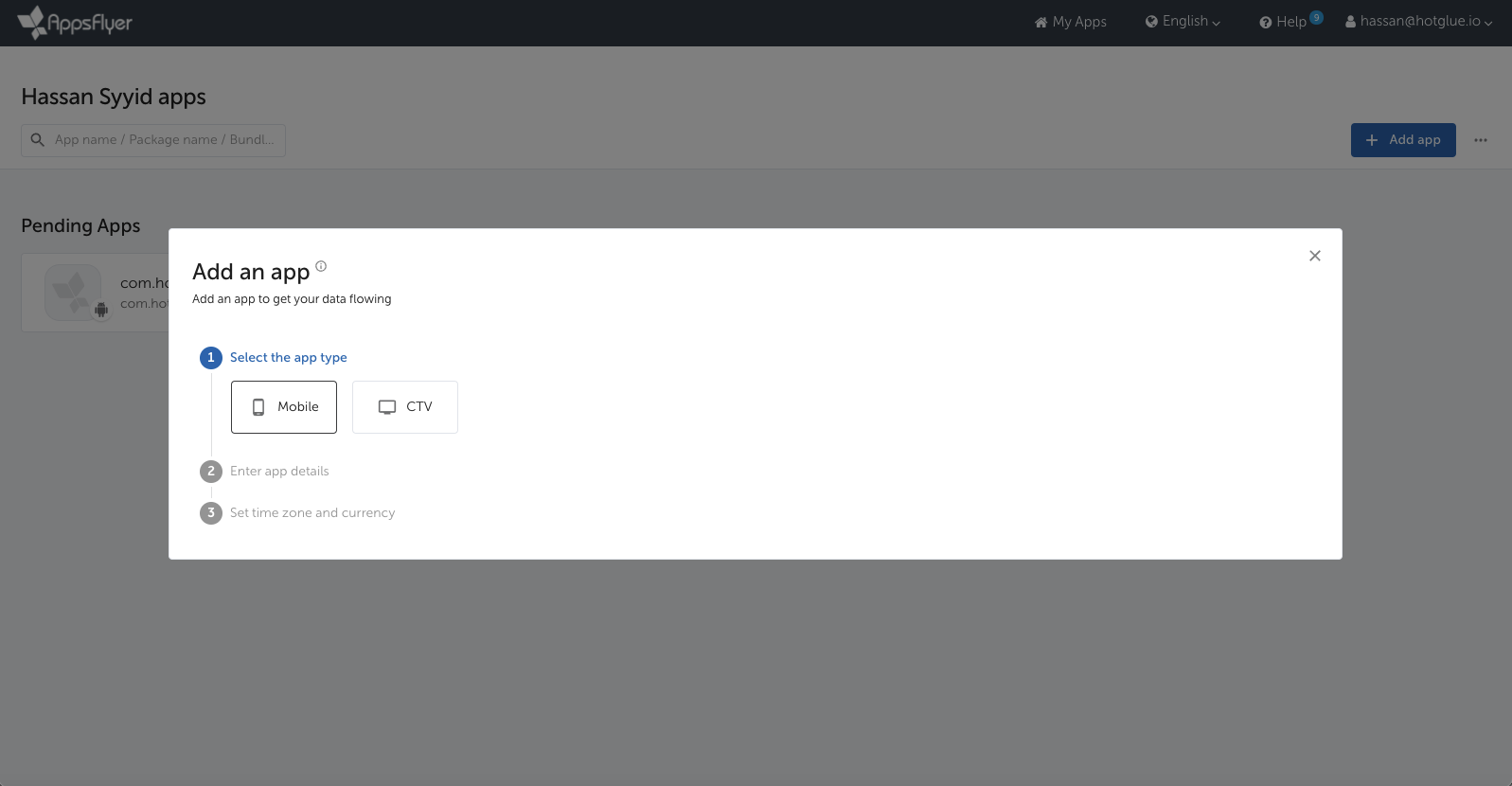
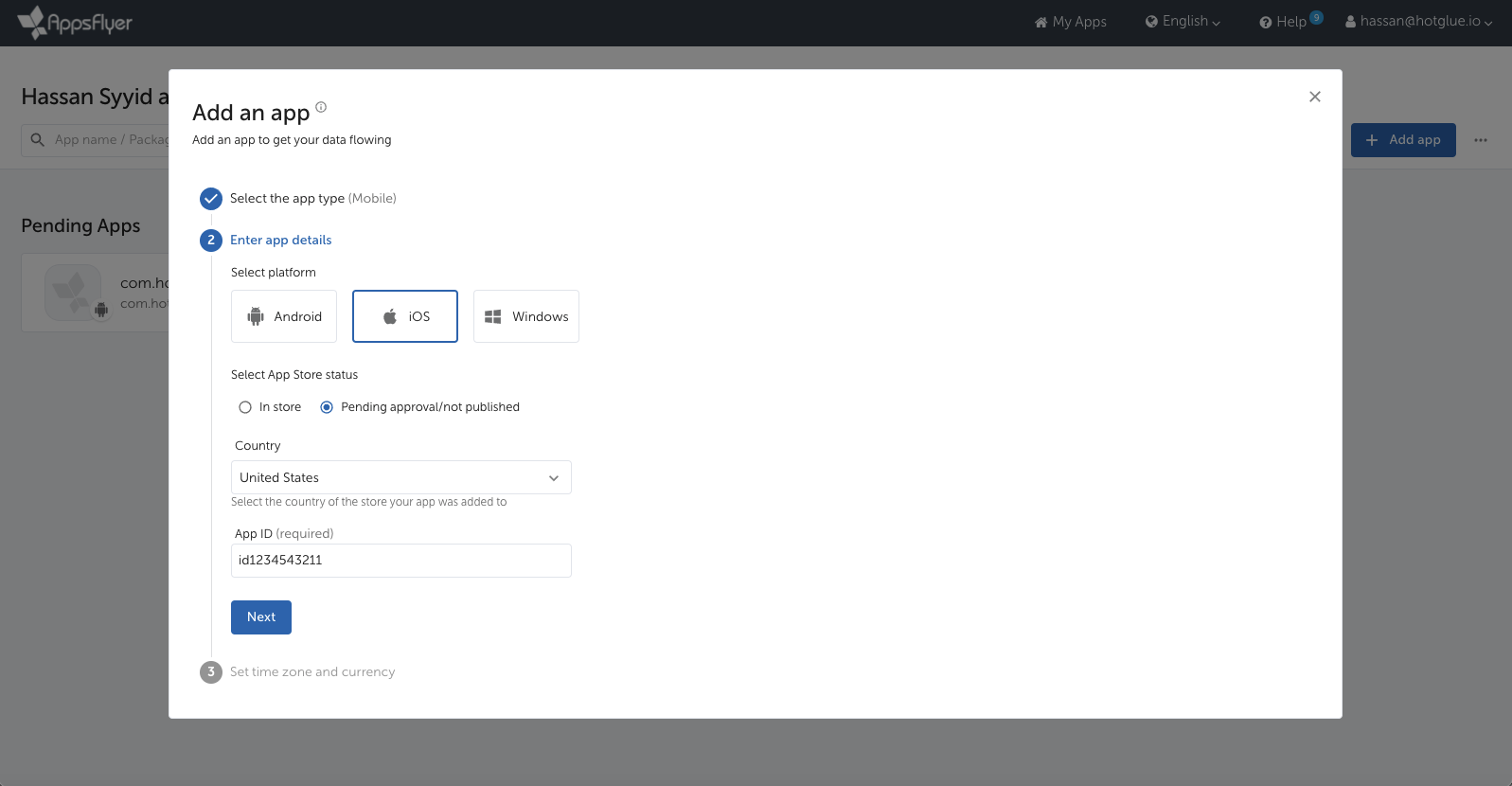 You should now be asked a few questions about how you would like your app configured. I am going to select the Mobile option, the iOS option, and create an App ID. Make sure to copy this down as this is one of the credentials you need to put into hotglue!
You should now be asked a few questions about how you would like your app configured. I am going to select the Mobile option, the iOS option, and create an App ID. Make sure to copy this down as this is one of the credentials you need to put into hotglue!
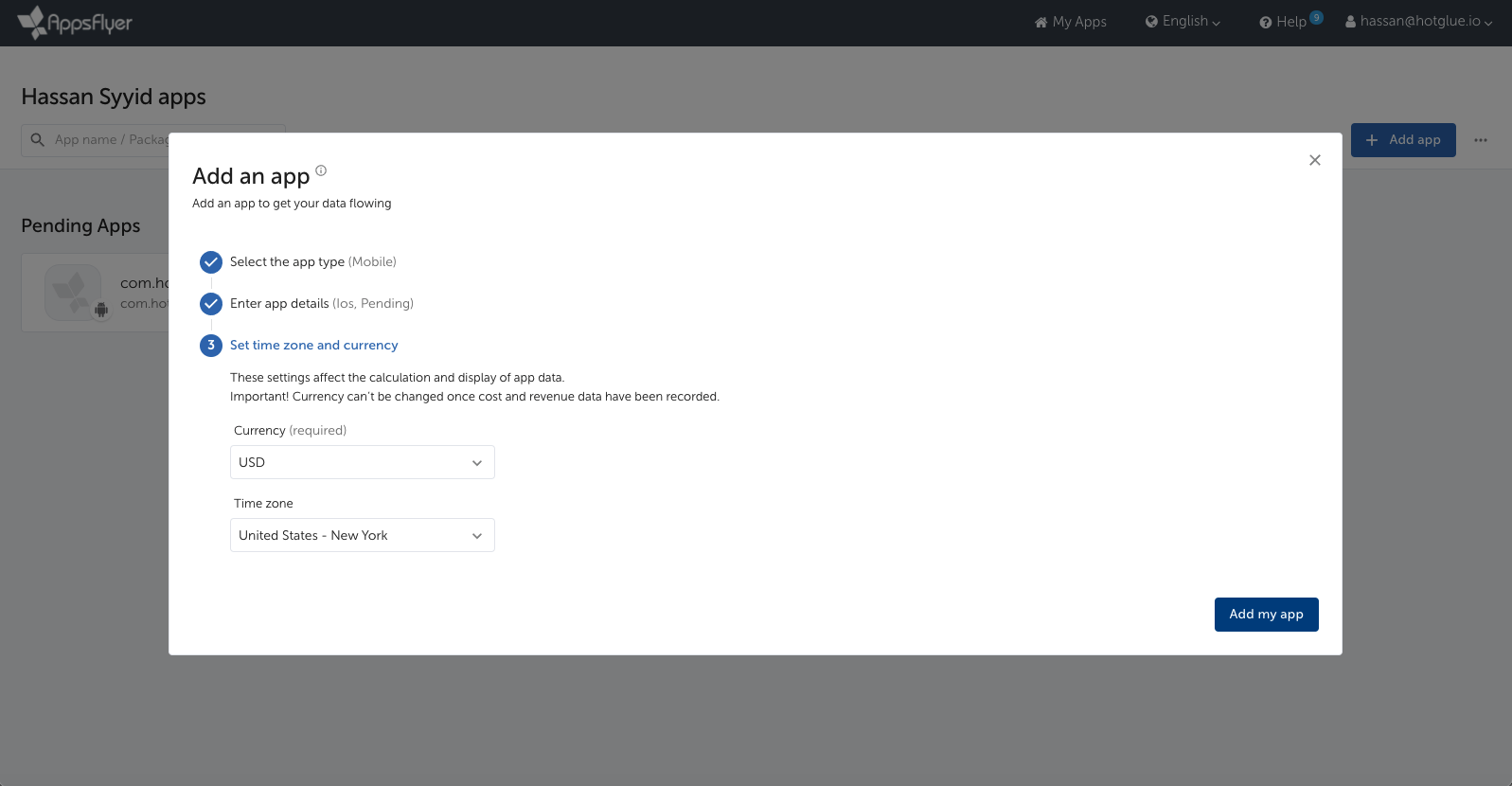 Now that you are done configuring your app, go ahead and select Add my app.
Now that you are done configuring your app, go ahead and select Add my app.
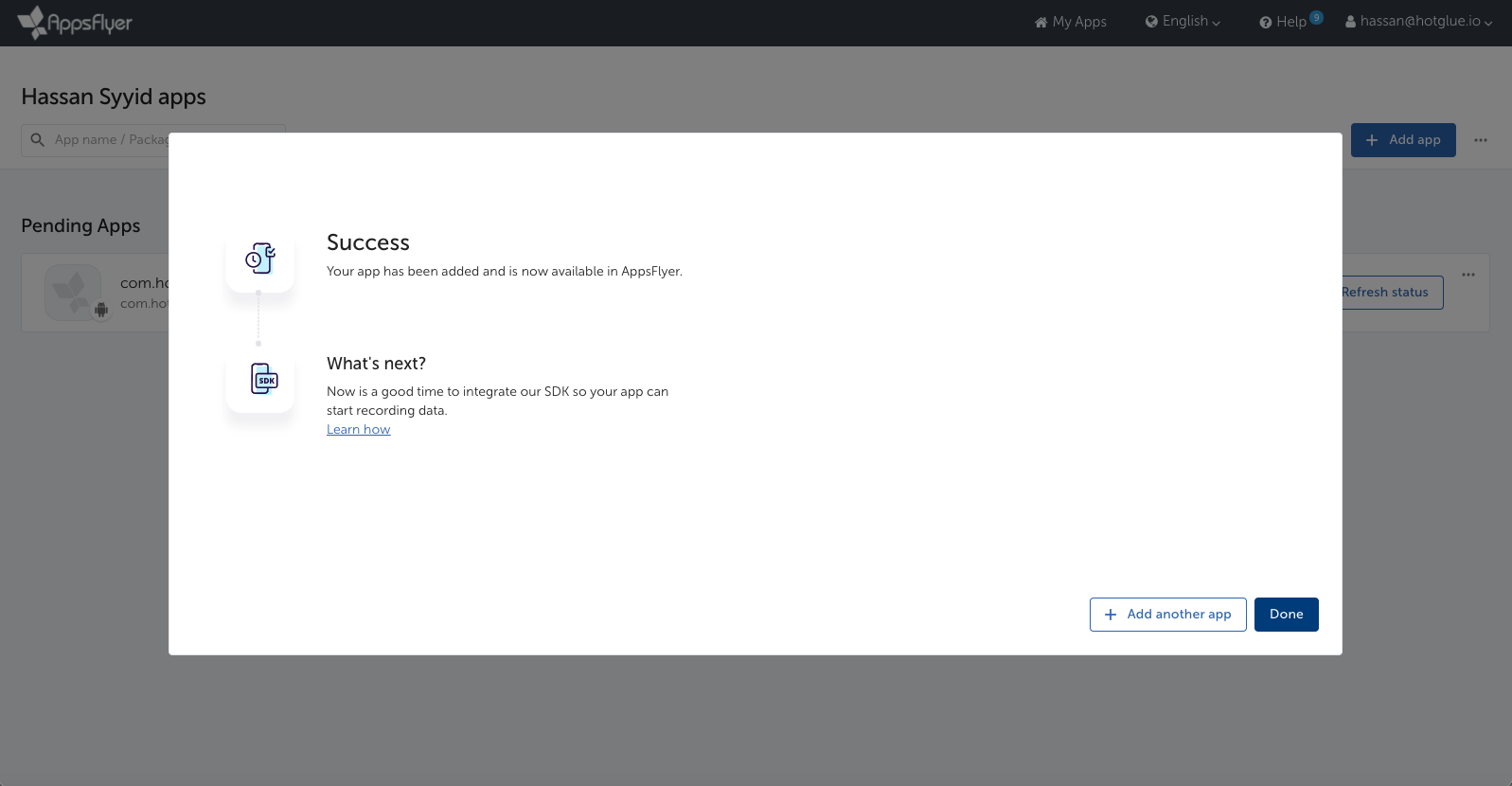 Now it will tell you that you successfully made an app - go ahead and click the Done button.
Now it will tell you that you successfully made an app - go ahead and click the Done button.
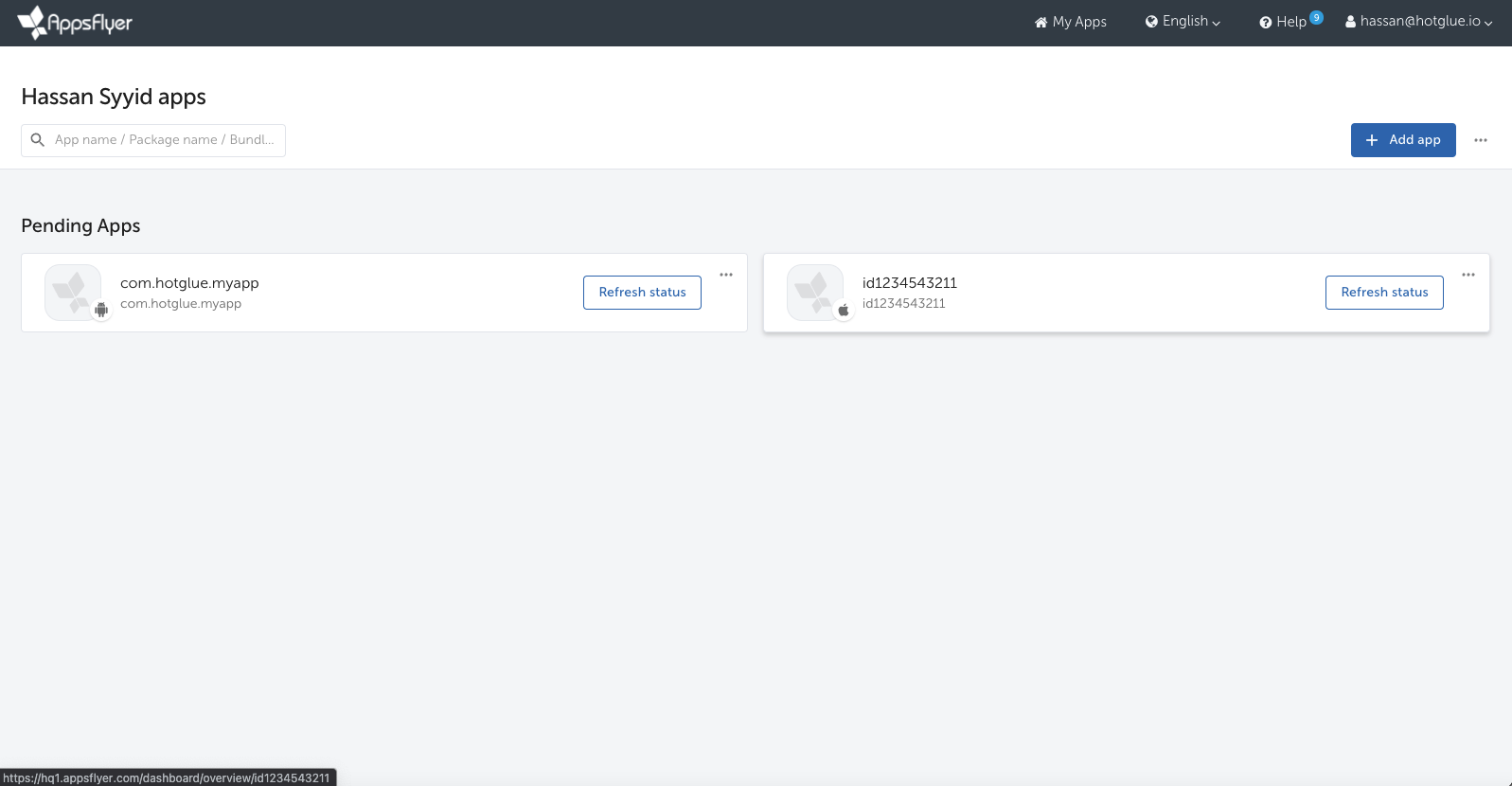 As you can see, your should be on your dashboard. You should click into it.
As you can see, your should be on your dashboard. You should click into it.
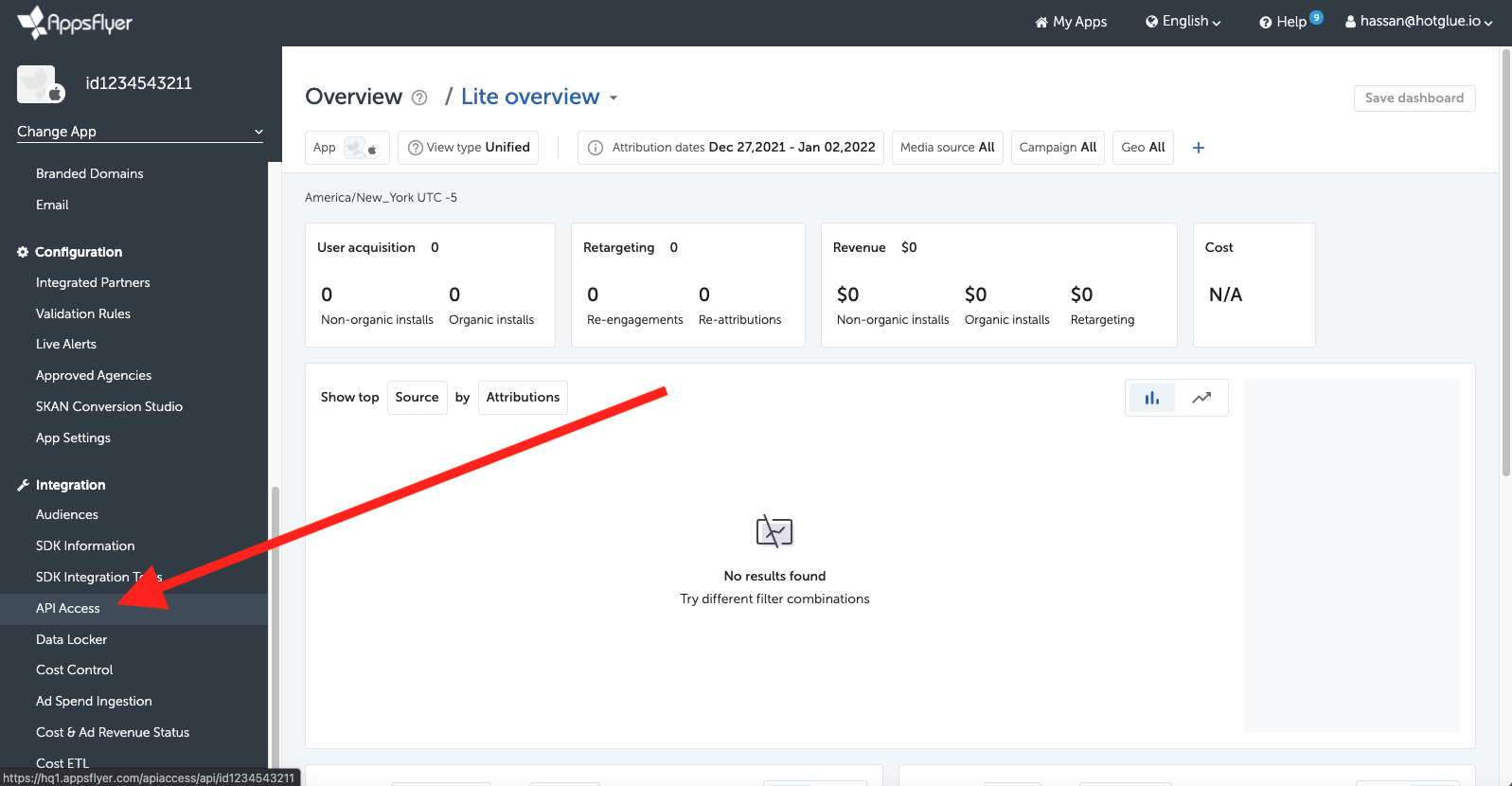 You should scroll on the left handed tool bar until you find the API Access tab.
You should scroll on the left handed tool bar until you find the API Access tab.
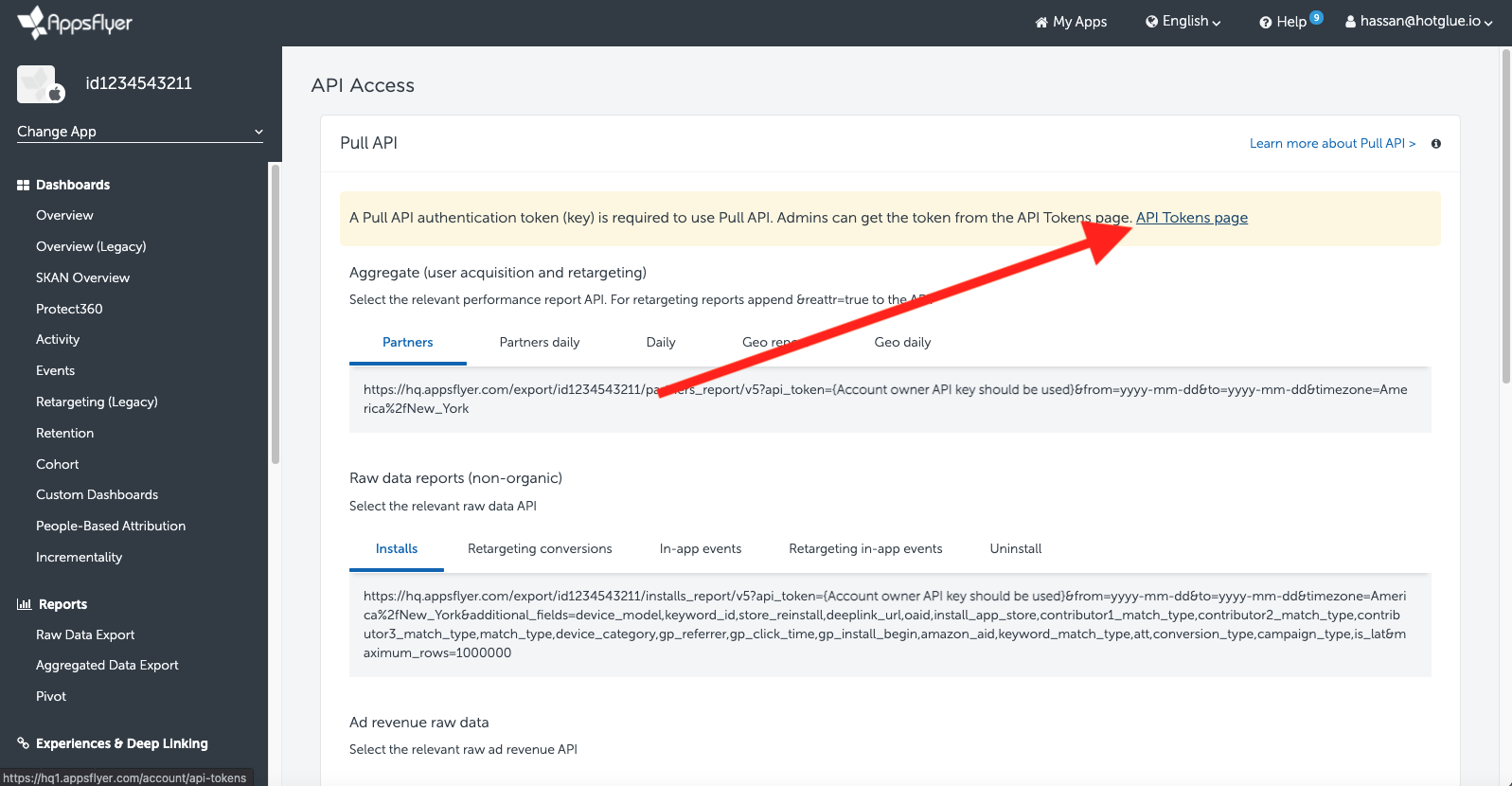 On the API access page, click the banner near the top of the page to head to the API Tokens page.
On the API access page, click the banner near the top of the page to head to the API Tokens page.
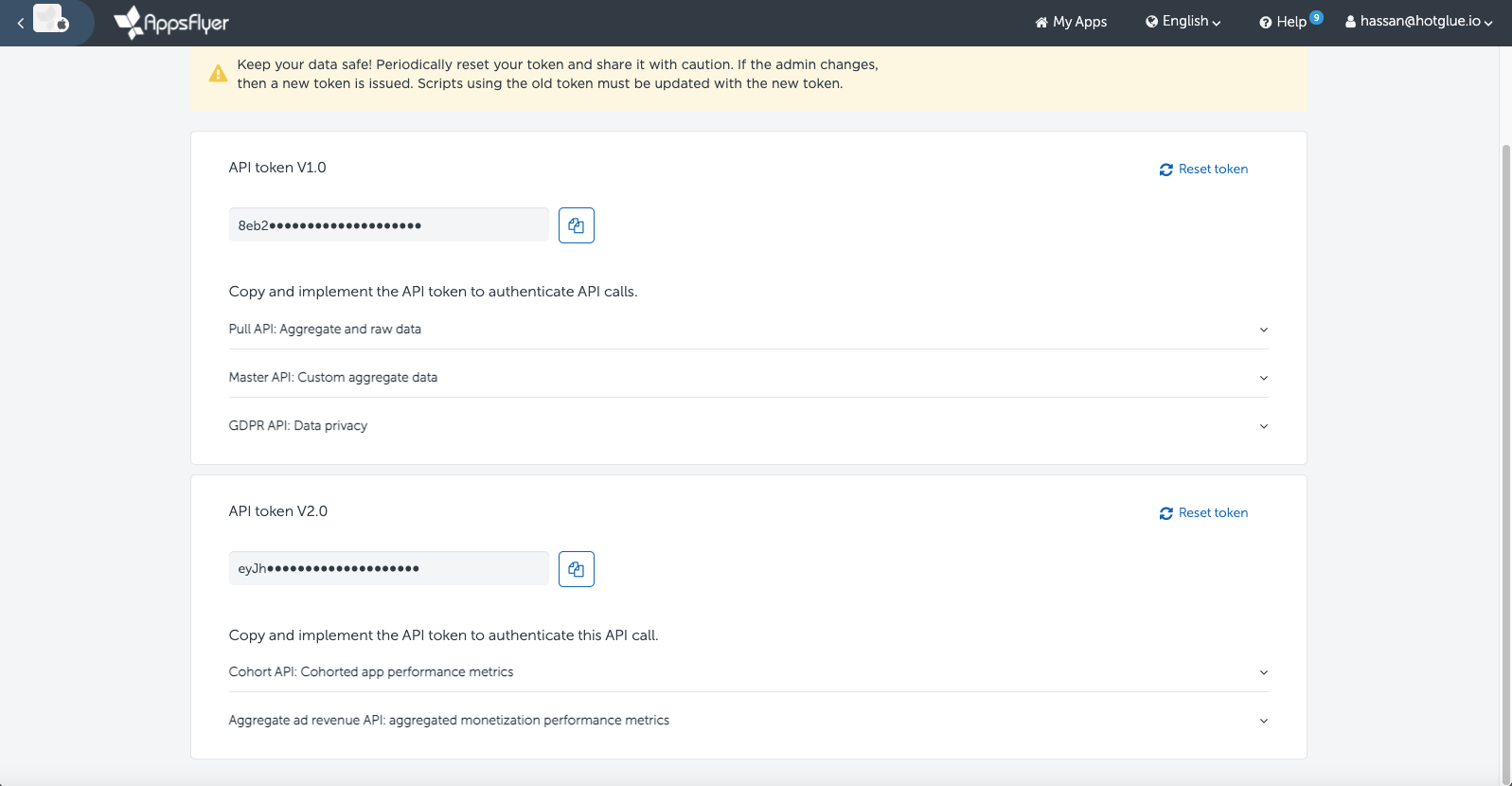 Here, you have access to both API tokens. Make sure to use API token V1.0 when inputting your API token into hotglue!
Here, you have access to both API tokens. Make sure to use API token V1.0 when inputting your API token into hotglue!