Connector Details
| Name | Value |
|---|---|
| Platform | Mailgun |
| Auth Type | API Keys |
| Direction | Bidirectional |
| Tap Repo | https://github.com/hotgluexyz/tap-mailgun |
| Target Repo | https://github.com/hotgluexyz/target-mailgun |
| Tap Metrics | Usage: |
| Target Metrics | Usage: |
Credentials Setup
Follow the steps below to get the credentials you need to use the Mailgun connector.Private Key
The first thing you need to do is log in to Mailgun. They have a free tier, so if you don’t have an account, you can make one.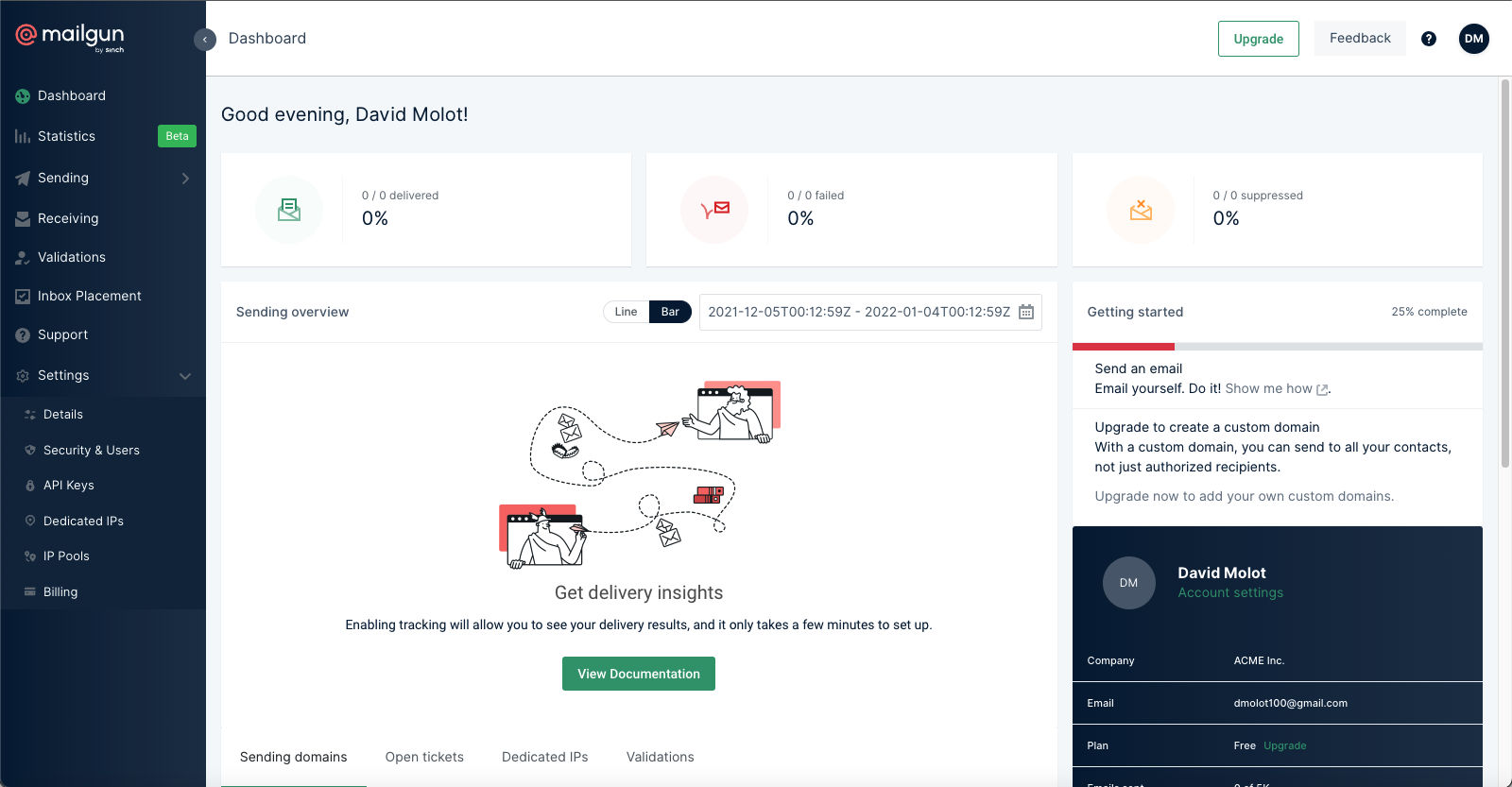 Your home page should look something like this. On the bottom left side of the screen, you should click on the Settings option.
Your home page should look something like this. On the bottom left side of the screen, you should click on the Settings option.
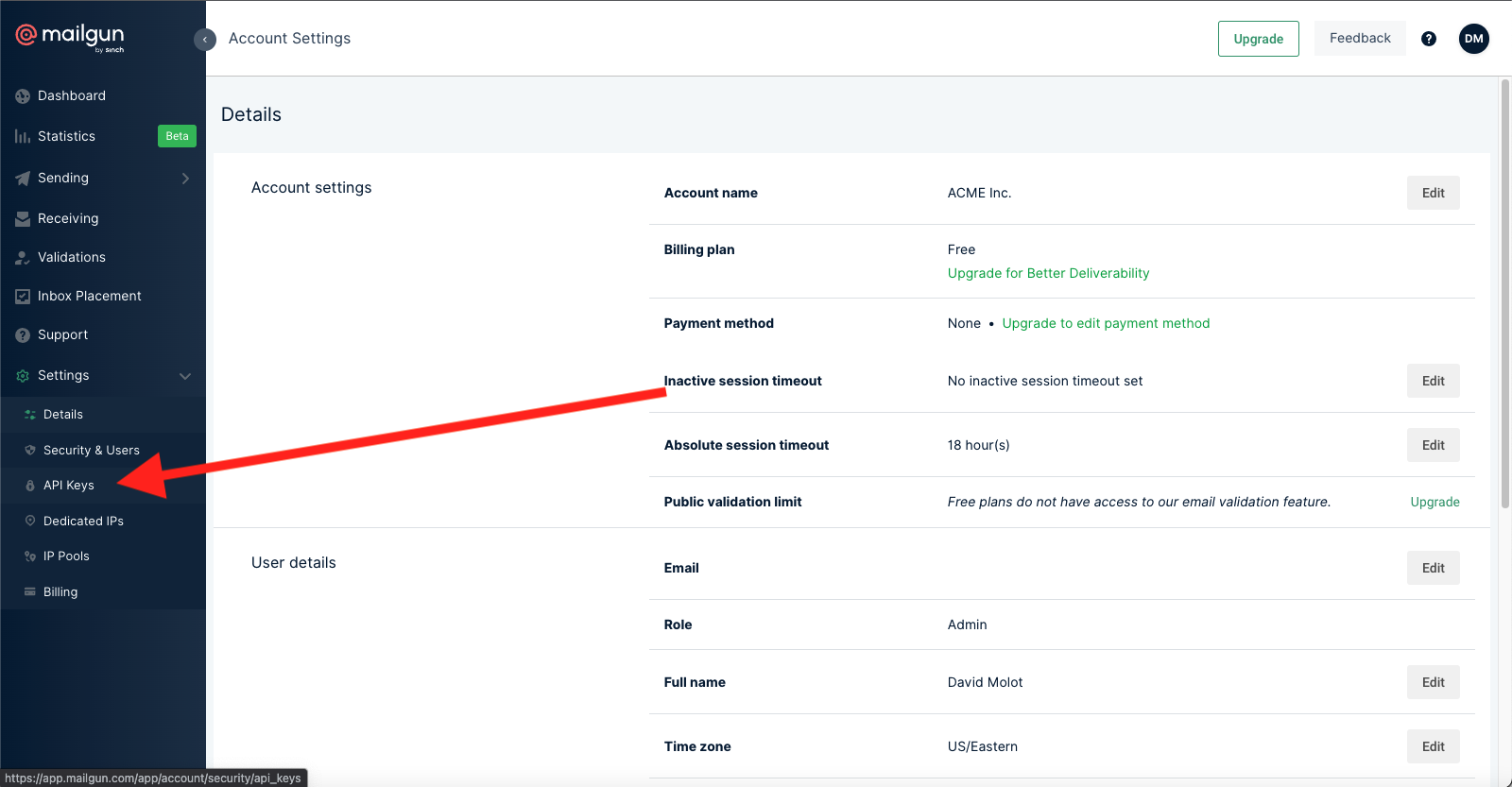 You should now see a menu of items. You should go ahead and select the API Keys option.
You should now see a menu of items. You should go ahead and select the API Keys option.
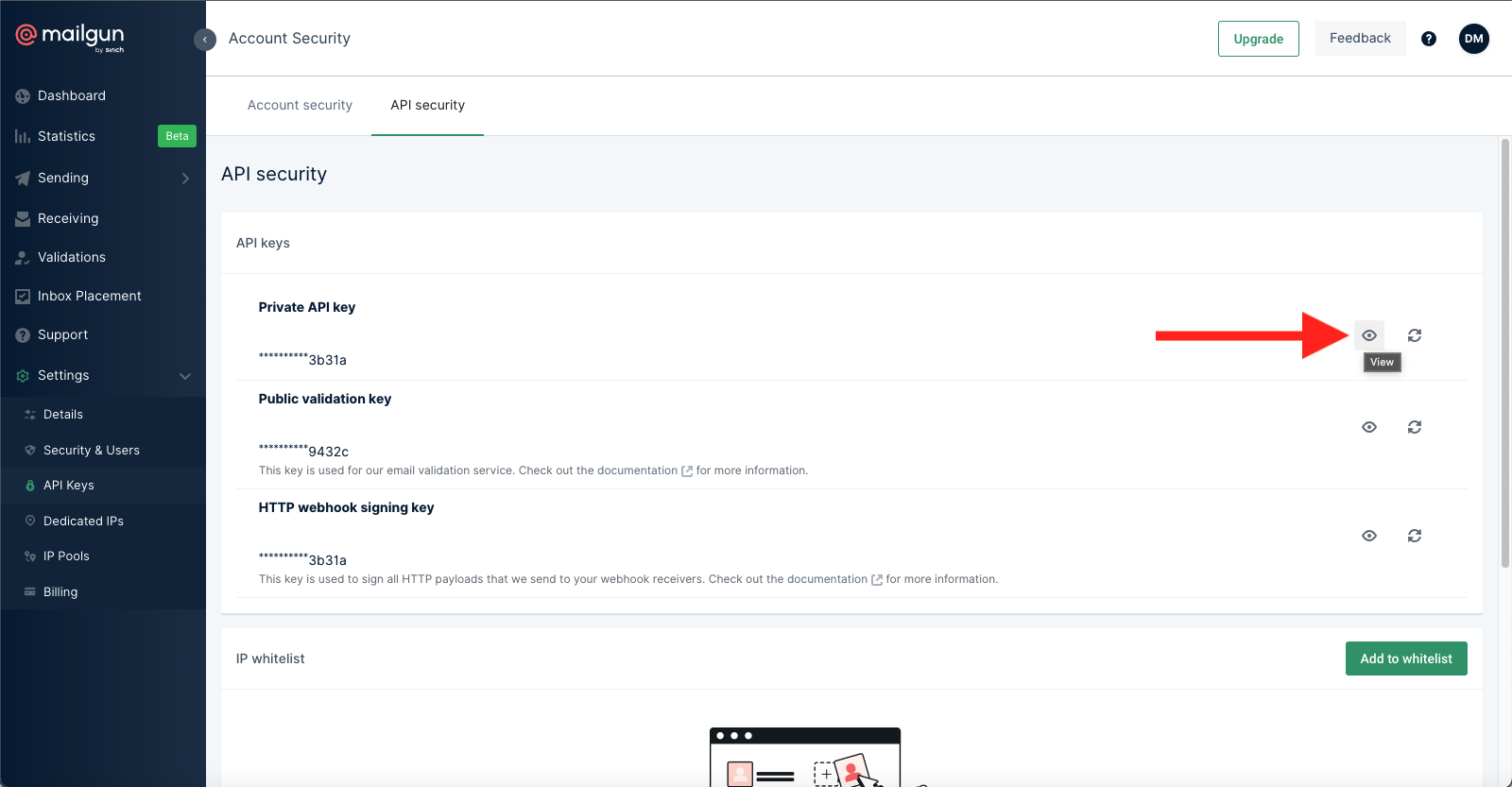 Now you should see your keys. Go ahead an unveil the Private API Key by clicking the eye icon. Once you do that, you should copy this key into hotglue!
Now you should see your keys. Go ahead an unveil the Private API Key by clicking the eye icon. Once you do that, you should copy this key into hotglue!
Tap Changelog
Tap Changelog
Tap Changelog
| Version | Notes |
|---|---|
| v0.1.1 - Add support for members, mailing_lists | Add support for members and mailing_lists |
Target Changelog
Target Changelog
Target Changelog
| Version | Notes |
|---|---|
| v1.0.0 - Mailgun target | Allows you to send any files as attachments in an email using Mailgun |