Connector Details
| Name | Value |
|---|---|
| Platform | Campaign Monitor |
| Auth Type | API Keys |
| Direction | Read |
| Tap Repo | https://gitlab.com/hotglue/tap-campaign-monitor |
| Tap Metrics | Usage: |
Credentials Setup
Follow the steps below to get the credentials you need to use the Campaign Monitor connector.Obtain your Client ID and API Key
Client ID and API Key
The first thing you need to do is log in to Campaign Monitor. They have a free trial, so if you don’t have an account, you can make one.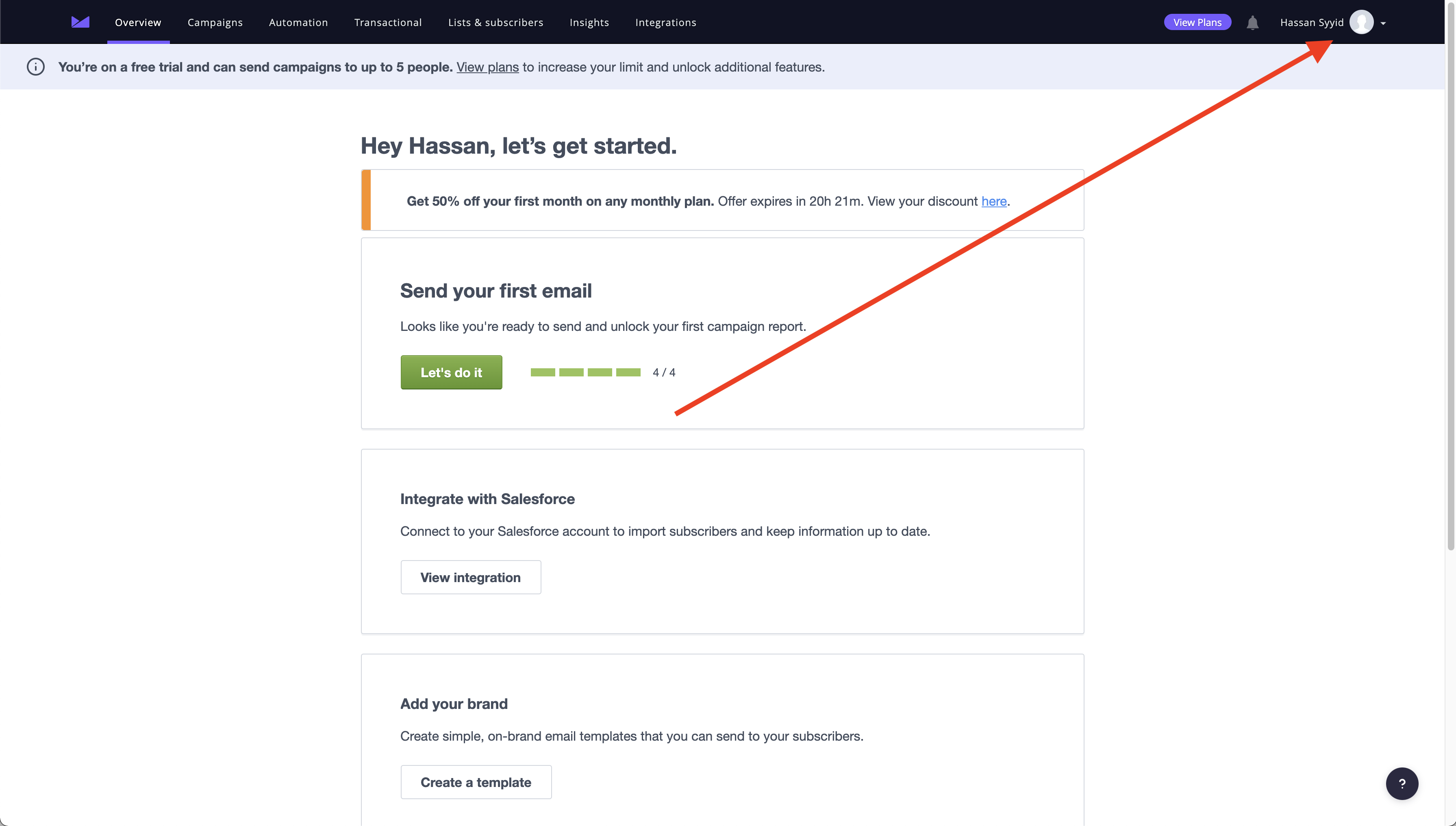 Your home page should look something like this. On the top right side of your screen, you should click the account icon.
Your home page should look something like this. On the top right side of your screen, you should click the account icon.
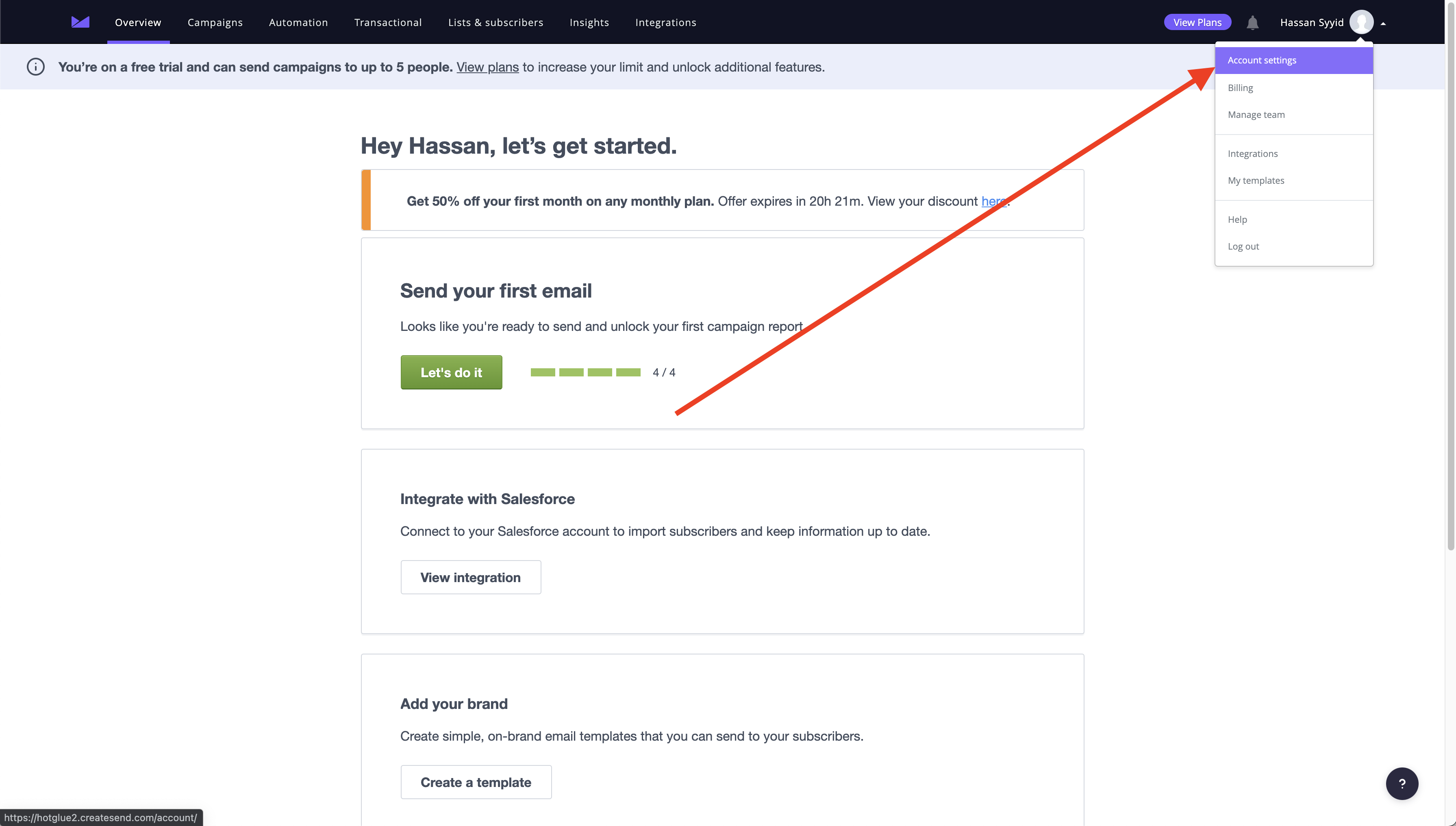 Now, you should select account settings from the resulting drop down.
Now, you should select account settings from the resulting drop down.
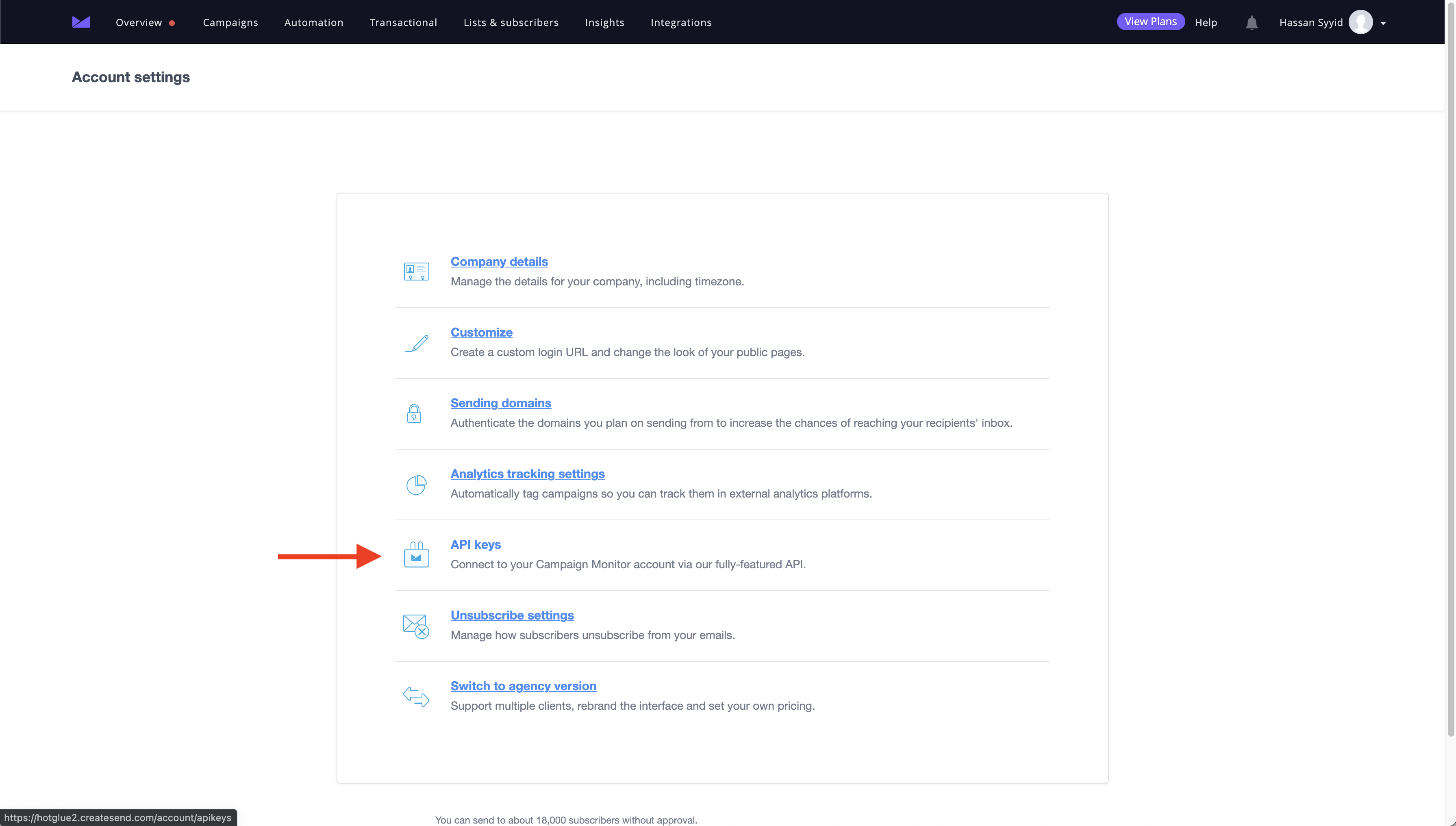 On this page, head to the API Keys section.
On this page, head to the API Keys section.
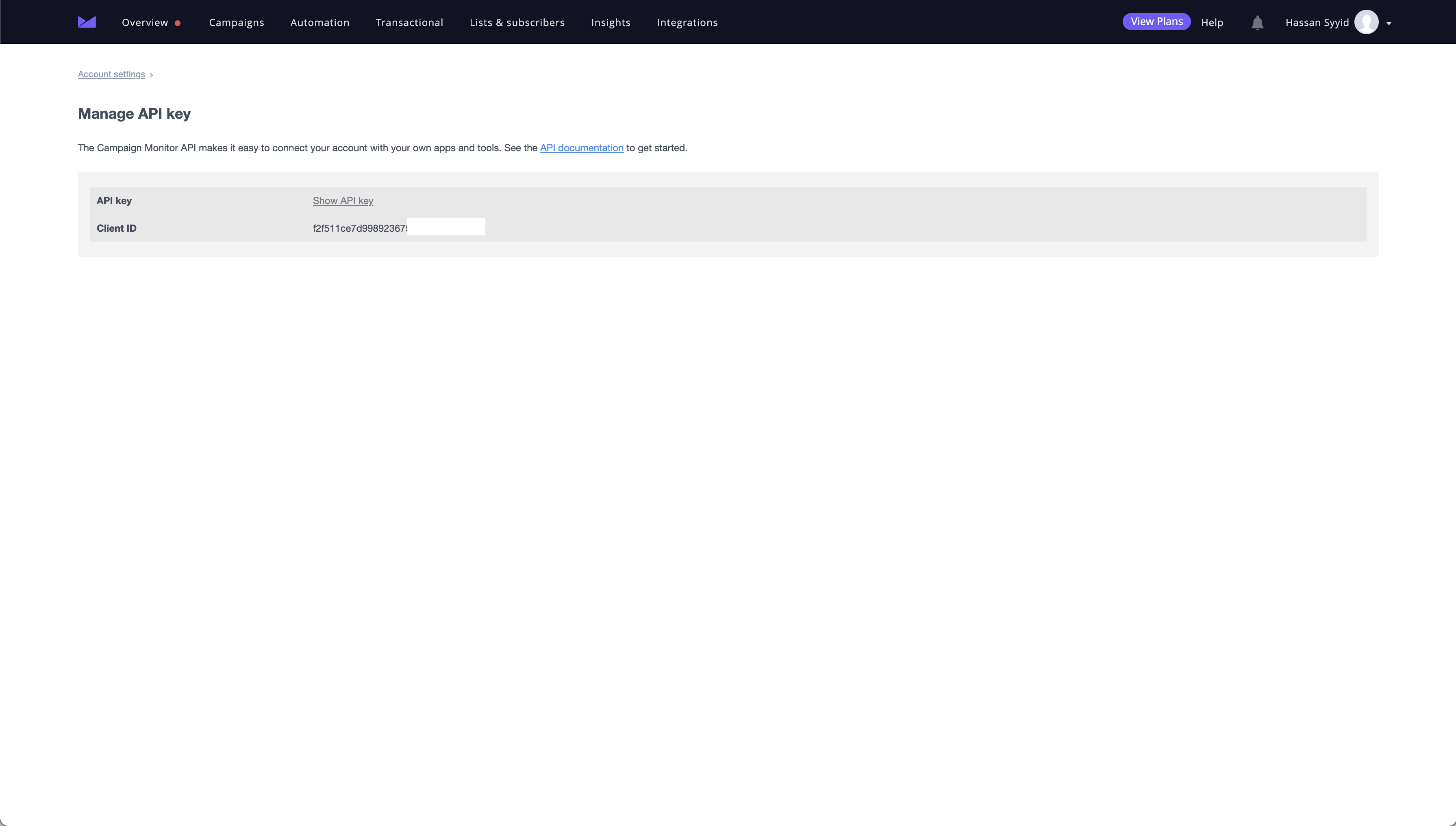 Here are the credentials you need to plug into hotglue!
Here are the credentials you need to plug into hotglue!