Community Connectors
Freshsales Suite
Connector Details
| Name | Value |
|---|---|
| Platform | Freshsales Suite |
| Auth Type | API Keys |
| Direction | Read |
| Tap Repo | https://gitlab.com/hotglue/tap-freshworks |
| Tap Metrics | Usage: |
Credentials Setup
Follow the steps below to get the credentials you need to use the Freshsales Suite connector.Organization Name
The first thing you need to do is log in to Freshworks CRM.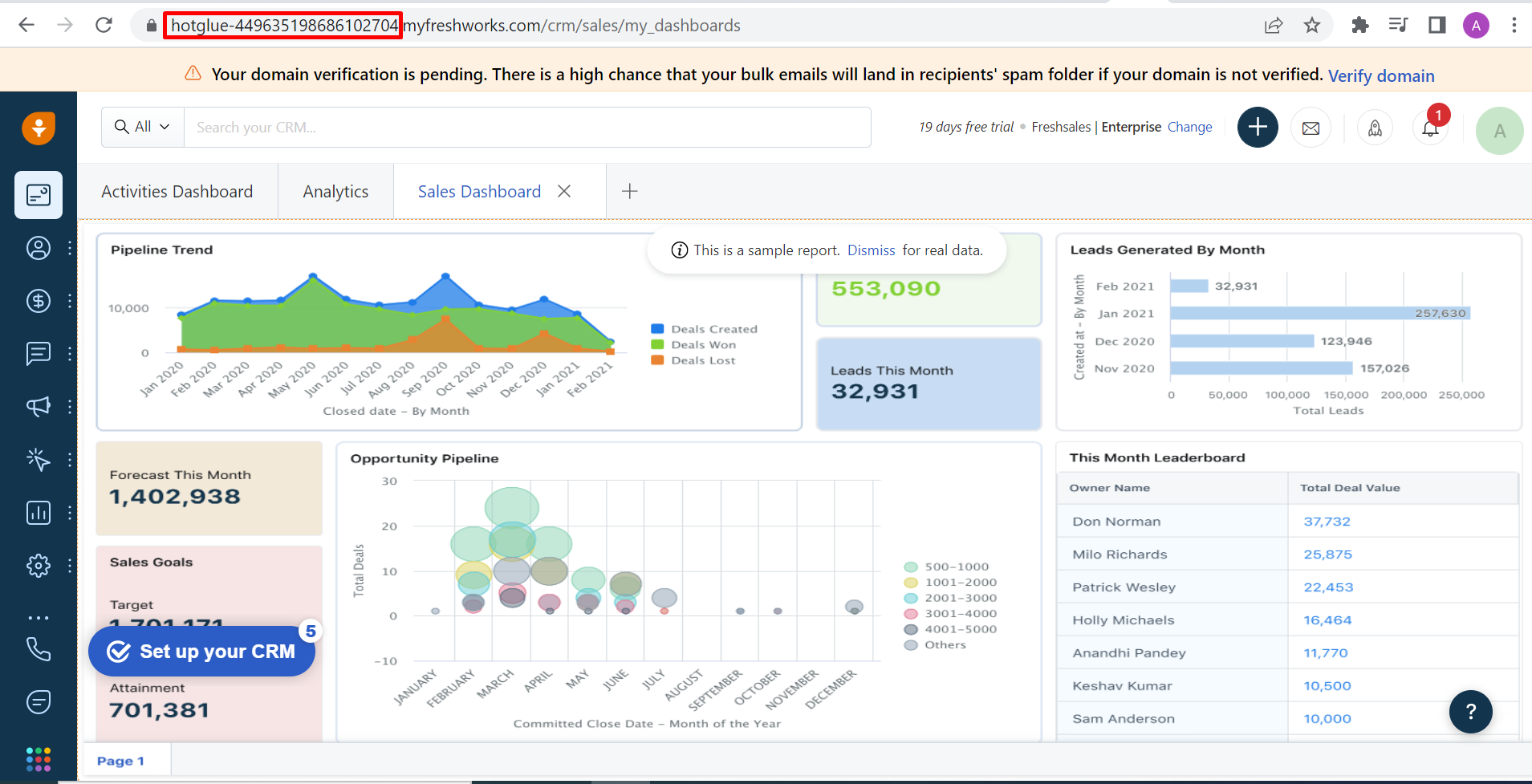 Your home page should look something like this. On the top of your screen in the URL, you will see your organization name. It will follow the format of “ORGANIZATION NAME.myfreshworks.com/crm/sales”. Go ahead and input the Organization Name into hotglue.
Your home page should look something like this. On the top of your screen in the URL, you will see your organization name. It will follow the format of “ORGANIZATION NAME.myfreshworks.com/crm/sales”. Go ahead and input the Organization Name into hotglue.
API Key
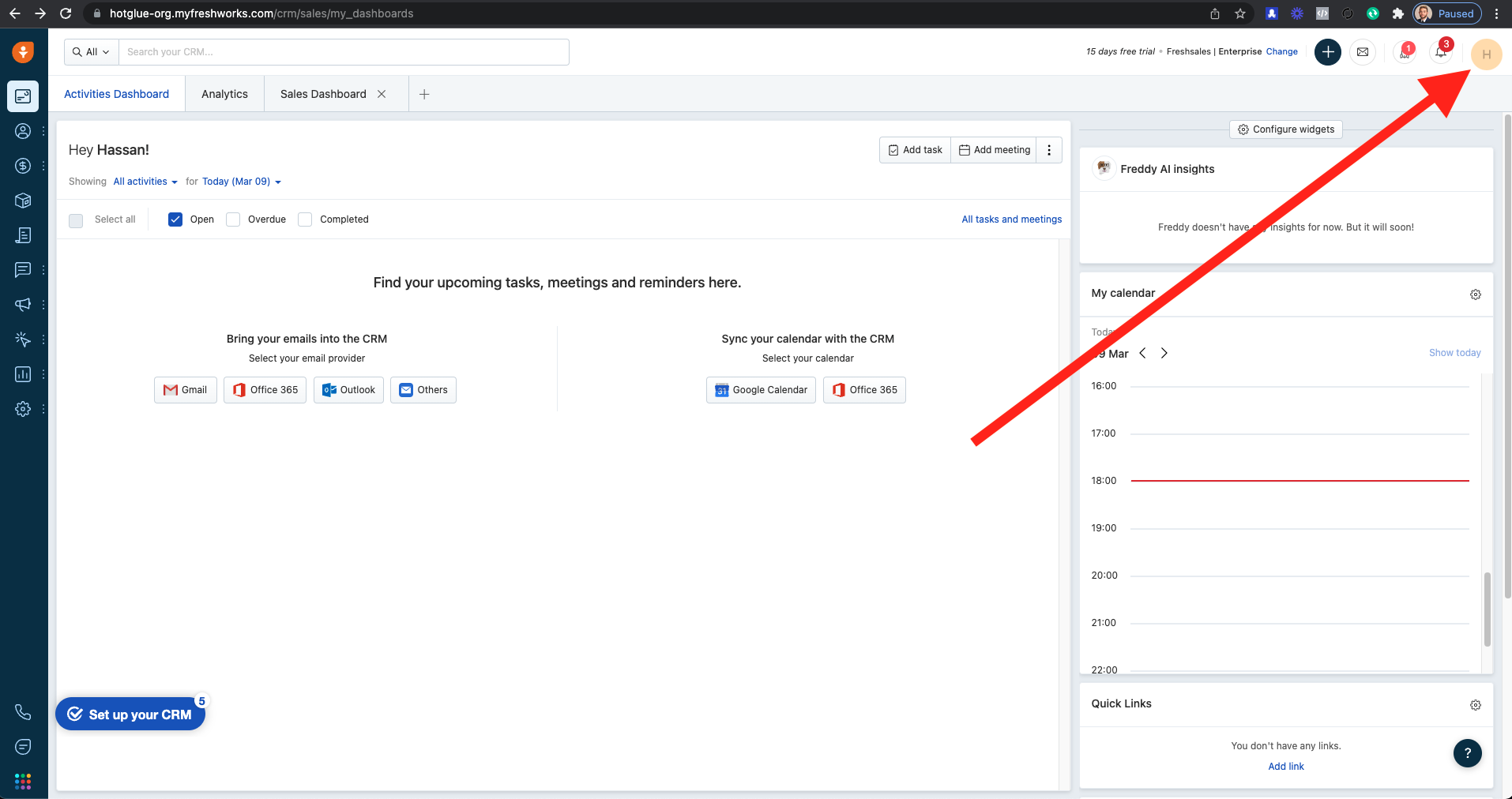 Now you need to find the API Key, go ahead and click on the personal icon in the top right hand corner.
Now you need to find the API Key, go ahead and click on the personal icon in the top right hand corner.
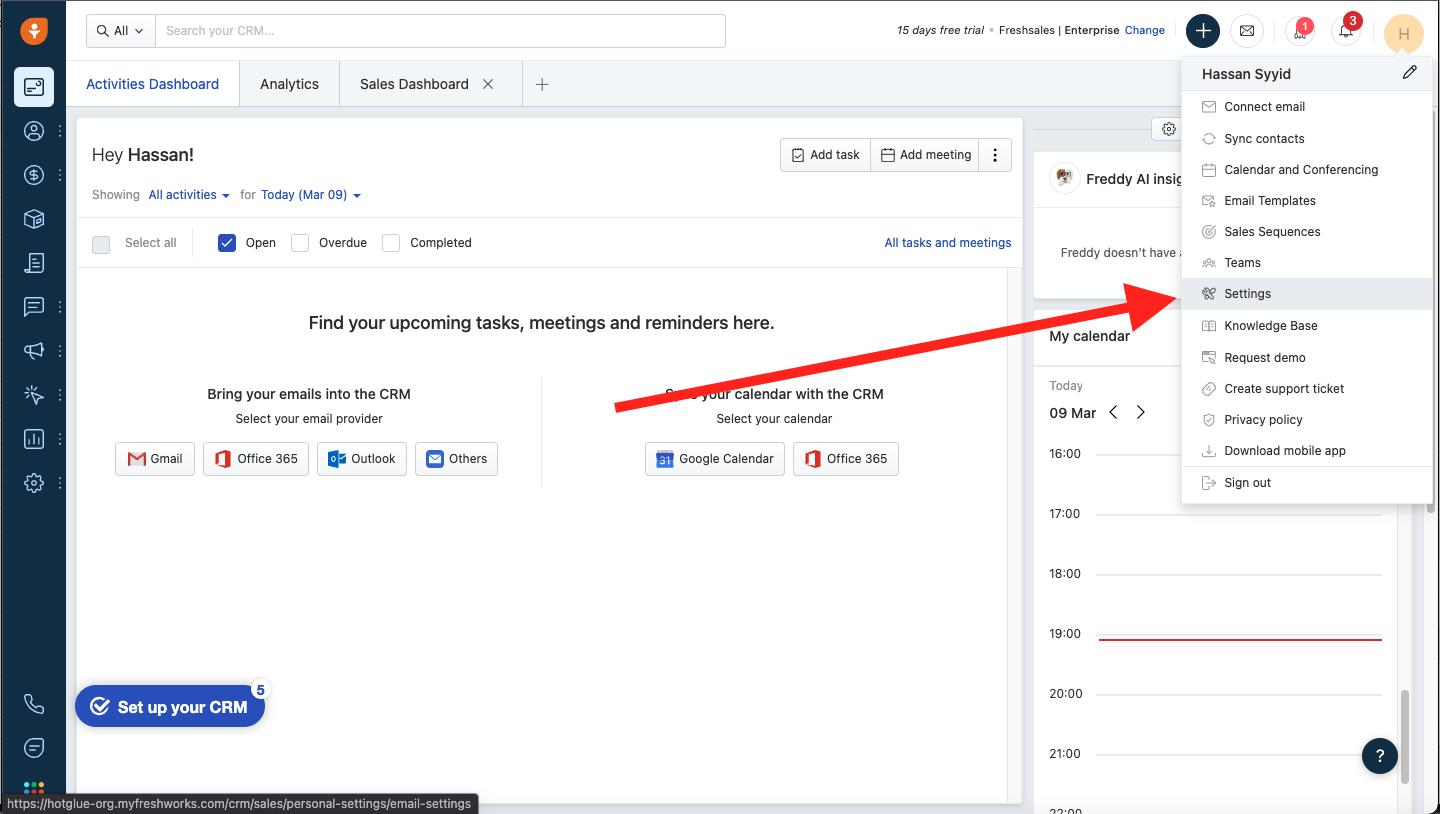 From the resulting drop down, select the Settings page.
From the resulting drop down, select the Settings page.
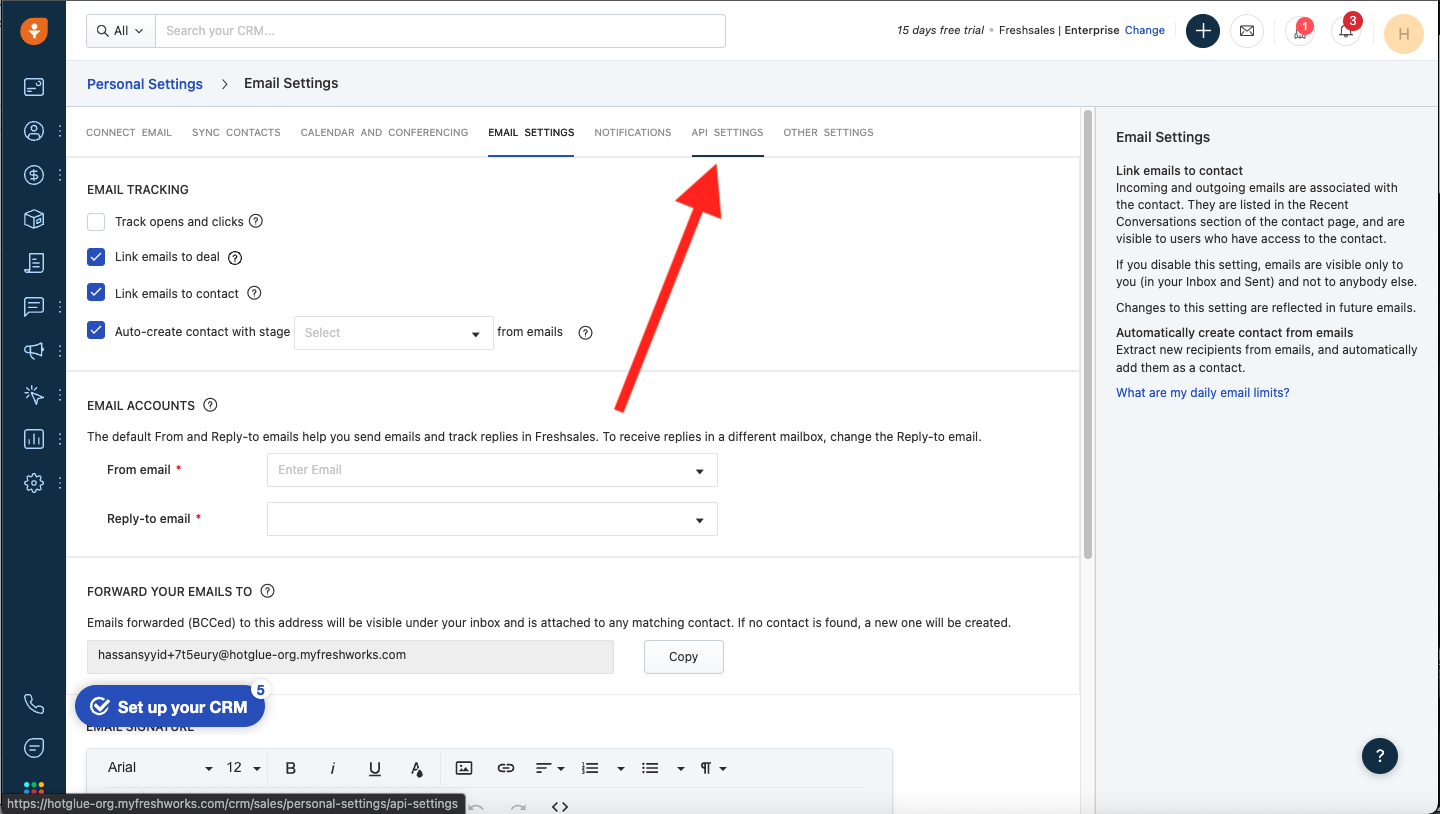 Now that you are on your Personal Settings page, head to the API Settings tab.
Now that you are on your Personal Settings page, head to the API Settings tab.
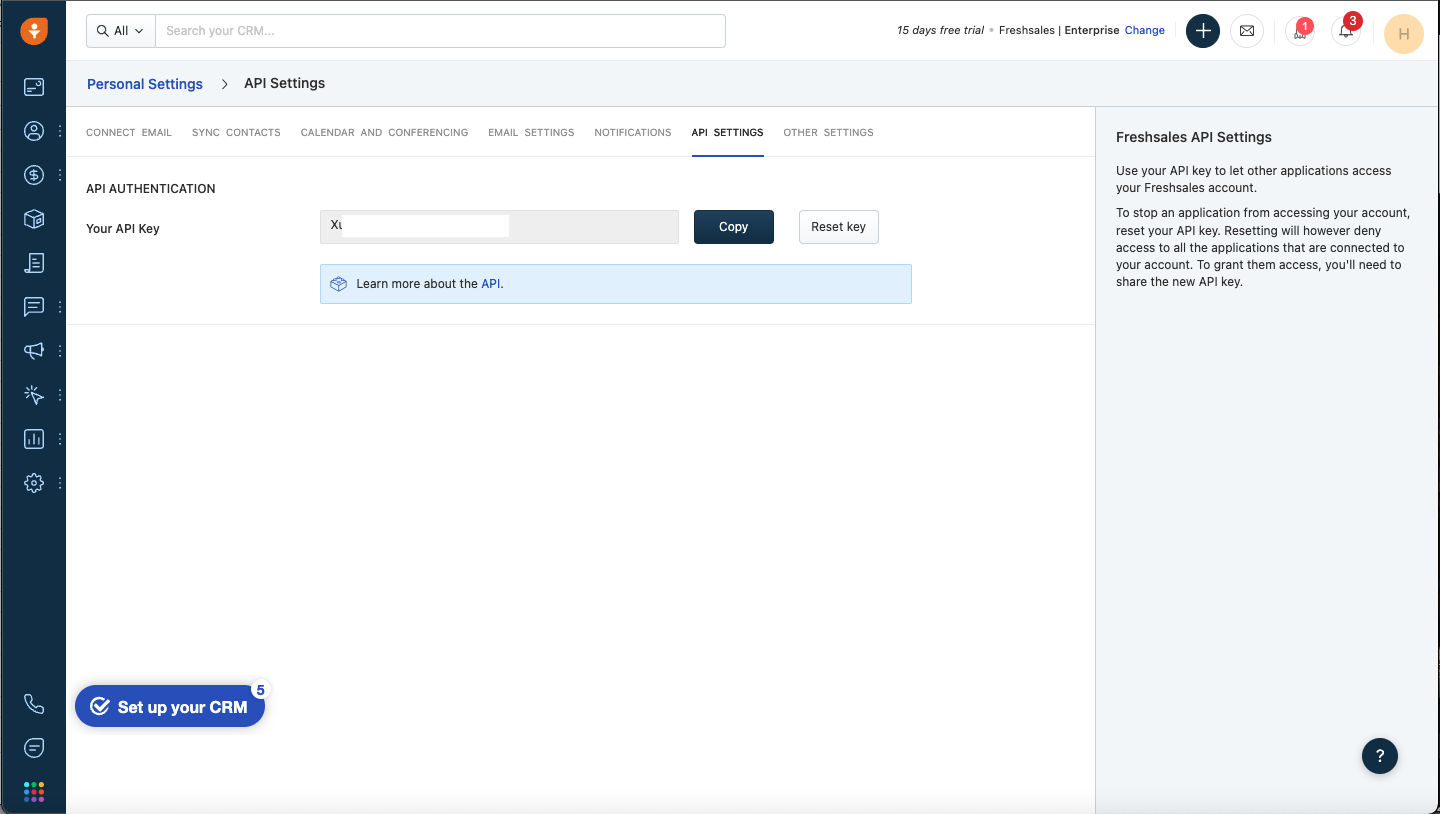 And here you have your Freshworks API CRM Key! Go ahead and copy it into hotglue.
And here you have your Freshworks API CRM Key! Go ahead and copy it into hotglue.
