Community Connectors
Jotform
Connector Details
| Name | Value |
|---|---|
| Platform | Jotform |
| Auth Type | API Keys |
| Direction | Read |
| Tap Repo | https://gitlab.com/hotglue/tap-jotform |
| Tap Metrics | Usage: |
Credentials Setup
Follow the steps below to get the credentials you need to use the Jotform connector.
Login here. You will land on the All Forms page.
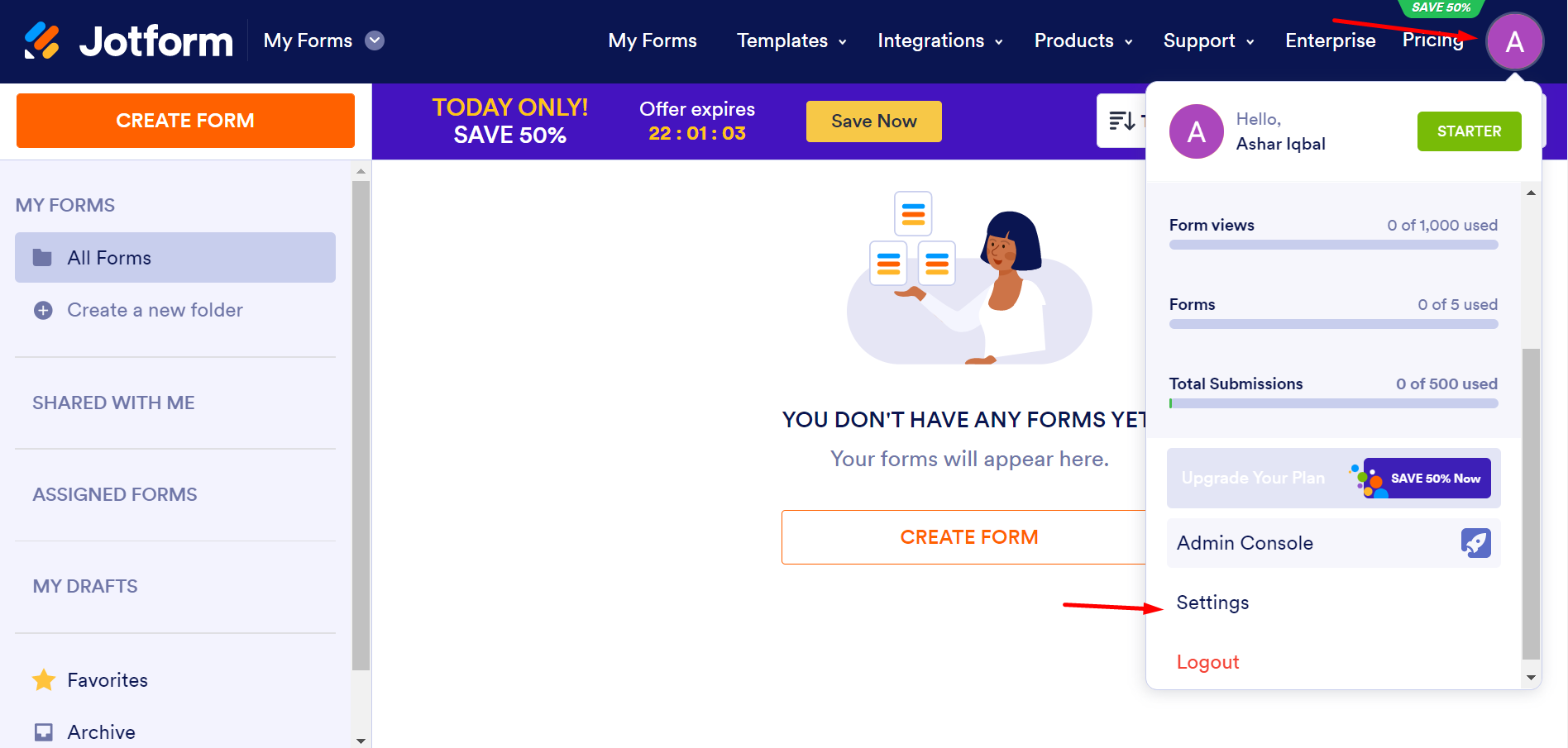
Click on your account name at the top right. A new form will open. Scroll down and click on Settings.
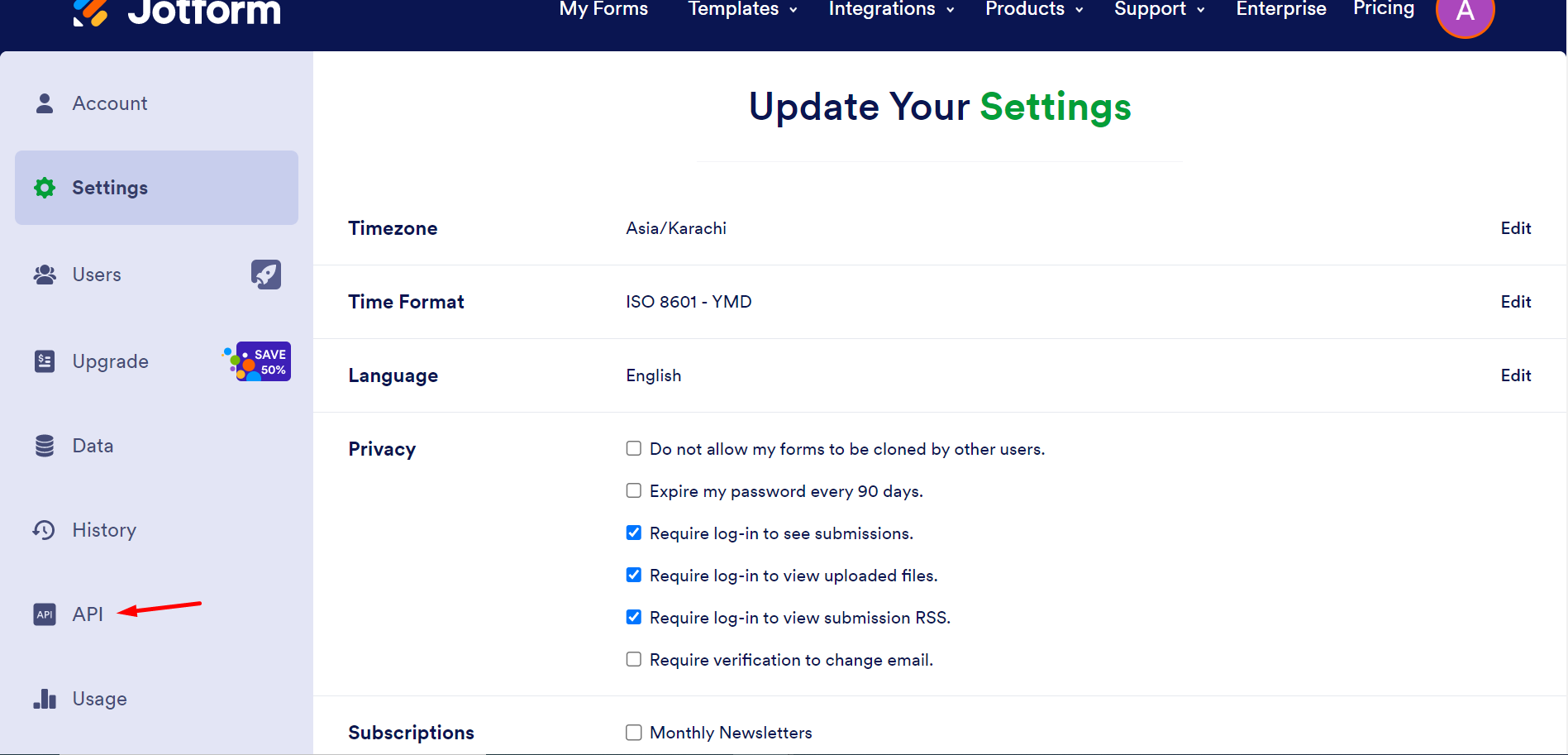
A new tab will open. Select the API option from right navigation pane.
Create a new REST API key
Create your new consumer key pair. You can set the Permission levels. For the Jotform source, you only need to provide Read level permissions.
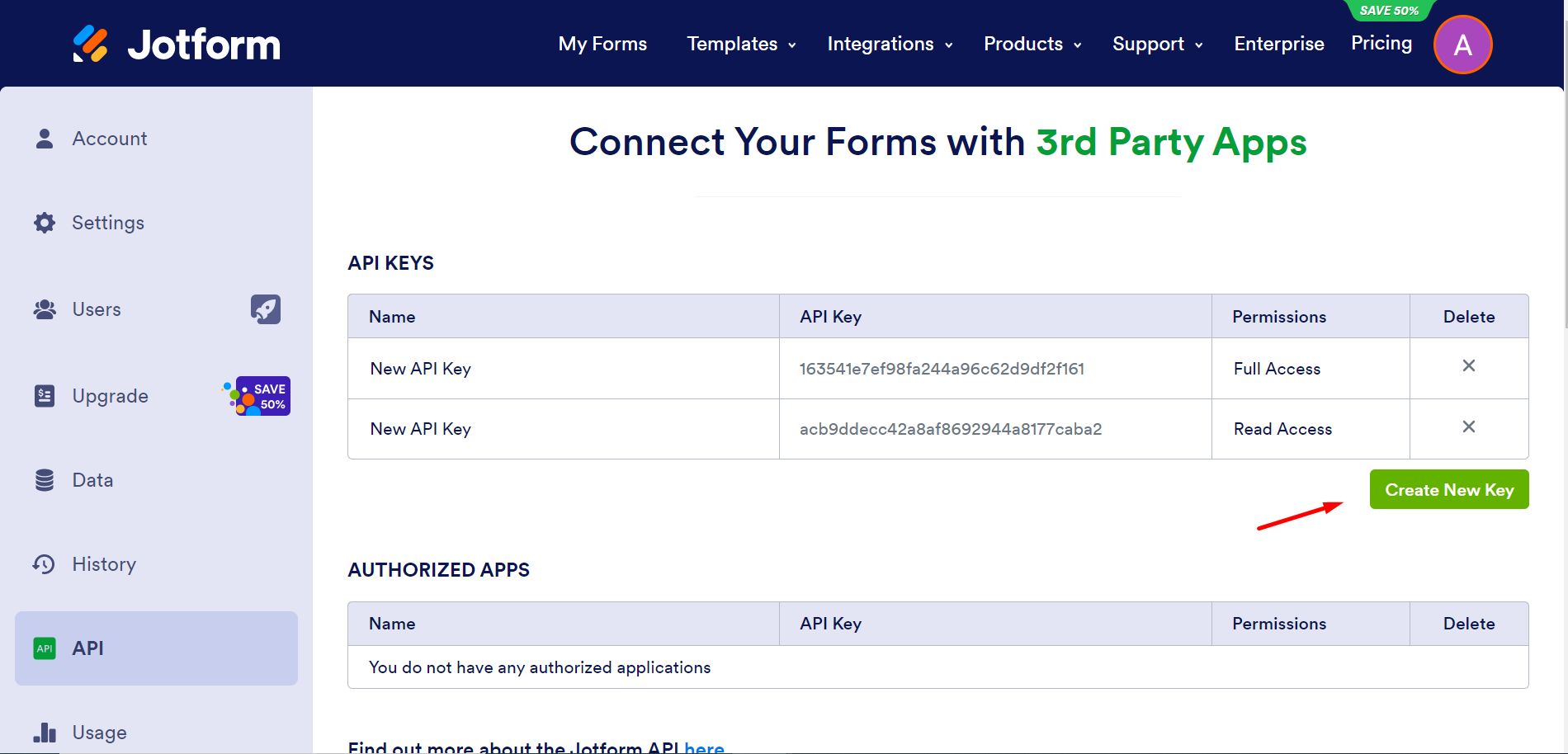
That’s it! Insert API Secret into your hotglue Jotform source settings.

