Connector Details
| Name | Value |
|---|---|
| Platform | Procore |
| Auth Type | OAuth |
| Direction | Read |
| Tap Repo | https://github.com/hotgluexyz/tap-procore |
| Tap Metrics | Usage: |
Credentials Setup
Follow the steps below to get the credentials you need to use the Procore connector. In this section, you will learn how to get your OAuth credentials from Procore. First thing you must do is log in to their developer portal.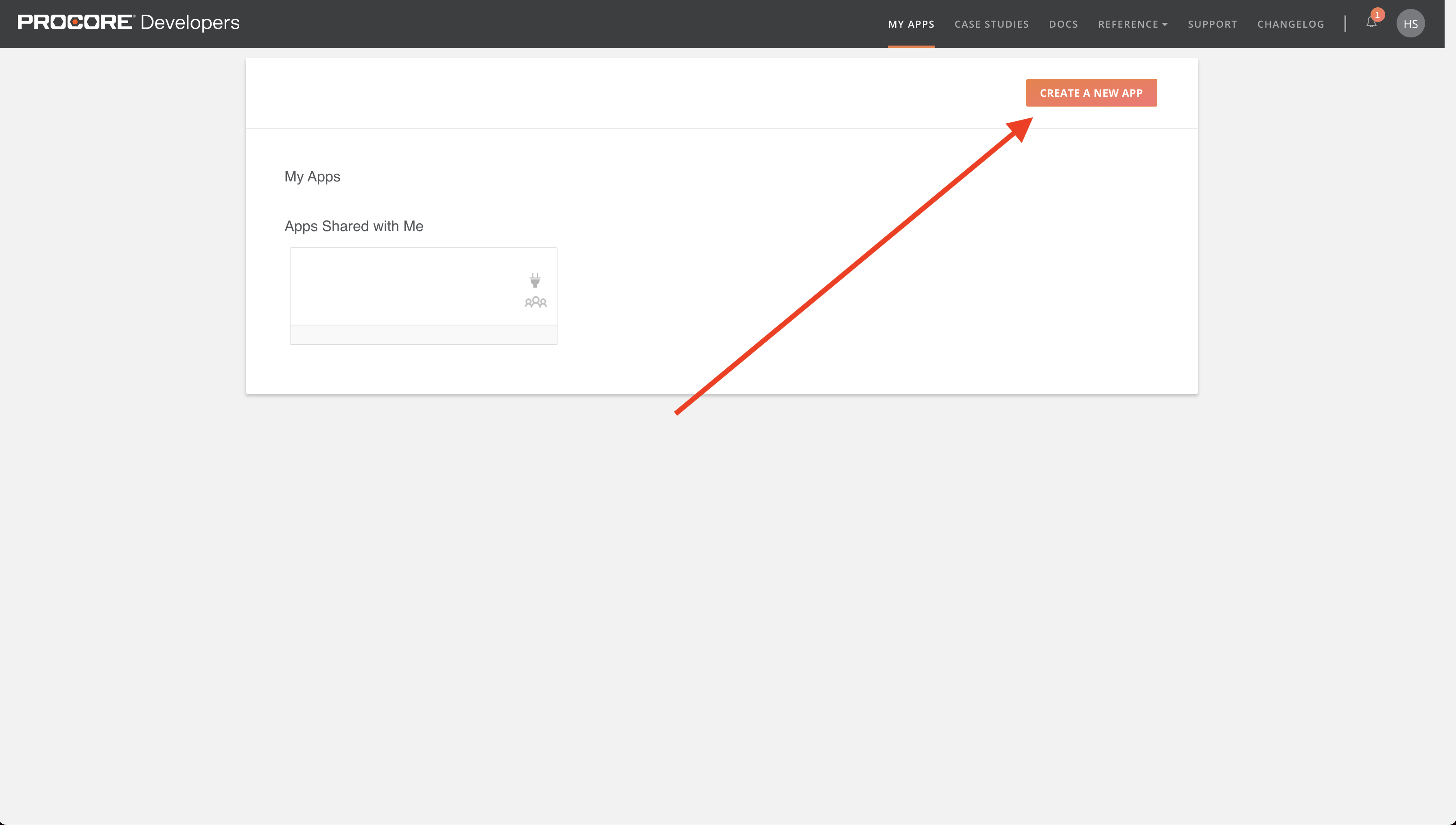 Once you log in, you will see this page. You should click the Create A New App option.
Once you log in, you will see this page. You should click the Create A New App option.
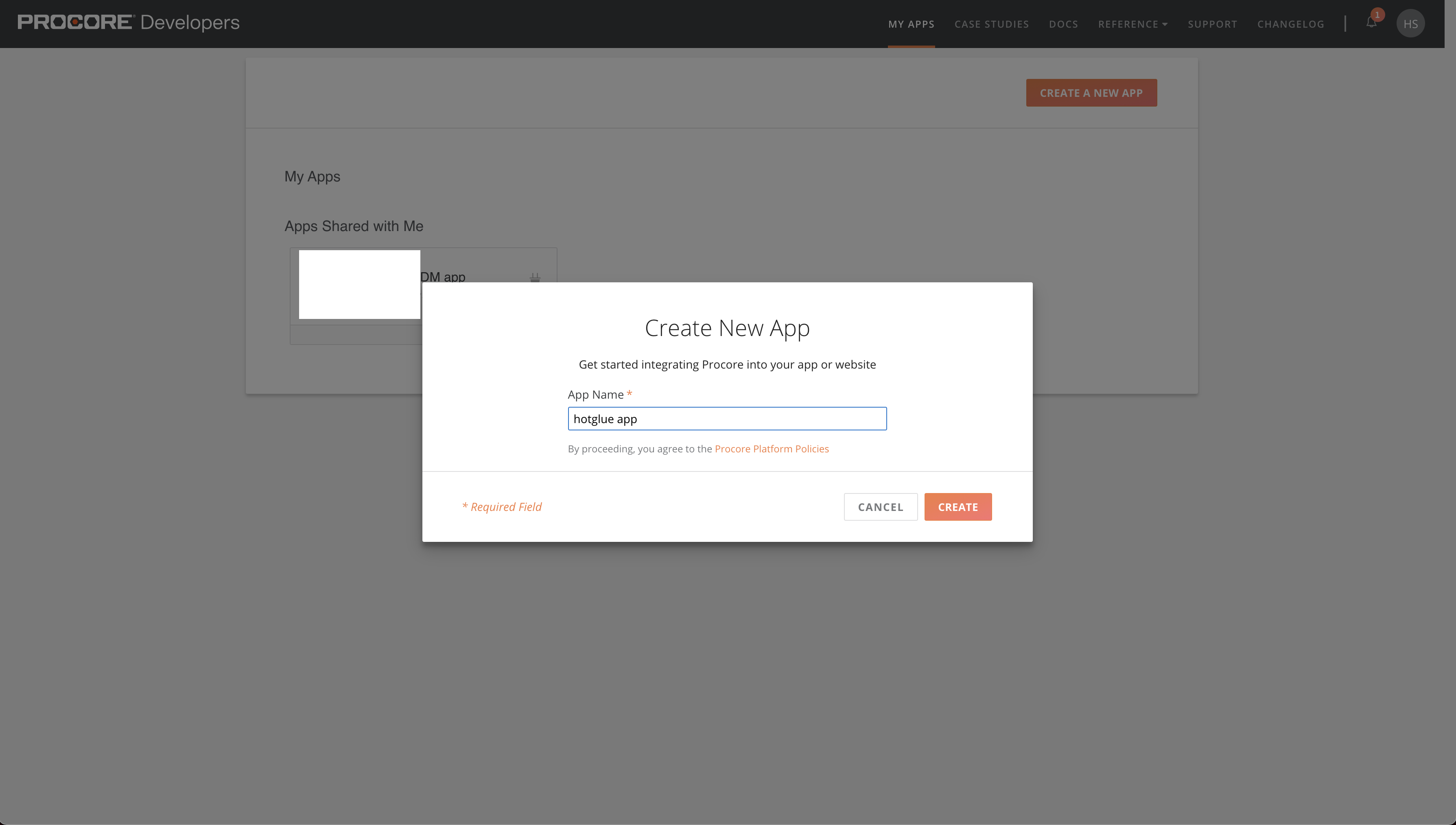 Next, you should name your app accordingly. We suggest “company-name app”. Then, click the Create button.
Next, you should name your app accordingly. We suggest “company-name app”. Then, click the Create button.
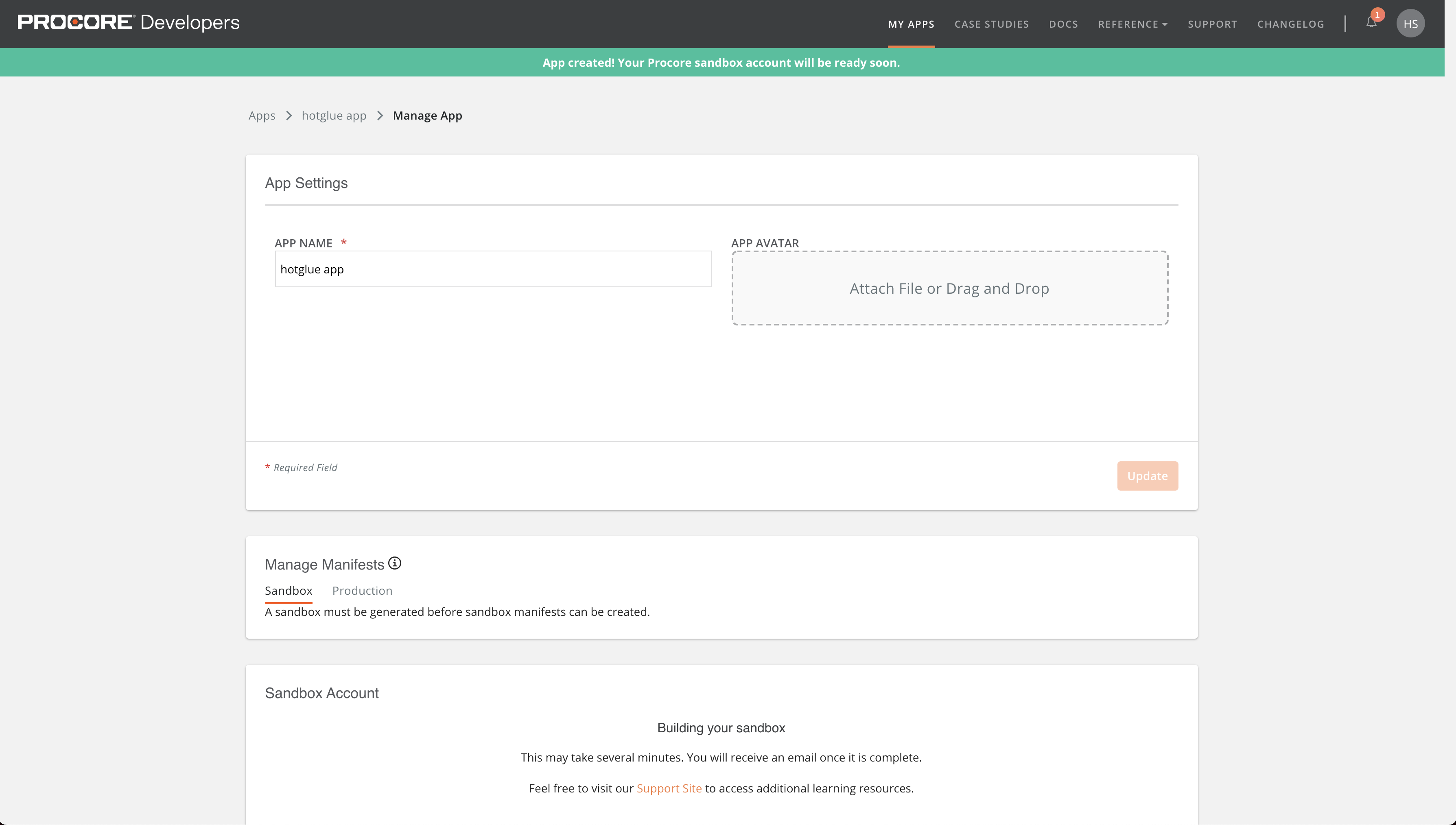 You will now be taken to this page. You will most likely have to wait a few minutes for Procore to finish setting up your sandbox. In the mean time, upload your logo for the App Avatar section on the page. Once you wait about 5 minutes, go ahead and refresh the page.
You will now be taken to this page. You will most likely have to wait a few minutes for Procore to finish setting up your sandbox. In the mean time, upload your logo for the App Avatar section on the page. Once you wait about 5 minutes, go ahead and refresh the page.
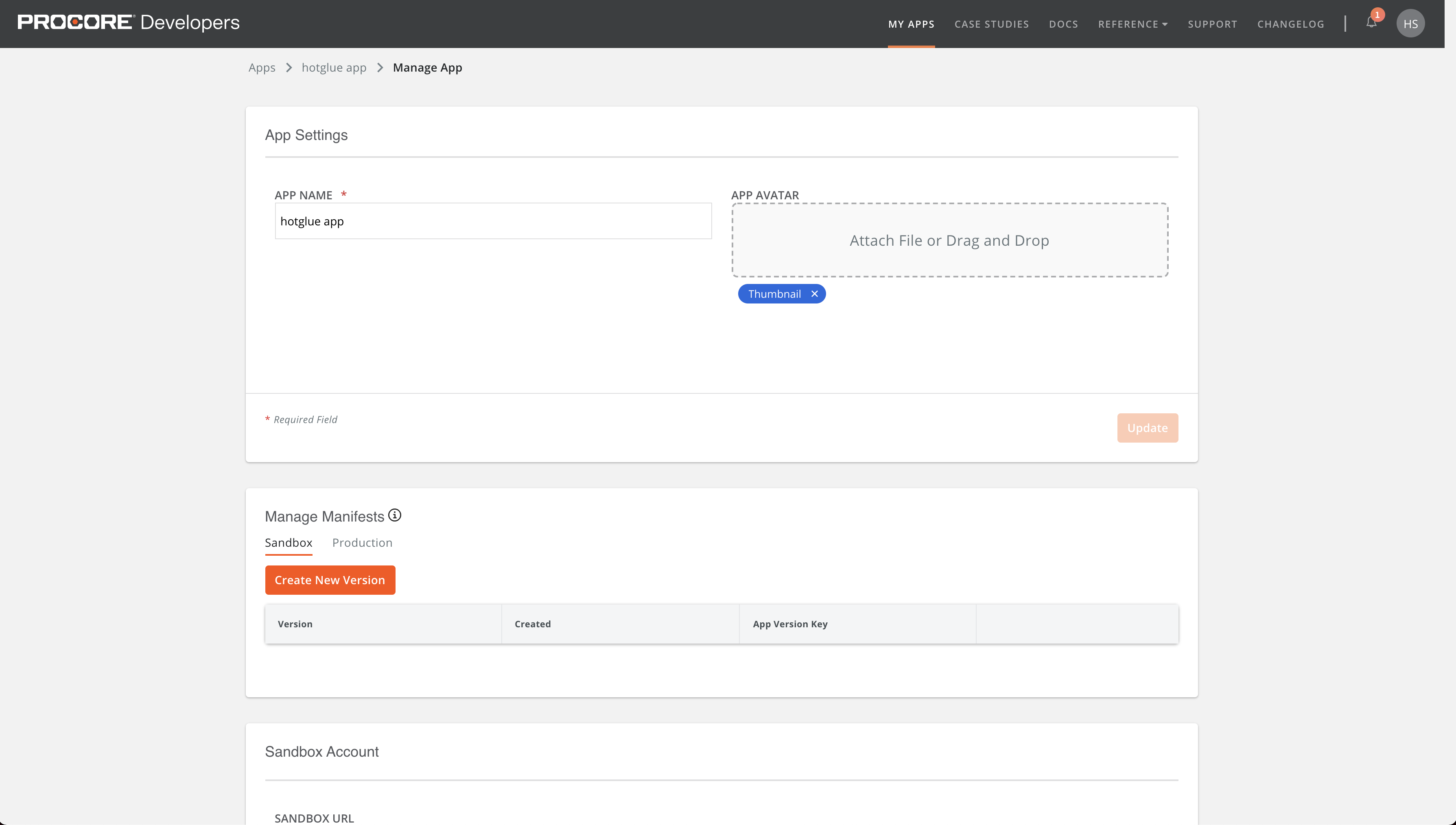 The next thing you should do is click Create New Version under Manage Manifests.
The next thing you should do is click Create New Version under Manage Manifests.
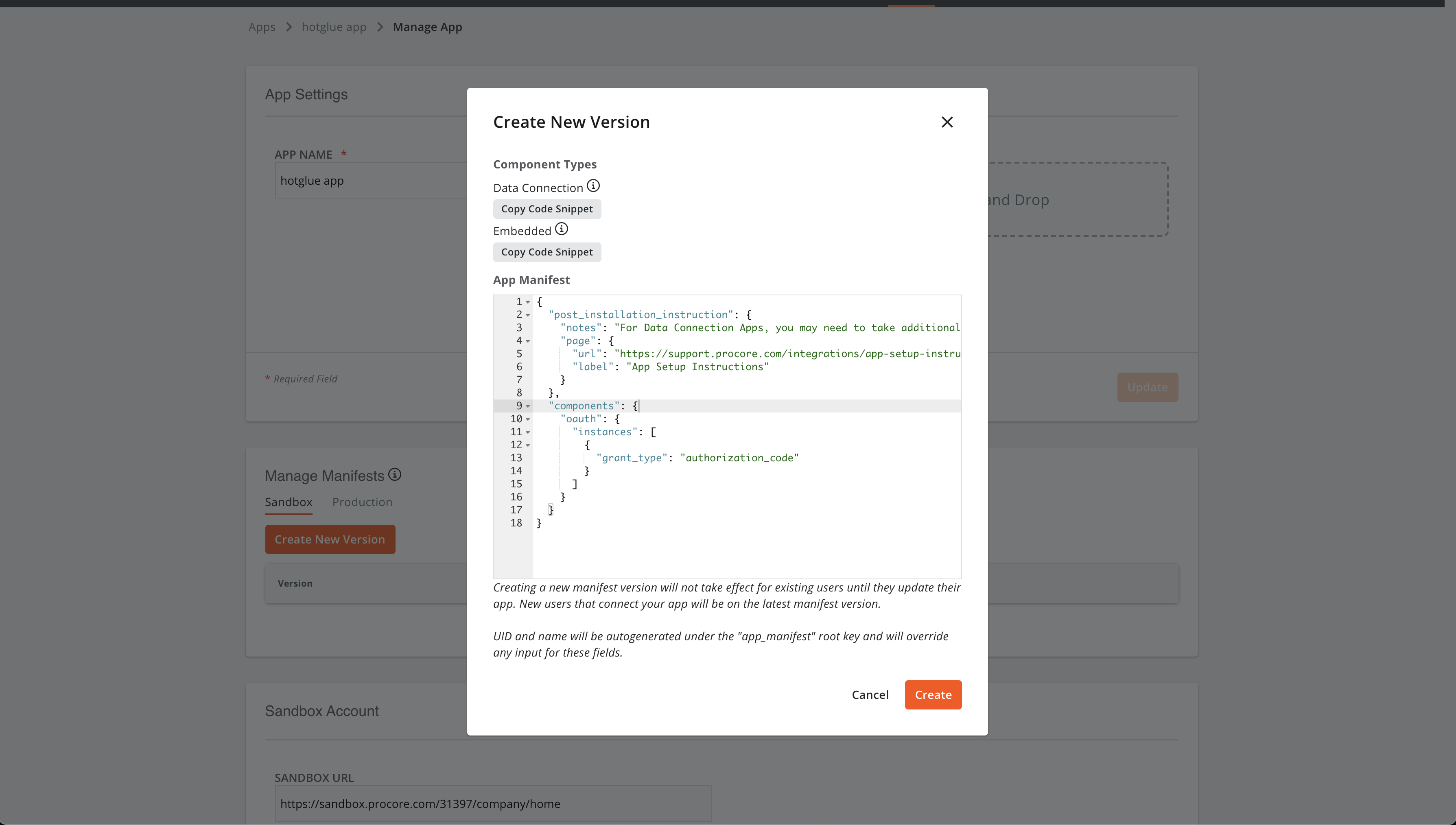 Follow the instructions given, and once you are finished, click the Create button.
Follow the instructions given, and once you are finished, click the Create button.
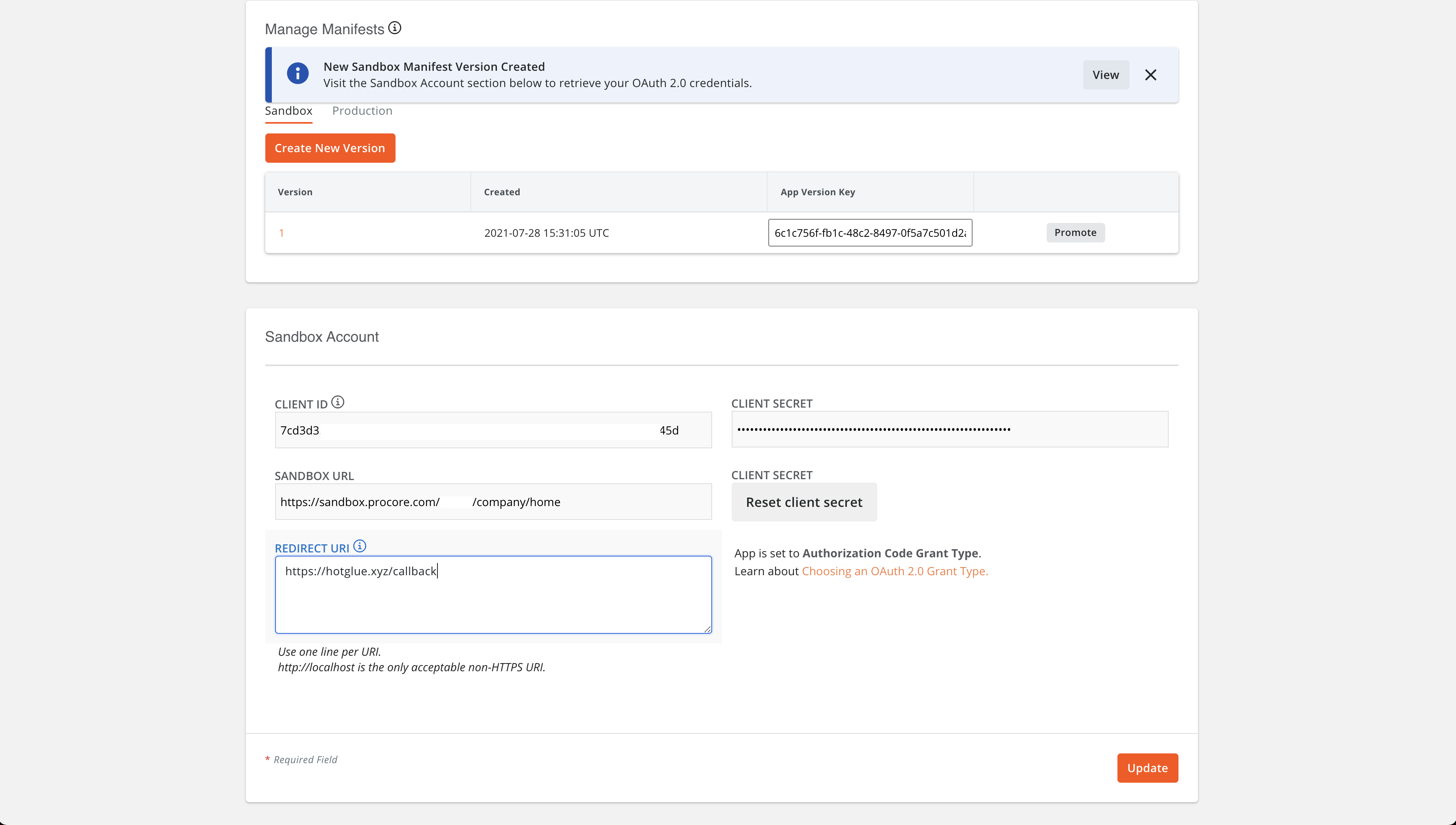 You will now be able to see your OAuth Client ID and Client Secret for your app. Make sure that for the Redirect URL, you put
You will now be able to see your OAuth Client ID and Client Secret for your app. Make sure that for the Redirect URL, you put
Tap Changelog
Tap Changelog
Tap Changelog
| Version | Notes |
|---|---|
| v0.0.11 - Add Purchase Orders support | - Added support for pulling Purchase Orders |
| v0.0.10 - Fix subfolder processing | Fix bug with company_id missing on subfolders |
| v0.0.9 - Handle Procore-Company-Id header | Meet requirement for production level Procore integrations to include a Procore-Company-Id header in each request. |
| v0.0.8 - Handle refresh_tokens correctly in prod | Fixes to handle production Procore accounts correctly |
| v0.0.7 - Add support for files in root directory | Now supports pulling documents in the root project directory |
0.0.6 - Add project_id to stream response | Add project_id to stream response |
| v0.0.5 - Add Users Stream | Added Users stream which includes all Project Members from Procore |
| v0.0.4 - Add ProjectRoles stream | Added ProjectRoles stream to tap |
| v0.0.3 - Remove catalog config | Remove catalog config… again |
| v0.0.2 - Hot Fix | Currently only works if all streams are selected in catalog |
| v0.0.1 - Initial version | Singer tap for Procore built on Meltano’s Singer SDK |